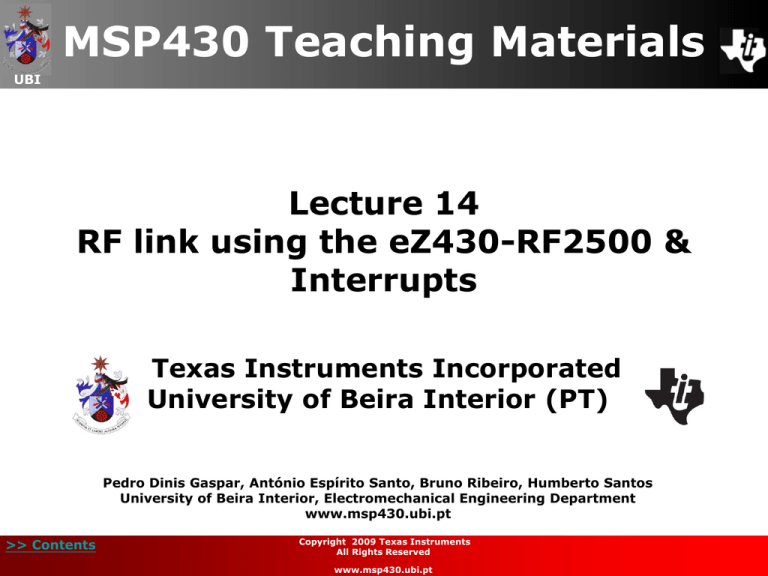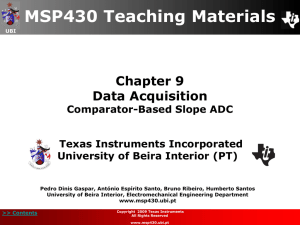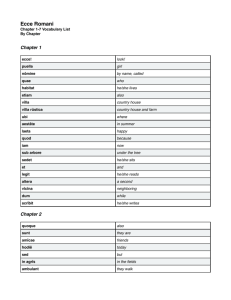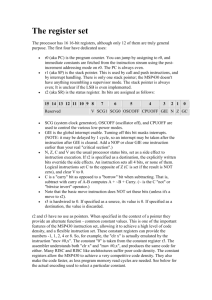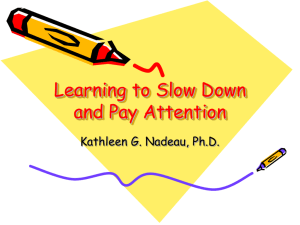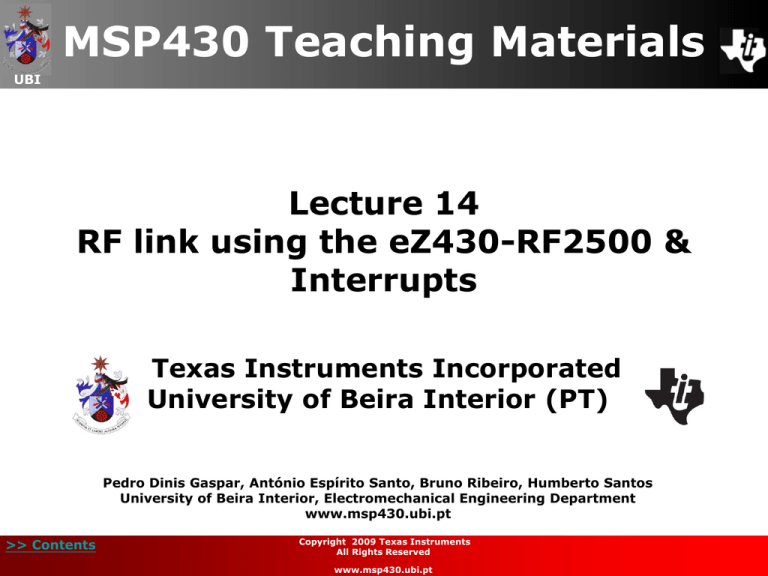
MSP430 Teaching Materials
UBI
Lecture 14
RF link using the eZ430-RF2500 &
Interrupts
Texas Instruments Incorporated
University of Beira Interior (PT)
Pedro Dinis Gaspar, António Espírito Santo, Bruno Ribeiro, Humberto Santos
University of Beira Interior, Electromechanical Engineering Department
www.msp430.ubi.pt
>> Contents
Copyright 2009 Texas Instruments
All Rights Reserved
www.msp430.ubi.pt
Contents (1/2)
UBI
RF Introduction
The application
The hardware
The software
Configuration
Algorithms
New challenges
>> Contents
Copyright 2009 Texas Instruments
All Rights Reserved
www.msp430.ubi.pt
2
Contents (2/2)
UBI
Interrupt Introduction
Interrupt: Processor's Perspective
Interrupt Service Routine
Some Common Questions
Interrupt Vector Table
Interrupt Latency
Sources of Interrupt Overhead
>> Contents
Copyright 2009 Texas Instruments
All Rights Reserved
www.msp430.ubi.pt
3
RF Introduction (1/3)
UBI
This laboratory demonstrates the operation of a small
wireless communication application;
The purpose of this laboratory is to send and receive text
messages, making use of RF links between the central
unit (base unit) and the various peripheral units (remote
units).
It is an integrated application, using some peripherals of
the MSP430, in particular, the USCIx communication
modules;
Additionally, it uses the CC2500 radio transceiver as an
interface to external devices;
Even though the application is simple, it is motivating to
the user because the IO console allows easy interaction
with the system;
>> Contents
Copyright 2009 Texas Instruments
All Rights Reserved
www.msp430.ubi.pt
4
RF Introduction (2/3)
UBI
This laboratory has the following objectives:
To demonstrate the importance of software organization as
a fundamental part of an embedded systems project:
• To approach the problem using a top-down approach,
applying the necessary abstraction to organize the
software into functional layers.
To give an example of the management of a complex
project, integrating together more than one functional
module:
• To develop a modular structure so that several functional
modules co-exist together within a single software
project.
>> Contents
Copyright 2009 Texas Instruments
All Rights Reserved
www.msp430.ubi.pt
5
RF Introduction (3/3)
UBI
This laboratory has the following objectives (continued):
Make use of the wireless communications capability of the
MSP430, demonstrating its practical advantages;
Consolidate knowledge acquired during the previous
laboratories, namely:
• From the MSP430 communications interfaces laboratories:
– SPI mode to access the transceiver CC2500;
– UART mode to interface with the IO console.
>> Contents
Copyright 2009 Texas Instruments
All Rights Reserved
www.msp430.ubi.pt
6
The application (1/2)
UBI
This laboratory establishes communications between
various RF units;
The stations are identified by an ID, i.e., the address for
presentation to the network. When a station wants to
communicate with another station, it must use the
address of the target station in the message;
The CC2500 has several ways to communicate, which
determine the size of the messages exchanged;
In order to simplify the communication process, fixedsize address and data have been used (maximum
message size 64 bytes). This corresponds to the size of
the CC2500 FIFO.
>> Contents
Copyright 2009 Texas Instruments
All Rights Reserved
www.msp430.ubi.pt
7
The application (2/2)
UBI
CC2500 packages format:
>> Contents
Copyright 2009 Texas Instruments
All Rights Reserved
www.msp430.ubi.pt
8
The hardware (1/3)
UBI
The CC2500 is a radio frequency transceiver operating in
the widely used ISM/SRD (Industrial-Scientific-Medical
/Short-Range-Devices) 2.4 GHz frequency band;
It is a low-cost device with low power consumption,
designed for consumer electronics applications.
>> Contents
Copyright 2009 Texas Instruments
All Rights Reserved
www.msp430.ubi.pt
9
The hardware (2/3)
UBI
The communications protocol uses very little data
formatting. It is up to the user to define the
communications protocol that best suits their application
and implement their own software;
The CC2500 is a low pin-out device, because it integrates
all the radio functions, except the antenna;
This device is not sufficiently independent that it can
operate without the aid of a microcontroller;
When coupled to the MSP430, connection is made
between:
• Access to internal registers: SPI interface belongs to the
USCIB0 unit;
• Status pins: GDO0 and GDO2 (P2.6 and P2.7).
>> Contents
Copyright 2009 Texas Instruments
All Rights Reserved
www.msp430.ubi.pt
10
The hardware (3/3)
UBI
CC250 RF transceiver:
>> Contents
Copyright 2009 Texas Instruments
All Rights Reserved
www.msp430.ubi.pt
11
The software (1/2)
UBI
Internal structure:
Structured in layers:
• Base layer: Hardware abstraction layer. Responsible for
separating the higher layers of software from the
hardware;
• Middle SPI layer: Ensures the communication functions
for the correct operation of CC2500;
• UART layer: Provides connection to the PC via RS232;
• CC2500 layer: Access and control functions controlling
the CC2500 (SPI and the GPIO);
• Application layer: Uses the features offered by layers at a
lower level to implement the tasks necessary for the
correct operation of the application.
>> Contents
Copyright 2009 Texas Instruments
All Rights Reserved
www.msp430.ubi.pt
12
The software (2/2)
UBI
Software structure:
Application
CC2500
UART
SPI
Hardware Definition
CC2500 + SPI +UART
>> Contents
Copyright 2009 Texas Instruments
All Rights Reserved
www.msp430.ubi.pt
13
Configuration (1/3)
UBI
Clearly defined start-up of the multiple
modules and the various software modules;
hardware
Important: The unit’s address needs to be changed
during compilation, to allocate a unique address.
START
Configure MSP430 IO
Initialize MS430 Interface
Put CC2500 in RX state
Power-Up reset signal
sequence to CC2500
Set device Adress
Write RF Settings to
CC2500
>> Contents
Copyright 2009 Texas Instruments
All Rights Reserved
www.msp430.ubi.pt
Enter Sleep mode 3
14
Configuration (2/3)
UBI
Remote station code:
Composed of two interrupt
service routines (ISR) and
two buffers:
CC2500
RX Buffer
>> Contents
Copyright 2009 Texas Instruments
All Rights Reserved
www.msp430.ubi.pt
TX Buffer
Port2
Port1
RSI
ISR
Port1
Port2
RSI
ISR
UART
RS232
Keyboard
GPIO
TX
Switch
15
Configuration (3/3)
UBI
Remote station code:
• Port1 ISR:
– Enabled by the GDO0, which causes a L-H transition
when it receives a valid Sync_Word;
– H-L transition at the end of a message reception;
– Received message contents to IO console (RS232).
• Port2 ISR: Generated when the button is pressed,
sending the signal announcing the presence of the
remote station;
• Two buffers used to hold the messages:
– Transmit buffer is used to build the message for later
transmission;
– The receive buffer is used to hold the data read from
the CC2500 FIFO after receiving a message.
>> Contents
Copyright 2009 Texas Instruments
All Rights Reserved
www.msp430.ubi.pt
16
Algorithms (1/2)
UBI
Transmission algorithm implemented by Port2 ISR:
START ISR P1
Switch pressed?
Yes
Build a packet
Write data to TX buffer
No
Put CC2500 in TX state
Send
Packet
Wait forGDO0 to finish
Clear flag
END
>> Contents
Copyright 2009 Texas Instruments
All Rights Reserved
www.msp430.ubi.pt
17
Algorithms (2/2)
UBI
Reception algorithm used by the Port1 ISR in both
START ISR P2
stations:
Rx Buffer have
data
Yes
Read first byteof FIFO
(len byte)
No
Read len byte from FIFO
Read
packet
Read status byte
Clear flag
END
>> Contents
Copyright 2009 Texas Instruments
All Rights Reserved
www.msp430.ubi.pt
18
New challenges
UBI
The messages typed into the IO console for a particular
address would be sent by wireless support to the
console addressed.
To achieve this objective, it is useful to define a small set
of user-defined commands, such as:
• Address allocation at the local station;
• Address allocation at the remote station;
• Sending a message;
• Neighbourhood screening of possible talking partners;
• Among others…
>> Contents
Copyright 2009 Texas Instruments
All Rights Reserved
www.msp430.ubi.pt
19
Interrupt Introduction (1/3)
UBI
When MSP430 processor executes the following
code, it will loop forever;
Question: How can it execute other codes that handle
external events, e.g. I/O, timer?
StopWDT
SetupP1
Mainloop
Wait
L1
>> Contents
mov.w
bis.b
xor.b
mov.w
dec.w
jnz
jmp
#WDTPW+WDTHOLD,&WDTCTL
#001h,&P1DIR ; P1.0 output
#001h,&P1OUT ; Toggle P1.0
#050000,R15 ; Delay to R15
R15
; Decrement R15
L1
; Delay over?
Mainloop
; Again
20
Interrupt Introduction (2/3)
UBI
Option 1:
Put codes that handle external events in your main
program polling ;
StopWDT
SetupP1
Mainloop
Wait
L1
mov.w #WDTPW+WDTHOLD,&WDTCTL
bis.b #001h,&P1DIR ; P1.0 output
xor.b #001h,&P1OUT ; Toggle P1.0
mov.w #050000,R15 ; Delay to R15
dec.w R15
; Decrement R15
jnz
L1
; Delay over?
bit.b #B1,&P2IN
; Test bit P2IN
jnz ButtonUp
; Jump if not zero
bis.b #LED1,&P2OUT ; Turn LED1 on
ButtonUp: jmp
Mainloop
; Again
>> Contents
21
Interrupt Introduction (3/3)
UBI
Option 2:
Keep your program unchanged and force the processor
to jump to the code handling the external event when
that event occurs.
Requirements:
Must know when the event occurs;
Must let the processor know where to jump to execute
the handling code;
Must not allow your program know!!
you program must execute as if nothing happens;
Must store and restore your program state.
This is called interrupt!
>> Contents
22
Interrupt: Processor's Perspective (1/2)
UBI
Interrupts are triggered when certain events occur;
Usually done by sending a signal to one of the
processor’s IRQ (interrupt request) pins.
>> Contents
23
Interrupt: Processor's Perspective (2/2)
UBI
An interrupt signal stops processor at the next
instruction and the processor saves the address of
the next instruction on the stack;
Jumps to a specific interrupt service routine (ISR).
ISR is basically a subroutine to perform operations to
handle the interrupt with a RETURN at the end.
It is common to save the register contents onto the
stack (saving the state) and restoring them at the
end of the ISR (restoring the state).
>> Contents
24
Interrupt Service Routine (1/2)
UBI
The following shows an example of an ISR:
Task Code
...
MOVE R1, R7
MUL R1, 5
ADD R1, R2
DIV R1, 2
JCOND ZERO, END
SUBTRACT R1, R3
...
...
END: MOVE R7, R1
...
>> Contents
ISR
PUSH R1
PUSH R2
...
;ISR code comes here
...
POP R2
POP R1
RETURN
...
25
Interrupt Service Routine (2/2)
UBI
An ISR is like a subroutine, invoking similar
operations;
Subroutine:
Program has total control of when to call and jump to a
subroutine.
ISR:
Program is forced by hardware signals to jump to an ISR
at an unpredictable time, not by its control.
>> Contents
26
Disabling Interrupts
UBI
Programs may disable interrupts
In most cases the program can select which interrupts
to disable during critical operations and which to keep
enabled by writing corresponding values into a special
register;
Nonmaskable interrupts cannot be disabled and are used
to indicate power failures or serious event.
Certain processors assign priorities to interrupts
Allowing programs to specify a threshold priority;
Only interrupts having higher priorities than the
threshold are enabled and the ones below it are
disabled.
>> Contents
27
Where to Put ISR Code?
UBI
Challenges:
Locations of ISRs should be fixed so that the processor
can easily find them;
Different ISRs may have different lengths
Hard to track their starting addresses;
Application programs may supply their own ISRs; thus
ISR codes may change dynamically.
Possible solutions:
ISR is at a fixed location, e.g., in 8051, the first
interrupt pin always causes 8051 to jump to 0x0003;
A table in memory contains addresses of ISR
The table is called interrupt vector table.
>> Contents
28
How to Know Who Interrupts?
UBI
Simple answer: according to interrupt signal
One interrupt signal corresponds to one ISR;
Difficult problem: same interrupt signal shared by
several devices/events
Option 1: inside the corresponding ISR, poll and check
these devices/events in turn
Devices are passive;
Option 2: devices/events provide the address of ISRs
Devices are proactive;
Vectored interrupt.
>> Contents
29
Some Common Questions
UBI
Can a processor be interrupted in the middle of an
instruction?
Usually not;
Exceptions: critical hardware failure, long-running
instructions (e.g. moving data in memory).
If two interrupts occur at the same time, which ISR
does the process do first?
Prioritize the interrupt signals.
Can an interrupt signal interrupt another ISR?
Interrupt nesting usually allowed according to priority;
Some processor may require re-enabling by your ISR.
What happens when an interrupt is signaled while
the interrupt is disabled?
Processors usually remember the interrupt signals and
jump to the ISR when the interrupt is enabled.
>> Contents
30
Interrupt Vector Table
UBI
Interrupt Source
Interrupt
Flag
System
Interrupt
Word Address
Priority
Power-up
External Reset
Watchdog Timer+
Flash key violation
PC out-of-range
PORIFG
RSTIFG
WDTIFG
KEYV
Reset
0FFFEh
31
(highest)
NMI
Oscillator Fault
Flash memory access violation
NMIIFG
OFIFG
ACCVIFG
Non-maskable
Non-maskable
Non-maskable
0FFFCh
30
0FFFAh
29
0FFF8h
28
0FFF6h
27
Watchdog Timer+
WDTIFG
maskable
0FFF4h
26
Timer_A2
TACCR0 CCIFG
maskable
0FFF2h
25
Timer_A2
TACCR1 CCIFG
TAIFG
maskable
0FFF0h
24
0FFEEh
23
0FFECh
22
ADC10
ADC10IFG
maskable
0FFEAh
21
USI
USIIFG
USISTTIFG
maskable
0FFE8h
20
I/O Port P2 (2)
P2IFG.6
P2IFG.7
maskable
0FFE6h
19
I/O Port P1 (8)
P1IFG.0 to
P1IFG.7
maskable
0FFE4h
18
0FFE2h
17
0FFE0h
16
0FFDEh to 0FFCDh
15 - 0
>> Contents
Unused
31
Interrupt Latency
UBI
Interrupt latency is the amount of time taken to
respond to an interrupt. It depends on:
Longest period during which the interrupt is disabled;
Time to execute ISRs of higher priority interrupts;
Time for processor to stop current execution, do the
necessary ‘bookkeeping’ and start executing the ISR;
Time taken for the ISR to save context and start
executing instructions that count as a ‘response’.
Make ISRs short
Factors 2 and 4 are controlled by writing efficient code
that are not too long;
Factor 3 depends on HW, not under software control.
>> Contents
32
Sources of Interrupt Overhead
UBI
Handler execution time
Interrupt mechanism overhead
Register save/restore
Pipeline-related penalties
Cache-related penalties
>> Contents
33