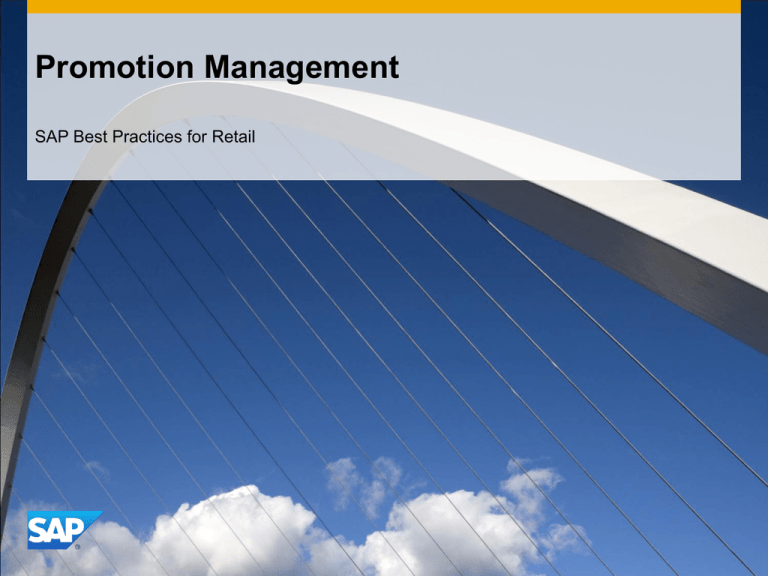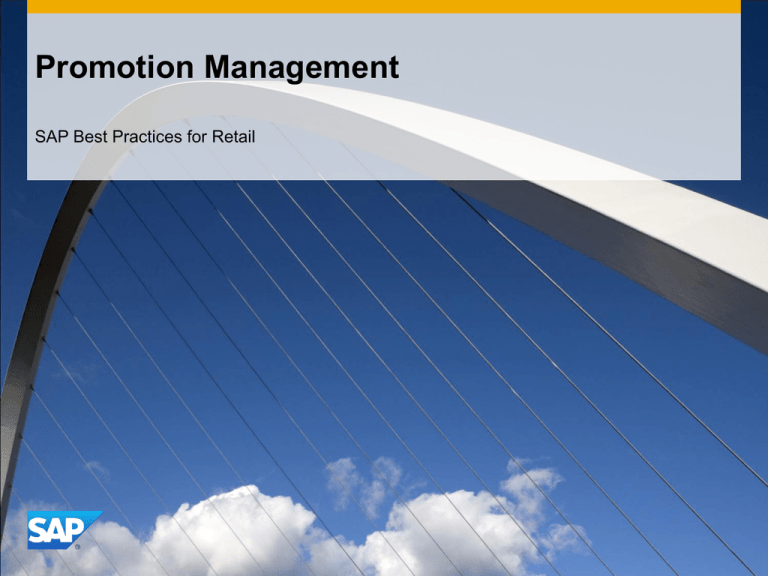
Promotion Management
SAP Best Practices for Retail
Purpose, Benefits, and Key Process Steps
Purpose
Promotions provide retailers as well as wholesalers with a key opportunity to position their
merchandise in a competitive, aggressively-priced environment
Benefits
Reduce existing stock levels
Boost sales and the success of a company
Test new products on the market
Sell articles at a lower price than the standard price
Key Process Steps
Create promotion (standard retail promotion)
Create additional conditions for the promotion
Create promotion via Price Planning Workbench
Subsequent processing of the promotion
Create promotion (Wholesale)
Assign further sales agreements to the promotion (Wholesale)
Activate prices, create sales order, create delivery and billing document
(Wholesale)
© 2014 SAP SE or an SAP affiliate company. All rights reserved.
2
Required SAP Applications and Company Roles
Required SAP Applications
SAP Enhancement Package 7 for SAP ERP 6.0
Company Roles
Retail Promotion Planner
Retail Warehouse Specialist
Retail Store Manager
Retail Sales Person
Retail Non-Seasonal Purchaser
© 2014 SAP SE or an SAP affiliate company. All rights reserved.
3
Process Flow Diagram
Promotion Management - Version 1 – Retail
Retail Promotion Planner
Create
promotion
Display
promotion
Create
purchasing
conditions
Save price
plan
Create coupon
Create article
grouping
Change
validity period
of promotion
Create bonus
buy
Create
promotions
via PPW
Step 3: Create
conditions
Step 4:
Activation of
price plan
Check
promotion
sales prices
Step 1: Create
promotions
price plan
Select price
plan in tree
Step 2:
Release price
plan
Retail
Warehouse
Clerk
Retail
Markdown
Planner
Ret. Pricing
Manager
Create
discount
© 2014 SAP SE or an SAP affiliate company. All rights reserved.
4
Process Flow Diagram
Subsequent
processing:
Activate
allocation table
Subsequent
Processing
Announcing
promotion
Standard retail
promotion
Carry out
listing
Generate
allocation
table
Subsequent
processing:
Price
activation
Subsequent
processing:
Closing
confirmation of
promotion in
ERP
Activate prices
Subsequent
processing:
Allocation
table
Subsequent
processing:
Announcemen
t
Evaluations
Supply source
determination
Check
promotion
sales price
Retail
Seasonal
Purchaser
Goods receipt
in stores
(optional)
Deliver
merchandise
to stores
Retail
Warehouse
Specialist
Ret. Pricing
Manager / Store
Manager
Retail Promotion Planner
Promotion Management - Version 1 – Retail (contd.)
Subsequent
processing in
distribution
center
© 2014 SAP SE or an SAP affiliate company. All rights reserved.
5
Process Flow Diagram
Create promotion
check
Assign further
sales agreements
to a promotion
Activate prices
Evaluations
Create sales
order
Create Billing
Document
Retail
Warehouse
Specialist
Retail NonSeasonal Buyer
Retail Sales
Person
Retail Promotion
Planner
Version 2 – Wholesale Promotion Management
© 2014 SAP SE or an SAP affiliate company. All rights reserved.
Display Outbound
Delivery
Create delivery
Create transfer
order
Confirm TO and
post goods issue
6
Process Flow for Promotion Creation
Promotion
Planning
Promotion
type
Reference
promotion
Higher-level?
Create
promotion
Article
Planned currency
Promotion periods
Enter promotion data
Subsequent
processing
Quantity planning
Enter planning Price planning
data
Coupons
Additional
assignments
Discounts
Bonus buy
Period-based
Assign site
groups
Within the promotion
For all promotions
© 2014 SAP SE or an SAP affiliate company. All rights reserved.
7
Subsequent Processing for Promotions
Promotion Planning
Promotion subsequent processing
Listing
Supply
source
determ.
Announcement
Alloc. table Additionals
Price
activation
Retail price calculation
Assortment list
© 2014 SAP SE or an SAP affiliate company. All rights reserved.
POS data
8
© 2014 SAP SE or an SAP affiliate company. All rights reserved.
No part of this publication may be reproduced or transmitted in any form or for any purpose without the express permission of SAP SE or an
SAP affiliate company.
SAP and other SAP products and services mentioned herein as well as their respective logos are trademarks or registered trademarks of SAP SE
(or an SAP affiliate company) in Germany and other countries. Please see http://global12.sap.com/corporate-en/legal/copyright/index.epx for additional
trademark information and notices.
Some software products marketed by SAP SE and its distributors contain proprietary software components of other software vendors.
National product specifications may vary.
These materials are provided by SAP SE or an SAP affiliate company for informational purposes only, without representation or warranty of any kind,
and SAP SE or its affiliated companies shall not be liable for errors or omissions with respect to the materials. The only warranties for SAP SE or
SAP affiliate company products and services are those that are set forth in the express warranty statements accompanying such products and
services, if any. Nothing herein should be construed as constituting an additional warranty.
In particular, SAP SE or its affiliated companies have no obligation to pursue any course of business outlined in this document or any related
presentation, or to develop or release any functionality mentioned therein. This document, or any related presentation, and SAP SE’s or its affiliated
companies’ strategy and possible future developments, products, and/or platform directions and functionality are all subject to change and may be
changed by SAP SE or its affiliated companies at any time for any reason without notice. The information in this document is not a commitment,
promise, or legal obligation to deliver any material, code, or functionality. All forward-looking statements are subject to various risks and uncertainties
that could cause actual results to differ materially from expectations. Readers are cautioned not to place undue reliance on these forward-looking
statements, which speak only as of their dates, and they should not be relied upon in making purchasing decisions.
© 2014 SAP SE or an SAP affiliate company. All rights reserved.
9