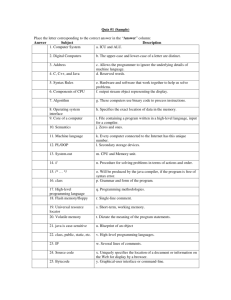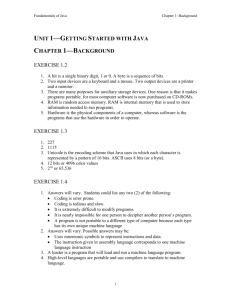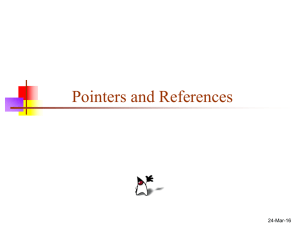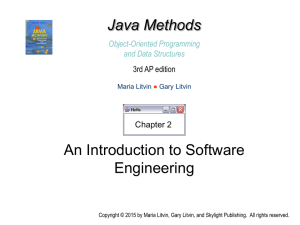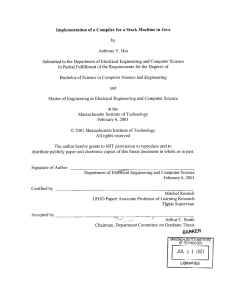Lec14_notes
advertisement
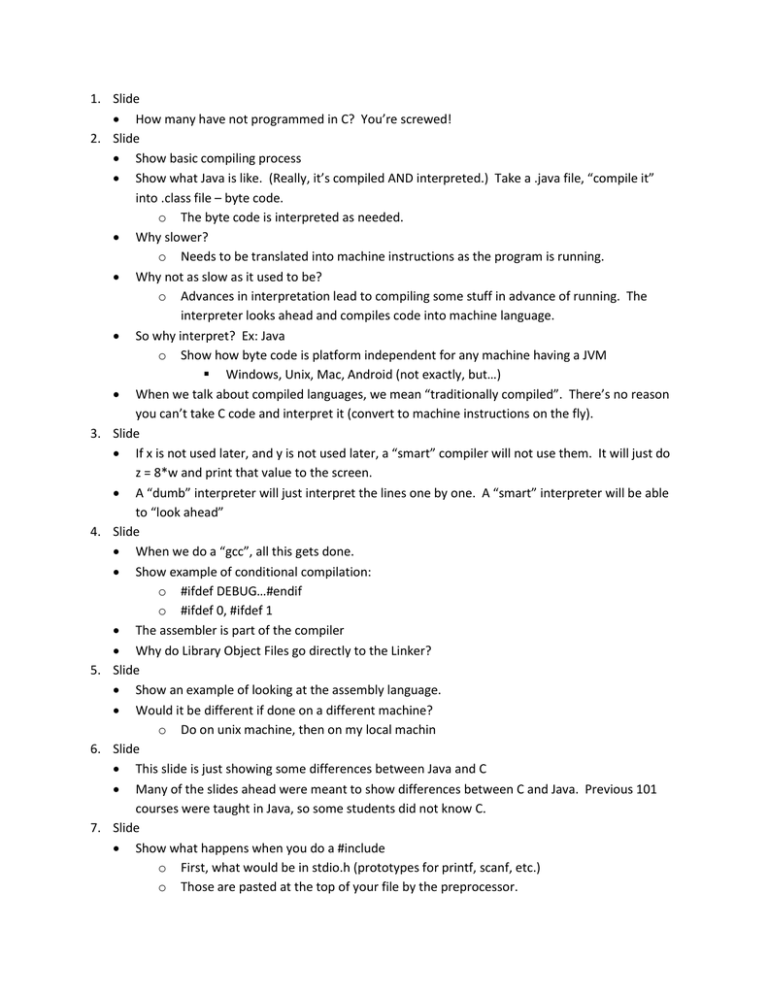
1. Slide How many have not programmed in C? You’re screwed! 2. Slide Show basic compiling process Show what Java is like. (Really, it’s compiled AND interpreted.) Take a .java file, “compile it” into .class file – byte code. o The byte code is interpreted as needed. Why slower? o Needs to be translated into machine instructions as the program is running. Why not as slow as it used to be? o Advances in interpretation lead to compiling some stuff in advance of running. The interpreter looks ahead and compiles code into machine language. So why interpret? Ex: Java o Show how byte code is platform independent for any machine having a JVM Windows, Unix, Mac, Android (not exactly, but…) When we talk about compiled languages, we mean “traditionally compiled”. There’s no reason you can’t take C code and interpret it (convert to machine instructions on the fly). 3. Slide If x is not used later, and y is not used later, a “smart” compiler will not use them. It will just do z = 8*w and print that value to the screen. A “dumb” interpreter will just interpret the lines one by one. A “smart” interpreter will be able to “look ahead” 4. Slide When we do a “gcc”, all this gets done. Show example of conditional compilation: o #ifdef DEBUG…#endif o #ifdef 0, #ifdef 1 The assembler is part of the compiler Why do Library Object Files go directly to the Linker? 5. Slide Show an example of looking at the assembly language. Would it be different if done on a different machine? o Do on unix machine, then on my local machin 6. Slide This slide is just showing some differences between Java and C Many of the slides ahead were meant to show differences between C and Java. Previous 101 courses were taught in Java, so some students did not know C. 7. Slide Show what happens when you do a #include o First, what would be in stdio.h (prototypes for printf, scanf, etc.) o Those are pasted at the top of your file by the preprocessor. 8. Slide 9. Slide argc and argv used for “command line arguments” – more later o notation looks confusing! 10. Slide Brief intro to pointers – draw some pictures of array and pointers. MUCH more later. 11. Slide Point out hex, exponential, ASCII characters 12. Slide You may not have seen these before. Operate on a BIT level. When you have an integer, it’s really stored as a sequence of bits o Show a couple examples (<<, ~, etc.) 13. Slide You know this already - reference 14. Slide Reference Actually, do worry about the & - it means “address of” 15. Slide Reference, note the %x Can also do %p, %i, %b 16. Slide 17. Slide 18. Slide 19. Slide Slide – static variables Slide – static variables Slide Why Globals are bad o Makes code very hard to read (when projects get large) Hard to figure out which functions change global variables o Anyone (the writer of some other module) can change the value of the variable, and maybe you don’t want that. (Similar to private data in OO languages) o A variable name can only be used once (can be a problem in larger projects) o Requires more memory because they always exist, as opposed to locals that “go away” 20. Slide We will get to the specifics of this later, starting in the next lecture. 21. Slide Picture is valid for all programs, the specific registers used to keep track of the data sections is specific to the LC-3 22. Slide