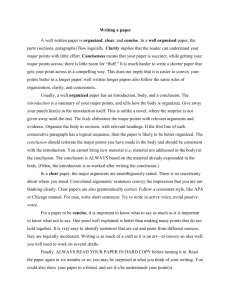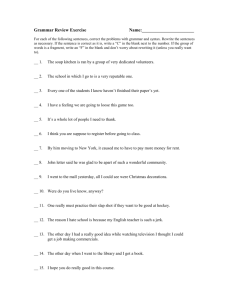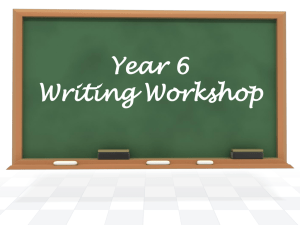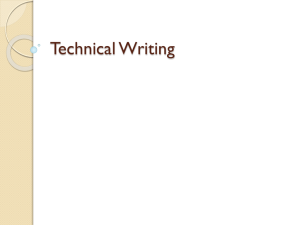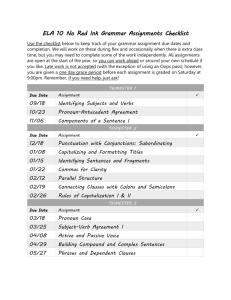Technical Writing Workshop - The University of Texas at Dallas
advertisement
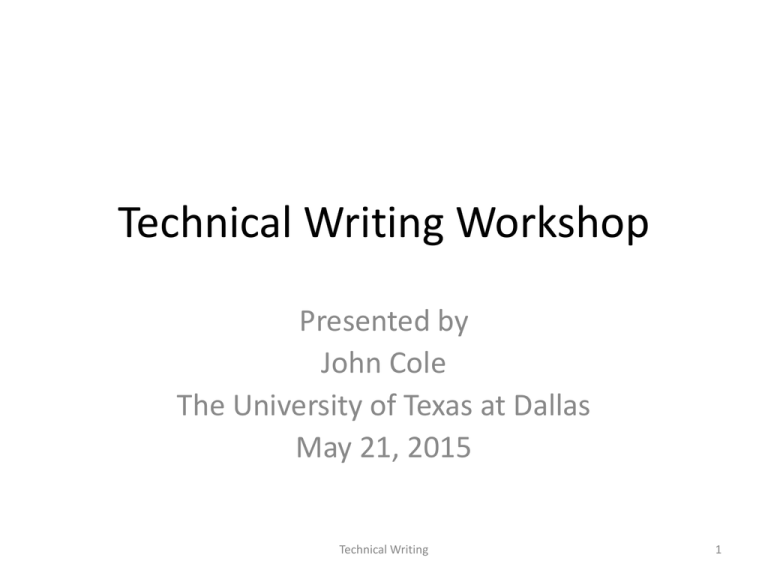
Technical Writing Workshop Presented by John Cole The University of Texas at Dallas May 21, 2015 Technical Writing 1 Instructor: John Cole • Completed MS in Computer Science from Illinois Institute of Technology • 40 years of writing software in a large variety of industries • Wrote my own software documentation • Technical editor for Discover Visual Cafe • 6 years as an adjunct (part-time) faculty member at UTD from January 2006 through May 2012, full time since then. Also taught at Collin College and, long ago, IIT Technical Writing 2 Course Objectives • To introduce you to technical writing • To make you a better writer in all areas Technical Writing 3 Programming and Writing • “Everyone in this country should learn how to program a computer… because it teaches you how to think.” -Steve Jobs • Programming is necessarily precise, clear, and accurate. So is good technical writing. Technical Writing 4 Course Outline • What is technical writing? • Components of writing. – Development – Grammar – Organization – Style – Document Design Technical Writing 5 Course Outline, Continued • Traits of technical writing: – Clarity – Conciseness – Accessible document design – Audience recognition – Accuracy • Applications Technical Writing 6 What is Technical Writing? • Technical writing is communication written for and about business and industry, focusing on products and services: how to manufacture them, market them, manage them, deliver them, and use them. • It is denotative, not connotative. That is, it conveys precise information. “Just the facts, ma’am.” Technical Writing 7 What Technical Writing Is Not • Literature. It is not a story nor poetry. • Journalism. It does not narrate an event nor report news. • An essay. It does not express an opinion. • Personal. While it may relate to the reader, it is not about your experiences. Technical Writing 8 Technical Writing • None of this means it cannot be creative and sometimes even fun, but that is not its purpose • Consider: “Imagine a container that can hold a mixture of solid, liquid, and gas, and can let the gas out through a hole in the bottom.” Technical Writing 9 Exercise • Take 5 to 10 minutes to write a paragraph explaining why you decided to take this workshop Technical Writing 10 Why Learn it? • Communication skills are essential. The best idea in the world is worthless unless you can communicate it • Written communication is how ideas are preserved • Nearly any job you get, no matter how technical, will require writing Technical Writing 11 Examples of Technical Documents • • • • • • • • • Software manuals Company Web sites Your resume Instructions that come with a device A description of how you built something A bread recipe Help files This presentation Some e-mails Technical Writing 12 Writing in Computer Science • • • • • Program specifications Project plans Use cases Comments in the code Research papers Technical Writing 13 Five Components of Writing • • • • • Development Grammar Organization Style Document Design Technical Writing 14 Development • Uses examples, anecdotes, testimony, data, research • Start with overall objectives, then get into details • Logical progression Technical Writing 15 Development • For example, this is your overall objective: To assemble your robot chassis, you will need a Phillips screwdriver. Remove the parts from the package and make sure you have the following items: (the items are listed.) • Now you can get to specifics, such as: Attach the motor to the motor mount using the machine screws, as shown in the diagram Technical Writing 16 Development • Research often includes looking up information from various sources • In computer science, it can involve looking at source code to determine what it really does • Always keep track of your sources Technical Writing 17 Development • Presentation of data is crucial • Use paragraphs, but also charts, graphs, and tables Technical Writing 18 Grammar • Always use correct grammar and spelling • If you’re not sure, look it up or get help from someone who knows. • UTD has a writing center staffed with people who will be glad to help Technical Writing 19 Grammar • Use second person; talk directly to your reader • Avoid slang • Don’t be, like, real informal • Explain acronyms. What is a CCN? There are many possible meanings for most TLAs. Technical Writing 20 Grammar • If your word processor puts a wavy red line under a word, there is probably something wrong • Don’t shift tenses in the middle of a sentence • A sentence has a subject and a predicate • Don’t run your sentences together this makes them hard to understand • Make the antecedents of your pronouns clear Technical Writing 21 Grammar • Use correct punctuation: Periods end sentences and commas separate dependent clauses • Periods go inside quotation marks and parentheses • Avoid semicolons in technical writing; they can make it too complex Technical Writing 22 Grammar • Apostrophes are not used to form a plural: “You will need four 2N3909 transistor’s.” Worst example: “Altex Electronic’s” • Apostrophes are used for contractions and possessives: • Difficult case: its and it’s • U r not txting lol Technical Writing 23 Grammar Eye halve a spelling checker. It came with my PC. It plainly marks four my revue Mistakes I cannot sea. I’ve run this poem threw it. I’m sure your pleased two no, Its letter perfect in it’s weigh My checker tolled me sew. Technical Writing 24 Group Exercise • Fix the poem to be grammatically correct. • Further exercise: Make the above sentence concise Technical Writing 25 What is a Paragraph? • It is a sentence or group of sentences that expresses a single idea • It often contains a statement, support for that statement, and a summary Technical Writing 26 Document Organization • Provide an introduction, a body, and a conclusion • Use a subject line and itemization of points rather than transitional words • Uses topic sentences only when needed • For some documents, alphabetize certain sections Technical Writing 27 Document Organization • Put the most useful, general information first • Follow it with detail Technical Writing 28 Style • Use short, denotative words, short sentences, and short paragraphs • Use diagrams and graphics if necessary Technical Writing 29 Document Design • Use highlighting techniques, such as graphics, headings, subheadings, various fonts (but not too many), white space, bullets, etc. • For sequential instructions, use numbered lists • For longer documents, include a table of contents and an index • For online documents, use hyperlinks Technical Writing 30 Document Design • What is a font? • How many are on this slide? Technical Writing 31 Exercise • Write a single paragraph about the shirt (blouse, top, etc.) you’re wearing right now. Be precise and descriptive. There is no length limit. Technical Writing 32 Five Traits of Technical Writing • • • • • Clarity Conciseness Accessible document design Audience recognition Accuracy Technical Writing 33 Clarity • Technical writing must be clear, easy to understand • Who has ever gotten unclear instructions? • “Put that thing over there.” • “The program didn’t work.” • Or this homework assignment: “Write a program that finds prime numbers.” Technical Writing 34 Clarity – Reporter’s Questions • Who? Who is your audience? Are they beginners or experts? • What? What do you want your audience to know? What do you want them to do? • When? In many kinds of technical writing, things happen in a sequence. • Where? Where will the work take place? • How? How should the task be performed? Technical Writing 35 Clarity • Avoid imprecise words: many, few, short, often, recently, thin, etc. • Use precise words and terminology: – Connect a 20K-ohm, ¼-watt resistor in series with the light sensor – Don’t block the user interface thread for more than 2 seconds – Use four inches of 26-gauge black wire Technical Writing 36 Clarity • Front-load your sentences with important information: • “Unfortunately, your program has timed out.” • “Network connection unavailable. Call 5555 for technical support.” Technical Writing 37 Clarity • “I had eggs scrambled with cheddar cheese and toast for breakfast this morning.” • Were the eggs scrambled with cheese and toast? • Keep terms consistent. For example, I often use method and function interchangeably, but there really is a difference. Technical Writing 38 Conciseness • Concise means expressing much in few words • Keep it short and to the point • Its opposite is pleonasm, which is using many words where few will do • Documents must often fit in a specific physical space – Resume must be one page – Car owner’s manual must fit in glovebox Technical Writing 39 Conciseness Counterexample “In order to facilitate an efficient meeting and fuel thought processes prior to June 25, I want to provide you with a brief overview of discussions recently carried out at the director and manager level within the process. These discussions involved personnel from Accounts Payable, Information Services, Procurement/Materials Management, Financial Systems, and Property Accounting, centering on a proposed framework for managing process improvement moving forward.” Technical Writing 40 Exercise • Rewrite the previous slide to be concise and clear. Technical Writing 41 Conciseness • Use short words instead of sesquipedalianisms Use this Rather than this Use Utilize Try Endeavor End Terminate Do or perform Accomplish Work Collaborate Soon Presently Job Employment Technical Writing 42 Conciseness • From the department of redundancy department: • We collaborated together on the project. • The system will cost the sum of $30,000. • The other alternative menu item is fish. • We could not find the file you requested. Technical Writing 43 Conciseness • Avoid prepositional phrases: “Switches modes quickly” not “Switches modes at a high rate of speed.” (What else should you do with this?) • Avoid passive voice: “The system processes approximately 2000 records per minute” not “Approximately 2000 records per minute are processed by the system.” Technical Writing 44 Exercise • Spend a minute or so looking at your computer. Then write instructions for disassembling it. Technical Writing 45 Accessible Document Design • Document design refers to the physical layout • Often, technical documents are used for reference, not meant to be read in their entirety • Your reader may not even be interested in the subject Technical Writing 46 Document Design • Long documents require a table of contents and an index. • For example, programming manuals, patents, etc. • Use hyperlinks in online documents • Use bookmarks in PDFs Technical Writing 47 Document Design • Don’t use paragraphs that look like a “wall of words.” • Use tables to present information clearly: Grading Criteria Program works according to your specification and does not crash under testing. Program uses the two principles you outlined in your description. Clean object-oriented design 50 points Program comments and naming conventions 10 points Technical Writing 30 points 10 points 48 Know Your Audience • There are three different kinds of audiences: • High-tech peers – these are people in the same profession at roughly the same level as the writer. The PCBUS manual is written at this level. • Low-tech peers – These are people who may not have the same level of expertise as you but they need to understand the subject. The summary of a software design document written for a manager is an example. Technical Writing 49 Know Your Audience • Everyone else – The person setting up a TV set or video recorder, the person who just wants to use her computer to send e-mail or play games, and the person assembling a bicycle are all in this category. Technical Writing 50 Accuracy • Technical writing must be accurate • It must exactly represent the function of the program, the steps to make bread, the directions to your house • Inaccuracies can cause the document to be anything from annoying to dangerous • Accuracy often involves counting and measuring Technical Writing 51 Accuracy • Missing information can be as dangerous as wrong information • For example, in PCBUS the KEYIN verb does not usually affect the flags. However, it can under certain circumstances, and this must be carefully documented. Otherwise the reader will assume they are never affected. Technical Writing 52 Accuracy • Finish writing, wait a day or so, then re-read and see what you might have left out or gotten wrong • Have someone else read it • Read it aloud • Read it backwards or upside-down Technical Writing 53 Accuracy • Difference between accuracy and incompleteness or imprecision: • “Use 4 feet of 3/8-inch rebar” when the real requirement is for ½-inch rebar. • “Use 4 feet of rebar.” Does not specify diameter, so the builder isn’t sure. Technical Writing 54 Exercise • Describe, as accurately as possible, the same pen or pencil you described previously. Do not look at your previous work. Technical Writing 55 Applications • • • • Letters – Sales, inquiry, cover letter, etc. Memos E-mail Reports – Proposals, trips, lab reports, etc. Technical Writing 56 Conclusion • Technical writing is an extremely important skill • There is a good market for technical writers and technical editors, and it can be a rewarding job • With practice and attention, you can become a much better writer Technical Writing 57 References • A Teacher’s Guide to Technical Writing by Dr. Steven M. Gerson • The Elements of Programming Style by Kernighan and Plauger • The Elements of Style by Strunk and White Technical Writing 58