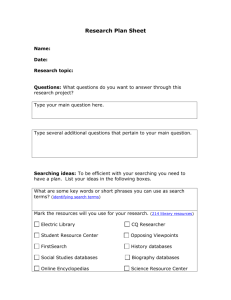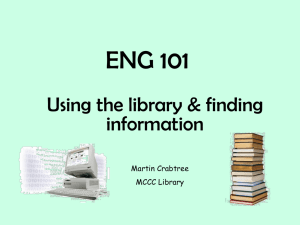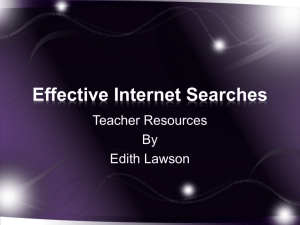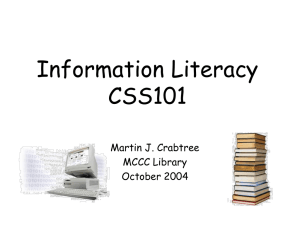eng102 catanzaro - Mercer County Community College
advertisement
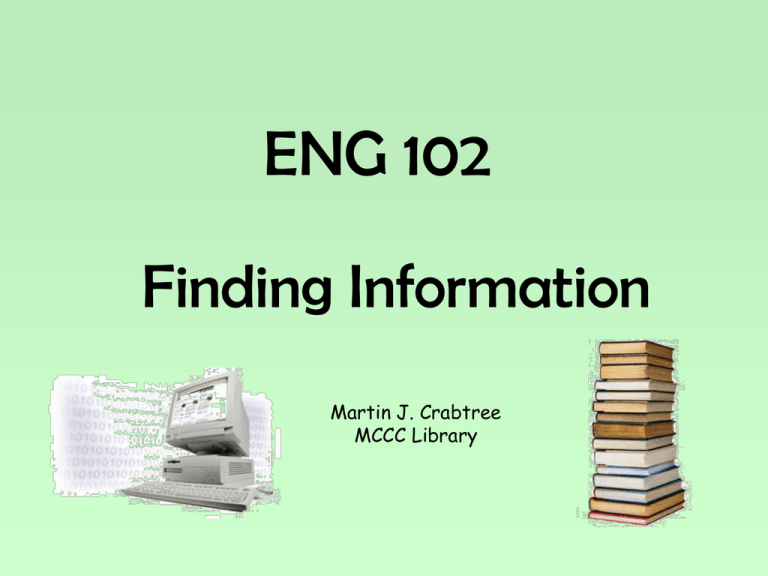
ENG 102 Finding Information Martin J. Crabtree MCCC Library Agenda • The College’s Card Catalog • Electronic Searching – Keywords & Boolean Searching • Electronic Databases at Mercer – Accessing & Using the databases • Web information • Giving credit to the author - MLA resources Using The Card Catalog • The catalog is available online. Used to find books, videos and other material both in the MCCC collection and the Mercer County Public (MCL) libraries. • You can have materials from MCL brought to the college. Deliveries arrive Tuesday and Friday afternoons. (DVD’s not available from MCL) • Link to the catalog is on the library’s web pages. The link to the catalog is on the library’s web pages. Searching Electronic Databases And The Web Too Starting An Electronic Search Keywords • Keywords are used when searching electronic databases and web search engines • First step - Generate a list of words (keywords) that describes or is commonly used when discussing your topic. For example: – Ozone – Layer – Depletion – Atmosphere – Hole Starting An Electronic Search Boolean Searching/Logic • Boolean searching - Connecting keywords with the terms – and – not – or • For example – eagles NOT football – (car or automobile) and exhaust • More Terms = Fewer “Hits” Searching More Than Just Keywords Phrases & Truncations • To search for a phrase, use quotation marks – “survival of the fittest” • Truncations allow for searching related words all at once – The * is usually used. For example: • “child*” would include: child, children, childhood, childproof, etc. Searching More Than Just Keywords Field Limiters • Field limiters allow you to specify your search within varied parameters for example: – Only full-text articles – Only peer reviewed (scholarly) publications – Date (or date range) Let’s take a quick look at how Boolean searching can help Electronic Databases at the Mercer Library Electronic Databases In General • Over 60 databases available • Not every article is available full text though many are • Abstracts (summary) is often available when full text is not Electronic Databases In General • Accessible at any computer on the MCCC/JKC campus network • Most are available off campus, though you do need to use a password. • Can print/e-mail/download articles Accessing Databases Remotely • You can access most of the databases from any computer with internet access. • Use your student ID number (no dashes) and your last name to log into the databases. i.e. • Old library issued password and ID numbers are no longer valid. Remote Login Screen Use your student ID number & last name Some Useful Databases • Academic Search Premier (EBSCOHost) – Broadest of the databases covering everything from science to the humanities including many scholarly journals – Not every article full text – Need Acrobat Reader for some articles • Literature Resource Center - Reviews, criticisms, and biographical info on a number of authors and their works. More Databases • A number of subject specific databases are available covering: – – – – – – Business (ABI/Inform) Newspapers (Academic-Universe: News) Social Science (Proquest Social Science Journals) Architecture (Architectural Index) Education (Proquest Educational Journals) more • Also other resources – Encyclopedia Britannica – Oxford English Dictionary – AP Photo Archive – News & historical photographs Using Web Information This part of the show is brought to you by… Brought to you by… & What is a databases? • A collection of electronically searchable information (frequently, but not limited to, periodical articles) that is accessible via the internet • Access to this information is by paid subscription only (paid by the library). • It is accessible via the internet, but it is not truly web information. Database info ≠ Webpage info • Though both use a browser (like Netscape or Explorer) the information is not the same. • Database info comes from known sources of information such as Newsweek or The New York Times. • Web information can be put up by anyone hence the quality of this information varies greatly from site to site. Searching the World Wide Web How can I find what I want? Some things to consider when searching the web • Everything is NOT on the web and may never be • No search engine covers the entire web • The “invisible web” is huge! • Though there has yet to be consensus, estimates put the size of the invisible web at least twice as big as the “visible” (or surface) web. Searching the World Wide Web Search Strategy • Searching the Web is much like database searching: – Use keywords and Boolean logic (and, not, or) to better define your search, use double quotes for phrases, etc. • When searching the web, also consider: – Different search engines yield different results. You may want to try using more that just your “regular” search engine – Use the search engine’s “advanced search” to select limiting parameters (language, date, domain, etc.) Searching the World Wide Web Search Engines & Meta Sites • Become familiar with your search engines features: – http://www.infopeople.org/search/chart.html – http://www.searchengineshowdown.com/features/ – http://www.lib.berkeley.edu/TeachingLib/Guides/Internet/Searc hEngines.html • Meta search sites (like Dogpile): – Allow you to search more than one search engines at once. – Can generate more “stuff” to sift through – Limited to only basic searches, can’t use advanced search features – Some results can be from “paid for listing” search engines Sample Web Search • Search engines prioritize your results • Topic - Censorship in the field of Radio, NOT Television – Try search in: • Google (note Google’s “cached” feature) • Altavista Is this stuff any good? Database info vs. web info Now Back to Our “Sponsors” & Evaluating Web Sites • Quality varies greatly from site to site • YOU are the sole evaluator of the quality of information a site provides Evaluating Web Info Quality • Accuracy: Editors & fact checkers insure this for periodicals, can’t tell if it’s done for many websites. • Authority: Articles are written by experts or people who have researched a subject, with web info it can be hard to tell if the writer is an expert. • Objectivity: Periodicals strive to give an unbiased presentation of information, some websites can be very opinionated Evaluating Web Info Quality • Currency: Periodicals always have a given date (i.e. Spring 2002, January 2005), often you can’t tell how old web info is. • Coverage: Periodical articles, especially journals cover their subject thoroughly, web info tends to be abbreviated (20 page journal articles are common, 20 page web pages are not). Using the information you find ...and giving credit where credit is due. Using the Information You Find • Always give credit to the author or creator of the information that you use. • This includes not only the actual facts, conclusions, and ideas that an author presents but also the words that he/she has used. Plagiarism can take many forms • Plagiarism is the presenting of someone else’s intellectual work as your own. • It may be done deliberately, but it may also be done without your realizing it. • The copying, word for word, from a book or an article is the most blatant form of plagiarism. Plagiarism when paraphrasing or writing a summary • Incomplete paraphrasing or summarizing another’s work could cause plagiarizing without your realizing it. • To prevent this, you should avoid: Using the original sentence structure. Simply substituting a few words here and there. Using any of the author's key words or unusual words. • Let’s look at an example... Good paraphrasing • It takes some effort to do a good job of paraphrasing. • One helpful method is to: 1. Read the original sentence 2. Without looking at the sentence, try writing the idea of the sentence in your own words 3. Look back at the original sentence again to see it you haven’t used too much of the original language -Adapted from “Avoiding Plagiarism”, at the University of the Sciences in Philadelphia webpage: http://www.usip.edu/writing/plagrsm.shtml Using the MLA format • You will be using the MLA (Modern Language Association of America) style. • The latest MLA manual is available in the library: – MLA Handbook for Writers of Research Papers at: LB 2369 .G53 2003 (in the reference collection & on reserve). • The manual is not available on line. Added MLA info is at the Research & Report Guides link Now it’s your turn…