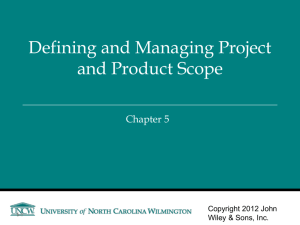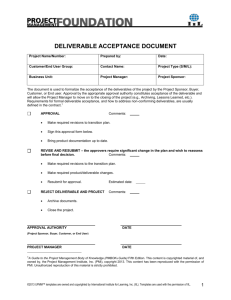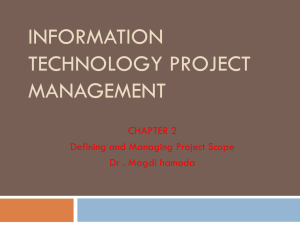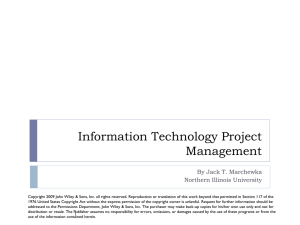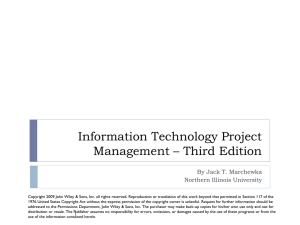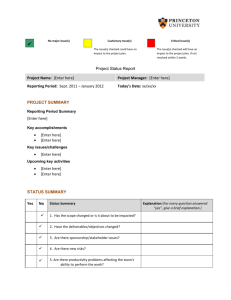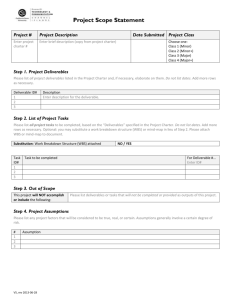File
advertisement
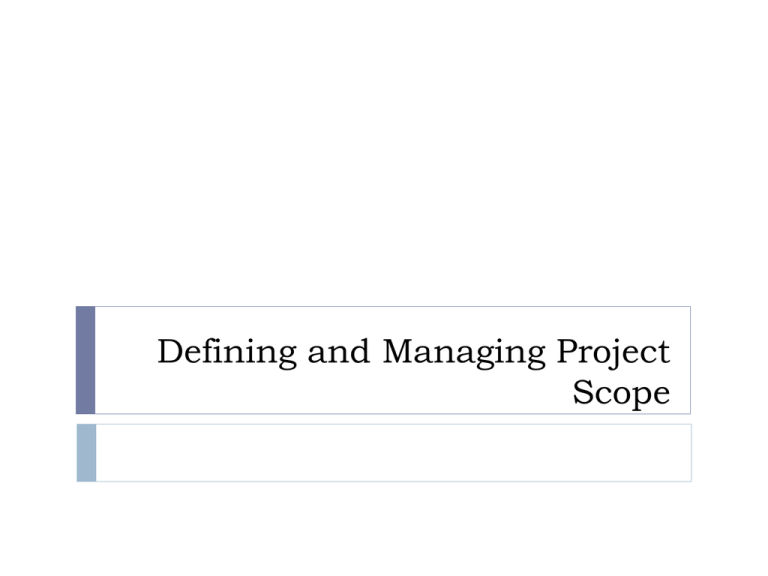
Defining and Managing Project Scope Project Planning Framework MOV Scope Sequence Phases Schedule Tasks Resources Time Estimates Budget Scope Management Processes Scope Planning Scope Definition The decomposition or dividing of the major project deliverables (i.e., scope) into smaller and more manageable components Scope Verification A detailed scope statement that defines what work will and will not be part of the project and will serve as a basis for all future project decisions Create Work Breakdown Structure (More detail in Chapter 6) The development of a scope management plan that defines the project’s scope and how it will be verified and controlled throughout the project Confirmation and formal acceptance that the project’s scope is accurate, complete, and supports the project’s MOV (Measurable organizational values) Scope Control Ensuring that controls are in place to manage proposed scope changes once the project’s scope is set. Must be communicated to all project stakeholders. Scope Management Plan Scope Planning Documents how the team will define and develop the project’s scope and WBS, as well as processes for verifying and controlling the project and product deliverables. Scope Management Plan Scope Definition Create WBS Scope Verification Builds upon the preliminary project scope statement to define all the project and product deliverables, including the processes and criteria for acceptance. A project planning tool that that decomposes or subdivides and organizes the project’s scope into a deliverableorientated hierarchy. A formalized acceptance from the appropriate stakeholders that the defined project scope is complete Detailed Project Scope Work Breakdown Structure Scope Verification Checklist Scope Control A defined process for managing changes to project and product scope and the impact of those changes to the project’s schedule and budget. Scope Change Control Process Scope Planning Initiating process to begin defining and documenting the project work (i.e., deliverables) needed to achieve the project’s MOV(Measurable organizational values) Extra work that will not help the project achieve its MOV (Measurable organizational values) will only needlessly increase the project’s schedule and budget This process begins at a high level and will become more detailed as the project progresses and more information becomes available Attempts to answer the question: What is and what is not to be delivered by this project? Makes the project sponsor’s needs and expectations explicit Tools: Scope Boundary Scope Statement Scope Boundary Work within the Scope Boundary Must Support the Project’s MOV Work Outside of the Project Scope Scope Statement 1. 2. 3. Develop a proactive electronic commerce strategy that identifies the processes, products and services to be delivered through the World Wide Web. Develop an application system that supports all of the processes, products, and services identified in the electronic commerce strategy. The application system must integrate with the bank’s existing enterprise resource planning system. Out of Scope 1. 2. Technology and organizational assessment of the current environment Customer resource management and data mining components Project Scope Definition The scope boundary and scope statement provide a useful first step The project’s scope must now be defined in more detail in terms of specific deliverables that provide a basis for developing the project’s work breakdown structure (WBS) Tools: Deliverable Definition Table Deliverable Structure Chart Context Level Data Flow Diagram Use Case Diagram Scope Project-Oriented Deliverables Support the project management and IT development processes defined in the Information Technology Project Methodology (ITPM). Tools Deliverable Definition Table (DDT) Deliverable Structure Chart (DSC) Product-Oriented Deliverables Specific features and functionality of the application system First cut of requirements definition Tools Context Dataflow Diagram (DFD) Use Case Diagram (UCD) Deliverable Definition Table (DDT) Deliverable Structure Standards Approval Needed By Resources Required Business Case Document As defined in the Project Methodology Project Sponsor Business Case Team, & office automation (OA) tools Project Charter & Project Plan Document As defined in the Project Methodology Project Sponsor Project manager, project sponsor & OA tools Current Study Document As defined in the Project Methodology Project Manager & Project Sponsor Systems analysts users, case tool and OA tools System Deliverable Structure Chart Initialize & Conceptualize Business Case Analysis Strategic EC Plan Systems Proposal Electronic Commerce Banking Project Project Charter & Plan Project Charter & Project Plan Design Logical Design Technical Design Execute & Control Construction EC Application System Close Project Final Project Report Formal Acceptance Testing Test Plan Test Results Evaluate Project Success Project Evaluations Lessons Learned Implementation Documentation Training Program Conversion Plan Context Data Flow Diagram Account Balance Info Account Balance Request Product/Service Request Customer ber m u tN n u o Acc Info n o i sact n a r T Cus tom er I nfo Product & Service Info Fund Transfer Request Fund Transfer Confirmation 0 E-Commerce Banking System Promotion Info Usage Reports Senior Management ERP System Account Info Transaction Confirmation EC Banking System Check Balances View Transaction Histories Get Account Info View Check Images Order Checks Update Account Balances ERP System Pay Bills Customer Transfer Funds Print Reports Change Address Manager Apply for Loans Check Interest Rates Find Product/ Service Info. Get Branch Info. Look up ATM Locati ons Use Case Diagram Project Scope Verification MOV Has the project’s MOV been clearly defined and agreed upon? Deliverables Are the deliverables tangible and verifiable? Do they support the project’s MOV? Quality Standards Milestones Significant events that mark the acceptance of a deliverable Review and Acceptance Formal Signoff Scope Change Control Concerned with managing changes to the project’s scope and to ensure that these changes are beneficial when they occur Mitigates: Scope Grope Scope Creep Scope Leap Tools/Procedures: Scope Change Request Form Scope Change Request Log Scope Schedule Budget Scope Change Request Form Requestor Name: _______________ Request Title: __________________ Request Description: Request Date: __________ Request Number: _______ Justification: Possible Alternatives: Impacts Scope Schedule Resources Required Cost Recommendation: Authorized By: Date: Alternative 1 Alternative 2 Alternative 3 Scope Change Request Log Request Number Request Title Date of Request Requested By Priority (L, M, H) Authority to Approve Request Expected Response Date Scope Change Approved? (Y/N) Benefits of Scope Control Keeps the project manager in control of the project. Authorized changes to the project’s scope are reflected in changes to the project’s schedule and budget. Allows the project team to stay focused and on track They do not have to perform unnecessary work. Use Case Modeling UML Background Unified Modeling Language Collection of 9 Object-Oriented Modeling Tools (one of which is use case diagrams) Attempt to unify modeling of systems processes and data A definition of Use Case (Ivar Jacobson) A behaviorally related sequence of interactions performed by an actor in a dialogue with the system to provide some measurable value to the actor. Keywords in the definition “Behaviorally related” – self contained unit that is an end in itself, with no intervening time delays. “Actor” must initiate the Use Case, and see it through completion. “Measurable value” – the Use Case MUST achieve some business goal. Use Cases are goal oriented (the what, not the how), and cannot be half-done. Use Case Modeling Use case modeling is the process of modeling a system’s functions in terms of business events, who initiated the events, and how the system responds to the events. Useful for eliciting requirements and understanding how users interact with the system. Triggers Actor Use Case Typical questions to find actors Who/what will be interested in the system? Who/what will want to change data in the system? Who/what will want to interface with the system? Who/what will want information from the system? Actors can include external databases, time, employees, or any external entity that interacts with your system Rules for Use Cases Use cases must be simple and easy to read If a use case threatens to become too complicated, consider breaking it up into different use cases. Use Case Conventions Triggers Actor Use Case The relationship between an actor and a use case is said to be a “communication relationship”. Other possibilities: verifies, designs, tests, implements Relationships between use cases <<extends>> Adds steps to an existing use case. Is optional, unless directly initiated by an actor <<includes>> The first use case needs information from another use case to complete its function. Is always completed Receives Bill Bill Student «uses» Bursar’s Office Student Registers for Class «extends» Registers for Special Class Approves Faculty Use Case Modeling Benefits As a basis to help identify objects and their high-level relationships and responsibilities. A view of system behavior from an external person’s (user’s) viewpoint. An effective tool for validating requirements. An effective communication tool. As a basis for a user’s manual. Scope Creep All requirements originate with the events to be satisfied, and the use cases that satisfy them. If it isn’t defined as an event and satisfied by a use case, then it is a change request that requires some form of change control action.