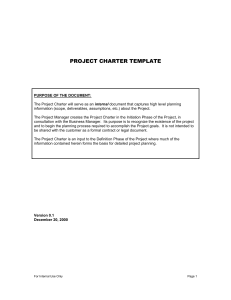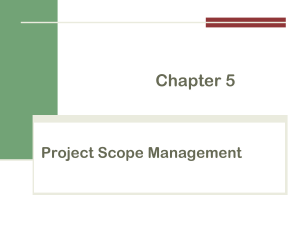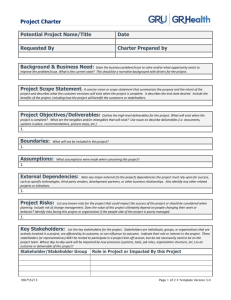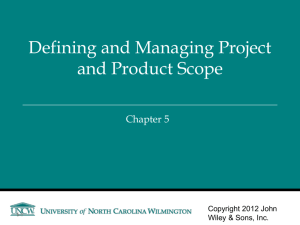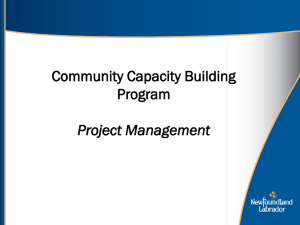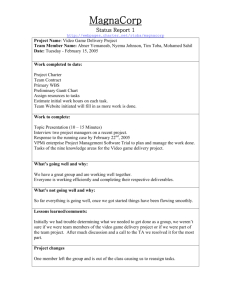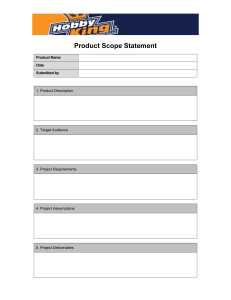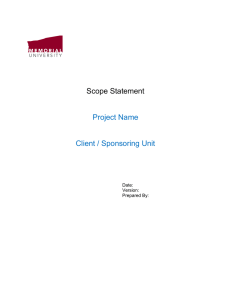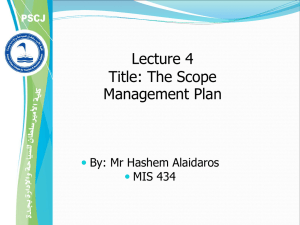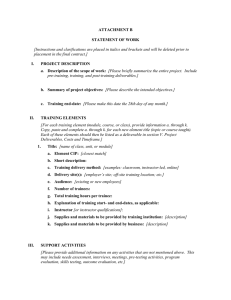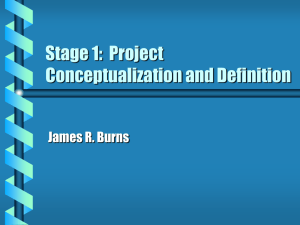Project Scope Statement Template
advertisement
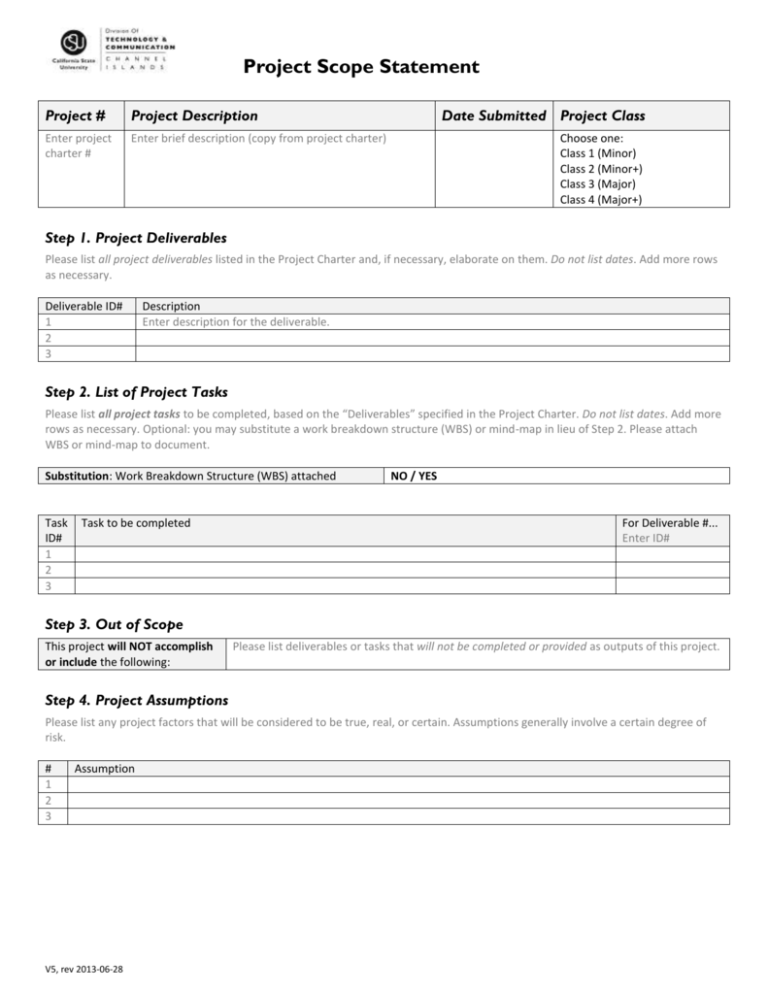
Project Scope Statement Project # Project Description Enter project charter # Enter brief description (copy from project charter) Date Submitted Project Class Choose one: Class 1 (Minor) Class 2 (Minor+) Class 3 (Major) Class 4 (Major+) Step 1. Project Deliverables Please list all project deliverables listed in the Project Charter and, if necessary, elaborate on them. Do not list dates. Add more rows as necessary. Deliverable ID# 1 2 3 Description Enter description for the deliverable. Step 2. List of Project Tasks Please list all project tasks to be completed, based on the “Deliverables” specified in the Project Charter. Do not list dates. Add more rows as necessary. Optional: you may substitute a work breakdown structure (WBS) or mind-map in lieu of Step 2. Please attach WBS or mind-map to document. Substitution: Work Breakdown Structure (WBS) attached Task ID# 1 2 3 Task to be completed NO / YES For Deliverable #... Enter ID# Step 3. Out of Scope This project will NOT accomplish or include the following: Please list deliverables or tasks that will not be completed or provided as outputs of this project. Step 4. Project Assumptions Please list any project factors that will be considered to be true, real, or certain. Assumptions generally involve a certain degree of risk. # 1 2 3 Assumption V5, rev 2013-06-28 CI – Division of Technology & Communication (T&C) Project Scope Statement – Page 2 of 2 Step 5. Project Constraints Project Start Date Launch/Go-Live Date Project End Date List any hard deadline(s) List other dates/descriptions of key milestones Budget constraints Enter information about project budget limitations Quality or performance constraints Enter any other requirements for the functionality, performance, or quality of the project Equipment/personnel Constraints Enter any constraints regarding equipment or people that will impact the project Regulatory constraints Enter any legal, policy or other regulatory constraints Enter start date Enter launch/go live date Enter when project will be completed/end Enter dates and descriptions, or “None” if all deadlines are flexible Enter dates and descriptions as necessary Total (maximum) project budget Maximum budget for key project deliverables Enter N/A if not applicable. Examples: software must load in 10 seconds or less; system must provide 99.9% uptime Enter N/A if not applicable Examples: hardware/equipment won’t be available until DATE; EMPLOYEE is the only employee available to complete this work; campus is closed during Enter N/A if not applicable. Examples: software must comply with HIPAA, web site must comply with CSU accessibility policy, database must comply with campus Information Security policy Enter N/A if not applicable. Step 6. Updated Estimates Estimate T&C hours required to complete project Enter total # of T&C hours If charge-back project, list total estimated T&C cost Enter N/A if not applicable. Step7. Approvals Required For Project Class… All classes All classes Class 3 + 4 only Class 3 + 4 only Class 3 + 4 only Role of Approver 1. Client + Client Supervisor 2. T&C Supervising Manager 4. VP for Technology & Communication 5. Project Review Board 6. Other Campus Governance Attach any additional documentation. Office Use Only: V5, rev 2013-06-28 Submitted for Approval on: Approval Received on: