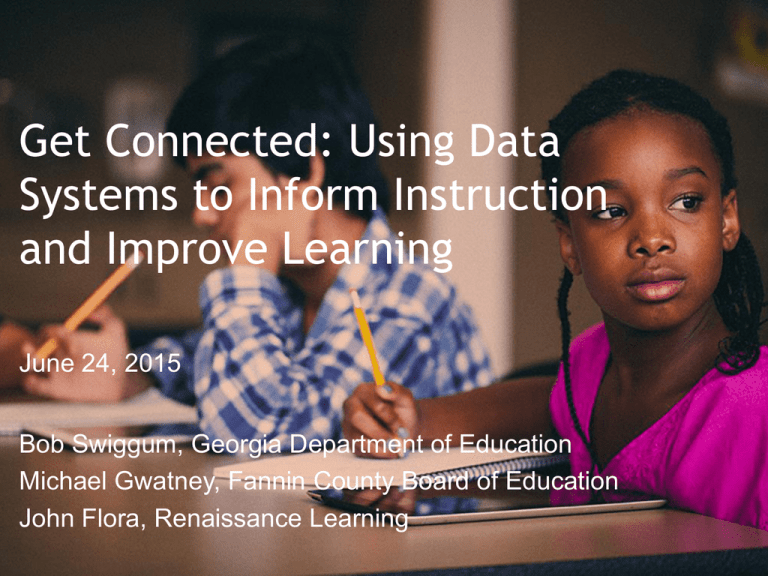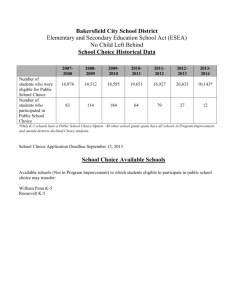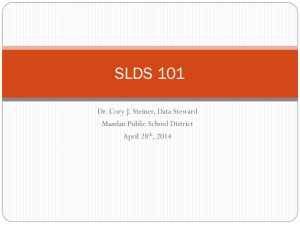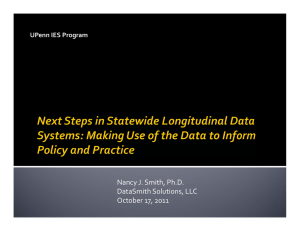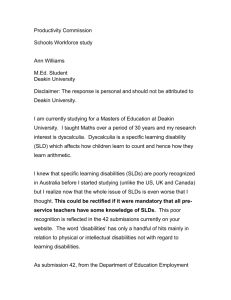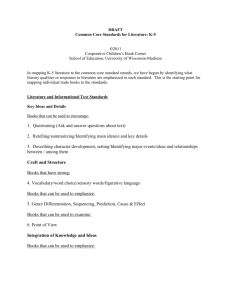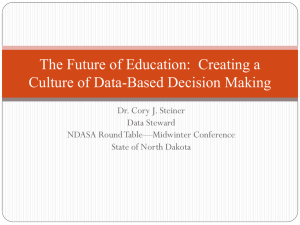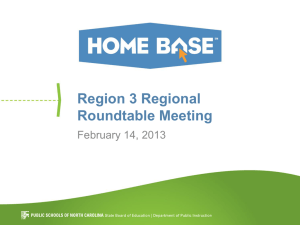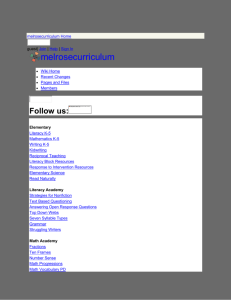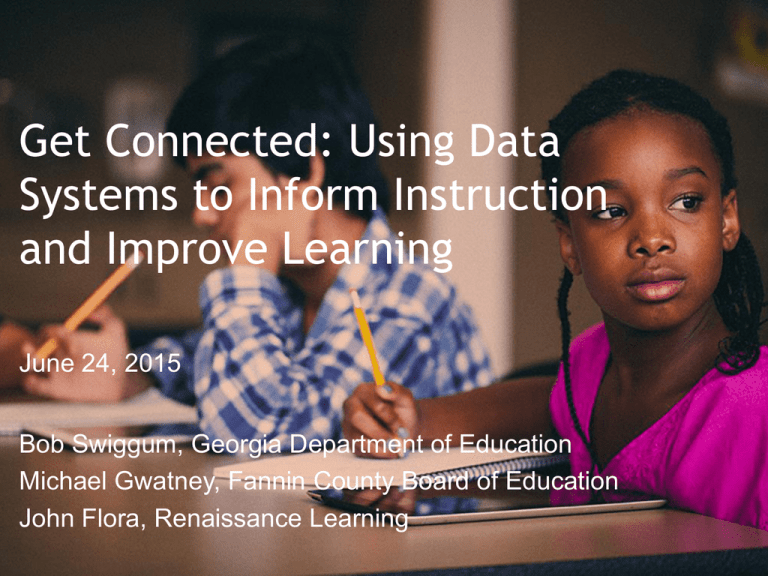
Get Connected: Using Data
Systems to Inform Instruction
and Improve Learning
June 24, 2015
Bob Swiggum, Georgia Department of Education
Michael Gwatney, Fannin County Board of Education
John Flora, Renaissance Learning
The Convergence
Personalized
Learning
Training – Face to Face, Summits,
Conferences, Online, Manuals,
Testimonials
Tools, training, and
infrastructure to
provide every teacher
in Georgia the ability
to give every public
school student a
learning experience
customized to his or
her pace and style of
learning.
Georgia’s Path to Personalized Learning
Audience
Teachers,
Students,
& Parents
Longitudinal Data
SLDS
Provides
longitudinal
data and
analysis to
assist in
differentiation
of students.
Tools:
• Dashboards
• Reports
• LEXILE
Reading
Scores
• Growth
Model
• District Data
Exchange
Teachers,
School &
District
Personnel
(i.e., Principals,
Guidance
Counselors,
School
Psychologist,
etc.)
Actionable Info Resources
IIS 2.0
Provides
teachers with
the ability to
quickly find
digital
resources
and
professional
development
that are
aligned to
standards.
Tools:
•TRL-Digital
Resources
linked to
GPS &
CCSS
IIS 2.5
Provides
districts with
the ability to
load local
resources
into the LOR
to be
presented to
teachers in
TRL.
IIS 3.0
Provides teachers
with the ability to
assign digital
resources to
students and
monitor use.
Provides student
with access to
personalized
learning.
Tools:
• LORLearning
Object
Repository
Tools:
• LT-Learning
Tool
• Georgia Online
Individual
Education Plan
(GOIEP)
IIS 6.0
Improve Teacher
Skills
Tools:
• IIS-Professional
Development
System
• Tool kit for
teacher prep
program
IIS 7.0
Measure Teacher Skills
Tools:
•Performance Index
•Growth Model
•Observations
•Surveys
•IIS-High School
Feedback Report
•IIS-Data Analysis Tool
Metrics
IIS 4.0
Provides
teachers with the
ability to
measure
effectiveness of
instruction.
Tools:
• IIS-Learning
Progression
Maps
• IIS-Data
Analysis Tool
• Formative
Assessment
Upload
• OAS/GOFAR
• Financial
Systems
IIS 5.0
Provides
teachers,
students,
and parents
with the
ability to
store
longitudinal
data.
Tools:
• Backpack
Personalized
Learning
Environment
for Every
K12 Student
High Quality 21st
Century Classroom
Instruction
SLDS – Statewide Longitudinal Data
System
IIS – Instructional Improvement
System
LOR – Learning Object Repository
TRL – Teacher Resource Link
OAS – Online Assessment System
Technology Tiers
Education Technology
Ecosystem
Get Connected: Using Data
Systems to Inform Instruction
and Improve Learning
June 24, 2015
Michael Gwatney, Fannin County Board of Education
Statewide Longitudinal Data System
(SLDS) Implementation
Creates a “One-Stop-Shop”
The SLDS provides access to historical student
data, including assessments.
Helps educators make informed, data-driven
decisions regarding student learning
Access within the existing Student Information
System (SIS) addresses many logistical
issues
SLDS Integration in the SIS
The district information
database
Web-based application
Classroom
management
Student demographics
Electronic gradebook
Parent portal
Vehicle for state reporting
Access to Data in the SIS
Promotes Information
Security
Information Security describes the process that
focuses on:
Confidentiality – To ensure that information is
accessible only to authorized users;
Integrity – The safeguarding of the accuracy and
completeness of information, as well as its preservation;
and
Availability – To ensure that only authorized users
have access to the information they need and only as
required by their position with the school district.
Student Information Is
Protected…
Family Educational Rights and Privacy
Act of 1974
FERPA is a federal law that protects the
privacy interests of students
Also known as the Buckley Amendment
Accessing the SLDS through
Infinite Campus
Once logged in to
Infinite Campus,
authorized users
see an “SLDS”
access tab
SIS access is
customized based
on a user’s need.
THE PAST
THE PRESENT
Slide content from GaDOE "What is
FERPA?" (Hackemeyer, J., September
2010)
SLDS: State and Local
Assessments
State Assessment Data
Local Assessment Data
Visual &
Vivid
Beyond Valid:
A Better & Vivid
Visual
Relationship
With Data
Step one, Get data. Step two…
Renaissance Learning
44,000
Schools in Renaissance
Cloud
23
70
million
million
student
users
Computer Adaptive
Assessments
400
Book
Quizzes
taken Million
© 2013 Renaissance Learning. All Rights Reserved
02
#1 Problem: Data is Confusing
To Clarify, Add Detail
To Clarify, Add Detail
Growth – Reading
#2 Problem: Data is Cluttered
To Unclutter, Layer & Separate
Layer & Separate
Early Dynasty
Undifferentiated:
Create
Small
Multiples
Mid
Dynasty
Late Dynasty
To Differentiate, Small Multiples
#3 Problem: Takes a lot of time to
translate data into insights
Color Is Information
Visual calls to action
Lead with what’s important…
Get Connected: Using Data
Systems to Inform Instruction
and Improve Learning
June 24, 2015
Bob Swiggum, Georgia Department of Education
Michael Gwatney, Fannin County Board of Education
John Flora, Renaissance Learning