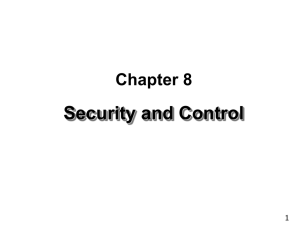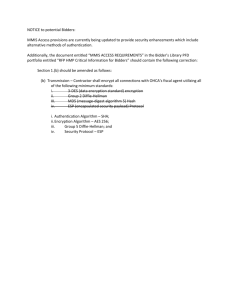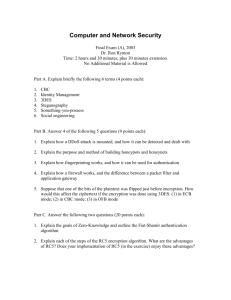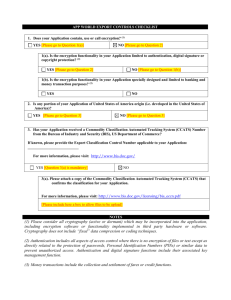Information Security in Corporation
advertisement
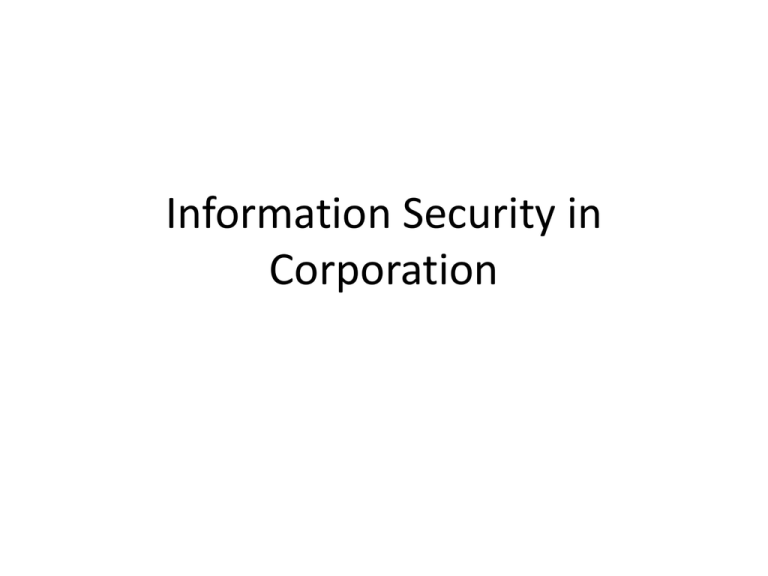
Information Security in Corporation System Vulnerability and Abuse Software Vulnerability • Commercial software contains flaws that create security vulnerabilities. • Hidden bugs (program code defects) • Zero defects cannot be achieved because complete testing is not possible with large programs • Flaws can open networks to intruders • Patches • Vendors release small pieces of software to repair flaws. • However, amount of software in use can mean exploits created faster than patches can be released and implemented. Business Value of Security and Control • Failed computer systems can lead to significant or total loss of business function. • Firms now more vulnerable than ever. • A security breach may cut into firm’s market value almost immediately. • Inadequate security and controls also bring forth issues of liability. • Legal liability • BJ’s Wholesale sued by U.S Fed. Trade Commission • Choice Point Sued • Recently - Knight Capital Group Business Value of Security and Control Legal and Regulatory Requirements for Electronic Records Management • Firms face new legal obligations for the retention and storage of electronic records as well as for privacy protection • HIPAA: medical security and privacy rules and procedures • Gramm-Leach-Bliley Act: requires financial institutions to ensure the security and confidentiality of customer data • Sarbanes-Oxley Act: imposes responsibility on companies and their management to safeguard the accuracy and integrity of financial information that is used internally and released externally Business Value of Security and Control Electronic Evidence and Computer Forensics • Evidence for white collar crimes often found in digital form • Data stored on computer devices, e-mail, instant messages, ecommerce transactions • Proper control of data can save time, money when responding to legal discovery request • Computer forensics: • Scientific collection, examination, authentication, preservation, and analysis of data from computer storage media for use as evidence in court of law • Includes recovery of ambient and hidden data Establishing a Framework for Security and Control • Information systems controls • General controls • Govern design, security, and use of computer programs and security of data files in general throughout organization’s information technology infrastructure. • Apply to all computerized applications. • Combination of hardware, software, and manual procedures to create overall control environment. Establishing a Framework for Security and Control • Types of general controls • Software controls • Hardware controls • Computer operations controls • Data security controls • Implementation controls • Administrative controls Establishing a Framework for Security and Control • Application controls • Specific controls unique to each computerized application, such as payroll or order processing. • Include both automated and manual procedures. • Ensure that only authorized data are completely and accurately processed by that application. • Include: • Input controls • Processing controls • Output controls Establishing a Framework for Security and Control • Risk assessment • Determines level of risk to firm if specific activity or process is not properly controlled • • Types of threat • Probability of occurrence during year • Potential losses, value of threat • Expected annual loss Must have plan to manage risk i.e. mitigation, contingency Exposure = Probability x Cost (impact) EXPOSURE PROBABILITY LOSS RANGE EXPECTED ANNUAL LOSS Power failure 30% $5K - $200K $30,750 Embezzlement 5% $1K - $50K $1,275 User error 98% $200 - $40K $19,698 Risk Response Strategies • Perform contingency planning, including: – a contingency budget – schedule alternatives, to include some built-in float – complete emergency responses designed to deal with major areas of risk • Develop workarounds designed to avoid or minimize selected risks • Mitigate risks – mitigation involves adding activities/deliverables to a project to offset the possible effect of a potential risk event – mitigation occurs before the risk event materializes – therefore mitigation costs are incurred whether the risk event occurs or not – a kind of insurance policy against selected risk events • Evade risk (Hope for the Best) 10 Establishing a Framework for Security and Control • Security policy • Ranks information risks, identifies acceptable security goals, and identifies mechanisms for achieving these goals • Drives other policies • Acceptable use policy (AUP) • Defines acceptable uses of firm’s information resources and computing equipment • Authorization policies • Determines differing levels of user access to information assets Establishing a Framework for Security and Control • Authorization management systems • Establish where and when a user is permitted to access certain parts of a Web site or corporate database. • Allow each user access only to those portions of system that person is permitted to enter, based on information established by set of access rules, profile. System Vulnerability and Abuse Security Profiles for a Personnel System These two examples represent two security profiles or data security patterns that might be found in a personnel system. Depending on the security profile, a user would have certain restrictions on access to various systems, locations, or data in an organization. Establishing a Framework for Security and Control Disaster Recovery Planning and Business Continuity Planning • Disaster recovery planning: devises plans for restoration of disrupted services • Business continuity planning: focuses on restoring business operations after disaster • Both types of plans needed to identify firm’s most critical systems • Business impact analysis to determine impact of an outage • Management must determine which systems restored first Establishing a Framework for Security and Control The Role of Auditing • System audit • Examines firm’s overall security environment as well as controls governing individual information systems • Reviews technologies, procedures, documentation, training, and personnel • May even simulate disaster to test response of technology, IS staff, other employees • Lists and ranks all control weaknesses and estimates probability of their occurrence. • Assesses financial and organizational impact of each threat System Vulnerability and Abuse Sample Auditor’s List of Control Weaknesses This chart is a sample page from a list of control weaknesses that an auditor might find in a loan system in a local commercial bank. This form helps auditors record and evaluate control weaknesses and shows the results of discussing those weaknesses with management, as well as any corrective actions taken by management. Technologies and Tools for Security Access Control • Policies and procedures to prevent improper access to systems by unauthorized insiders and outsiders • Authorization - the process of verifying that you have access to something. Gaining access to a resource (e.g. directory on a hard disk) because the permissions configured on it allow you access is authorization. • Authentication - the process of verifying who you are. Logging on to a PC with a username and password is authentication • Password systems • Tokens • Smart cards • Biometric authentication Technologies and Tools for Security Firewalls, Intrusion Detection Systems, and Antivirus Software • Firewall: can’t totally prevent intrusion • Combination of hardware and software that prevents unauthorized users from accessing private networks • an administrator must maintain detailed internal rules identifying the people, applications, or addresses that are allowed or rejected • Technologies include: • Static packet filtering • Network address translation (NAT) • Application proxy filtering Technologies and Tools for Security Firewalls, Intrusion Detection Systems, and Antivirus Software • • Intrusion detection systems: • Monitor hot spots on corporate networks to detect and deter intruders. • Examine events as they are happening to discover attacks in progress. • Honeypots Antivirus and antispyware software: • Check computers for presence of malware and can often eliminate it as well. • Require continual updating. Technologies and Tools for Security Securing Wireless Networks • WEP security can be improved has become obsolete: • Activating it • Assigning unique name to network’s SSID • Using it with VPN technology • Wi-Fi Alliance finalized WAP2 specification, replacing WEP with stronger standards • Current WPA and WPA2 better than WEP • Continually changing keys • Encrypted authentication system with central server Technologies and Tools for Security Encryption and Public Key Infrastructure • Encryption: • Transforming text or data into cipher text that cannot be read by unintended recipients • Two methods for encryption on networks • Secure Sockets Layer (SSL) and successor Transport Layer Security (TLS) • Secure Hypertext Transfer Protocol (S-HTTP) Technologies and Tools for Security Encryption and Public Key Infrastructure • Two methods of encryption • Symmetric key encryption • Sender and receiver use single, shared key • Public key encryption • Uses two, mathematically related keys: public key and private key • Sender encrypts message with recipient’s public key • Recipient decrypts with private key Technologies and Tools for Security Public Key Encryption A public key encryption system can be viewed as a series of public and private keys that lock data when they are transmitted and unlock the data when they are received. The sender locates the recipient’s public key in a directory and uses it to encrypt a message. The message is sent in encrypted form over the Internet or a private network. When the encrypted message arrives, the recipient uses his or her private key to decrypt the data and read the message. Figure 7-6 Technologies and Tools for Security Ensuring System Availability • Online transaction processing requires 100 percent availability, no downtime. • Fault-tolerant computer systems • For continuous availability, e.g., stock markets • Contain redundant hardware, software, and power supply components that create an environment that provides continuous, uninterrupted service • High-availability computing • Helps recover quickly from crash • Minimizes, does not eliminate, downtime Technologies and Tools for Security Ensuring System Availability • Recovery-oriented computing • Designing systems that recover quickly with capabilities to help operators pinpoint and correct faults in multicomponent systems • Controlling network traffic • Deep packet inspection (DPI) (video and music blocking) • Security outsourcing • Managed security service providers (MSSPs) Technologies and Tools for Security How Secure is the Cloud? • Read the case study and then discuss the following questions: • What security and control problems are described in this case? What people, organization, and technology factors contributed to these problems? • How secure is cloud computing? • If you were in charge of your company’s information systems department, what issues would you want to clarify with prospective vendors?