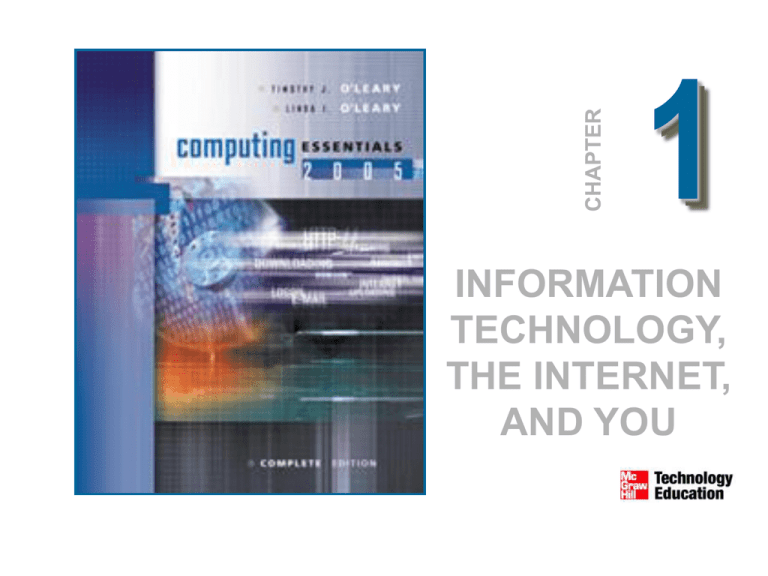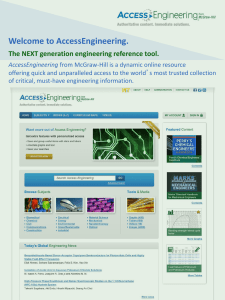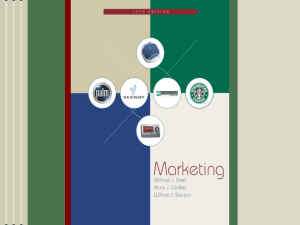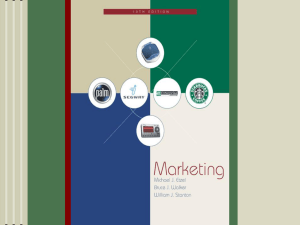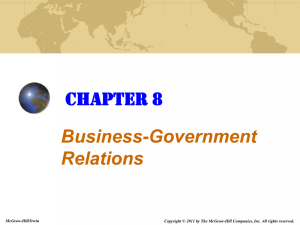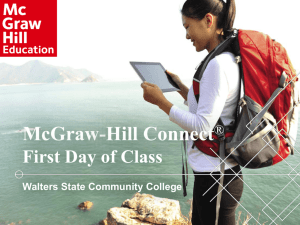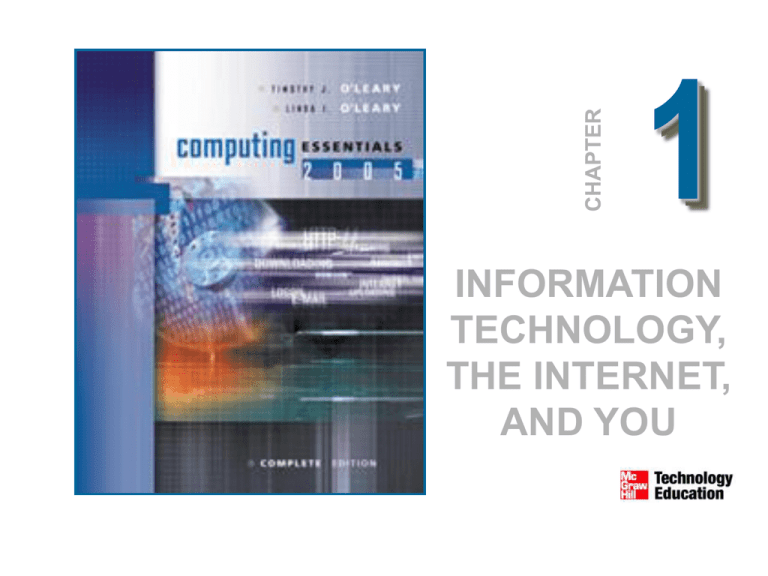
1
INFORMATION
TECHNOLOGY,
THE INTERNET,
AND YOU
1-2
Lecture Objectives
Introducing Information Systems
Five parts of an information system
People
Procedure
•Hardware
•Software
•Data
Details about Software Component
Software Classification
Application Vs System Software
© 2005 The McGraw-Hill Companies, Inc. All Rights Reserved.
1-3
2. Procedures
Procedures are the guidelines related with Information
System operations/ usage/ development.
Procedures are meant for educating Information
Systems related people (all classes) for their concerned
activities.
Some examples could be
Usage Instructions for Students/ Faculty Members
to make use of a University Registration System
Software Documentation Kit for Programmers to
make modification in the relevant program.
© 2005 The McGraw-Hill Companies, Inc. All Rights Reserved.
1-4
3. Hardware
Hardware includes all the physical devices and
materials used in implementing an information
processing cycle
Equipment that processes the data
Controlled by software
© 2005 The McGraw-Hill Companies, Inc. All Rights Reserved.
1-5
…Hardware
The following could be considered:
Computers
Calculators
Paper Sheets/ Pens/ desks
Computer Terminals/ Printers/ Keyboard
Magnetic disk media/ CD ROM disks etc.
Devices needed for communication (modems/
telephones/ network cables/ network cards etc.)
© 2005 The McGraw-Hill Companies, Inc. All Rights Reserved.
1-6
Hardware Usage: Real Life Examples
Use of PDA (Personal Digital Assistant) Computer in
Police Patrolling
Video Clip: PDA on Patrol
Different types of mice used with computers
Video Clip: Mouse Alternatives
© 2005 The McGraw-Hill Companies, Inc. All Rights Reserved.
1-7
4. Software
Software means set of instructions
Needed to convert data into information.
Directs the computer to do the data to information
conversion.
Used in concerned computers in an IS environment.
Examples:
Computer Programs (in a computer based IS)
Formula/ computational details used in a company by the
relevant staff (in a non-computer based IS environment)
© 2005 The McGraw-Hill Companies, Inc. All Rights Reserved.
1-8
…Software
In computer based IS, two major kinds of
software
System Software
Application Software
In a Payroll IS Environment, the program under
use of payroll staff on their personal computers.
Student Registration Web Site used by faculty,
students (end-users) to perform registration
activities.
© 2005 The McGraw-Hill Companies, Inc. All Rights Reserved.
1-9
5. Data
Data could be
Unprocessed – needs to be worked upon
Processed – processing result (also called
information)
Storage media is needed to record data
(papers, magnetic tapes/ disks, CDs etc.)
On electronic media, data is saved as
files.
© 2005 The McGraw-Hill Companies, Inc. All Rights Reserved.
1-10
…Data
Four common file types are
Document files –
mainly alpha-numeric data
Worksheet files –
mainly mathematical sheets
Database files –
environment data in an structured/ organized way
Presentation files –
mainly pictures/ effects.
© 2005 The McGraw-Hill Companies, Inc. All Rights Reserved.
1-11
Connectivity, the Wireless
Revolution, and the Internet
Connectivity
Sharing of information
Wireless communication is becoming popular
Computer networks
Connected communication system of computers
Largest network is the Internet
© 2005 The McGraw-Hill Companies, Inc. All Rights Reserved.
1-12
Details About Software Component
© 2005 The McGraw-Hill Companies, Inc. All Rights Reserved.
1-13
Computer Software Details
Computers need instructions to do their jobs.
For every single job, a set of instructions (program) needs to be
loaded into computer’s main memory (RAM).
After program comes into memory, processor starts running it.
For example:
For writing documents, a word processing program like Microsoft Word
(MS Word) should be in the memory before.
After MS Word is loaded, processor starts reading its instruction and
implementing them (running the program).
MS Word is an interactive program i.e. always waiting for the next user
move and then instructs the processor accordingly.
© 2005 The McGraw-Hill Companies, Inc. All Rights Reserved.
1-14
Software Classification
Programs are broadly classified on the basis of their
“Relevance with the End User Application”.
Two classes could be identified
Application Software
Directly implements the end-user related activities.
System Software
Makes computer hardware accessible to the application
programs.
Directs (commands) every connected device for its functionality
on behalf of the running application programs.
© 2005 The McGraw-Hill Companies, Inc. All Rights Reserved.
1-15
Application Software
Directly satisfies user needs.
Has a direct contact with the user.
Operating on the input data to perform a given job.
Examples:
A report maker application for preparing reports for
Management.
An Air line reservation application for adding\ deleting
customers in a computer database.
A payroll application for printing employee salary
bills.
© 2005 The McGraw-Hill Companies, Inc. All Rights Reserved.
1-16
Examples of Application Software
A user writing a
document
A user playing a game
A clerk working on a
report application
© 2005 The McGraw-Hill Companies, Inc. All Rights Reserved.
1-17
Computer Based Training
for Application Software
CBT are multimedia based tutorials written to
train users in the area of some application
program
NETg is a popular CBT provider for a huge
number of application software platforms
Available to KFUPM communities at
http://learn.kfupm.edu.sa
© 2005 The McGraw-Hill Companies, Inc. All Rights Reserved.
1-18
Details of NETg at KFUPM
Available through Information Tech. Center (ITC) at
KFUPM
Details can be read at http://www.kfupm.edu.sa/itc
© 2005 The McGraw-Hill Companies, Inc. All Rights Reserved.
1-19
… Details of NETg at KFUPM
Requires username/
password to be entered
Provides the user with:
A variety of CBT courses
on different application
software platforms
A facility to keep track of
the user’s training
progress done on the Netg
web-site
© 2005 The McGraw-Hill Companies, Inc. All Rights Reserved.
1-20
Example: Running Excel 2000 Course
© 2005 The McGraw-Hill Companies, Inc. All Rights Reserved.
1-21
Grading Strategy About NetG
Instructor would like to ensure that every student
in the class is using the NETg facility
In doing so, the activity can be quantified using:
Quiz questions which directly relates to the slides of
NETg course
During the lab’s grading part, any student could be
asked about showing a specific software activity
[say, copying formula in Microsoft Excel] on the
relevant NETg course
© 2005 The McGraw-Hill Companies, Inc. All Rights Reserved.
1-22
Web Based Applications
Access to applications stored on web sites
Application service providers (ASP)
Special sites
Allows access to Web-based applications
More info: http://www.mhhe.com/oleary/CE05
Advantage: No more
software upgrades on
Hard disks are needed
Disadvantage: Privacy of
data is doubtful
http://www.WebOS.com
© 2005 The McGraw-Hill Companies, Inc. All Rights Reserved.
1-23
How Web Based App Works?
Steps followed during a Web Based App access
session.
Flash Animation: Web Based Apps
© 2005 The McGraw-Hill Companies, Inc. All Rights Reserved.
1-24
A Look to the Future
Web-Based Application Software
Use the Web to connect to an application service
provider
No programs to install
Allows for a simpler
and cheaper
computing system
© 2005 The McGraw-Hill Companies, Inc. All Rights Reserved.