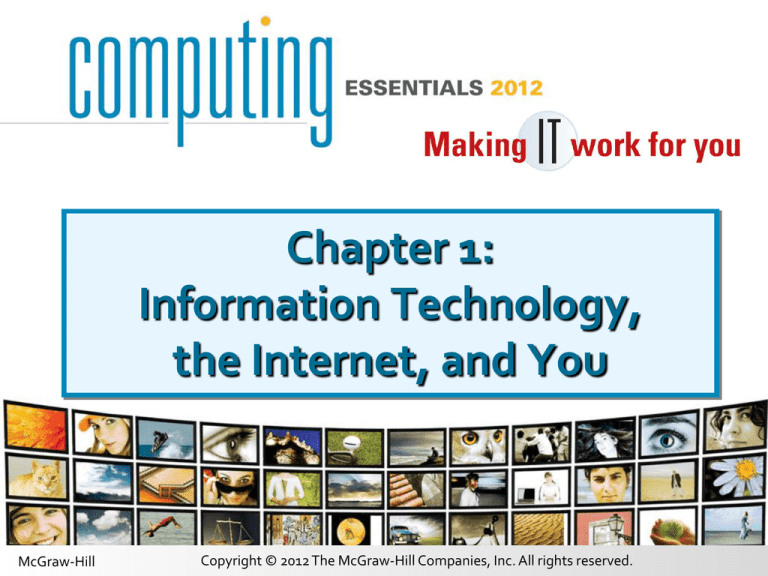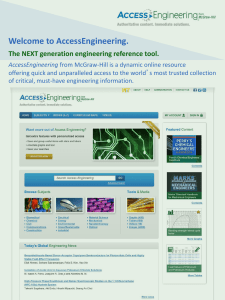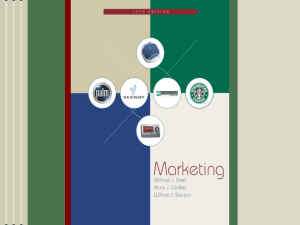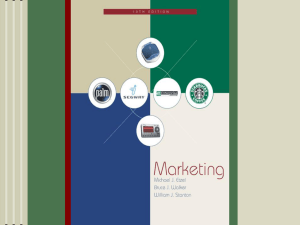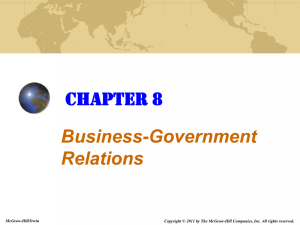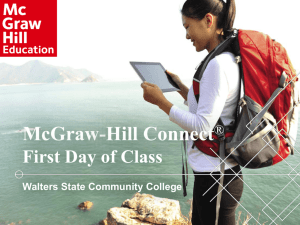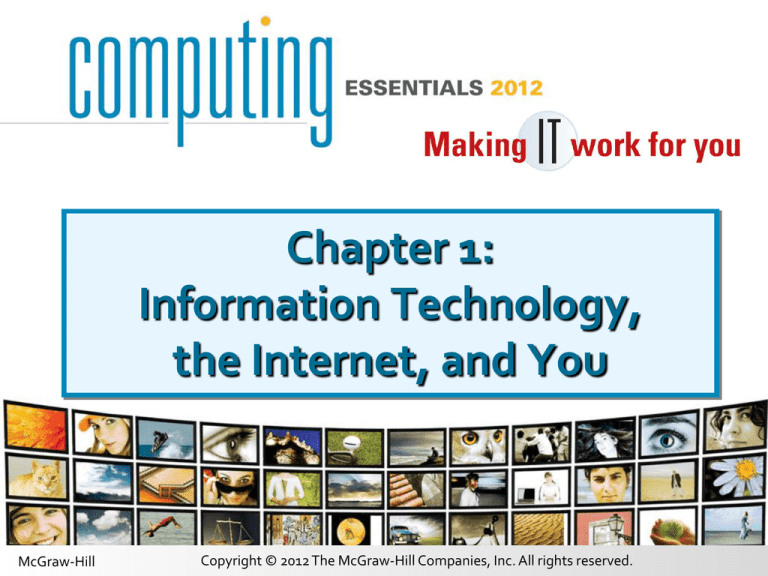
Chapter 1:
Information Technology,
the Internet, and You
McGraw-Hill
Copyright © 2012 The McGraw-Hill Companies, Inc. All rights reserved.
Computing Essentials 2012: Making IT Work for You
Five Parts of an Information System
1. People
2. Procedures
3. Software
McGraw-Hill
4. Hardware
5. Data
Connectivity
Copyright © 2012 The McGraw-Hill Companies, Inc. All rights reserved.
1-2
Computing Essentials 2012: Making IT Work for You
People
• Most important part of any system
• Contact is …
– Direct
– Indirect
• Computer uses
– Business & Entertainment
– Education & Medicine
Return
McGraw-Hill
Copyright © 2012 The McGraw-Hill Companies, Inc. All rights reserved.
1-3
Computing Essentials 2012: Making IT Work for You
Software
• Software is another name for programs
• Two major kinds of software
– System Software
– Application Software
McGraw-Hill
Copyright © 2012 The McGraw-Hill Companies, Inc. All rights reserved.
1-4
Computing Essentials 2012: Making IT Work for You
System Software
• A collection of programs – not a single
program
– Includes Operating System
software, Utilities, and
Device Drivers
• Enables the application software to interact
with the hardware, and helps the computer
manage its resources
• Two best-known operating systems for
microcomputers are Windows 7 and Mac OS X
McGraw-Hill
Copyright © 2012 The McGraw-Hill Companies, Inc. All rights reserved.
Return
1-5
Computing Essentials 2012: Making IT Work for You
Application Software
• End-user software
• Two major categories
– Basic applications
– Specialized applications
McGraw-Hill
Return
Copyright © 2012 The McGraw-Hill Companies, Inc. All rights reserved.
1-6
Computing Essentials 2012: Making IT Work for You
Hardware - Types of Computers
•
•
•
•
Supercomputers
Mainframe computers
Minicomputers (or mid-range computers)
Microcomputers
McGraw-Hill
Copyright © 2012 The McGraw-Hill Companies, Inc. All rights reserved.
1-7
Computing Essentials 2012: Making IT Work for You
Microcomputer Types
•
•
•
•
Desktop
Laptop
Tablet PC
Handheld
McGraw-Hill
Copyright © 2012 The McGraw-Hill Companies, Inc. All rights reserved.
1-8
Computing Essentials 2012: Making IT Work for You
Desktop Computers
• Desktop computers are small enough to fit
on top of or alongside a desk, yet are too
big to carry around
McGraw-Hill
Copyright © 2012 The McGraw-Hill Companies, Inc. All rights reserved.
1-9
Computing Essentials 2012: Making IT Work for You
Notebook or Laptop Computers
• Notebook computers, also known as laptop
computers, are portable, lightweight, and
fit into most briefcases
McGraw-Hill
Copyright © 2012 The McGraw-Hill Companies, Inc. All rights reserved.
1-10
Computing Essentials 2012: Making IT Work for You
Tablet PC
• In addition to a keyboard,
a tablet PC allows you to
enter data, write notes,
and select commands
using a pen stylus
• Handwritten data is
digitized and converted
to standard text that can
be further processed by a
word processor
McGraw-Hill
Copyright © 2012 The McGraw-Hill Companies, Inc. All rights reserved.
1-11
Computing Essentials 2012: Making IT Work for You
Handheld
• Handheld or palm computers, such as
Personal digital assistants (PDAs) and
smartphones, are amongst the smallest
computing devices
• These systems typically combine pen input,
writing recognition, personal organizational
tools, and
communications capabilities
• Smartphones are cell phones
with wireless connections to the Internet
McGraw-Hill
Copyright © 2012 The McGraw-Hill Companies, Inc. All rights reserved.
1-12
Computing Essentials 2012: Making IT Work for You
Microcomputer Hardware
• Four basic categories of equipment:
– System Unit
– Input/Output
– Secondary Storage
– Communication
McGraw-Hill
Copyright © 2012 The McGraw-Hill Companies, Inc. All rights reserved.
1-13
Computing Essentials 2012: Making IT Work for You
System Unit
• Two important components
– Microprocessor
– Memory
McGraw-Hill
Return
Copyright © 2012 The McGraw-Hill Companies, Inc. All rights reserved.
1-14
Computing Essentials 2012: Making IT Work for You
Input/Output Devices
• Common input devices are the keyboard
and the mouse
• Common output devices are printers and
monitors
McGraw-Hill
Return
Copyright © 2012 The McGraw-Hill Companies, Inc. All rights reserved.
1-15
Computing Essentials 2012: Making IT Work for You
Secondary Storage
• Unlike memory, secondary storage holds
data and programs even if electrical power
is not available
• The most important types of secondary
media are hard disks, solid-state storage,
and optical disks
McGraw-Hill
Return
Copyright © 2012 The McGraw-Hill Companies, Inc. All rights reserved.
1-16
Computing Essentials 2012: Making IT Work for You
Communication
• Communication devices, such as modems,
provide microcomputers with the ability to
communicate with other computer systems
across the globe
• Modems modify telephone
communications into a form that can be
processed by a computer
• Modems also modify computer output into
a form that can be transmitted across
Return
standard telephone lines
McGraw-Hill
Copyright © 2012 The McGraw-Hill Companies, Inc. All rights reserved.
1-17
Computing Essentials 2012: Making IT Work for You
Data
• Raw, unprocessed facts
• Processed data becomes information
• Digital data is stored electronically in files
– Document files
– Worksheet files
– Database files
– Presentation files
RETURN
McGraw-Hill
Copyright © 2012 The McGraw-Hill Companies, Inc. All rights reserved.
1-18
Computing Essentials 2012: Making IT Work for You
Connectivity, the Wireless Revolution,
the Internet, and Cloud Computing
• Connectivity
– Sharing of information
– Wireless communication has widespread use
• Computer networks
– Connected communication system of
computers
– Largest network is the Internet
• Cloud Computing
– Uses the Internet and the Web to shift many
computer activities from a user’s computer to
computers on the Internet
McGraw-Hill
Copyright © 2012 The McGraw-Hill Companies, Inc. All rights reserved.
1-19
Chapter 1
Information Technology,
the Internet, and You
STUDY p19 – 24
VISUAL SUMMARY
MULTIPLE CHOICE Q’s
McGraw-Hill
KEY TERMS
MATCHING Q’s
Copyright © 2012 The McGraw-Hill Companies, Inc. All rights reserved.
Chapter 06: The System Unit
McGraw-Hill
Copyright © 2012 The McGraw-Hill Companies, Inc. All rights reserved.
Computing Essentials 2012: Making IT Work for You
System Unit
System Chassis, System Board (Motherboard),
Microprocessor, Memory, Socket, Bus Lines, and
Expansion Slots
McGraw-Hill
Copyright © 2012 The McGraw-Hill Companies, Inc. All rights reserved.
1-22
Computing Essentials 2012: Making IT Work for You
Electronic Data and Instructions
• Data and instructions are represented
electronically
• Two-state system or Binary System
– Off/On electrical states
– Characters represented by 0’s (off)
and 1’s (on)
– Bits
– Bytes
McGraw-Hill
Copyright © 2012 The McGraw-Hill Companies, Inc. All rights reserved.
1-23
Computing Essentials 2012: Making IT Work for You
Character Coding Schemes
• Three types of binary coding
schemes
– ASCII - American Standard
Code for Information Exchange
– EBCDIC - Extended Binary Coded
Decimal Interchange Code
– Unicode - handles languages with
large numbers of characters
McGraw-Hill
Copyright © 2012 The McGraw-Hill Companies, Inc. All rights reserved.
1-24
Computing Essentials 2012: Making IT Work for You
System Board
• Connects all components
• Allows communication
between devices
• Main board or
motherboard
• Circuit board
components
–Sockets
–Slots
–Bus lines
McGraw-Hill
Copyright © 2012 The McGraw-Hill Companies, Inc. All rights reserved.
1-25
Computing Essentials 2012: Making IT Work for You
Microprocessor Chips
• Central Processing Unit (CPU)
– Measurement units for processing speed
(shown here)
• Two Basic Components
– Control unit
– Arithmetic-logic unit (ALU)
McGraw-Hill
Copyright © 2012 The McGraw-Hill Companies, Inc. All rights reserved.
1-26
Computing Essentials 2012: Making IT Work for You
Microprocessor Chips
• Chip capacities are expressed in word
sizes
• Two significant developments
– 64-bit processors
• Have become standard for most of today’s desktop
and laptop computers
– Multi-Core Chips
McGraw-Hill
• Can provide two
separate and
independent CPUs
• Parallel Processing
Copyright © 2012 The McGraw-Hill Companies, Inc. All rights reserved.
1-27
Computing Essentials 2012: Making IT Work for You
Memory
• Holding area for data, instructions, and
information
• Memory is contained on chips connected
to the system board
• Types of memory chips
– RAM – Programs and data
– ROM – Fixed start-up instructions
– Flash – Flexible start-up instructions
McGraw-Hill
Copyright © 2012 The McGraw-Hill Companies, Inc. All rights reserved.
1-28
Computing Essentials 2012: Making IT Work for You
RAM
• Random Access Memory (RAM) chips
hold the program and data
– Cache memory
– Virtual memory
McGraw-Hill
Return
Copyright © 2012 The McGraw-Hill Companies, Inc. All rights reserved.
1-29
Computing Essentials 2012: Making IT Work for You
ROM
• Read-only memory (ROM) chips are not
volatile and cannot be changed by the user
• CPU can read, or retrieve data and programs
but the computer cannot write
• Contain special instructions
– Needed to start a computer
– Give keyboard keys their special capabilities
– Put characters on screen
McGraw-Hill
Return
Copyright © 2012 The McGraw-Hill Companies, Inc. All rights reserved.
1-30
Computing Essentials 2012: Making IT Work for You
Flash
• Flash memory offers a combination of
the features of RAM and ROM.
• Flash memory is used for a wide range
of applications.
• If changes are made to the computer
system, these changes are reflected in
flash memory.
McGraw-Hill
Copyright © 2012 The McGraw-Hill Companies, Inc. All rights reserved.
1-31
Computing Essentials 2012: Making IT Work for You
Expansion Slots and Cards
• Allows for new devices
to be added
– Open architecture
– Slots provide for expansion
McGraw-Hill
Copyright © 2012 The McGraw-Hill Companies, Inc. All rights reserved.
1-32
Computing Essentials 2012: Making IT Work for You
Commonly Used Expansion Cards
•
•
•
•
•
•
Graphics cards
Sound cards
Network interface cards
Wireless network cards
PC cards & Express cards
TV tuner cards
McGraw-Hill
Copyright © 2012 The McGraw-Hill Companies, Inc. All rights reserved.
1-33
Computing Essentials 2012: Making IT Work for You
Plug and Play
• Set of specific hardware and software
standards developed by Intel, Microsoft,
and others
• Creating devices that are able to
configure themselves when installed
McGraw-Hill
Copyright © 2012 The McGraw-Hill Companies, Inc. All rights reserved.
1-34
Computing Essentials 2012: Making IT Work for You
Bus Lines
• Connect parts of the CPU to each other
• Data roadway for traveling bits
– Measured as bus width
– More lanes, faster traffic
• Two basic categories
– System buses
– Expansion buses
McGraw-Hill
Copyright © 2012 The McGraw-Hill Companies, Inc. All rights reserved.
1-35
Computing Essentials 2012: Making IT Work for You
Ports
• Socket for connecting external devices
• Ports can connect directly to the system
board or they can connect to cards that
are inserted into slots on the system
board
McGraw-Hill
Copyright © 2012 The McGraw-Hill Companies, Inc. All rights reserved.
1-36
Computing Essentials 2012: Making IT Work for You
Standard Ports
• Four common ports
– VGA
– USB ports
– FireWire ports
– Ethernet ports
McGraw-Hill
Copyright © 2012 The McGraw-Hill Companies, Inc. All rights reserved.
1-37
Computing Essentials 2012: Making IT Work for You
Cables
• Used to connect external devices to the
system unit via the ports
• One end of the cable is attached to the
device and the other end has a
connector that is attached to a matching
connector on the port
McGraw-Hill
Copyright © 2012 The McGraw-Hill Companies, Inc. All rights reserved.
1-38
Computing Essentials 2012: Making IT Work for You
Power Supply
• Computers require direct current (DC)
• DC power provided by converting
alternating current (AC) from wall
outlets or batteries
• Desktop computers use
power supply units
• Notebooks and handhelds
use AC adapters
McGraw-Hill
Copyright © 2012 The McGraw-Hill Companies, Inc. All rights reserved.
1-39
Chapter 6
The System Unit
STUDY p177 – 182
VISUAL SUMMARY
MULTIPLE CHOICE Q’s
McGraw-Hill
KEY TERMS
MATCHING Q’s
Copyright © 2012 The McGraw-Hill Companies, Inc. All rights reserved.