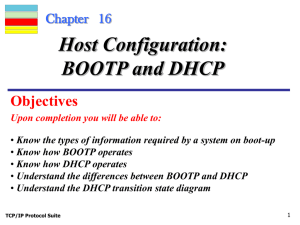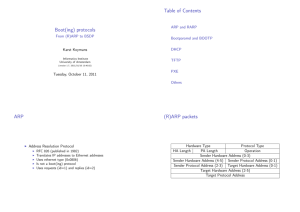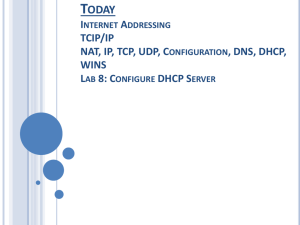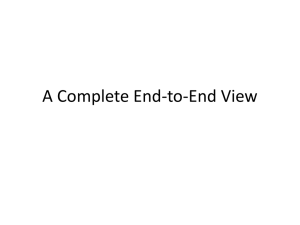challenge: find the other RFC documents, that deal with
advertisement
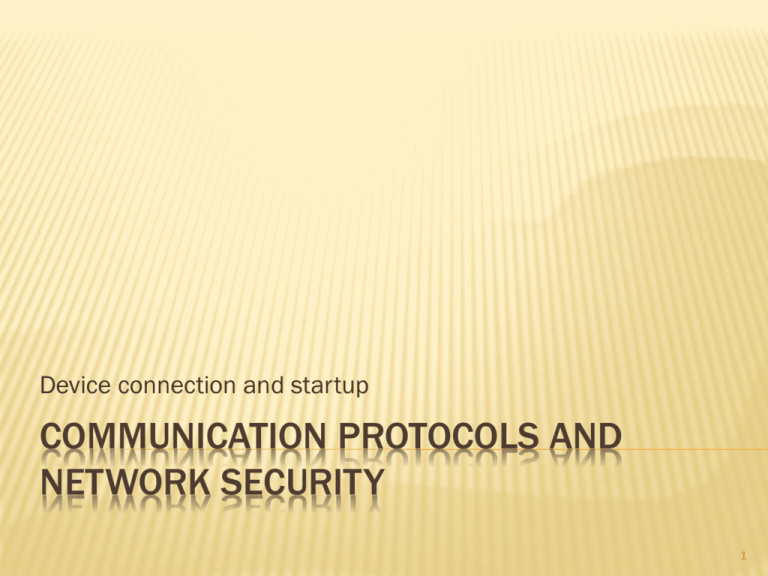
Device connection and startup
COMMUNICATION PROTOCOLS AND
NETWORK SECURITY
1
CONTENT
computer startup
startup via network– bootp
connection to the network
2
COMPUTER STRATUP
when powered on the CPU sets the PC
(program counter) on a predefined value
challenge: what value is the PC set to on an Intel processor?
What value on powerpc? Which on arm?
after that it starts executing commands
normal
operation
important: what is located in the memory
location where the CPU starts it’s work
3
BIOS
Basic I/O System – firmware
Consists of two sections:
code that starts executing on startup
I/O drivers
code uses the drivers to access external devices (hard
drive, floppy drive, CD…) and loads a (special) program,
that we call an operating system
with this the hardware is “booted” – has boots, boot
4
OPERATING SYSTEM– CLASSIC
operating system (OS) is an interface between
user programs and hardware, it is responsible
for managing resources (I/O devices, files,
processor time…)
primarelly the OS used drivers from BIOS to
work with I/O devices
these had two disadvantages: i) they were not
“friendly”; ii) they were not effective
OS started to use it’s own drivers
5
LOADING OS – MODERN
BIOS actually loads a program that it then
executes
it finds it on the first block of the I/O device –
master boot record, MBR
the loaded program doesn’t have to be an OS, but
can load the next (or one of the next) program that
is an OS
option to load one of multiple OS
challenge:
examples.
what is this program called? Find at least two
6
LOADING A PROGRAM - DIFFERENT
BIOS actually i) loads a program that it then - ii)
executes.
What if BIOS would load a program from a
server on the network instead of a hard drive
(different i) but we keep the second part the
same).
We need a definition of a way of
communication between our computer and a
server – we need a protocol.
7
LOADING A PROGRAM FROM THE NETWORK
Advantages:
We
don’t need a hard drive on the computer
OS is easily changed for all computers, because we
only change it on the server
Disadvantages:
vulnerability
slowness
security?
8
IT’S ALL IN THE NUMBERS
www.fri.uni-lj.si = 212.235.188.25
Service DNS converts between letter strings and
numbers.
instead of DNS service we can use a mapping table in
the file /etc/hosts
How do we find the DNS service server?
How does a DNS service server find other DNS
servers?
it has to know their IP addresses
file /etc/namedb/named.root
9
IT’S ALL IN THE NUMBERS
DNS service uses gate number 53.
We have no service that would convert between
the name DNS and 53
we
have a mapping table in the file /etc/services
challenge:
how is the DNS service really called in the
table mentioned above?
10
#
# Network services, Internet style
#
# Note that it is presently the policy of IANA to assign a single well-known
# port number for both TCP and UDP; hence, most entries here have two entries
# even if the protocol doesn't support UDP operations.
#
# The latest IANA port assignments can be gotten from
#
#
http://www.iana.org/assignments/port-numbers
#
# The Well Known Ports are those from 0 through 1023.
# The Registered Ports are those from 1024 through 49151
# The Dynamic and/or Private Ports are those from 49152 through 65535
#
# $FreeBSD: src/etc/services,v 1.89 2002/12/17 23:59:10 eric Exp $
#
From: @(#)services
5.8 (Berkeley) 5/9/91
#
# WELL KNOWN PORT NUMBERS
#
rtmp
1/ddp
#Routing Table Maintenance Protocol
tcpmux
1/udp
# TCP Port Service Multiplexer
tcpmux
1/tcp
# TCP Port Service Multiplexer
#
Mark Lottor <MKL@nisc.sri.com>
nbp
2/ddp
#Name Binding Protocol
compressnet
2/udp
# Management Utility
compressnet
2/tcp
# Management Utility
...
ftp-data
ftp-data
ftp
ftp
ssh
ssh
telnet
telnet
smtp
smtp
20/udp
20/tcp
21/udp
21/tcp
22/udp
22/tcp
23/udp
23/tcp
25/udp
25/tcp
#
#
#
#
#
#
#
#
#
#
File Transfer [Default Data]
File Transfer [Default Data]
File Transfer [Control]
File Transfer [Control]
SSH Remote Login Protocol
SSH Remote Login Protocol
Telnet
Telnet
Simple Mail Transfer
Simple Mail Transfer
...
11
IT’S ALL IN THE NUMBERS
DNS protocol uses UDP packages.
In the head of a package we mark that it is an
UDP package whith the number 17.
We have no service that would convert between
the name UDP and 17.
We
have a mapping table in the file /etc/protocols
challenge:
which protocol has the number 50 and what is
it used for? What are the formats for all three etc files?
12
SO WHERE DO THE NUMBERS COME FROM
world agreement about numbers
the numbers are stored and advertised by IANA –
The Internet Assigned Numbers Authority,
www.iana.org
root DNS servers:
www.iana.org/domains/root/db/arpa.html
gates: www.iana.org/assignments/port-numbers
challenge:
write a program that produces automatically the file
services from the data on the IANA server
protocols: www.iana.org/protocols/
challenge:
what kind of data is on
www.iana.org/domains/root/db/si.html?
13
LOADING OS FROM A NETWORK
on startup the computer can know or doesn’t
know some of it’s data:
name
IP address
...
it certainly has to know the protocol that will
enable the loading of the OS
like it has to know a way of reading data form a hard
drive - driver
the protocol handler has to be short and informative
14
LOADING OS FROM A NETWORK– STEPS
To load succesfully the computer has to:
1.
2.
3.
4.
know how to find a server from which the OS will be
loaded
know how to set itself as advised/demanded by the
server
transfer the OS to itself
install the OS and run it
The last step is the same as with loading from a
hard drive..
Design decision: steps 1. and 2. in one protocol
(bootp) and step 3. in a different protocol (eg. tftp)
15
PROTOCOL BOOTP
Defined in RFC 951, BOOTSTRAP PROTOCOL
(BOOTP)
mandatory: find it on the internet and read it – literature!
challenge: find the other RFC documents, that deal with bootp and
see what they say.
Conversation in steps between the client and the
server: the client asks and the server answeres
There can be more servers present and there can
be more clients trying to load the OS at the same
time
16
BOOTP – SOME DETAILS
In the begining the client doesn’t know the IP address of
the server so he sends (broadcast) on the 2. layer of the
local network a desire for loading the OS
The server assigns an IP address to the client (or
doesn’t) and lets him know where is the client’s OS
not necessarily on the local network
bootp is an application that uses connectionless mode –
UDP protocol – on the transport layer
This is where the conversation ends
Challenge: what is with security and trojans? Check RCPs.
17
BOOTP – OBLIKA PAKETA
0
1
2
3
0 1 2 3 4 5 6 7 8 9 0 1 2 3 4 5 6 7 8 9 0 1 2 3 4 5 6 7 8 9 0 1
+-+-+-+-+-+-+-+-+-+-+-+-+-+-+-+-+-+-+-+-+-+-+-+-+-+-+-+-+-+-+-+-+
|
op (1)
|
htype (1)
|
hlen (1)
|
hops (1)
|
+---------------+---------------+---------------+---------------+
|
xid (4)
|
+-------------------------------+-------------------------------+
|
secs (2)
|
flags (2)
|
+-------------------------------+-------------------------------+
|
ciaddr (4)
|
+---------------------------------------------------------------+
|
yiaddr (4)
|
+---------------------------------------------------------------+
|
siaddr (4)
|
+---------------------------------------------------------------+
|
giaddr (4)
|
+---------------------------------------------------------------+
|
|
|
chaddr (16)
|
|
|
|
|
+---------------------------------------------------------------+
|
|
|
sname (64)
|
+---------------------------------------------------------------+
|
|
|
file
(128)
|
+---------------------------------------------------------------+
|
|
|
vend
(64)
|
+---------------------------------------------------------------+
•
•
•
•
•
•
•
•
op: zahteva ali odgovor
htype: vrsta medija
hlen: dolžina naslova
chaddr: odjemalčev
naslov plasti 2
hops: število skokov
xid: id zahteve
secs: koliko časa je minilo
od prvega pošiljanja
flags: zastavice – samo
razpošiljanje ali ne
18
BOOTP – PACKAGE FORM
0
1
2
3
0 1 2 3 4 5 6 7 8 9 0 1 2 3 4 5 6 7 8 9 0 1 2 3 4 5 6 7 8 9 0 1
+-+-+-+-+-+-+-+-+-+-+-+-+-+-+-+-+-+-+-+-+-+-+-+-+-+-+-+-+-+-+-+-+
|
op (1)
|
htype (1)
|
hlen (1)
|
hops (1)
|
+---------------+---------------+---------------+---------------+
|
xid (4)
|
+-------------------------------+-------------------------------+
|
secs (2)
|
flags (2)
|
+-------------------------------+-------------------------------+
|
ciaddr (4)
|
+---------------------------------------------------------------+
|
yiaddr (4)
|
+---------------------------------------------------------------+
|
siaddr (4)
|
+---------------------------------------------------------------+
|
giaddr (4)
|
+---------------------------------------------------------------+
|
|
|
chaddr (16)
|
|
|
|
|
+---------------------------------------------------------------+
|
|
|
sname (64)
|
+---------------------------------------------------------------+
|
|
|
file
(128)
|
+---------------------------------------------------------------+
|
|
|
vend
(64)
|
+---------------------------------------------------------------+
•
•
•
•
•
•
•
ciaddr: client address
yiaddr: set address
siaddr: server address
giaddr: gate address
sname: name of the
server with OS
file: file containing OS
vend: possible extensions
•
challange: record
both packages on
the network and
comment on them
19
SOFTWARE
on FreeBSD: bootpd
and bootpgw
configuration in
/etc/bootptab
•
Challenge: find the
handbook and just set
the file then run the
server and the
transient server
client.test.net:\
:ht=ether:\
:ha=CCCCCCCCCCCC:\
:sm=255.255.255.0:\
:lg=192.168.1.5:\
:ip=192.168.1.10:\
:hn:\
:bf=[/tftpboot/]OS:\
:bs=auto:\
:rp=/export/client/root/:\
:vm=auto:
:vm=rfc1048:
•
Challenge: upper record uses a special notation
of data - format. Is it used somewhere else? How
is it defined exactly? How does an interface in C
look when you read it? Is the upper form without
errors?
20
PROTOCOL TFTP
defined in RFC 1350, The TFTP Protocol (Trivial
File Transfer Protocol)
mandatory: find it on the internet and read it – literature!
challenge: find the other RFC documents, that deal with tftp and
see what they say.
very simplified functionality of the ftp protocol –
mainly preserved the option of data transfer
no directory printout, authentification and
encryption, allows very large packets, can’t load a
file bigger than 1TB
Challenge:
what is the syndrome of the wizard’s assistant
(SAS)? Where and how does this concern tftp?
21
TFTP – SOME DETAILS
In the beginning the client knows the IP
address of the server because he gets it
through the bootp protocol
tftp is an application that uses connectionless
mode – UDP protocol – on the transport layer
Challange:
both bootp and tftp use UDP protocol – why?
22
TFTP – EXAMPLE OF CONVERSATION WHEN
READING
1.
2.
3.
4.
client sends a request to read (RRQ)
ferver responds with a DATA package and data that was
requested by the client; they are sent from a new gate
and all the communication with the client must from
now on run through this gate (NAT port?)
for every package the client responds with an ACK
package, after that the server sends the next package
(previous step) – if there is no confirmation in a certain
amount of time, the server sends the package again
the specialty is the last package that is smaller than
the maximum allowed size
23
TFTP – PACKAGE FORM
RRQ, WRQ:
2 bytes
string
1 byte
string
1 byte
-----------------------------------------------| Opcode | Filename |
0 |
Mode
|
0 |
-----------------------------------------------DATA:
2 bytes
2 bytes
n bytes
---------------------------------| Opcode |
Block # |
Data
|
---------------------------------ACK:
2 bytes
2 bytes
--------------------| Opcode |
Block # |
---------------------
•
•
•
•
Opcode: request
Filename 0: file name
Mode 0: data format
Block #: number of sent
packages
•
Challange: record the
packages on the
network and comment
on them
24
SOFTWARE
on FreeBSD: tftpd
no configuration file
files that are served are in the directory /tftpboot
example of the entire communication of loading
an OS on
www.eventhelix.com/RealtimeMantra/Networkin
g/Bootp.pdf
•
Challenge: find the handbook and install a tftp server with
any files. tftp doesn’t allow strings like,,../’’ or ,,/../’’ in the
file name – why?
25
CONNECTION TO A NETWORK
Some computers have their own disc and load the
OS on their own, but still want to connect to a
netowork:
static IP number works only on stationary computers
mobile computers need a different number every time
providers want to provide more clients then they have IP
addresses
Protocol bootp sends data for setting the IP
address and IP address of the port to the client in
the first step
idea!! – lets use bootp protocol
26
BOOTP PROTOCOL FOR CONNECTION TO A
NETWORK
It is not a bad idea, but the problems:
aside
from the IP address, we also need the port
address, the DNS server address, proxy server
address…
Lets utilize/change the purpose of the vend
field in bootp protocol
27
VEND EXTENSIONS
defined in RFC 1497, BOOTP Vendor Information Extensions
first value is the “magic cookie” with a vlue of 99.130.83.99
two types of fields (in lenght):
permanent: syllable 1: badge [data]
Subnet Mask Field (badge: 1, data: 4 syllables): 1.255.255.255.0
variable: syllable 1: badge, syllable 2: data length, other syllables:
data
mandatory: find it on the internet and read it – literature!
challenge: find the other RFC documents, that deal with this type of content and
see what they say.
Gateway Field (badge: 3, data: N/4 addresses): 3.4.1.2.3.4
badges 128-254: local extensions
Challenge: use bootp and add your own extension.
28
DHCP PROTOCOL
there are versions for IPv4 and IPv6, first IPv4
defined in RFC 2131, Dynamic Host
Configuration Protocol
mandatory: find it on the internet and read it – literature!
challenge: find the other RFC documents, that deal with DHCP
and see what they say.
actually an extension of bootp protocol
renaming
of vend field into options and it’s
extension – RFC 2132, DHCP Options and BOOTP
Vendor Extension
29
DHCP – SOME DETAILS
In the begining the client doesnt’t know the IP
address of the server
DHCP is an application that uses
connectionless mode – UDP protocol – on the
transport layer
Challenge:
how is security with DHCP protocol? If
possible make an attack on the client.
30
DHCP – PROTOCOL CORE
basic idea: the client gets an IP address to use for a limited amount
of time
possible requests:
DHCPDISCOVER: searching fo a server
DHCPOFFER: offer for the client
DHCPREQUEST: client confirms received settings; even the request for
extending IP address usage
DHCPACK, DHCPNAK: server’s confirmation/denial to the client
DHCPDECLINE: client to server that the IP address is already in use
DHCPRELEASE: client returning address before expiration
DHCPINFORM: client only wants other data, he already has the address
special badge in options: DHCP message type
Challenge: what is the value of this badge?
31
DHCP – LIFE CYCLE
Server
(not selected)
Client
Server
(selected)
v
v
v
|
|
|
|
Begins initialization
|
|
|
|
| _____________/|\____________ |
|/DHCPDISCOVER | DHCPDISCOVER \|
|
|
|
Determines
|
Determines
configuration
|
configuration
|
|
|
|\
| ____________/ |
| \________
| /DHCPOFFER
|
| DHCPOFFER\
|/
|
|
\ |
|
|
Collects replies
|
|
\|
|
|
Selects configuration
|
|
|
|
v
v
v
|
|
|
| _____________/|\____________ |
|/ DHCPREQUEST | DHCPREQUEST\ |
|
|
|
|
|
Commits
configuration
|
|
|
|
| _____________/|
|
|/ DHCPACK
|
|
|
|
|
Initialization complete
|
|
|
|
.
.
.
|
|
|
|
Graceful shutdown
|
|
|
|
|
|\ ____________ |
|
| DHCPRELEASE \|
|
|
|
|
|
Discards lease
|
|
|
v
v
v
32
DHCP HAZZARDS
DHCP doesn’t foresee an authentication
Possible attacks:
unauthorized
servers provide the wrong information
unauthorized clients gain access to resources that
sould be restricted to them
emptying of resources by unauthorized clients
Challenge:
do at least one of these attachs. What does
RFC 3118 refer to and how does it work?
33
SOFTWARE
on FreeBSD client
dhclient with
cofiguration file
/etc/dhclient.conf
see:
www.freebsd.org/doc
/handbook/networkdhcp.html
•
Challenge: configure a
client and run it. What
does right configuration
actually mean?
send host-name "andare.fugue.com";
send dhcp-client-identifier 1:0:a0:24:ab:fb:9c;
send dhcp-lease-time 3600;
supersede domain-name "fugue.com home.vix.com";
prepend domain-name-servers 127.0.0.1;
request subnet-mask, broadcast-address, time-offset, routers,
domain-name, domain-name-servers, host-name;
require subnet-mask, domain-name-servers;
timeout 60;
retry 60;
reboot 10;
select-timeout 5;
initial-interval 2;
script "/etc/dhclient-script";
media "-link0 -link1 -link2", "link0 link1";
reject 192.33.137.209;
alias {
interface "ep0";
fixed-address 192.5.5.213;
option subnet-mask 255.255.255.255;
}
lease {
interface "ep0";
fixed-address 192.33.137.200;
medium "link0 link1";
option host-name "andare.swiftmedia.com";
option subnet-mask 255.255.255.0;
option broadcast-address 192.33.137.255;
option routers 192.33.137.250;
option domain-name-servers 127.0.0.1;
renew 2 2000/1/12 00:00:01;
rebind 2 2000/1/12 00:00:01;
expire 2 2000/1/12 00:00:01;
}
34
SOFTWARE
on FreeBSD server
net/isc-dhcp31server with
configuration file
/usr/local/etc/dhcp
d.conf
•
Challenge: configure a
server and run it. What
does the program
dhcp_probe do – install
and run it.
option domain-name "example.com”;
option domain-name-servers 192.168.4.100;
option subnet-mask 255.255.255.0;
default-lease-time 3600;
max-lease-time 86400;
ddns-update-style none;
subnet 192.168.4.0 netmask 255.255.255.0 {
range 192.168.4.129 192.168.4.254;
option routers 192.168.4.1;
}
host mailhost {
hardware ethernet 02:03:04:05:06:07;
fixed-address mailhost.example.com;
}
35
DHCPV6 PROTOCOL
defined in RFC 3315, Dynamic Host
Configuration Protocol for IPv6 (DHCPv6)
mandatory: find it on the internet and read it – literature!
challenge: find the other RFC documents, that deal with DHCP
and see what they say.
completely different protocol for IPv6
two ways of configuring a computer:
stateless
where a computer can set itself; and
statefull where a computer is set using other
devices
36
DHCPV6 – SOME DETAILS
In the begining the client doesnt’t know the IP
address of the server
DHCP is an application that uses
connectionless mode – UDP protocol – on the
transport layer
37
DHCPV6 – PROTOCOL CORE
possible requests (msg-type):
SOLICIT: request for settings
ADVERTISE: advertising an address
REQUEST: request for settings parameters
CONFIRM: confirming if an address given to a client is still valid
RENEW: request to renew
REBIND: request to maintain
REPLY: reply to a client
RELEASE: release an address
DECLINE: reject an assigned address
RECONFIGURE: server is telling the client to renew the settings
INFORMATION-REQUEST: request for settings withoit an IP address
RELAY-FORW: forwarding
RELAY-REPL: confirmation for the forwarder that contains the reply to the client
Challenge: how does forwarding of requests work?
38
DHCPV6 – MESSAGE FORM
0
1
2
3
0 1 2 3 4 5 6 7 8 9 0 1 2 3 4 5 6 7 8 9 0 1 2 3 4 5 6 7 8 9 0 1
+-+-+-+-+-+-+-+-+-+-+-+-+-+-+-+-+-+-+-+-+-+-+-+-+-+-+-+-+-+-+-+-+
|
msg-type
|
transaction-id
|
+-+-+-+-+-+-+-+-+-+-+-+-+-+-+-+-+-+-+-+-+-+-+-+-+-+-+-+-+-+-+-+-+
|
|
.
options
.
.
(variable)
.
|
|
+-+-+-+-+-+-+-+-+-+-+-+-+-+-+-+-+-+-+-+-+-+-+-+-+-+-+-+-+-+-+-+-+
normal message
izziv:what kind of options do we
have? Where did the fields from
IPv4 go? What is this DUID?
0
1
2
3
0 1 2 3 4 5 6 7 8 9 0 1 2 3 4 5 6 7 8 9 0 1 2 3 4 5 6 7 8 9 0 1
+-+-+-+-+-+-+-+-+-+-+-+-+-+-+-+-+-+-+-+-+-+-+-+-+-+-+-+-+-+-+-+-+
|
msg-type
|
hop-count
|
|
+-+-+-+-+-+-+-+-+-+-+-+-+-+-+-+-+
|
|
|
|
link-address
|
|
|
|
+-+-+-+-+-+-+-+-+-+-+-+-+-+-+-+-|
|
|
|
+-+-+-+-+-+-+-+-+-+-+-+-+-+-+-+-+
|
|
|
|
peer-address
|
|
|
|
+-+-+-+-+-+-+-+-+-+-+-+-+-+-+-+-|
|
|
|
+-+-+-+-+-+-+-+-+-+-+-+-+-+-+-+-+
|
.
.
.
options (variable number and length)
....
.
|
|
+-+-+-+-+-+-+-+-+-+-+-+-+-+-+-+-+-+-+-+-+-+-+-+-+-+-+-+-+-+-+-+-+
forwarded message
39
SOFTWARE
on FreeBSD client,
server and forwarder
dhcp6 with
configuration file
/usr/local/etc/dhcp6
{c,s}.conf
•
option domain-name-servers 2001:db8::35;
interface fxp0 { address-pool pool1 3600; };
pool pool1 { range 2001:db8:1:2::1000 to 2001:db8:1:2::2000 ; };
nastavitvena datoteka strežnika
Challenge: configure a
client and run it. What
does right configuration
actually mean?
40
ZAKLJUČEK
we have seen how a computer can boot of a
network and
how it can connect to a network
Next time: network management
41