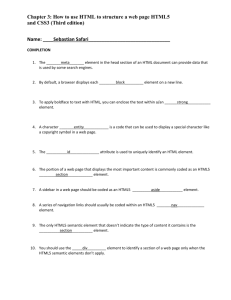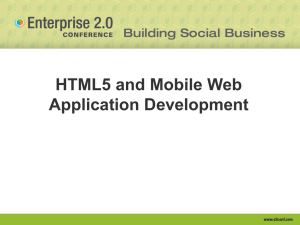Quiz 3 ()
advertisement
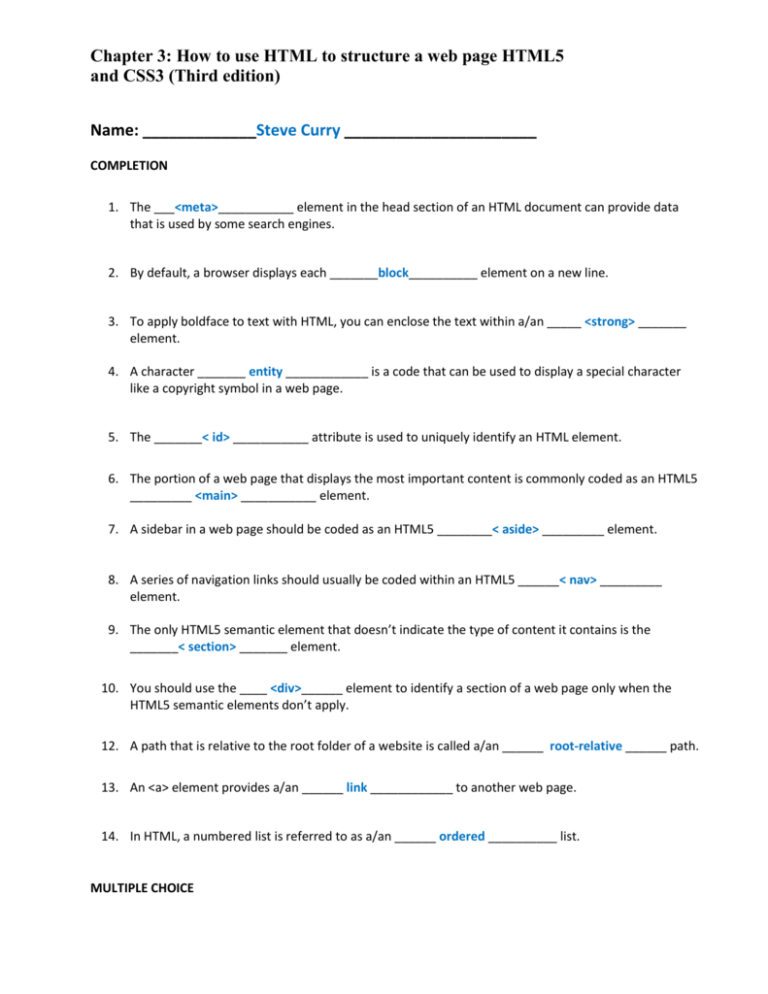
Chapter 3: How to use HTML to structure a web page HTML5 and CSS3 (Third edition) Name: _____________Steve Curry ______________________ COMPLETION 1. The ___<meta>___________ element in the head section of an HTML document can provide data that is used by some search engines. 2. By default, a browser displays each _______block__________ element on a new line. 3. To apply boldface to text with HTML, you can enclose the text within a/an _____ <strong> _______ element. 4. A character _______ entity ____________ is a code that can be used to display a special character like a copyright symbol in a web page. 5. The _______< id> ___________ attribute is used to uniquely identify an HTML element. 6. The portion of a web page that displays the most important content is commonly coded as an HTML5 _________ <main> ___________ element. 7. A sidebar in a web page should be coded as an HTML5 ________< aside> _________ element. 8. A series of navigation links should usually be coded within an HTML5 ______< nav> _________ element. 9. The only HTML5 semantic element that doesn’t indicate the type of content it contains is the _______< section> _______ element. 10. You should use the ____ <div>______ element to identify a section of a web page only when the HTML5 semantic elements don’t apply. 12. A path that is relative to the root folder of a website is called a/an ______ root-relative ______ path. 13. An <a> element provides a/an ______ link ____________ to another web page. 14. In HTML, a numbered list is referred to as a/an ______ ordered __________ list. MULTIPLE CHOICE Chapter 3: How to use HTML to structure a web page HTML5 and CSS3 (Third edition) 1. The title element in the head section of an HTML document specifies the text a. b. c. d. that’s used to refer to the document that’s used to refer to the application that’s displayed in the browser’s tab for the page that’s displayed in the status bar of the browser 2. Three inline elements are a. b. c. d. nav, b, and span b, a, and img li, img, and h1 a, img, and ul 3. When the code that follows is loaded into the browser, it <h2>About this book</h2> a. b. c. d. displays “About this book” in the default h2 format displays “ABOUT THIS BOOK” in the default paragraph format displays “About this book” in the default paragraph format displays “ABOUT THIS BOOK” in the default h2 format 4. By default, the <br> tag a. b. c. d. breaks a page into two parts starts a new line of text displays text in bold creates a link 5. What character entity is created by the &nbsp; character? a. b. c. d. & © ® a space 6. The class attribute a. b. c. d. can be applied to only one element in an HTML document determines the priority level of an HTML element determines the copy that will be displayed when the mouse hovers over an element can be used by CSS to apply the same formatting to more than one HTML element Chapter 3: How to use HTML to structure a web page HTML5 and CSS3 (Third edition) 7. The <a> element that follows <a href="update.html">Update</a> a. b. c. d. displays “Update” as a link displays “update.html” as a link displays “Update” as plain text displays “update.html” as plain text 8. The img element that follows <p><img src="../images/logo.gif" alt="Murach Logo"></p> a. b. c. d. displays “Murach Logo” above the image that’s retrieved displays “Murach Logo” within a p element displays “Murach Logo” if the image can’t be found displays the image as text within a p element 9. The <a> element that follows goes to a web page <a href="books/javscript.html">JavaScript and DOM Scripting</a> a. b. c. d. in the same folder as the current page in a folder that is subordinate to the current page in another folder that is at the same level as the current page in a folder that is subordinate to the root folder for the website 10. The img element that follows gets the image file from the images folder, which is <p><img src="../images/logo.gif" alt="Murach Logo"></p> a. b. c. d. at the level above the current folder at the level below the current folder at the same level as the current folder at two levels above the current folder 11. Which of the following should you do to provide accessibility to img elements with useful content? a. b. c. d. Code an src attribute with an absolute URL. Code an alt attribute that describes the image. Use a PNG image. Provide an alternate image.