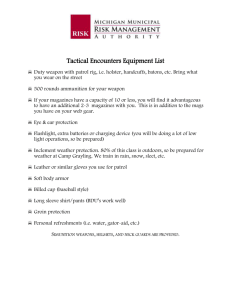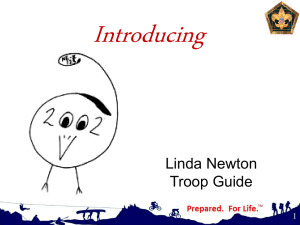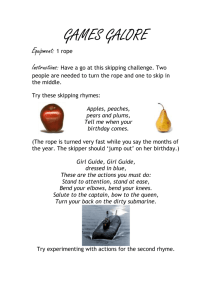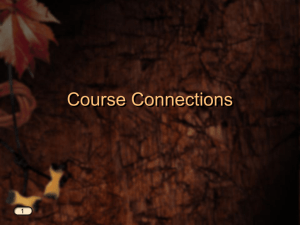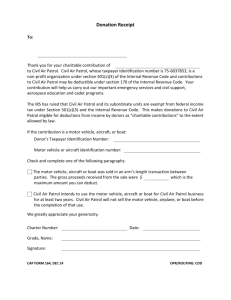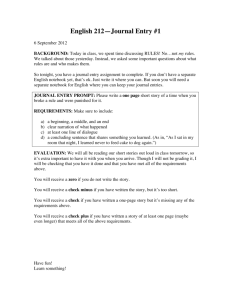Part 2
advertisement
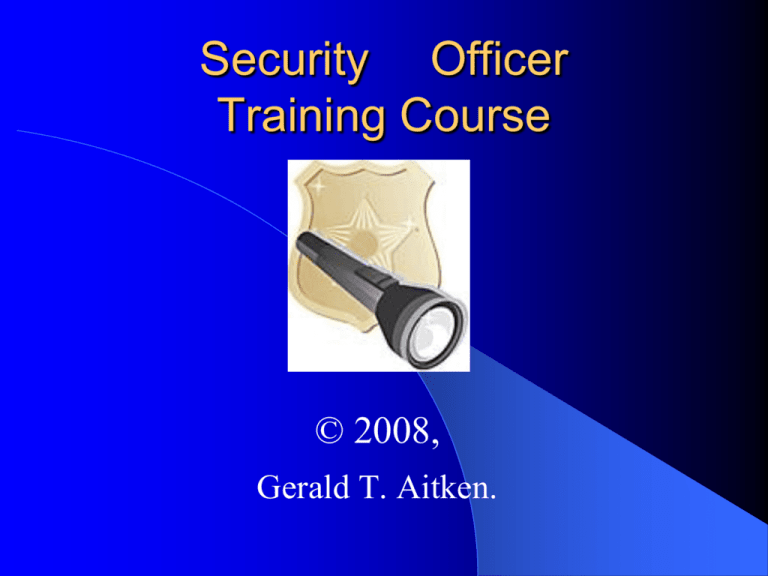
Security Officer Training Course © 2008, Gerald T. Aitken. Part Two: Routine Daily Duties Post Orders Patrolling Observation and Memory Report Writing Communications Post Orders Each work site to which you will be assigned will have a set of POST ORDERS at the main security desk. The Post Orders explain your duties and the client’s expectations of Security Officers. You must read and sign the Post Orders. You are responsible for the information therein. Review the Post Orders periodically for new updates and to refresh your memory. Post Orders include: Officer’s duties, by day of week, shift, and time How to make patrol rounds; clock key locations Telephone procedures and employee phone directory Emergency procedures and phone numbers Post opening and closing procedures Post Orders also include: Access control procedures Alarm systems map Emergency exits map Daily Activity Reports, Incident Reports, etc. – how to fill them out Truck gate procedures Parking lot / traffic control procedures Purposes of Patrol: Detect and prevent fire, safety and health hazards Detect, prevent and deter theft, intrusion, vandalism, or other criminal or unauthorized activity Investigate as directed by the central alarm panel, dispatcher or supervisor Assist plant employees or management Purposes of Patrol: Test and inspect the physical security system Observe and report unusual events Respond to emergencies or outages Observe and report violations Type of Foot Patrols Internal (conducted inside the facility) Stationary (done within a restricted area) Security/Fire (inspecting fire alarms and alarm doors) Types of Mobile Patrols External (yards, streets, sidewalks, parking lots) High Visibility (to deter security threats) 2 Major Principles of Patrol Vary the route Vary the time These measures are to prevent your patrols from becoming routine and predictable Preparing for Patrol Get to know the client facility well Electrical controls Doors and windows Emergency equipment Telephones Water shut-off valves Fire alarms and extinguishers Hazardous materials Preparing for Patrol Review any new reports, logs, or memorandums from previous shift Inspect your vehicle Check your flashlight and watchman clock Will your pen still write? Do you have a field notebook? Are you required to use a hard hat, earplugs, or safety glasses? Do you have your keys? Whistle? Radio or cell phone? To enhance your ability to detect unusual situations: Become familiar with the central alarm station (alarms and CCTV screens) Get to know the people in your patrol environment (professionally, not personally) Note existing cracked windows, doors ajar, scrape marks near doorknobs, etc. so they don’t present a false alarm Check the maintenance tags on equipment Get to know the maintenance and janitorial personnel and their procedures Communication while on Patrol Listen before speaking into the radio Depress the speak button for a moment before and after speaking, to avoid truncation If an extended conversation is required, use the radio to request a landline Speak clearly and a little slower than normal Avoid unnecessary chatter Do not use foul language (plenty of neighbors have scanners) Tips for all Patrols (Foot and Mobile) Conduct a radio check before leaving Communicate periodically with Base Avoid distractions; be observant Use your field notebook; later, write accurate reports Be cautious Avoid being silhouetted (especially on foot patrol) Tips for Vehicular Patrol Don’t play the commercial radio loud Avoid smoking Park behind suspicious vehicles or at an angle Park legally Do not transport others unless told to do so Keep the windows open slightly (so you can hear and smell) More Tips for Vehicular Patrol Don’t use the flashing lights or the siren unless there is a genuine emergency Use spotlights carefully Inspect your vehicle before leaving Lock your vehicle if you leave it Use sight, hearing, and smell Drive slowly and safely Observation and Memory See Hear Smell Touch Taste Remember Assist your memory with field notebook and pen Exercise to Develop your Memory Study a photograph in a magazine. Then put it down, and write down all your observations. Then go back and compare. As you become more accurate and complete, reduce your observation time slightly and try again. Remembering Faces Hair Forehead Eyebrows Eyes Nose Remembering Faces Cheeks and Cheek Bones Mouth Chin Complexion Neck Remembering the Whole Person Hair Face, Eyes, Complexion Age Sex Height Weight and Build Remembering the Whole Person Hat Shirt Coat or Jacket Tie, Turtleneck or Collar Pants or Skirt Shoes, Socks/Stockings Accessories Purposes of a Field Notebook Portable directory of contact and emergency names and phone numbers Write down details of an incident or observation Refresh your memory when you return to base Assist in writing security reports Detect inconsistencies in eyewitness statements Investigative aid An indication of officer’s work and competence Features of a Field Notebook Cloth or glue bound, not loose-leaf (so pages cannot be inserted or removed) Pages numbered sequentially Protected by a cover Small enough to fit in your pocket Large enough to write easily Your Field Notebook Should Contain Phone Numbers of: Security Headquarters / Field Office Police, Fire, EMT Local hospital Labor Relations Security Supervisors Client Supervisors When Using a Field Notebook Review your notes carefully before writing your report Make notes as soon as possible after observation or incident Be legible Avoid abbreviations No personal notes When Using a Field Notebook Do not rip out pages Use all pages and spaces Be complete Do not erase an error; draw a line through it and initial it Be systematic No personal opinions At the scene of an incident note the following: First observations of the scene, including sketches Your actions at the scene The actions of others at the scene Results of any property searches or personal searches Name, phone, and address of all persons involved Names of the other security personnel at the scene Names and badge numbers of police, fire, EMTs at the scene The Purpose of Reports Document routine patrols and what you observed on patrol (shift report) Accurate and permanent record Document the shift – all duties carried out and events that occurred (shift report) Detecting problem areas Basis for later statistical data Document a special occurrence (incident report) Indication of officer work and competence Security Reports Must Be: Clear Accurate Complete Concise Legible Prompt 6 Essential Elements of a Report Who What When Where Why (not opinion; facts only) How (not opinion; facts only) Security Reports are Intended for: Your Shift Supervisor Your Site Commander Security Headquarters / Field Office Your client contact Possibly the courts (civil or criminal) Shift Reports (Daily Activity Reports) Distribute information from the Security Department to other departments Inform your superiors of conditions at your facility Point out problems and potential problems Provide details to superiors and authorities of various events and conditions that need their attention Suggest improvements Incident Reports Safety concerns Report violations Disciplinary matters Medical response Fire investigations Theft investigations Eyewitness statements Traffic accidents Every Report Should Include: Reporting officer’s name, date, shift start and end times, location Executive Summary Detailed chronology Follow-up actions still pending Report Writing Tips Don’t rush Third person (“He entered the hallway.”) Legible handwriting As soon as possible after the observation or event Not later than end of shift Use your field notes Report Writing Tips Black ink (copies better than blue ink) Past tense Detail events in chronological order When paraphrasing do not use quotation marks Good spelling and grammar Polite choice of words Do not include opinions, just facts After Writing the Report Re-read (proofread) If you see a mistake, do not erase it; draw a single line through it, initial it, and then write the correct information in a nearby margin If extensive corrections are needed, rewrite the report File the report in a safe, secure, confidential place where your Supervisor will find it. Effective Communications Must Be: Concise Accurate Timely Clear Complete Factual Polite Problems with 2-Way Radios: Short battery life Frequent breakdowns Expensive Failure to operate in dead spots Shared frequencies may have outside traffic Bulky Still, 2-Way Radios are indispensable to security work When on the Radio: Be courteous Hold the microphone 2-3 inches away from your face Speak across the microphone, not directly into it Know areas of interference Make sure no one else is broadcasting Point antenna straight up When on the Radio: Speak slow and low Broadcast only essential information, brief and to the point If signal is garbled, walk a few feet away and try again Be clear Plan your messages Conduct radio checks When on the Radio: For lengthy conversations, use the radio to request a landline Use 10 codes if needed If your radio system relies on repeaters, hold down the transmitter button 2 seconds before and after speaking Use unit numbers for identifying personnel Use feedback to verify message received When on the Radio Do Not: Express anger or sarcasm Argue Broadcast over others Use big words or rare words Broadcast long messages When on the Radio Do Not: Use personal names Use humor or horseplay Use abbreviations Scold Transmit alarming information Use profanity Common 10 Codes 10-4 Message received OK 10-5 Request radio check 10-9 Repeat 10-13 Meet (unit) (location) 10-18 Proceed with caution 10-19 Go to (location) 10-20 What is your location? 10-21 Call me on the phone 10-22 Crime in progress 10-23 Please stand by Check with your employer for other 10 codes you should know. When on the Phone Do Not: Talk too much (listen more) Eat or drink Cover the receiver to talk to coworkers Allow yourself to get distracted Chew gum Leave the customer on hold for a long time When on the Phone, Identify: Yourself Your department (e.g. “Security”) (If it is an outside caller) your client corporation Listening Concentrate on the speaker What does the caller want? Provide feedback When acting as a Receptionist, your telephone voice must be: Pleasant Positive Polite Informed Patient Calm Caring When acting as a Receptionist, your telephone voice must be: Concerned Professional Sincere Moderate speed Moderate pitch (slightly lower than your normal voice) Telephone Security Do not give out confidential information or promise to do so Do not give out home phone numbers or addresses Rude Callers Ignore it; don’t take it personally Control your temper; don’t argue Listen for any veiled or implied threat If there is a threat, keep the caller talking while you write down as much information as possible Identify the reason for a rude call Taking Phone Messages Listen carefully Echo the caller’s message Tell caller to whom you are going to route the message Tell caller approximately when message should reach its recipient Write down your name, caller name, recipient name and department, and substance of message, clearly and accurately Multiple Calls Handle one call at a time Prioritize urgent calls Answer all calls quickly Offer to call back or put on hold If putting on hold, explain it may take several minutes If necessary, jot down which caller is on which extension Get the caller’s number (in case of disconnection) Other Communications Issues Emphasize two-way radios and cell phones; use pagers only as backup When announcing into an intercom, do not speak loud If you hear an intercom announcement and can’t make it out, call dispatch