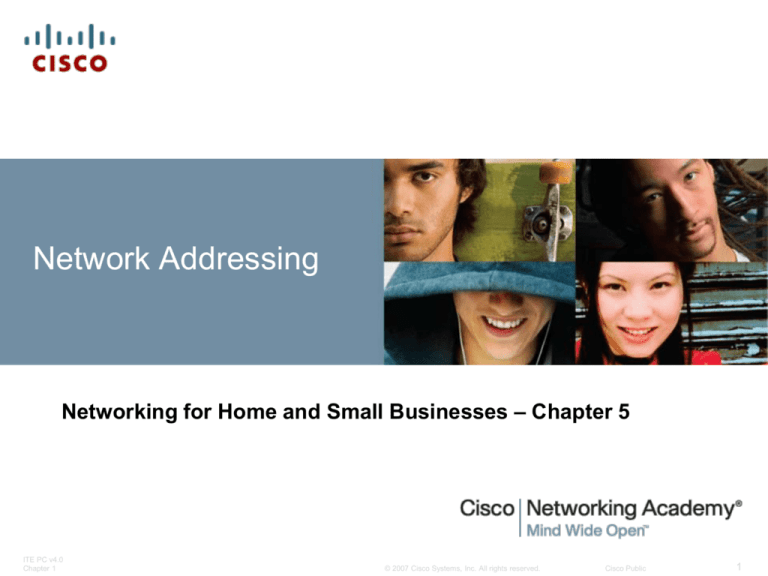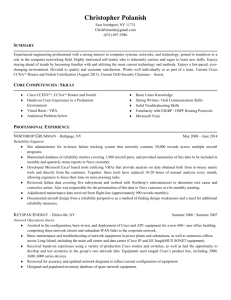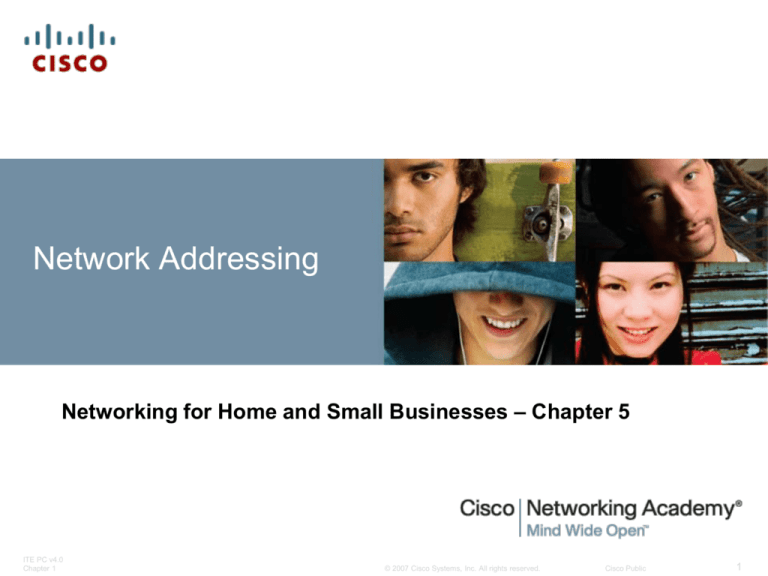
Network Addressing
Networking for Home and Small Businesses – Chapter 5
ITE PC v4.0
Chapter 1
© 2007 Cisco Systems, Inc. All rights reserved.
Cisco Public
1
Purpose of an IP Address
A logical network address that identifies a host
A host (end-user) must have a NIC card
– workstations
– servers
– printers
– router interface
Each packet will contain a source and destination IP
address
Packet Tracer Activity Cisco I 5.1.1.2
© 2007 Cisco Systems, Inc. All rights reserved.
Cisco Public
IP addresses
IP Version 4
– most common form of IP addresses
32 binary digits
4 octets
Dotted decimal notation
Over 4 billion possible IP addresses
IP Version 6 will soon become the standard to ensure we
have enough addresses to use
© 2007 Cisco Systems, Inc. All rights reserved.
Cisco Public
Binary Numbers
The IP address is made up of binary numbers (1 or 0)
Humans must be able to talk computer language to
send data
We do this by converting our numbering system
(Base 10 to binary)
Let’s try some . . .
Convert 140 to binary
Convert 10 to binary
Convert 11010111 to Base 10
Convert 11111110 to Base 10
Time to play a game -- Online Activity 5.1.2.3
© 2007 Cisco Systems, Inc. All rights reserved.
Cisco Public
Parts of an IP Address
Hierarchical
– made up of 2 parts
• network
• host(Id’s the specific device)
– determined by IP class
Similar to your phone number
– Area code = network
– phone number = host(specific location)
Go to page 5.1.2.3 to see how network addresses are
used
© 2007 Cisco Systems, Inc. All rights reserved.
Cisco Public
Purpose of the Subnet Mask
Helps identify the network
Boolean math or “ANDING”
What happens if both source and destination IP are on
the same network?? What happens if they are not??
© 2007 Cisco Systems, Inc. All rights reserved.
Cisco Public
Copy Into Your Notes
On page 5.2.1.1 copy the chart of IP Address Classes
© 2007 Cisco Systems, Inc. All rights reserved.
Cisco Public
Types of IP Addresses
Class A
– Range 1-127
– N.H.H.H
– First bit in octet will be a 0
– Default subnet mask
• 255.0.0.0
– can create over 16 million host addresses – the most host
addresses available in networking
• 224 – 2 = 16,777,214 to be exact
• why do you subtract 2???
– Used in large organizations
© 2007 Cisco Systems, Inc. All rights reserved.
Cisco Public
Types of IP Addresses
Class B
– Range 128-191
– N.N.H.H
– 16 bits for network and 16 bits for host
– Default subnet mask
• 255.255.0.0
– can create over 65,000 host addresses
• 216 – 2 = 65,534 to be exact
– Used in medium-sized organizations
© 2007 Cisco Systems, Inc. All rights reserved.
Cisco Public
Types of IP Addresses
Class C
– Range 192 -223
– N.N.N.H
– First two bits in octet will be a 11
– Default subnet mask
• 255.255.255.0
– can create 254 useable hosts
• 28 – 2 = 254 to be exact
– Used in small organizations
© 2007 Cisco Systems, Inc. All rights reserved.
Cisco Public
Types of IP Addresses
Class D
– Range 224 - 239
– used for multicasting
– not for commercial use
Class E
– Range 240 - 255
– reserved for experimental use
– not for commercial use
© 2007 Cisco Systems, Inc. All rights reserved.
Cisco Public
Activity
On page 5.2.1.2 use the activity to test your skills
looking at IP addresses and determining their default
subnet mask.
© 2007 Cisco Systems, Inc. All rights reserved.
Cisco Public
Private IP Addresses
Solves the issue of a finite number of available public IP addresses
Allows hosts to communicate locally without each device needing a
public IP address
Not routed on the Internet; blocked by the ISP router
Private address ranges
Class A – 10.0.0.0
Class B – 172.16.0.0 – 172.31.0.0
Class C – 192.168.0.0 – 192.168.255.0
© 2007 Cisco Systems, Inc. All rights reserved.
Cisco Public
Activity
On page 5.2.2.3 can you determine which addresses
are private and need to be blocked and which
addresses are public and need to be passed through
the router?
© 2007 Cisco Systems, Inc. All rights reserved.
Cisco Public
Unicast Address
Most common type of address
Intended for a specific host, has a specific IP Address
Talking to a person on the phone is an example
Must have both destination IP and MAC in the header
© 2007 Cisco Systems, Inc. All rights reserved.
Cisco Public
Broadcast Address
All ones in the host portion of the IP address
– Class C address: 204.33.4.0 (N.N.N.H)
– Broadcast address: 204.33.4.255
MAC address all Fs
– FF-FF-FF-FF-FF-FF
© 2007 Cisco Systems, Inc. All rights reserved.
Cisco Public
Multicast Address
Send packet to a group of devices
Must use multicast address range
Range 224.0.0.0 – 239.255.255.255
Used for remote gaming
Destination MAC address begins with:
– 01-00-5E
© 2007 Cisco Systems, Inc. All rights reserved.
Cisco Public
Activity
On page 5.2.3.4 can you determine who the message
will go to based on the address. Is the message a unicast, multicast or broadcast. Think back to how we
identified these items on the last few slides.
© 2007 Cisco Systems, Inc. All rights reserved.
Cisco Public
Using Static IP Addressing
Manually configured by the network administrator
Advantages
– useful for printers, servers, etc
– increased control of resources (security)
Disadvantages
– time consuming
© 2007 Cisco Systems, Inc. All rights reserved.
Cisco Public
Using Dynamic IP Addressing
Automatic assignment of IP addresses
Useful if frequent change in users (wireless hotspot)
Uses DHCP (Dynamic Host Configuration Protocol)
server
IP addresses leased for a period of time
– if host is removed from the network (turned off), the IP
address goes back into the pool of IP address
Preferred method for large networks
– reduces the burden of network support
© 2007 Cisco Systems, Inc. All rights reserved.
Cisco Public
DHCP
DHCP dynamically assigns an IP address to a host
A PC obtains its IP address from a DHCP server. If the
PC is taken off the network for repair, what happens to
the IP address configuration?
The addresses is returned to the pool for reuse when the lease
expires.
© 2007 Cisco Systems, Inc. All rights reserved.
Cisco Public
Configuring DHCP
If host is configured as DHCP client, it will not have a
– IP address
– Subnet Mask
– Default Gateway
Clients send a DHCP Discover Message
–The message comes from a client seeking an IP address
–The destination IP address of the message is 255.255.255.255.
– All hosts receive the message, but only a DHCP server replies
© 2007 Cisco Systems, Inc. All rights reserved.
Cisco Public
Obtaining an IP address from DHCP server
Multifunction device (Linksys Router) provides services
to clients (SOHO network)
If a host connects to a Linksys integrated router that is
also a DHCP server and receives an IP address from it.
Which address does the host need to access the ISP
and the Internet?
- Internal IP address of the integrated router that connects to the
local network
© 2007 Cisco Systems, Inc. All rights reserved.
Cisco Public
Packet Tracer
Configure a DHCP Server within a network. Open
packet tracer and open the file Cisco I 5.3.3.3 and
follow the instructions for successful completion.
© 2007 Cisco Systems, Inc. All rights reserved.
Cisco Public
Purpose of a Gateway
Used by the router to provide the path through which hosts on one
network can communicate with hosts on a different network
Default gateway address
– IP address of the router interface
If DHCP is being used
– the DHCP server will automatically send the correct IP interface to
the host to use as the default gateway
© 2007 Cisco Systems, Inc. All rights reserved.
Cisco Public
Address Assignment
ISR (Integrated Services Router)
Default IP address
– Class C Private Address
– Configured on router interface
Internal hosts must be assigned addresses within the
same network
© 2007 Cisco Systems, Inc. All rights reserved.
Cisco Public
Address Management
Direct Connection
– direct connection from PC to ISP through modem
– public address assigned to the host
Connection through Integrated Router
– more than one host needs access to the Internet
– modem connected to ISR
Connection through Gateway Device
– ISR and modem in one unit
– connect directly to ISP
© 2007 Cisco Systems, Inc. All rights reserved.
Cisco Public
Using NAT with a Home or Small Business
Network
NAT (Network Address Translation)
Packets that stay local are not translated using NAT
Only packets destined for different network use NAT
NAT Prevents external users from detecting the IP
addresses used on a network
With NAT, a private (local) source IP address is
translated to a public (global) address. The process is
reversed for incoming packets.
© 2007 Cisco Systems, Inc. All rights reserved.
Cisco Public
Refer to the graphic. NAT and DHCP are installed on
the Linksys integrated router. Which IP address is most
likely to be assigned to the local computer, Host1?
10.0.0.17
128.107.1.2
192.135.250.0
209.165.201.1
Why would this address be chosen? 10.0.0.17 because
it is the only private IP address within the range.
© 2007 Cisco Systems, Inc. All rights reserved.
Cisco Public
Chapter Quiz
Take the chapter 5 quiz found on page 5.6.1.1 to test
your knowledge over IP addresses and the uses of the
address in most networks around the world.
© 2007 Cisco Systems, Inc. All rights reserved.
Cisco Public
© 2007 Cisco Systems, Inc. All rights reserved.
Cisco Public