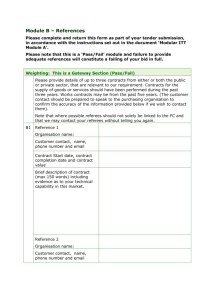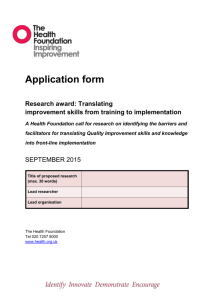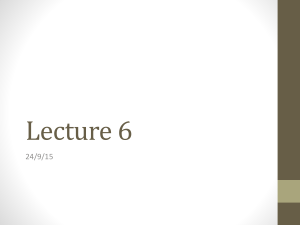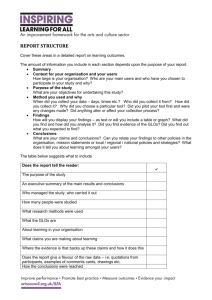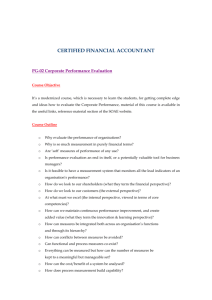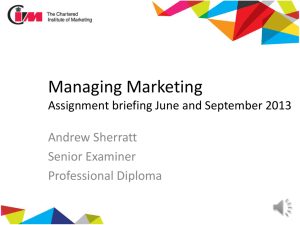IPM Quiz - Edulists
advertisement
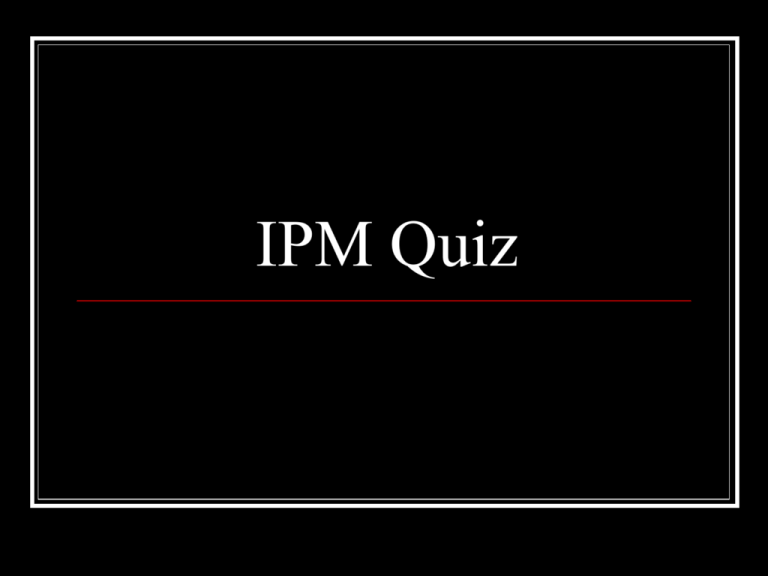
IPM Quiz Select which chapter to test Chapter One Two & Three Chapter Four & Five Chapter Six & Seven Chapter Eight Chapter One, Two & Three 100 100 200 200 300 300 100 200 300 100 200 300 Chapter 4 & 5 Chapter 6 & 7 Chapter 8 100 200 300 100 200 300 Chapter One 100 These steps transform data into information. There are numerous steps to be used. The Information Processing Steps Home Chapter One 100 This group of components are made to process, manage and protect data and Information. Information Systems: It is made up of People, Procedures, Hardware and software, data Home Chapter One 100 This consists of computer programs that are the direct control and operation of the computer. System Software Home Chapter One 10 This is prewritten off the shelf Application Software Home Chapter One 100 Sequence of tasks which must be completed in order to follow an Information System Step. A procedure Home Chapter One 100 Entails steps to which a problem can be solved. Problem Solving Methodology Home Chapter One 200 This is a defined sequence through which an Information System goes through in its life. The System Development Life Cycle Home Chapter One 200 The idea of this organisation is to make a profit. Profit-Based-Organisation Home Chapter One 200 These are the broad targets in an organisation Organisational Goal Home Chapter Two 200 This can be measured through the use of inputs, such as labour, money and raw materials Efficiency Home Chapter Two 200 Formal written statement describes its purpose of an organisation and includes a general description of current and future activities. A mission statement Home Chapter Two 200 These decisions are made by CEO’s and General Managers. Strategic Decisions Home Chapter Two 300 These are more specific than goals. They set out the desired aims or end results. An Objective Home Chapter Two 300 People who use this information require it highly summarised forecasting 3 – 5 year plans Home Strategic management Chapter Two 300 Carries out planning tasks and preparing budgets, require summarised information in the form of weekly monthly quarterly or annually summary reports. Tactical management Home Chapter Three 300 Require detailed information in order to perform their work tasks. E.g. advise customers about a product. Non management workers Home Chapter Three 300 Information is valuable and suitable for decision making. You must some of these attributes. •Accuracy •Timeliness •Clarity •Relevance Home Chapter Three 300 Data is collected first hand it is unpublished from direct sources. Primary Source Home Chapter Three 300 The removal of unwanted files from the computer. Disposal Home Chapter 3 300 Data gathered from published material can be obtained from mass media such as books or the Internet. Secondary Source Home Chapter 3 400 Process of entering data and instructions into a computer. Input Home Chapter 3 400 This criteria is used to evaluate software functions. •Ease of use •Efficiency •Effectiveness Home Chapters 4 & 5 Chapter 4 Chapter 1, 2 & 3 Chapter 5 Chapter 6 & 7 Chapter 8 Home Chapter 4 100 200 300 400 100 200 300 400 100 200 300 400 100 200 300 Extra Special Question Home Chapter 4 100 These arise for a number of reasons for example: technological changes, changing organisational needs, external factors or things going wrong. Information Problems Back Chapter 4 100 There are four main stages to solving an Information Problem Problem Solving Methodology Home Extra Special Question What date and time is the Exam for IPM? Monday 9th of November 3 pm -5-15 pm Home Chapter 4 100 These are the different ways in which you can solve an Information Problem •Top Down •Bottom Up •Trial and Error Home Chapter 4 200 This type of testing involves applying another series of tests during the development of a solution to confirm that newly added sections work as required. Informal testing Home Chapter 4 200 This is a written statement which describes how to use a solution software tool or an Information System. User Documentation Home Chapter 4 200 This is where you make the solution ready for use by anyone who would need it. Implementing the Solution Home Chapter 4 200 The idea of this step is that you confirm that the possible solution produces the desired results. Testing the Solution Home Chapter 4 300 Data is prepared for input to a solution which has associated outcomes. It is used to check the validation of the solution or processing techniques incorporated into the solution. Test Data Home Chapter 4 300 The aim of this is to find out if the solution is meeting the needs of the user and the organisation. Evaluating the Solution Home Chapter 4 300 These factors must be considered when assessing the effectiveness of the solution to information problems. •Accessibility •Functionality •Ease of use •Reliability Home Chapter 4 300 A project goes through 4 basic stages, what are they? •Defining a Project •Design the Project •Execute the Project •Terminate the Project Home Chapter 4 400 These are used to diagrammatically represent the main project document details including tasks, timeframes team members, dependencies and responsibilities. Gantt Charts Home Chapter 5 100 200 300 400 1000 100 200 300 400 1000 Chapters 1, 2 & 3 Chapter 6 Chapter 8 Chapter 4 Chapter 7 Home Chapter 5 100 All Information systems follow this process. It receives information from their environments, processes the information and produces output back into the environment. IPO (Input Process Output) Home Chapter 5 100 The goals are translated into objectives which set out specific or desired outcomes Information System Objectives Home Chapter 5 200 This person teaches you how to use application and operating software Computer Technician Home Chapter 5 200 These are the physical parts of the computer Computer Hardware Home Chapter 5 300 This section of the computer executes program instructions to process data into information and controls the peripheral devices connected to the system unit. CPU Home Chapter 5 300 This is short term memory it is loaded each time the computer is turned on. It loses the memory when it is switched off. RAM Home Chapter 5 400 This has a large hard disk and memory capacities that support a network of computers. It allows users to share files, programs and peripheral devices. A Server Home Chapter 5 400 These are the most expensive and most powerful computers Super Computer Home Chapter 5 1000 This is an object oriented programming language Java Home Chapter 5 1000 These are different types of Information Systems. Can you name all of them? •Transaction Processing System •Office automation System •Management Information System •Executive Information System •Decision Support system •Expert System Home Chapters 6 & 7 Chapter 6 Chapter 5 Chapter 7 Chapter 4 Chapter 1, 2 & 3 Home Chapter 6 100 200 300 400 1000 100 200 300 400 1000 Home Chapter 6 100 These types of Information systems are designed to produce information for Senior Management. They use highly summarised reports Executive Information System Home Chapter 6 100 These management use this information system, they make decisions by summarising and comparing data or information obtained from interna or external sources. Decision Support System Home Chapter 6 200 This type of system combines the knowledge of human experts into a computer based system that stimulates aspects of human reasoning and decision making processes. Expert System Home Chapter 6 200 Mouse, track point, track pad, joystick pen based device and touch screen are all what type of deceives Pointing devices Home Chapter 6 300 This is a technique for minimising data loss in the even of a disk failure where two disk drives record identical data. Disk Mirroring Home Chapter 6 300 This is the process of testing data to ensure its valid. Validation Home Chapter 6 400 This is where you check the stored data against its original source Verification Home Chapter 6 400 This is the process of transferring inactive files which need to be retained from a hard disk and coping them onto another medium before deleting them. Archiving Home Chapter 6 1000 This is the use of one or more human physical characters to identify those authorised to ender a specific area. Biometrics Home Chapter 6 1000 What type of software barriers are there available to stop unauthorised access. •User name •Passwords •Monitoring logins •Keep audit trails •Access restrictions •Encryptions, Home Chapter 7 100 200 300 400 1000 100 200 300 400 1000 Chapter 6 Chapter 5 Chapter 4 Chapter 3, 2 & 1 Home Chapter 7 100 This is a power supply that is uninterrupted. UPS (Interrupted power supply) Home Chapter 7 100 This act has stopped companies from passing on personal information to a third party. Individuals can access information about themselves held by an organisation and correct errors. Organisations must set up formal policies on email use and inform employees of the policies. Privacy Amendment Act Private Sector 2000 Home Chapter 7 200 This act covers personal information Privacy Act 1988 Home Chapter 7 200 This act covers personal information held by the public sector in Victoria Information Privacy Act 2000 Home Chapter 7 300 This act covers health information Health Records Act 2001 Home Chapter 7 300 Works include artistic, literacy, musical works, television and sound broadcasts, dram works, films, computer programs Copyright Amendment Act 2000 Home Chapter 7 400 These are individuals who have a vested interest in the organisation Stakeholders Home Chapter 7 400 This act protects the owner by: Allowing them to control when their work will be digitised and how it will be communicated. Increase the power to use technological copyright protection devices Making it illegal for a person to tamper with the copyright statement on a digitised version of the work. Copyright amendment act digital agenda 2000 Home Chapter 7 1000 Government policy, Community Values and legislation of privacy of information are all impetus for change from what major change agent? Social Home Chapter 7 1000 Competitive Edge, Telecommunications and downsizing are all impetus for change from what major change agent? Economic Impetus Home Chapter 8 Chapter 8 The final section to Network Jeopardy Chapter 7 Chapter 6 Chapter 5 Chapter 4 Chapter 3, 2 & 1 Home Chapter 8 100 200 300 400 1000 100 200 300 400 1000 Chapter 8 100 In the SDLC list the different stages of the life cycle •Analysis •Design •Development •Implementation •Evaluation Home Chapter 8 200 Name 4 different training techniques •Informal training •Computer based training •Formal external courses Seminars conferences •Exhibitions •Manuals •Tutorials. Home Chapter 8 200 What are the different types of conversion to a new system are there? •Direct •Phased •Pilot •Parallel Home Chapter 8 300 How can you measure the performance of a new system? •Ask employees what tasks they have completed during a set time. •Observing the systems capacity to cope during peek periods •Costing a total days work in terms of work, wages, materials and power •Error logs •Survey Customers •Log of enquiries •Check absentee rates Home Chapter 8 300 This is where each stage of the SDLC is completed in turn until the new system is handed over. Waterfall method Home Chapter 8 400 When managing the project as a change you go through these stages. What are they? •Define the Project •Preliminary investigation •Develop a broad plan •Planning and executing each stage •Terminate the project Home Chapter 8 400 This represents each project in the order of their dependencies Home Pert Chart General Book Information 1000 This is an interconnected group of computers and peripheral devices located within a limited area of 1 square kilometre LAN Home Chapter 8 1000 There is no central file server all workstations share the task of sorting files and have access to the files located on all other workstations Peer to Peer Network Home Final Section of the Power point General General General General Information Information Information Information General General General General Information Information Information Information General Book Information Client server & Peer to Peer are both kinds of what networks? LANS Home General Book Information The different types of cables are: •Twisted Pair •Coaxial Cable •Fiber-Optic Cable Home General Book Information The different type of network topologies are: •Bus •Token Ring •Star Home General Book Information In a network these are used in LANS to retransmit data to all computers they are connected to. Each computer decides if the packet is for them or not. Hub Home General Book Knowledge This is used in a LAN to retransmit data recovered from one computer only to the computer to which the data is intended. Switch Home General Book Knowledge This is used to link two or more otherwise separate networks only allowing data through from one network to another if the data is intended for a computer on that network Router Home General Book Knowledge This is used to connect a computer into a network cable. Network Interface Card (NIC) Home General book knowledge This is the end of the slide show. I hope you have enjoyed it. Any problems or queries please email ec@stlehena.vic.edu.au