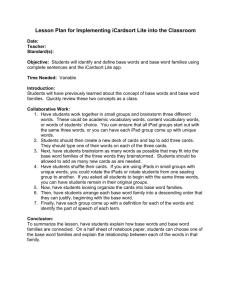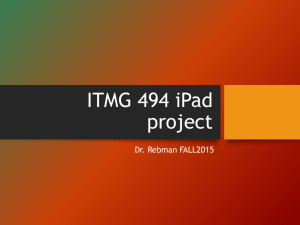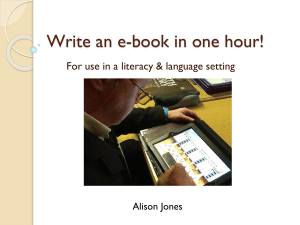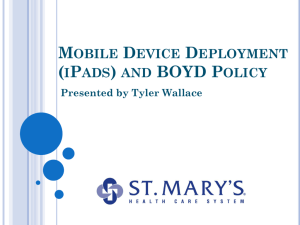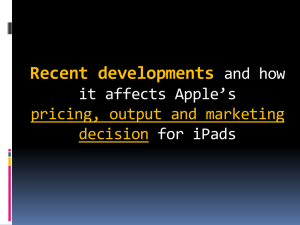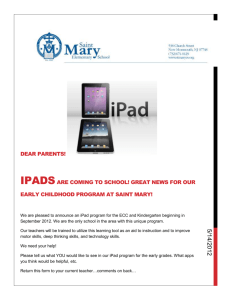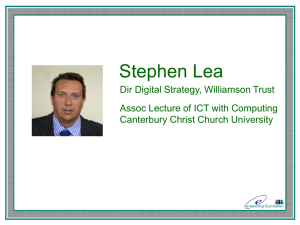Technology training for teachers - Department of Education and
advertisement
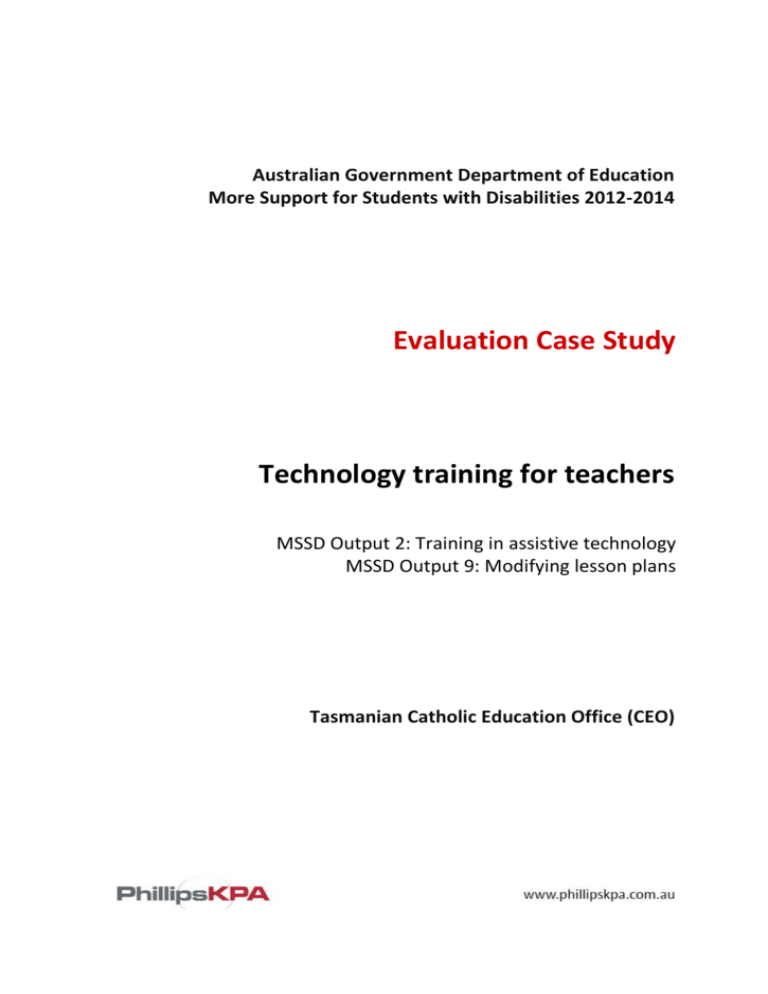
Australian Government Department of Education More Support for Students with Disabilities 2012-2014 Evaluation Case Study Technology training for teachers MSSD Output 2: Training in assistive technology MSSD Output 9: Modifying lesson plans Tasmanian Catholic Education Office (CEO) Technology training for teachers Abstract The introduction of iPads for students with disability to use in classrooms and support for teachers in the use of this technology has been one of the key activities undertaken by the Tasmanian Catholic Education Office (CEO) under the MSSD initiative. Teachers experienced in the use of iPads have trained other staff as well as parents in the use of this technology, including how to choose the most appropriate applications (apps) to provide the best learning outcomes for the students. This has overlapped with the CEO’s programme supporting staff to develop or modify lesson plans that suit the needs of students with Autism Spectrum Disorder (ASD). Key elements and actions The Tasmanian Catholic Education Office (CEO) strategy for implementing the More Support for Students with Disabilities (MSSD) initiative included providing assistive technology in the form of iPads and software (Output 1), and then providing training for teachers to include technology in planning learning experiences in the classroom (Output 2). Output 9, supporting teachers to develop or modify lesson plans to suit the needs of students with disability was also selected with a focus on children with Autism Spectrum Disorder (ASD). In 2012 the introduction of iPads, and training in their use, was limited to just four CEO schools. By 2014 this had increased to over 20 schools with more than 100 teachers and teacher aides supported. Support has also been given to classroom teachers, teacher aides, Special Learning Needs Coordinators (SLNC), as well as parents. Training was initially provided by the experienced teacher through individual instruction and in small groups of teachers and teacher aides. A blog site was set up for staff to share information about their strategies and experience in the use of iPads and applications (apps), particularly the criteria for selecting the most useful apps in engaging students and curriculum delivery. In 2013 training was expanded across more schools, and included parent evenings to assist them to understand how the devices could be used at home as learning tools. In one case study school teachers and parents were trained together. Between 2012 and 2014 there was a significant increase in the number of schools providing iPads to all students. The focus since then has been on upskilling the Special Learning Needs teachers and classroom teachers to use the technology to provide better access to the curriculum and engage students with disability. At the 2013 MSSD Information Sharing Seminar in Hobart, the CEO showcased iPads in the Special Needs Classroom, noting that the key steps to success were: central setup and configuration of iPads technical support and advice sharing via blog supporting the students in daily class activities Page 2 of 5 Lessons learned Key observations Professional learning Staff at the metropolitan school noted some key barriers at the early stage of implementation, the major one being the initial lack of teacher confidence. The solution was to deploy IT support to get teachers learning alongside the students, starting slowly with ‘early adopters’, who would go on to provide guidance to other teachers. For the regional school, CEO reported that “the approach to professional learning provided a potentially powerful model for schools since it included teachers and parents working together on iPad use.” This was particularly important in the early stages as parents needed to understand how students were using the iPads in order to reinforce the work they were doing at school and assist with homework where necessary. Inclusiveness The regional case study school has a very strong team approach to teaching. The school promotes an inclusive environment ensuring that all children engage with all activities. The introduction of the iPads assisted by generating new connections for students with disability who were previously socially isolated. This initiative also revealed “more talents than we knew” possessed by students with disability, which assisted with communication between the students with disability and the other students in the classroom. The Special Learning Needs Coordinator (SLNC) at the school observed “…we are reinforcing (through the technologies) that the students are valued learners.” At the regional school, the teaching assistant with specialist expertise in autism engages with all the children. This is a particularly effective approach given the highly flexible teaching spaces at the school and the personalised learning that reflects the school’s philosophy. The school moved away from the model of the specialist teachers working solely with a target population of students with disability. Indeed, the model has been turned on its head: the specialist frequently works with the mainstream children to enable the classroom teacher to spend oneon-one time with the student with special needs. This reinforces the message of inclusivity to everyone. It also reduces the tendency to depend on the specialist teacher as the sole source of knowledge and hence accountability is more genuinely shared. Engaging students The CEO’s original implementation plan expected that: “this initiative would provide technology for individual students with disability and be utilised at all appropriate times within the classroom.” Schools moved well beyond this in a remarkably short space of time: students with disability now use the iPads to organise their lives and learning in ways not previously imagined. This also provided schools with the confidence to pursue the roll out of iPads across the whole school. The initial provision of iPads at the regional school was focused on two ASD students. It was obvious to the staff that this made a significant impact on these students’ learning patterns and general behaviour. Indeed, staff believed that it was a transformative experience for one of the children and his family as it quickly became obvious to the teachers, and other students, that he Page 3 of 5 was very skilled in the use of the iPad. It enabled the student to engage with the other students by becoming the ‘go to’ person in the classroom for assistance with the apps. Staff at the metropolitan case study school noted that many of the students with disability had challenges with respect to their personal organisation skills, and their engagement levels were particularly low. According to the SLNC, after the introduction of iPads these students became highly motivated and their confidence was enhanced. The iPads enabled them to learn with fewer distractions (such as moving away from the task to check a dictionary) and the relative seamlessness of the apps encouraged them to stay on task. The 2013 MSSD Information Sharing Seminar showcase provided evidence of impact on skill development in reading and writing. One example was a student in year 5 who was at Reading Recovery Level 5 at the beginning of 2012 and finished on Level 8 at the end of the year, where previously a one year improvement had been the norm: “The motivational factor with the iPad and seeing and interacting with text via the iPad means that she is engaging with text continuously and benefiting from the experience.” It was also noted that the Text to Speech (TTS) facility had a big impact on students, as they can engage text independently and with mobility. Another example illustrating student engagement involved a student who had significant trouble with memory and auditory processing that impacted greatly on her ability to learn. The app ‘Book Creator’ gave her the confidence to share a story at the school assembly that she had written and practiced reading aloud, something that would not have been possible before. The teacher of this student used an App called ‘Notability’ to email the student her daily programme via her iPad, including voice instructions that she could listen to whenever she needed to, enabling her to participate in classroom activities with a much clearer understanding of the activities. Adapting the curriculum and modifying lesson plans One of the benefits of the implementation of iPads and support for training in their use, is to enable teachers to adapt the curriculum to better suit the needs and abilities of their students with disability. The CEO have a special focus on ASD students: where these devices were used there was clear evidence of an increase in confidence shown by the students using them. Students acknowledged how it had helped them with home support as well as in class support, where they were able to access assignments the same as everyone else, even though the tasks may have been much modified to suit their needs. The staff at both schools were well aware of the need to move beyond the ‘wow factor’ of assistive technologies. The technologies have encouraged teachers to know their students better as they plan for the introduction of applications for groups and individuals. There is also the advantage of empowering teachers to break out of their subject domains, for example, to focus on literacy across all domains: “This is a way of learning in a whole toolkit of learning.” The MSSD Information Sharing Seminar showcase provided a number of examples of the impact on students with autism. One student moved from little engagement in any learning tasks or any form of communication to being able to complete a 36 piece puzzle on the iPad independently. He also found an iPad friend, used the iPad to express some basic needs and as a communication tool. Another student made sound progress with learning to count and letter/sound recognition through iPad apps and then transferred these skills to other learning tasks. Page 4 of 5 In another example a teacher and teacher aide worked together to modify the class material. The teacher aide simplified activity instruction notes sent to the student’s iPad by the teacher, expanding where necessary or adding images (for example of unfamiliar equipment or activities) to assist the student’s understanding. Sustainability MSSD Output 2 has now been implemented in well over half the CEO’s schools. The use of a blog and the related professional development implemented to date should assist with the continuation of these practices in the schools. Staff have learnt how to make the most of the technology and have seen the impact on individual student learning as well as positive changes in how other students interact with the students with disability. The effect on student engagement through the use of this technology is a step change in the education process that represents a permanent shift in the way schools operate. This is also clearly connected to Output 9, where the technology has seen some significant impact, particularly on how teachers working with students with autism are able to adapt the curriculum more easily so that these students can participate more fully in the learning experience with the other students. Potential for adoption in other contexts The introduction of iPads and ensuring their effective application in meeting the needs of students with disability requires a planned approach to technical and professional learning. These and the related elements in this case study can be readily adopted in other contexts. Much of the success will depend on the underlying strength of the inclusive environment and guiding principles provided by the system and school leadership. Notes The case study commenced with visits to two Catholic primary schools: one regional and one metropolitan school in October 2012. Discussions were held with Principals, Teachers, a Special Needs Coordinator, a Disability Coordinator, and the designated expert teacher. At the MSSD Information Sharing Seminar in 2013 the expert teacher presented a showcase on ‘iPads in the Special Needs Classroom’. The case study was also informed by consultations with the CEO Manager, Student Support, at various times from 2012 to 2014. Page 5 of 5