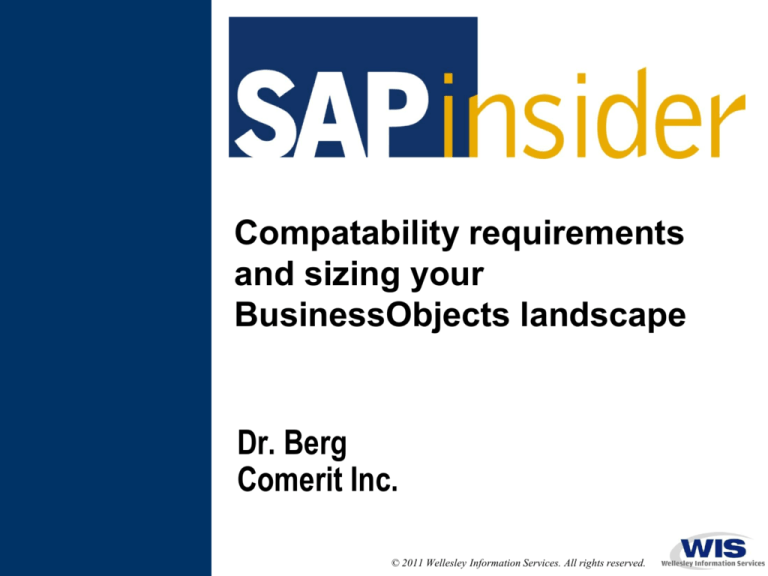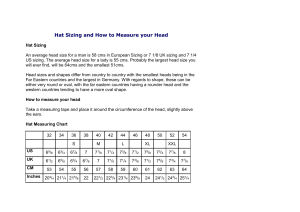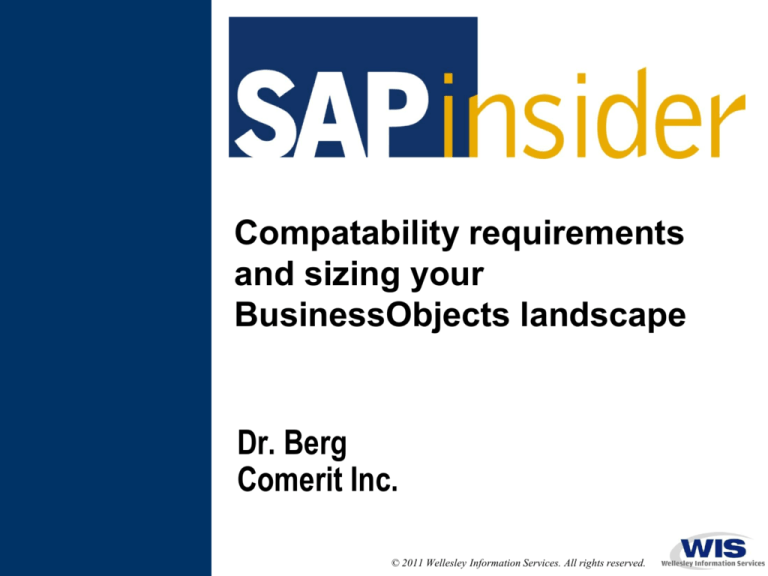
Compatability requirements
and sizing your
BusinessObjects landscape
Dr. Berg
Comerit Inc.
© 2011 Wellesley Information Services. All rights reserved.
This Session
•
This session explores important system sizing concepts for
performance
•
We look a five real-world sizing examples
•
We will analyze some of the factors that could influence your sizing and
scaling decisions.
•
Look at in-memory processing options with HANA and BWA
•
You will get details how to do a sizing for your dashboards and
software configuration
•
Take-home resource: a T-Shirt sizing model you can adapt to your
requirements
1
What We’ll Cover …
•
•
•
•
•
•
•
•
Background
The Components of the Landscape
Real-Word Examples
The SAP Xcelsisus Sizing Components
The T-Shirt Sizing Model
In-Memory Performance Options
High volume User Management and Access Control
Wrap-up
2
The Components of BI 4.0
The complete
components of the
BI landscape
consists of a
variety of software.
Each of these
components have
their own
requirements
Many customers will
connect their dashboards
directly and will not use
BO 4.0 as their
deployment method
3
The NetWeaver Version Requirements for Analysis BICS connections
There are several version possibilities to
take advantage of the BICS connectors for
OLAP - Analysis. Make sure your BW
system is at a minimum level.
Before you start, make sure your SAP BW
system is at least on one of these options:
BW 7.0 ServicePack 23
BW 7.0 Ehpk 1, ServicePack 5
BW 7.3 , Any ServicePack
BICS connectors are 20-40% faster than MDX based OLAP Universes, so
this interface is what you really want to make your BI 4.0 really fast
4
Hardware BI 4.0 Server Side Requirements
From a Server sizing perspective you need:
Minimum CPU
POWER5
(IBM-AIX)
UltraSPRACT24 (Sun)
2.0 GHz Intel Core CPU (Windows & Linux); Compiled files
using Windows, can use CPUs from both Intel and AMD.
Minimum Memory of Server
Min of 4.0 GB Memory (more based on number of users)
Minimum Disk Space:
If
you only install English: 11 GB Windows;
13 GB AIX/Solaris; and 14 GB for Linux
If
you install all languages: 14 GB Windows;
15 GB AIX/Solaris; and 16 GB for Linux
This is where sizing the
environment really matters.
We will come back with some
sizing guidelines later, but these
are minimum requirements
5
Operating System BI 4.0 Server Side Requirements
From an OS on the Server side, the
following versions are supported
All server components
only support 64-bit
operating systems
The Mobile Server is currently only
supported on Windows operating systems
6
Data Base Server Options
Microsoft SQL Server Express 2008 is
included with BI 4.0, but you may also use
databases from Oracle, Sybase or IBM.
The database is used for storing CMS and the
audit repository of BI.
Using the SQL Server database that comes
bundled with BI 4.0 may save you a lot of money
7
Application Server Requirements
The Application server handles the logic of BI
4.0 and can run on a variety of hardware. The
core supported application servers include:
Note: AIX supports
WebLogic Servers
with Java 5.
Sizing the application server is part of the BI 4.0 sizing and has changed to
be based on SAPS instead of CPU and Memory (as we did in XI 3.x).
8
Web Portal Requirements - BI 4.0 SP1
The web rendering occurs through a web
portal. You can use WebLogic, WebSphere
or the standard SAP Enterprise Portal
All major operating
systems are supported
for the web portal
Source: SDN: SF. Gonzales, 2011
There are many severs and components to consider. Sizing each
component is critical to overall solid performance.
9
PC Hardware Requirements Client Side BI 4.0
From a PC client perspective you need:
Memory
Min of 1.0 GB Memory (really want more in practice)
I recommend: 2.0 GB (or more if you can afford it)
Disk Space:
Min of 3.5 GB free space if you only install English
Min of 7.5 GB free space if you install all languages
Screen Size
Recommended resolution size is
Make sure you build Dashboards on a
standardized screen resolution and size
so that everyone sees the same images
10
Operating System - Client Side Requirements BI 4.0
Most Windows Operating systems are
supported by BI 4.0 at the client side.
While all desktop components
of BI 4.0 are 32-bit, you can
use either 32-bit of 64 bit
operating systems
Mac OS/X is currently not supported for
other than the Crystal report viewer
11
Web Browser Requirements
There are several different browser
requirements for WebIntelligence and
Analysis, this list is specifically for
dashbords. Please consult other products
for their browser requirements.
Quick rule: when in doubt, go for the higher
versions (IE 8 or Firefox 3.6). Also only 32bit browsers are supported.
The Apple Safari
Browser 4.0 is
supported only by
the Mac OS X
operating system
12
Other Software Requirements
To run the system correctly, there are several
components needed on the client side. The
use of these depends on the software
deployed. These is required:
To use the enterprise monitoring feature
of BI 4.0, you need Flash version 10.
SAP will no longer support Windows XP
in the next 4.1 release.
Office 2010 is now also Supported!!
Some have reported issues with large flash files. For example: Flash v10.1 seems to be
stuck in 'initializing' phase when files are over 2MB. This seems to less of an issue for
smaller files and many have reported no significant issues in version 10
13
What We’ll Cover …
•
•
•
•
•
•
•
•
Background
The Components of the Landscape
Real-Word Examples
The SAP Xcelsisus Sizing Components
The T-Shirt Sizing Model
In-Memory Performance Options
High volume User Management and Access Control
Wrap-up
14
Real-Word Examples
Since most client has only started to test BI 4.0, so the numbers below
are for planned rollouts for five companies that have installed BI 4.0 on
their hardware platforms and have a go-live this fall. Performance
numbers are based on initial testing and limited rollouts.
Portal
Dashboards
Analysis
WebI
Hardware
BW Version
Named Users (#)
Concurrent Users (#)
Simultaneous Requests (#)
Named Users (#)
Concurrent Users (#)
Simultaneous Requests (#)
Named Users (#)
Concurrent Users (#)
Simultaneous Requests (#)
Server Memory
Server Disk
PC Memory (standard)
PC CPUs (standard)
Other
Portal version
Server Operating System
Flash version
Database Version
Performance overall (1-10)
Manufacturing
Company
7.0 Enpk 1
~175
5-8
5-10
40
6
4-5
8 GB
100 GB
2 GB
2.33 GHz
(dual core)
WebSphere
AIX
9
SQL express
9
Airline
7.0 Enpk 1
~30
6-10
4-10
84
22
5-15
4 GB
75 GB
2 GB
2.0 GHz
SAP v7
Win 2008
10
SQL express
8
Pharma
distributor
Paper company
Defense company
7.0
7.0 Enpk 1
7.0 Enpk 1
168
42
26
11
4-20
3-8
~30
~100
7
14-15
2-3
7-10
~30
~1800
7
~80-100
2-3
20-50
8 GB
8 GB
16 GB
100 GB
50 GB
150 GB
2 GB
1 GB
2-4 GB
2.0 GHz
1.8 GHz (single
2.0 GHz
(dual core)
core)
(dual/quad core)
SAP v7
SAP v7
SAP v7
Win 2008
Win 2008
Win 2008
10
9
10
SQL express
SQL
SQL express
9
7
8
15
What We’ll Cover …
•
•
•
•
•
•
•
•
Background
The Components of the Landscape
Real-Word Examples
The SAP Xcelsisus Sizing Components
The T-Shirt Sizing Model
In-Memory Performance Options
High volume User Management and Access Control
Wrap-up
16
Key Factors that Determines Performance of your Dashboard
•
Some of the servers:
CMS Repository database (minor impact to sizing)
File Repository Servers (FRS)
Adaptive Processing Server (APS)
Page server (CR) and Cache servers
(Web Intelligence Processing Servers & other tools)
Examples are
including BI
4.x server
Source: SAP AG 2011
More Key Factors that Determines Dashboard Performance
•
Concurrent number of users during
peak load times of system
•
Logical design of dashboards
Simple, complex, and incredible complex
Number of records retrieved by the
dashboards
•
Number of nodes in the cluster (BI
4.0). This is uses for spreading
service loads on multiple nodes.
•
Number of CPUs and Available
Memory of each server
18
The SAP BI Scalability
BI is highly scalable.
If you have a high
number of users, you
can split the application,
processing and
intelligence layers on
separate hardware
severs.
You can also
horizontally partition the
processing and
intelligence layers on
several servers.
Tier Components
for Intelligence
Tier Components
for Processing
If you split the web application components
on multiple servers, make sure you also
deploy a hardware load balancer
19
What We’ll Cover …
•
•
•
•
•
•
•
•
Background
The Components of the Landscape
Real-Word Examples
The SAP Xcelsisus Sizing Components
The T-Shirt Sizing Model
In-Memory Performance Options
High volume User Management and Access Control
Wrap-up
20
The T-Shirt Sizing Model
•
Calculating the BI 4.0 tier memory is somewhat more complicated. We recommend
4GB per core as the BI 4.0 platform is native 64 bit. Using the information above, 36
GB is the recommended amount. The memory for the Backend tier is largely
dependent on the size of the EDW. You should involve your DBA in calculating the
Backend memory.
PS! Many customers will connect their dashbaords directly and will
therefore not use BO 4.0 as their deployment method (they can still
link to them in BI 4.0 through a web page).
21
Concurrent Vs. Named Users
•
SAP has new terminology in their sizing:
Power Users is called "expert user"
Casual User are called "information consumers"
Executives are still called "executive user".
•
The load on the system depends on the
user type. I.e., an information consumer
user have typically 20% the number of
reloads and navigations of an Expert
User (trips back to the backend server)
•
The system sizing depends on the
number of concurrent users.
For load testing and sizing we assume a max load of
20% of named users
For stress testing we may test at 40% load of the
named users. Many do this to see how the system
reacts, but do not actually size their system to handle
this (cost issue)
I recommend using a 40%
sizing number if the
dashboards are externally
facing and poor
performance may reflect
negatively on the company
image and service levels
22
The T-Shirt Sizing Model
•
•
•
SAPS is a 'unified' measure of system performance.
It allows hardware vendors to benchmark what is needed to support a
SAP system.
All hardware vendors are familiar with this benchmark.
Concurrent
Users
Named
Users**
Front-End
Backend-End
Front-End
Backend-End
(SAPS)
(SAPS)
(Memory - GB)
(Memory GB)
Small (S)
25
125
3,620
1,690
8
8
Medium (M)
50
250
7,230
3,380
16
8
Large (L)
100
500
14,460
5,070
24
16
Extra Large (XL)
150
750
21,690
8,440
36
16
Size
* For systems with more than 150 concurrent users, a dedicated architecture should be built
** Assumes 20% concurrent users
Source: Jason DeMelo, SAP AG
SAP references 'named users' between 10-20%, so a
small system (s) can handle between 125 to 250 users
depending on load. I recommend using the lower number.
23
What We’ll Cover …
•
•
•
•
•
•
•
•
Background
The Components of the Landscape
Real-Word Examples
The SAP Xcelsisus Sizing Components
The T-Shirt Sizing Model
In-Memory Performance Options
High volume User Management and Access Control
Wrap-up
24
Why In-memory processing?
•
Disk speed is growing slower than all other hardware components
Technology Drivers
1990
2011
CPU
0.05
291.17
MIPS/$
MIPS/$
Memory
0.02
70.15
MB/$
MB/$
216
264
Addressable
Memory
Network
Speed
Disk
Data Transfer
100
100
Mbps
Gbps
5
702
MBPS
MBPS
Architectural Drivers
Improvement
5823x
3508x
248x
1000 x
1990
2011
Disk-based data
storage
In-memory data
stores
Simple
consumption of
apps (fat client
UI, EDI)
Multi-channel
UI, high event
volume, cross
industry value
chains
Generalpurpose,
applicationagnostic
database
Applicationaware and
intelligent data
management
Source: 1990 numbers SAP AG 2011 numbers, Dr. Berg
140x
Physical hard drive speeds only grew by 140 times
25
since 1990.
All other hardware components grew faster.
In Memory Processing - General Highlights - BWA
User expectations
have changed in the
last 2-3 years.
Today, dashboard
users tends to spend
less than 14-20
seconds before
clicking the back
button, refresh, or
abandoning the site.
3. Queries are routed to BWA
by the Analytical engine
SAP BW
BI Analytical Engine
2. Indexes copied in
to RAM on blades
InfoCubes
In-memory
processing of the
data fetches can
significantly improve
the performance.
1. Indexing and
compression
stored on a file
system
DSOs
In Memory Processing - Creating Indexes from external data
If you need to get
external data into your
dashboards, it is
tempting to simply
load it into a
spreadsheet.
However, this create
significantly more manual steps
to maintain the solution.
A better way may be to include
Data Services in the landscape
and move the data directly into
memory and query the data
from there.
HANA - How is it Evolving?
Hana is available as version 1.0 and can only replicate data from ECC to
an in-memory platform. However, in ServicePack 3, HANA will be able to
do the same for BW data. This was formerly known as HANA v 1.5).
The long-term idea with HANA is to replace the databases under BW and
ECC with in-memory processing databases, instead of traditional
relational databases.
This means much faster query response time and more compressed data
(smaller database).
But for now, BWA is for BI data and HANA is for in-memory operational
reporting.
Vs.
28
What We’ll Cover …
•
•
•
•
•
•
•
•
Background
The Components of the Landscape
Real-Word Examples
The SAP Xcelsisus Sizing Components
The T-Shirt Sizing Model
In-Memory Performance Options
High volume User Management and Access Control
Wrap-up
29
High volume User Management and Access Control
•
•
Plan for a gradual rollout to a limited number of users
Keep the numbers comparable if possible. This will allow you to predict
system loads and performance issues by stipulations from real
performance data.
•
Simplified versions of high impact dashboards may be created for
casual users
•
i.e. roll out to 50 users each week
i.e. a dashboard with only one query and summarized data with limited navigation
and passing of variables
Create a hardware contingency plan and budget accordingly
Only in rare cases should you use a big-bang
approach. Since user patterns are hard to predict,
this may cause significant performance issues.
30
What We’ll Cover …
•
•
•
•
•
•
•
•
Background
The Components of the Landscape
Real-Word Examples
The SAP Xcelsisus Sizing Components
The T-Shirt Sizing Model
In-Memory Performance Options
High volume User Management and Access Control
Wrap-up
31
Current Resources
•
Creating Dashboards with Xcelsius: Practical Guide by
Evan Delodder and Ray Li (SAP PRESS)
•
SAP BusinessObjects Dashboards 4.0 Cookbook by
David Lai and Xavier Hacking (Packt Publishing)
•
Xelcisus Forum on SDN
•
http://forums.sdn.sap.com/forum.jspa?forumID=302
Xelcisus Tutorials on SDN
http://www.sdn.sap.com/irj/boc/dashboards-elearning
•
SAP MarketPlace for Sizing guidelines
•
BusinessObjects Expert (on-line magazine and web site)
businessobjectsexpert.wispubs.com
32
7 Key Points to Take Home
•
There are many areas to performance tune - look at all
•
Size your system based on concurrent users and SAPS
•
Use the SAP system guides on marketplace, but plan to operate your
system at max. 70% load for 'spare capacity'
•
Keep the BI 4.0 environment on a separate stack from BW
•
Give the system its own Java install (do not share with other
components)
•
Make sure the PCs have enough memory
•
Examine the 'standard' PC of the users and developers; pay attention to
connectivity, screen size and resolutions, CPUs and all software
release versions to assure compatibility.
33
Your Turn!
How to contact me:
Dr. Berg
bberg@comerit.com
Disclaimer
SAP, R/3, mySAP, mySAP.com, SAP NetWeaver®, Duet®, PartnerEdge, and other SAP products and services mentioned herein as well as their respective
logos are trademarks or registered trademarks of SAP AG in Germany and in several other countries all over the world. All other product and service names
mentioned are the trademarks of their respective companies. Wellesley Information Services is neither owned nor controlled by SAP.
35