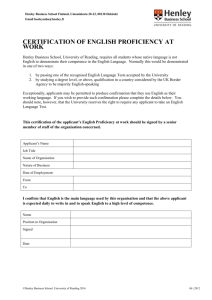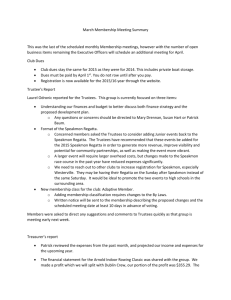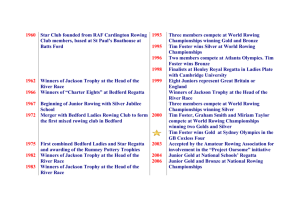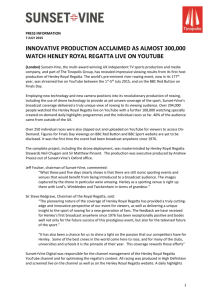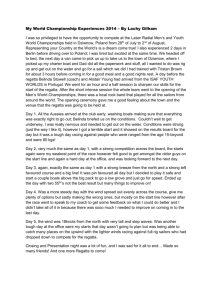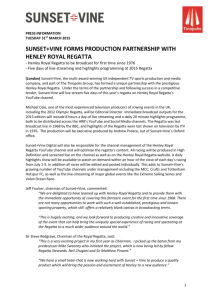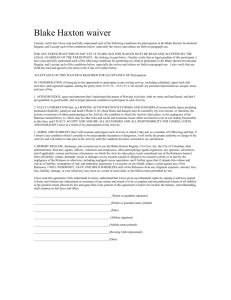St. Catharines Public Library
advertisement
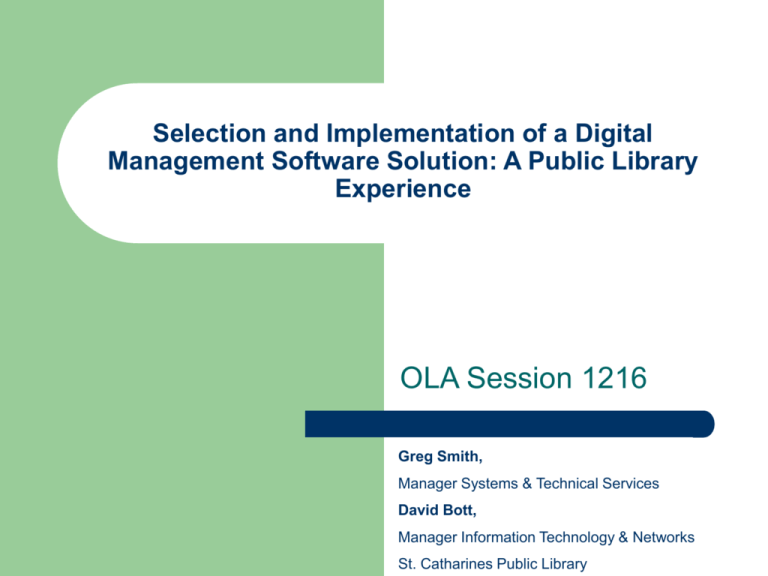
Selection and Implementation of a Digital Management Software Solution: A Public Library Experience OLA Session 1216 Greg Smith, Manager Systems & Technical Services David Bott, Manager Information Technology & Networks St. Catharines Public Library Purpose of Presentation Learn from our experience – – – – – Digital collection choice Project path Software selection process Software/Hardware set-up & implementation Current and future projects Digitization Project Purpose • Develop and provide access to digital collections Choice of Collection to Digitize Royal Canadian Henley Regatta Held in St. Catharines since 1882 Premier rowing regatta in North America 100 year celebration in 2003 of – St. Catharines Rowing Club – Canadian Association of Amateur Oarsmen regatta sponsorship of Royal Canadian Henley Regatta Canadian Henley Regatta Trophies On display at the St. Catharines Public Library Project Proposal – “Virtual Museum” of the Royal Canadian Henley Regatta Significance to: – – the local community Local, Ontario, Canadian and international rowing community Small manageable project – 72 trophies – Henley race winners – Henley programs – Henley paraphernalia Information Sources – Local Information sources Library – Trophy information – Newspapers on microfilm – Special Collections – Regatta Programs – Special Collections Museum – – – – – Regatta Programs Photographs Posters Medals Etc. Funding External Financial Resources – Ministry of Tourism, Culture & Recreation: Library Strategic Development Fund: Submitted Grant Application in 2001 – Virtual Museum of Royal Canadian Henley Regatta Awarded Grant in May 2002 Internal Financial Resources – Limited to in-kind contributions, such as hardware and staff time: 2 full-time staff persons Internet connection – 2 Mbps Hardware (servers, desktop PCs, scanners, etc.) Partnerships St. Catharines Museum – Regatta artifacts bequeathed to the museum Rowing Canada – The trophies and regatta programs are the property of Rowing Canada Preliminary Research What products are available? What are other organizations (libraries, museums, corporations) using? Trade publications Internet research Preliminary Research (cont’d) In-house vs. Commercial Solution In-house – Advantages – Small expenditure on software Customizable Disadvantages Staff time Centered on staff expertise Internal maintenance costs & responsibilities Preliminary Research (cont’d) Commercial – Advantages – Minimum staff resources and time to setup and implement. Available expert staff and user community. Increased functionality Regular upgrades and maintenance Disadvantages High purchase price Annual maintenance fees Preliminary Research (cont’d) Evaluating Commercial Vendors Compiled list of vendors Submitted survey questions to vendors Graded vendor responses on a 1 – 5 scale Tabulated and Compared results Vendor Survey Vendor Survey Target Market for Vendor Products – – – Public, academic, school & special libraries Museums Public & private organizations Vendor Survey (cont’d) Cost – – Prices ranged from $1,600 – $70,000 Annual Maintenance costs from $0 - $20,000 Vendor Survey (cont’d) Web-enabled Public access via internet Data entry via internet Easy search and sort functions Integrate with other ILS portal interfaces Supports meta-tag schemas like “Dublin Core” Full-text index Vendor Survey (cont’d) Scaleable – – Relational Support for multiple databases Henley, BMD, Special Collections, etc. Provides “thumbnail” association with digital images in database. Copyright management: – Attaches copyright statements to digital images and tracks usage for owned and licensed digital materials Vendor Survey (cont’d) – – Customizable Support for various file types – Hardware/Software requirements – Images (.jpg, .bmp, .tiff, etc.) Text documents (.txt, .pdf, .doc, etc.) Server & operating system Web server (if publishing to the web) Network infrastructure Systems staff (installation, configuration, design, support) Integration with current Integrated Library System Dynix, Horizon, Sirsi, Innovative Interfaces, etc. Vendor Survey (cont’d) Training options Maintenance support Related Costs Software Licensing – Database application MS SQL Server, Oracle – – Single vs. multi-user licenses Server Operating Systems & Client Licenses Windows NT/2000 Unix Linux Other Costs & Considerations Consulting Costs Internal vs. External Web / Database Hosting – – – Do you want to make database available online? Do you have internal infrastructure to host website? Most ISPs will host websites & databases Internal Library Resources Technical Staff – Managers of Systems/Technical services, and IT and Networks Computer Hardware & Peripherals – – – – – – Server to store database Web server High speed Internet Access (2 Mbps) Internal network infrastructure PCs for data entry Scanner & digital camera Cost Breakdown Received $38,000 grant Selected software - $14,000 – – – – Single client license for database software ($2,000) Web publishing software ($9,000) Annual maintenance (software upgrades, etc. $1,650 ~ 15%) Telephone support for non-technical issues (i.e. How do I… $1175) Consultant costs - $7,000 – – – – Optional, typically $1,000 per day Installation & configuration database software – 1 day Database design – 5 days Training – 1 day Cost Breakdown (cont’d) Hardware purchases - $3,000 – Data Entry Clerk - $14,000 – Computer, scanner & image editing software 160 working days @ 7 hrs/day In-kind hardware contributions - $22,000+ – – – – – Not exclusive to project Server to host database - $9,000 Web Server to host www.stcatharines.library.on.ca - $8,000 2 Mbps Internet connection - $800.00 per month 2nd Computer workstation, scanner, digital camera - $5,000 Cost Breakdown (cont’d) Recurring Costs – – – Annual software maintenance, technical support Internet (or hosting costs), equipment refresh Staff (data entry) Final Thoughts Investigate educational software discounts – Dell offers educational/charitable discounts on most commercial software Consulting Services – – – – – Can save tremendous time, money & aggravation in the long run Consultants have the skill & expertise to set database up correctly – the FIRST time Can provide necessary staff training Quick start to project One-time cost, long-term benefits Current and Future Projects Royal Canadian Henley Regatta – – – Local Names Index – Continue to add search results on an annual basis Add programs, photographs, posters, medals, etc Develop a “Virtual Museum” Continue to add data from current and historical sources Intranet – Staff document storage, Board minutes, etc. Database Structure Record structure in general – – – Review source material Identify as many data fields as possible Create data-entry template with data fields Henley Database Data-entry Fields for Trophy Record 1. Record ID 5. Race 9. History 13. High Res image of trophy 2. Date record created 3. Entered by 4. Trophy Name 6. Category 7. Donated by 8. Year donated 10. Trophy location 11. Manufactured by 12. Image of Trophy 14. Image of document 15. Trophy maintenance 16. Notes Data-Entry Template Data Entry Fields for Race Results Record 1. Year 2. Date of race 3. Event Number 4. Event Name 5. Boat Category 6. Gender 7. Age 8. Weight 9. Trophy name 10. Winning Club 11. Club Website 12. Club City 13. Club Prov/State 14. Club Country 15. Club site 16. Crew member names 17. Race time 18. Lane number 19. Lane number 20. Source of results 21. Source data 22. 2nd place 23. 3rd place, etc 24. Coaches 25. Photos 26. Photo captions 27. Article image 28. Article source file 29. Article full-text 30. Program image 31. Paraphernalia Data-Entry template Data-Entry Template (cont’d) Main Interface Search Screen / Word Wheel Results Screen Record Screen High Resolution Image Local Names Data Entry Structure 1. Record type 2. Source type 3. Source name 4. Pub. Date 5. Section 6. Page number Marriage 1. 2. Wife’s Husband’s name name 3. Place of marriage 4. City or town of marriage 5. Marriage notes Death 1. Name of Deceased 2. City were death occurred 3. Place of burial 4. Survivor names 5. Notes Births, Birthdays, Anniversary, Adoptions 7. Event date. Local Names Index Data Entry Template Database Structure (cont’d) Database query structure – – Determine user query needs Setup search query options in search template 1. Any word or phrase 2. Trophy name 3. Category Local Names Index Local Names Index Interface Questions? Contact us: – Greg Smith – David Bott gsmith@stcatharines.library.on.ca 905-688-6103 x202 dbott@stcatharines.library.on.ca 905-688-6103 x212 Download this presentation at: http://www.stcatharines.library.on.ca/content/ola2006