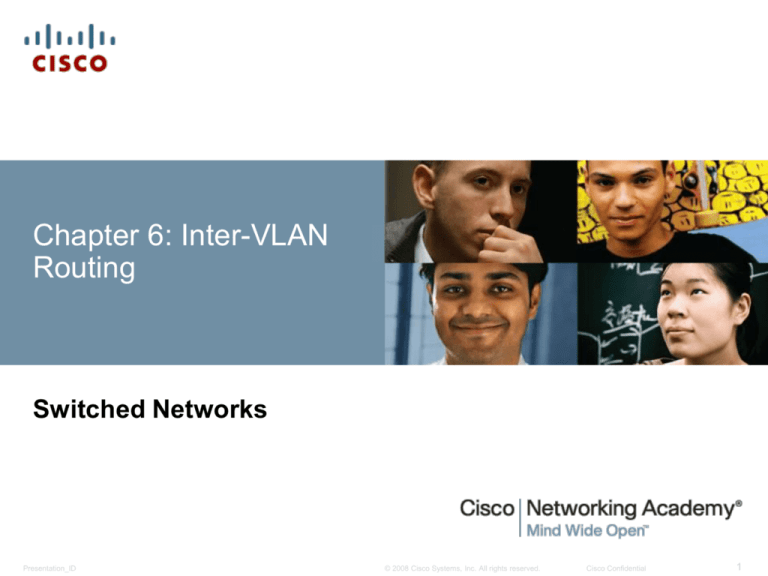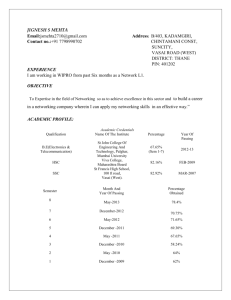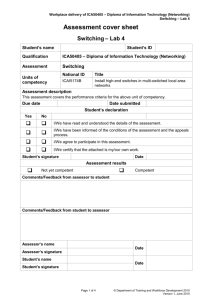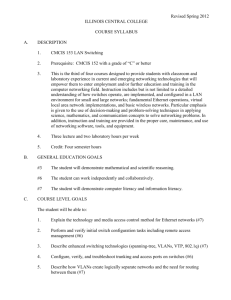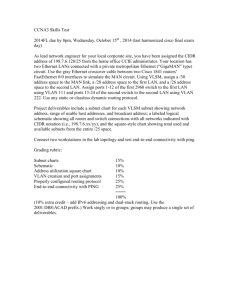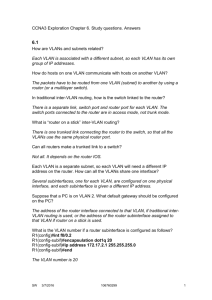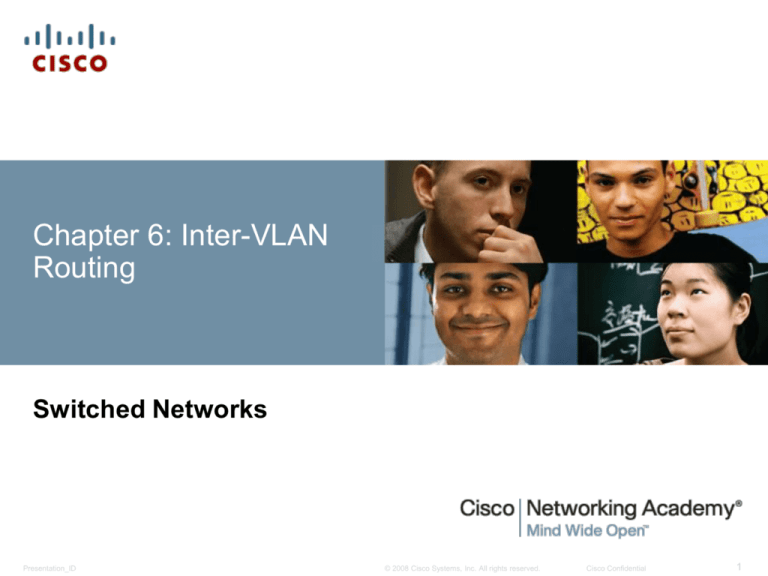
Chapter 6: Inter-VLAN
Routing
Switched Networks
Presentation_ID
© 2008 Cisco Systems, Inc. All rights reserved.
Cisco Confidential
1
Chapter 6
6.1 Inter-VLAN Routing Configuration
6.2 Troubleshooting Inter-VLAN Routing
6.3 Layer 3 Switching
6.4 Summary
Chapter 6: Objectives
Options for enabling inter-VLAN routing
Legacy inter-VLAN routing
Router-on-a-stick inter-VLAN routing
Troubleshoot inter-VLAN configuration issues
Troubleshoot IP addressing issues in inter-VLAN-routed environment
Inter-VLAN routing using Layer 3 switching
Troubleshoot inter-VLAN routing in a Layer 3-switched environment
6.1 Inter-VLAN Routing
Configuration
Presentation_ID
© 2008 Cisco Systems, Inc. All rights reserved.
Cisco Confidential
4
Převzato z
x0020x
Začátek
Basic Configuration of VLANS, Switchports and InterVLAN Routing
https://www.youtube.com/watch?v=ojh8_BDcXyI
Routing Between VLANs
Traditional routing between VLANs
Dříve: Pro každou VLAN
připojenou k routeru
musela být samostatná
linka a samostatné
rozhraní (= fyzický
konektor) na routeru. Tj.
tolik konektorů, kolik
VLAN.
Vzhledem k tomu, že router nemá moc
ethernetových rozhraní, tak je to docela
problém.
Routing Between VLANs
Subinterfaces in inter-VLAN routing: Router-on-a-Stick
Nyní: Router-on-a-Stick = Router
na klacku. Všechny VLAN jsou k
routeru připojené jedinou linkou
přes jediný konektor a přes
jediné rozhraní. Toto rozhraní je
logicky rozděleno na tolik
podrozhraní (subinterfaces), kolik
je VLAN.
Configuring Inter-VLAN Routing
Configuring traditional inter-VLAN routing
Dříve:
Pro každou VLAN bylo nutno
použít a konfigurovat samostatné
rozhraní = fyzický konektor na
routeru.
Configuring Inter-VLAN Routing
Configuring inter-VLAN routing with Router-on-a-Stick
Nyní:
Pro každou VLAN
založíme jeden
subinterface, dáme mu IP
adresu, nastavíme
encapsulation ...
... a pak celý interface se všemi
jeho subinterfaces najednou
zapneme.
Tady vidíme, jak interface i všechny
subinterfaces změnily „state to up“.
Configuring Inter-VLAN Routing
Physical Interface and Subinterface Comparison
Troubleshooting Inter-VLAN Connectivity Issues
Switch configuration Issues
PC1 a F0/0 na R1 jsou v té samé
podsíti (dobře). PC1 na F0/11 je
ve VLAN10, zatímco F0/4 na S1
zůstal v Default VLAN (špatně).
Proto PC1 nemá přístup na R1 a
nemůže být směrován do jiných
sítí.
Řešení:
Příkaz switchport access vlan 10
na F0/4 na S1.
Troubleshooting Inter-VLAN Connectivity Issues
Switch configuration Issues
F0/5 na S1 jsme zapomněli
konfigurovat jako trunk. Proto
subinterfaces na R1 nejsou
schopny komunikovat s S1 a
směrování mezi VLAN
nefunguje.
Řešení:
Příkaz switchport mode trunk
na F0/5.
Troubleshooting Inter-VLAN Connectivity Issues
Router configuration issues
Subinterface F0/0.10 byl omylem nakonfigurován
pro VLAN 100 místo VLAN 10. Proto PC1 ani
jiné z VLAN10 se nedostanou na R1 a nemohou
se dostat do jiných sítí.
Řešení:
Příkaz encapsulation dot1q 10 na F0/0.10.
Troubleshooting Inter-VLAN Connectivity Issues
IP Addressing Issues
Interface F0/0 má špatnou IP
adresu: ....100.1 místo ....10.1.
Proto PC1 se nikdy nedostane na
R1 a nebude mít spojení s
ostatními VLAN.
Řešení:
Příkaz
ip address 172.17.10.1 255.255.0.0
na F0/0
Troubleshooting Inter-VLAN Connectivity Issues
IP Addressing Issues
PC1 má špatnou IP adresu:
....20.21 místo ....10.21. Proto
PC1 se nikdy nedostane na R1
a nebude mít spojení s
ostatními VLAN.
Řešení:
IP adresu PC1 nastavit
na 172.17.10.21
Troubleshooting Inter-VLAN Connectivity Issues
IP Addressing Issues
PC1 má špatnou
masku podsítě: ..../16
místo ..../24. Proto si
PC1 myslí, že je PC1
ve stejné podsíti jako
PC3 s adresou
172.17.30.23.
PC1 při pokusu o
spojení s PC3 nepošle
svůj paket na R1,
protože si myslí, že se
jedná o spojení v rámci
jedné podsítě.
Summary
Inter-VLAN routing = routing information between VLANs.
Requires a router or a layer 3 switch.
Traditional inter-VLAN routing
Requires multiple router interfaces that are each connected to
separate VLANs
Router on a stick
Uses router sub interfaces connected to a layer 2 switch
Each Subinterface must be configured with:
• IP address
• Associated VLAN number
Summary
Configuration of inter VLAN routing
– Configure switch ports connected to router with correct VLAN
– Configure each router subinterface with the correct IP
address & VLAN ID
Převzato z
x0020x
Konec
6.3 Layer 3 Switching
Presentation_ID
© 2008 Cisco Systems, Inc. All rights reserved.
Cisco Confidential
21
Layer 3 Switching Operation and Configuration
Introduction to Layer 3 Switching
Layer 3 switches usually have packet-switching throughputs in the
millions of packets per second (pps).
All Catalyst multilayer switches support the following types of Layer 3
interfaces:
• Routed port
• Switch virtual interface (SVI)
High-performance switches, such as the Catalyst 6500 and Catalyst
4500, are able to perform most of the router’s functions.
Several models of Catalyst switches require enhanced software for
specific routing protocol features.
Layer 3 Switching Operation and Configuration
Inter-VLAN Routing with Switch Virtual Interfaces
Today’s routing has become faster and cheaper and can be
performed at hardware speed.
Routing can be transferred to core and distribution devices with
little to no impact on network performance.
Many users are in separate VLANs, and each VLAN is usually a
separate subnet. This implies that each distribution switch must
have IP addresses matching each access switch VLAN.
Layer 3 (routed) ports are normally implemented between the
distribution and the core layer. This model is less dependent on
spanning tree, because there are no loops in the Layer 2 portion of
the topology.
Layer 3 Switching Operation and Configuration
Inter-VLAN Routing with SVIs (Cont.)
By default, an SVI is created for the default VLAN (VLAN 1). This
allows for remote switch administration.
Any additional SVIs must be created by the administrator.
SVIs are created the first time the VLAN interface configuration
mode is entered for a particular VLAN SVI.
Enter the interface vlan 10 command to create an SVI
named VLAN 10.
The VLAN number used corresponds to the VLAN tag associated
with data frames on an 802.1Q encapsulated trunk.
When the SVI is created, ensure that the specific VLAN is present in
the VLAN database.
Layer 3 Switching Operation and Configuration
Inter-VLAN Routing with SVIs (Cont.)
SVIs advantages include:
• Much faster than router-on-a-stick, because everything is
hardware-switched and routed.
• No need for external links from the switch to the router for
routing.
• Not limited to one link. Layer 2 EtherChannels can be used
between the switches to get more bandwidth.
• Latency is much lower, because it does not need to leave the
switch.
Layer 3 Switching Operation and Configuration
Inter-VLAN Routing with Routed Ports
A routed port is a physical port that acts similarly to an interface on a
router.
Routed ports are not associated with any VLANs.
Layer 2 protocols, such as STP, do not function on a routed interface.
Routed ports on a Cisco IOS switch do not support subinterfaces.
To configure routed ports, use the no switchport interface
configuration mode command.
Note: Routed ports are not supported on Catalyst 2960 Series
switches.
Layer 3 Switching Operation and Configuration
Configuring Static Routes on a Catalyst 2960
The Cisco Switch Database Manager (SDM) provides multiple
templates for the Cisco Catalyst 2960 switch.
The SDM lanbase-routing template can be enabled to allow the
switch to route between VLANs and to support static routing.
Use the show sdm prefer command to verify which template is
in use.
The SDM template can be changed in global configuration mode
with the sdm prefer command.
Troubleshooting Layer 3 Switching
Layer 3 Switch Configuration Issues
To troubleshoot Layer 3 switching issues, verify the following for
accuracy:
VLANs
• VLANs must be defined across all the switches.
• VLANs must be enabled on the trunk ports.
• Ports must be in the right VLANs.
SVIs
• SVIs must have the correct IP address or subnet mask.
• SVIs must be up.
• SVIs must match with the VLAN number.
Troubleshooting Layer 3 Switching
Layer 3 Switching Configuration Issues (Cont.)
To troubleshoot Layer 3 switching issues, verify the following for
accuracy:
Routing
• Routing must be enabled.
• Each interface or network should be added to the routing
protocol.
Hosts
• Hosts must have the correct IP address or subnet mask.
• Hosts must have a default gateway associated with an SVI or
routed port.
Chapter 6: Summary
This chapter described and explained the following concepts:
Inter-VLAN routing, the process of routing traffic between different
VLANs, using either a dedicated router or a multilayer switch
Legacy, router-on-a-stick, and multilayer switch inter-VLAN routing
Layer 3 switching, SVIs, and routed ports
Troubleshooting inter-VLAN routing with a router or a Layer 3
switch
Common errors involving VLAN, trunk, Layer 3 interface, and IP
address configurations
Chapter 6: Summary
Presentation_ID
© 2008 Cisco Systems, Inc. All rights reserved.
Cisco Confidential
32