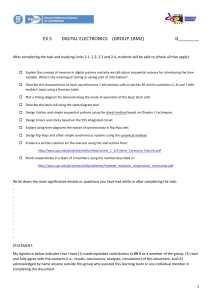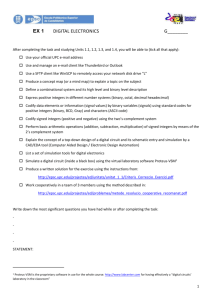docx - digsys.upc.edu
advertisement
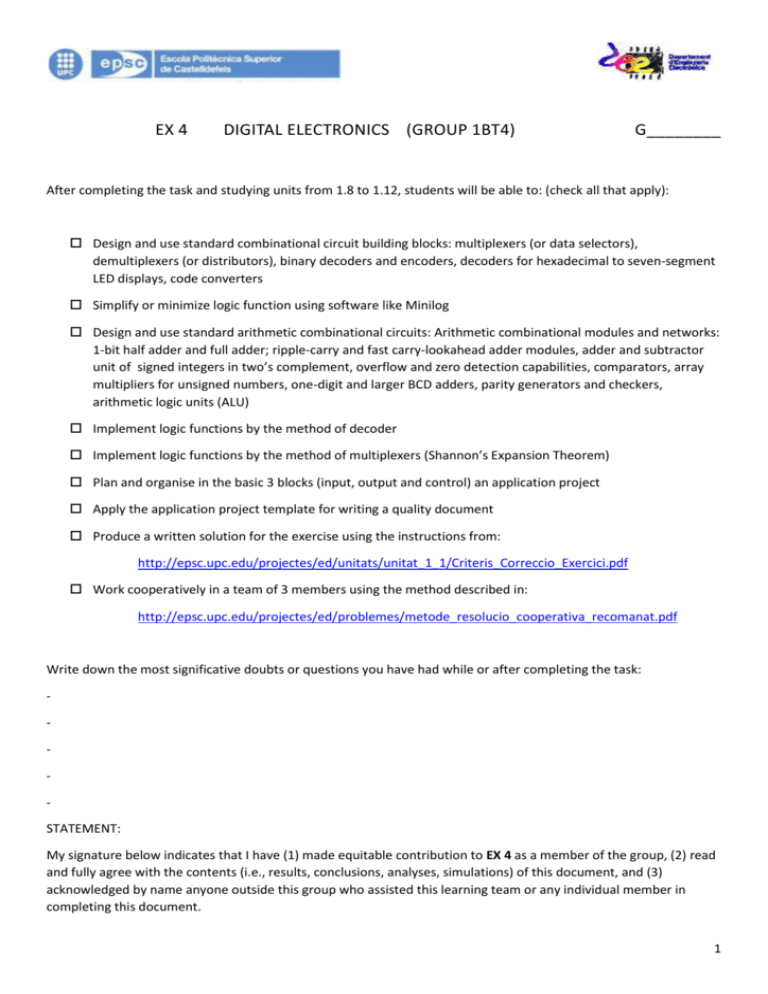
EX 4 DIGITAL ELECTRONICS (GROUP 1BT4) G________ After completing the task and studying units from 1.8 to 1.12, students will be able to: (check all that apply): Design and use standard combinational circuit building blocks: multiplexers (or data selectors), demultiplexers (or distributors), binary decoders and encoders, decoders for hexadecimal to seven-segment LED displays, code converters Simplify or minimize logic function using software like Minilog Design and use standard arithmetic combinational circuits: Arithmetic combinational modules and networks: 1-bit half adder and full adder; ripple-carry and fast carry-lookahead adder modules, adder and subtractor unit of signed integers in two’s complement, overflow and zero detection capabilities, comparators, array multipliers for unsigned numbers, one-digit and larger BCD adders, parity generators and checkers, arithmetic logic units (ALU) Implement logic functions by the method of decoder Implement logic functions by the method of multiplexers (Shannon’s Expansion Theorem) Plan and organise in the basic 3 blocks (input, output and control) an application project Apply the application project template for writing a quality document Produce a written solution for the exercise using the instructions from: http://epsc.upc.edu/projectes/ed/unitats/unitat_1_1/Criteris_Correccio_Exercici.pdf Work cooperatively in a team of 3 members using the method described in: http://epsc.upc.edu/projectes/ed/problemes/metode_resolucio_cooperativa_recomanat.pdf Write down the most significative doubts or questions you have had while or after completing the task: STATEMENT: My signature below indicates that I have (1) made equitable contribution to EX 4 as a member of the group, (2) read and fully agree with the contents (i.e., results, conclusions, analyses, simulations) of this document, and (3) acknowledged by name anyone outside this group who assisted this learning team or any individual member in completing this document. 1 Today’s date: __________________ Active members Roles: (reporter, simulator, etc.) (1) ___________________________ _______________ (2) ___________________________ _______________ (3) ___________________________ _______________ Acknowledgement of individual(s) who assisted this group in completing this document: (1) _______________________ (2) _______________________ Group work Study time Sessions TGA, TGB Sessions TGC Individual Student 1 (in hours) Student 2 Student 3 Let’s start the design of a simple calculator....... Planning the general calculator’s block diagram 1 Our aim is the design of a simple 2-digit calculator, capable of performing, with signed or unsigned numbers, the addition, subtraction and multiplication operations. First of all, explain the block diagram in Fig. 1 where the keypad and the display subsystem are shown. thousands 3 4 5 6 7 8 9 +/- 0 C + x VI-402-DP K_L[9..0] Sign Clear_key = Function_keys CALCULATOR Fig. 1 Input, output and control modules of the digital clock to be designed 2 units U1 APPLICATION PROJECT Display _ tens 5 6 7 8 9 10 11 12 13 14 15 16 17 18 19 20 21 22 23 24 25 26 27 28 29 30 31 32 34 35 36 37 2 1,40 1 hundreds 2 With respect to the block diagram in Fig. 2, which has been largely discussed in class, determine the input and output range for every block in the circuit, so that all the operations can be performed without overflowing the machine. Designing the keyboard encoder Let’s begin with the design of the data keyboard encoder and the remaining keys interface. Cascading standard blocks 3 Use a cascadable COD4:2 block to produce the numeric keyboard encoder COD10:4 needed in Fig. 3 for encoding the number keys. Group select data output (GSD) is high when any numeric key is pressed. Compare your design with the one you will obtain when using the standard chip 74LS147 (see Fig. 4). Designing the display subsystem As shown in Fig. 2, a multiplexed quadruple BCD to 7-segment display subsystem system has to be implemented in order to represent both, the operands A and B, and the calculator result. 4 Implement the dual 4MUX4 cascading basic MUX2 (and demonstrate their operability producing a Proteus project and verifying it. Implementing logic functions using the method of decoders 5 Deduce the truth table for an active-high (for common cathode) hexadecimal to 7-segment display decoder (HEX-7SEG). The block must have a ripple blanking input and output. Implement the decoder block considering these 4 design options: a) Simplifying by Minilog (or Karnaugh) and using NAND gates only b) Using the method of decoders c) Using a standard commercial BCD-7SEG chip. Produce the Proteus circuit to verify your design. d) Readapting this already operative chip: http://epsc.upc.edu/projectes/ed/problemes/problemes_PA/problema_1_1_HEX_7SEG_portes.DSN 3 NUMERIC DATA DATA REGISTER K_L[9..0] K_L[9..0] data[3..0] GS Sign_key COD[3..0] AT[3..0] AU[3..0] LDB LDA BT[3..0] BU[3..0] CD CLK GSD NUM_KEY DATA_REG FUNCTION KEYBOARD F_L[3..0] A S M R K_L[3..0] Add Subtract Multiply Return AT[3..0] AU[3..0] BT[3..0] BU[3..0] SIGN_REG SIGN SignA LDS SignB CLK FUNCT_KEY SIGN_REG BCD-TO-BIN 2'S-COMPLEMENT ARITH AU[3..0] AT[3..0] AT[3..0] AU[3..0] A A A A BU[3..0] BT[3..0] BT[3..0] BU[3..0] B B B B SignA SignB Op1 Op0 TWOS-COMPLEMENT Clear_key Result SignA SignB BCD-BIN_CONVERTER SignA SignB Result ARITHMETIC-UNIT DISPLAY MUX AND LCD DECODER BIN-BCD AT[3..0] AU[3..0] CH0A CH0B BT[3..0] BU[3..0] CH1A CH1B U T H CH2A TH CH2B REST Result RESU Result LCD_DRIVER RESTH RESH U[6..0] T[6..0] H[6..0] TH[6..0] Display LCD_CLK TH H Disp1 Disp0 BIN-BCD LCD_DRIVER DISP_SUBSYSTEM QUARTZ TIME BASE CONTROL_UNIT X1 XTAL FREQ=1MEGHz X2 CLK Add Subtract Multiply Return LCD_CLK CLK A S M R GSD CLK Disp1 Disp0 Op1 Op0 GS CLK Clear_key LDS LDA LDB CD TIME_BASE_DIVIDER FSM Fig. 2 Initial block diagram interconnection for the calculator 0 4 8 1 5 9 K_L0 K_L4 K_L8 K_L1 K_L5 2 6 K_L2 3 7 K_L6 K_L3 K_L7 NUMERIC KEYBOARD K_L9 CODI[3..0] K_L[9..0] COD[3..0] K_L[9..0] GS GSD NUM_KEY HSFig. 3 MSencoder for the SS Keyboard dataF_L2 key inputs, TS whichF_L3 are active low F_L1 F_L0 FUNCTION KEYBOARD CODI[1..0] 4 F_L[3..0] K_L[3..0] GS FUNCT_KEY VCC FC[1..0] GSF Fig. 4 Specifications for the encoder standard chip1 in low power Schottky technology (LS) Fig. 5 Standard MUX2 chip in High Speed CMOS TTL logic (HCT) logic family: 74HCT1572 6 Make the necessary circuits for driving a LCD 7-segment display like the VI-402-DP from Varitronix sketched in Fig. 6 into the Proteus simulation virtual laboratory. 1 http://www.ortodoxism.ro/datasheets/motorola/SN74LS148D.pdf 2 http://www.ortodoxism.ro/datasheets/philips/74HC_HCT157_CNV_2.pdf 5 Fig. 6 Layout for the 4-digit liquid crystal display (LCD) from Varitronix at: http://www.varitronix.com/Product/LCD/VI-402-DP(R0).pdf Implementing logic functions using the method of multiplexers 7 As an alternative design option, each member of the cooperative group can implement one of the segment outputs A, B, C, D, E, F, or G using the method of multiplexers and a MUX2 (or a MUX4, or a MUX8, or a MUX16). Discuss the drawbacks of the multiplexer’s method if, like in this case, many outputs have to be implemented, and compare with the advantages of the decoder’s method. Designing arithmetic circuits: the adder-subtractor 8 Accordingly to all the (signed) binary arithmetic developed in EX1, plan and implement the adder – subtractor for the project by both methods: a) Cascading 1-bit adders (ripple-carry) and, b) Using commercial fast carry-lookahead adder modules Designing arithmetic circuits: the multiplier (for the next EX6) 9 Accordingly to all the (signed) binary arithmetic developed in EX1 and EX2, plan and implement the multiplier for the project by both methods: c) Cascading 1-bit multiplier cells adders (hardware array multiplier) and, d) Sequential multiplier (software multiplier). Discuss the drawbacks and advantages of both methods (speed, power consumption, number of gates, etc.) This EX4 is the way to start your application project........ 1. Choose a title for the application project you want to develop (in this case, the calculator) 2. Read the application project documentation template found in http://epsc.upc.edu/projectes/ed/projectes_aplicacio/Projectes_aplicacio_ED. htm 3. Plan the general block diagram specifying clearly the input and output combinational subsystems and the control block (in this case, Fig. 1 and Fig. 2) 6 4. Design the individual combinational blocks of your project considering what you have learned from EX1 to EX3 and structuring the cooperative work within the group. And later on, through EX5, EX6, EX7 and EX8 we’ll develop the necessary expertise to build the control unit and the memory blocks Remember that if in any other occasion through your studies, you are required to design another project; you must follow a similar proceeding. 7 DIGITAL ELECTRONICS G________ Working plan3 for solving the exercise EX 4 Explain succinctly how the cooperative group has organized the realization of the exercise: i.e., detail your working plan and the way in which you have divided the task so that more or less all of you have done a similar amount of work; how have you learned from each other and from other groups; what has been worked out in class time (sessions A and B) and what has been resolved in sessions C; and so on... Write down also your impressions or opinions about the subject and how your group work is going by now4 ... 3 4 This document, filled before delivering the exercise, will be included in the group learning portfolio Check similar documents in http://epsc.upc.edu/projectes/ed/unitats/ED_0506_Q1_Autoavaluacio_Grup_Base.pdf, and http://epsc.upc.edu/projectes/ed/unitats/que_va_malament_al_grup.pdf 8 --------------------------------- -------------------------------------- --------------------------------------- Active members’ names and signatures 9