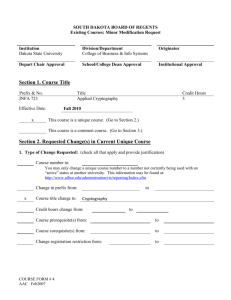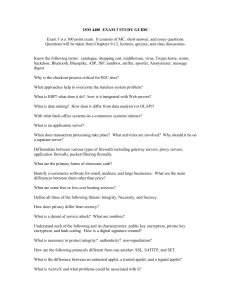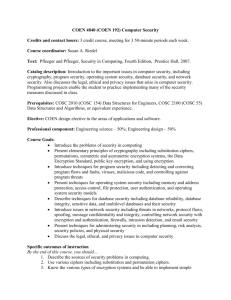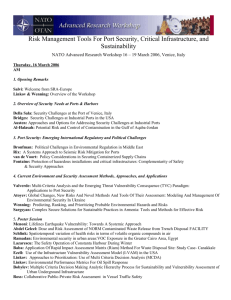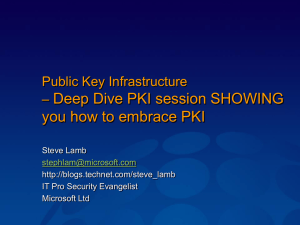Security
advertisement
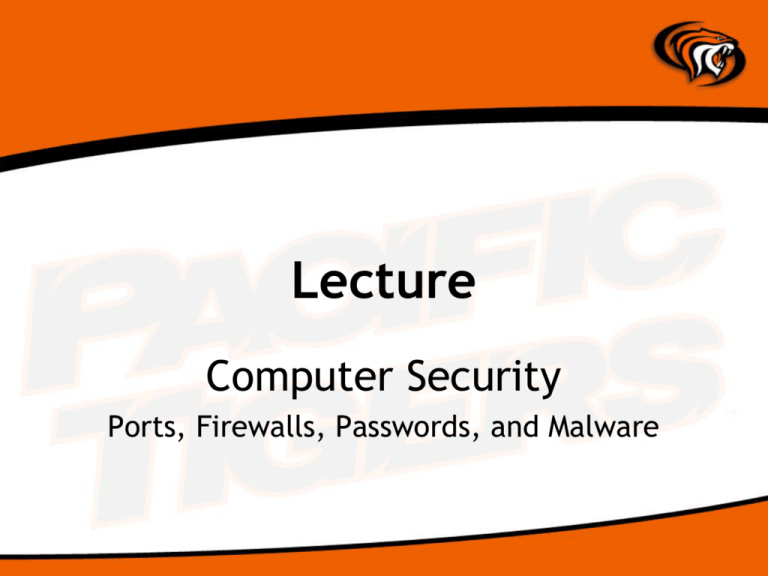
Lecture Computer Security Ports, Firewalls, Passwords, and Malware Security Measures • • • • • Firewalls Passwords Mal-Ware Anti-Virus and Anti-Spy-Ware Patches and Upgrades Understanding Ports • A port is a doorway to a connection in the Internet world. • Part of TCP/IP layer –65,535 possible ports • Different layers of TCP/IP use different ports, eg: • Port 80 for web traffic • Port 21 for FTP Port Table • Port 25 for email Port Scanning & Malicious Probes • It is similar to a thief going through your neighborhood and checking every door and window on each house to see which ones are open and which ones are locked. • Port scanning software sends out a request to each port sequentially and makes a note of which ports responded or seem open to more in-depth probing. Firewalls • • • Firewalls provide protection against outside attackers by shielding your computer or network from malicious or unnecessary Internet Firewalls can be configured to block data from certain locations while allowing the relevant and necessary data through Firewalls can either be hardware and/or software based. Firewalls • Windows & Apple have a built in firewall • Some anti-virus software provide firewall • Blocks traffic based on... – – – – Content User Patterns Ports The Big Picture Internet Network Switch Firewall DSL Modem ))) DSL Modem Password Attacks Password Tips • • • • • • • Character Length Complexity Case, Symbols, and Numbers Sharing with Others Changing Uniqueness Tips Web-based Exploits • More common now than sending malicious email attachments • Botnets: Networks of infected PCs inject code into legitimate websites • Download codes stealthily to innocent users READ “A day in the life of a hacker” • Harvest keystrokes and financial data Example: Business Week.com infected 2007 HTML and SQL injections • • • • Limbo malware – Costs $300 Trojan Horse programming Downloaded via pop up or phishing Adds extra fields to legitimate online banking and financial sites • Tricking users into giving up bank numbers, pins, SSN’s numbers and valuable information Phishing Scams • Identity theft –asks for personal information or account information • Increase “click count” – encourages you to click on a link… to surreptitiously increase “click count” revenue. • Gateway to malware - clicking on a link in a phishing email may trigger the launch of malware. • Was that a no-no? - clicking on the link may take you to site that looks perfectly OK… except that malware is launched in the background Spy-Ware • Degrades PC/internet performance • Browser Hijacking • Anti-Spyware software: – – – – Ad-Aware by Lavasoft Grisoft's AVG Anti-Spyware 7.5, Microsoft's Windows Defender 1.1 (free) Safer Networking's Spybot Search & Destroy – Webroot's Spy Sweeper 5.5-Vista Anti-Virus Software • Searches all drives looking for known "virus signatures" • Scans all files and email attachments as they are accessed • Virus Definition Files must be updated frequently (daily or better) • Symantec Anti-Virus – Licensed for campus and home Cryptography and Encryption • from the Greek for “secret writing” -- is the mathematical “scrambling” of data so that only someone with the necessary key can “unscramble” it. • Cryptography allows secure transmission of private information over insecure channels (for example packet-switched networks). • Cryptography also allows secure storage of sensitive data on any computer. Cryptography and Encryption Encryption: Method of scrambling contents of email or files to make them unreadable if intercepted – Private key encryption: Uses a single key • Most often used to encrypt files on a computer • If used to send files to others, the recipient needs to be told the key – Public key encryption: Uses two keys • Public key: Can be given to anyone; used to encrypt messages to be sent to that person • Private key: Only known by the individual; used to decrypt messages that are encrypted with the individual’s public key • Key pairs can be obtained through a Certificate Authority Online Transactions • 1976: W. Diffie and M.E. Hellman proposed the first public-key encryption algorithms -actually an algorithm for public exchange of a secret key. • 1978: L.M Adleman, R.L. Rivest and A. Shamir propose the RSA encryption method – Currently the most widely used Pacific Resources: InsidePacifc Administrative Tab • Go to Help Tab • Follow links to Security and Virus Protection Pacific Resources News Release: Facebook risk Safeguard your privacy • Review what you have posted online periodically. – Hints to your passwords – Personal information – Pictures that can be simply copied and used elsewhere. • One fifth of hiring managers have used the internet to search for personal info on job candidates • Monster Ideas for Employers