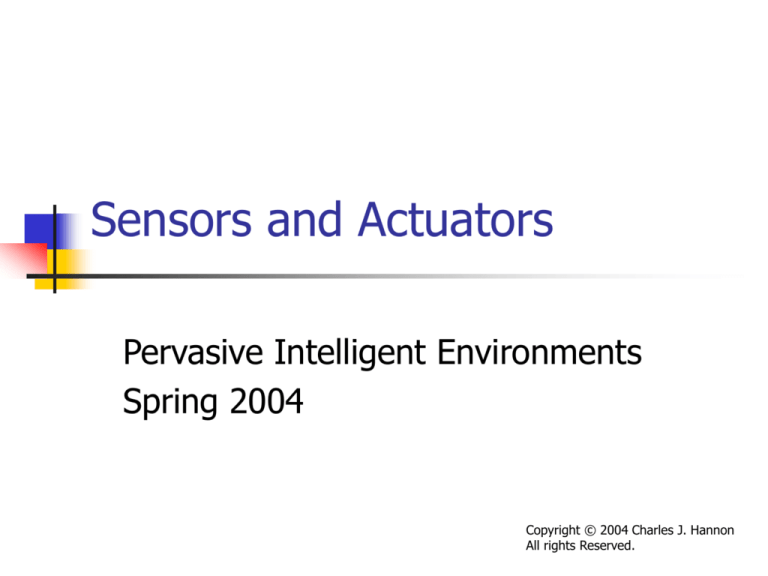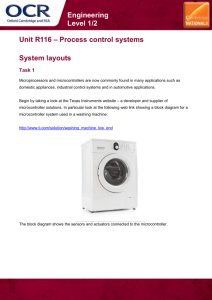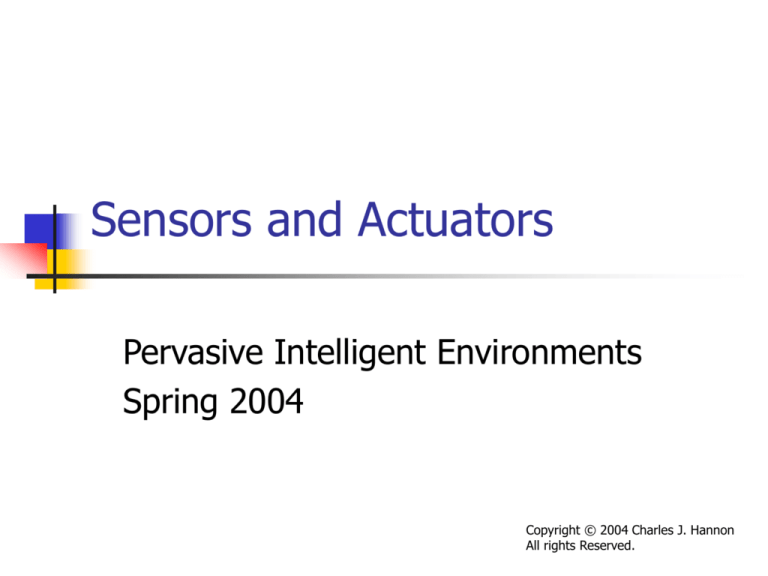
Sensors and Actuators
Pervasive Intelligent Environments
Spring 2004
Copyright © 2004 Charles J. Hannon
All rights Reserved.
Overview
Some basic definitions
Some basic physics
modality, sensors, actuators, and systems
short review of energy and electronics
Types of sensors and actuators
How they communicate with computers
Some examples of uses
What is a Sensor?
A device that captures information about the
environment and converts it into a usable data
signal
Human example:
Temperature information is captured at the
posterior root of a sensory nerve and passed via an
electro-chemical signal to the brain
Computer Example:
A LM34 chip converts the ambient temperature of
its case into an analog voltage (0-5 volts) which an
ADC turns into a binary signal usable by a computer
What is an Actuator?
A device that converts data signals into a
useful modification of the environment
Human example:
The brain sends an electro-chemical signal down a
motor pathway to a peripheral nerve causing a
muscle to contract
Computer Example:
A processor generates a PWM signal (and a set of
related logic signals) to an LMD18200 chip which
converts these to a control voltage causing a DC
motor to turn at a set speed in a set direction
What is a Sensor/Actuator
System?
Sensor
Peripheral
Processing
Peripheral
Processing
Actuator
Fuser
Sensor
Peripheral
Processing
Actuator
Fuser
Sensor
Peripheral
Processing
Central
Processing
Actuator
Fuser
Sensor
Peripheral
Processing
Peripheral
Processing
Actuator
So Why Do We Need
Sensors and Actuators?
Information about the world exists in different
modalities
Behind these modalities (and our ability to interact
with them) is a physical system
made up of space, energy and matter
To function in the world, we need to
i.e., how things look, feel, sound, taste …
interface with available modalities of information without
having to worry about the underlying physics
To do this, we need to sense, fuse, interpret and
react to the world as a modal system
sensors and actuators use physical laws to handle the modal
information interface at a level of abstraction we can handle
So Why Do Computer Systems
Need Sensors and Actuators?
To interface with an environment on our behalf
Constant and/or repetitive task
Dangerous, hostile and/or remote environments
e.g., keeping track of long-term relatively stable conditions so
it can take quick direct action when an anomaly occurs
bomb defusing, nuclear disaster area, trips to Mars, etc.
To extend our abilities to sense and control
An IR or UV sensor can ‘see’ things we can’t
A heat sensor can provide a more accurate temp.
A robot arm can lift heavy objects and position them
with greater accuracy
How Do Computer-Based
Sensors and Actuators Work?
Biological processors use complex analog
electro-chemical signals, but digital
computers use signals that only consist of a
high and low voltage level
Thus, computer-based sensor and actuator
systems must convert all modalities of sensor
input into a meaningful set of these two
voltage levels
To understand how this is done, we need to
first review a little basic physics
The Physics Behind Modality
The driving engine of the physical universe is
energy, not matter
What we perceive as modalities are really just
different forms of three type of energy
In fact, one unifying theory of physics, called String
Theory, claims that matter is just a form of energy
Electromagnetic radiation
Motion (or displacement) of matter
Chemical bonding
Very specialized computer sensors can detect other
forms of energy, but we will not cover these
Electromagnetic Radiation
(source: http://www.lbl.gov
/MicroWorlds /ALSTool/EMSpec/EMSpec2.html)
We see a very small part of the EM spectrum (0.7-0.4 M)
We emit IR radiation (~10 M)
Computer sensors and actuators can be designed to ‘see’
and emit almost any part of the spectrum
Motion
Macro Displacement
Heat (atomic and molecular movement)
sensors can detect motion
actuators can move the system or surrounding objects
sensors can detect ambient or radiating body heat
almost all actuators will generate waste heat even if you do not
want them to
Sound (compressional waves)
needs a medium for transmission (I.e., cannot travel through a
vacuum)
computer sensors can detect and actuators can generate
compressional waves over a much broader range than humans
Chemical Bonding
Undetectable to us, are a set of forces that hold
matter together
At the molecular level, these forces control the
way chemicals bond
Our bodies
use bonding receptors to smell and taste
generate chemical compounds that can carry
information about our physical (and mental) state
Current computer sensors/actuators are poor
detectors and generators of such information
Tapping Into the
Energy Information Pipeline
For a computer sensor or actuator to work
they need to understand
the language of the world: information modality based
on energy transmission
the language of the computer: information transmission
based on discrete logic
have an internal way to store and convert
between these languages
Since computers are electronic systems, the
best way for computer sensors or actuators
to do this is via electronics
The Tapping Tools
Electricity
current, voltage, resistance and power
Ohm’s law
capacitance, but not inductance
Electronics
semiconductors (a very brief overview of theory)
resistors, capacitors, diodes, and transistors
integrated and discrete circuits
Note: integrated circuits are normally abbreviated as ICs
To get Started –
A Simple Definition of a Circuit
A electronic circuit is
simply a set of
electronic components
(resistors, capacitors,
ICs, etc.) connected
together via wires
The example on the left
is a circuit that
debounces a switch
sensor
Definition: Current
How is current (I) defined?
Pick any point in an electrical circuit
Define a unit of charge (Q)
Measure the change in charge with respect to time
at this point
The charge of one electron = -1.6x10-19 coulombs
dQ/dt I
What is the unit for I?
1 ampere = 1 coulomb / 1 second
Most of the time this is just referred to as an amp
Definition: Voltage
At any point in a circuit, a positive charge (Q) has
some level of potential energy (W)
Caused by its attraction to any build-up of negative charges
in the circuit
Voltage (V) is defined as the normalized value of this PE
Units
I.e., V W/Q
1 volt = 1 joule / 1 coulomb
So a voltage drop between two points in a circuit is
really a relative measurement of the change in PE for
a given charge
Definition: Resistance
Static resistance is something that blocks
the flow of Direct Current (DC)
A resistance between point A and point B
will cause a difference in the PE between
the points, and thus a voltage difference
This difference is also dependent on how
much current is flowing from A to B
I.e., R = (V2 – V1)/I
Units
1 ohm = 1 volt /1 amp
Definition: Power
Now that we have a definition for current and
voltage, we can get a definition for power
Power is the amount of work that can result from
the circuit
P dW/dt or more simply, P = V x I
For example: lighting a light bulb
If no useful work can be done, the power is lost as
heat
Ohm’s Law
The voltage drop across a resistance is equal
to the current times the resistance
V = IR
Using what we have already defined, this can
be expressed as
V = IR = P/I = (PR) –1/2
R = V/I = V2/P = P/I2
I = V/R = P/V (P/R) –1/2
P = VI = I2R = V2/R
Useful Info from Ohm’s Law
Resistance in series
Rt = R1 + R2
Resistance in parallel
Rt = 1/(1/R1 + 1/R2) = R1R2/(R1 + R2)
Definition: Capacitance
How is capacitance (C) defined?
OK, what does that mean?
C Q/V
Capacitance occurs when two conducting surfaces are
separated by a dielectric
OK, what’s a dielectric?
a substance that
is a poor conductor
but a good medium for an electromagnetic field
What is the units for C?
1 farad = 1 coulomb / 1 volt
Combining Capacitance
The exact opposite of resistance
Capacitance in parallel
Ct = C1 + C2
Capacitance in series
Ct = 1/(1/C1 + 1/C2) = C1C2/(C1 + C2)
What Is a Semiconductor?
A substance that has a natural property that
By adjusting this natural property by adding
impurities to the substance
allows it to act like either a conductor or an insulator
we can use two or more of these substances to control
the way current flows through a circuit in very
interesting ways
To understand why this is important to the study of
sensor and actuators
we need to introduce something called Band Theory
Band Theory: Some Terms
Valence Band
Conduction Band
The base energy level of the outer-most shell of
electrons
The energy level necessary for the outer-most
electrons to be free to conduct
Fermi level
The maximum energy the outer-most electrons
can have at absolute zero
Band Theory
For a conductor
For an insulator
The Fermi level is within the
conductive band
The Fermi level is between the
bands and the bands are separated
by a great deal of energy
For a pure semiconductor
The Fermi level is halfway between
the bands and the bands are
separated by much less energy
Thus, A Semiconductor
Has An Identity Crisis
You can control how it acts by controlling its temperature
lower the temperature and it acts more like an insulator
raise the temperature and it acts more like a conductor
So is that it?
No, this natural property is interesting but not
terribly useful by itself
However, by adding impurities to a natural
semiconductor we can create either a
N-type semiconductor by adding extra valance
electrons to its lattice structure
P-type semiconductor by adding adding holes to
its lattice structure
Now they really have an identity crisis !!!
Semiconductors In Love
(source: http://hyperphysics.phy-astr.gsu.edu/)
The addition of electrons and holes pushes the Fermi level
away from the center while adding a relatively unstable
charge to each type of semiconductor
Mating a N and P type semiconductor gives them a chance
share electrons, something they are both very willing to do
An Almost Fatal Embrace
(source: http://hyperphysics.phy-astr.gsu.edu/)
Once mated, the P part of an P-N junction is not about to
give up those new electrons, so this creates a depletion
region at the NP junction
If you try to run a reversed bias current (N P), the only
effect is to increase the depletion region
However, a forward bias current (P N), will flow through
the junction
But What Good is a
Electronic One Way Street?
It turns out to be very important,
because we can control when and how
the depletion region does its thing
This allows all sorts of useful things
Components whose resistance or voltage
output change based on their exposure to
EM, heat, magnetic fields, etc.
Components that emit EM radiation, sound,
etc.
Finally, The Next Level
Now that we have the necessary foundation
we can briefly address the use of the electronic
components you will be seeing in the lab
then, start designing some simple sensors and
actuators
and finally, use this knowledge to talk about
some sensors and actuators that are a little too
complex to play with in this class
The Resistor
A resistor provides a known resistance
It has three values:
Resistance, measured in ohms
Tolerance, measured in +/- percent error
Power dissipation, measured in watts
Using Ohm’s law (V=IR), it can be used to
create a desired voltage or current
but a voltage drop across a resistor is converted to
waste heat, so this is not always the best way to
do that
A Light Bulb
It is a resistor encased in a vacuum in a clear or
translucent container
It has two values
It obeys Ohm’s law (V=IR)
Rated voltage (either AC or DC)
Lumen (how much light it puts out at its rated voltage)
but a voltage drop across a resistor is converted to
both to light and to waste heat
Even small light bulbs use a lot of current
so never try to drive them directly off an I/O line !
The Capacitor –
A bit more complex
First, some relative definitions
Let us assume that a capacitor already has some positive
charge on one plate and some negative charge on the other,
then
a positive voltage difference (between the plates) is one that
supports (i.e, is in the same direction) as this existing charge
a negative voltage difference is one that counters (i.e, is in the
opposite direction) as this existing charge
OK, now we can start to talk about what it does
When there is a positive voltage increase between the two
plates, more charge will build up on both plates
When there is an negative voltage increase, there will be a
reduction in the charge built up on the plates
So What Does this
Change in Charge Do?
First, the effect of a change in the voltage
difference between the plates only lasts until
enough charge has been added or subtracted to
match the change
During the change in charge,
I.e., assuming that you do not apply more voltage than
the capacitor can handle, a capacitor’s plate charge will
always attempt to reach an equilibrium with new voltage
difference
current will appear to pass between the plates
When a charge-voltage equilibrium is reached,
no current will pass between the plates
Capacitors in a DC Circuit
When DC is first applied to a capacitor
current will ‘pass’ through the capacitor for a very
short time while its plates charge to match the
voltage difference seen by the capacitor
then, no DC will pass
So, a capacitor will
once charged, look like an infinite resistance to
any DC trying to pass through it
act like a very short term battery when the DC
current in the circuit is turned off or reduced
Capacitors in a AC circuit
Alternating Current (AC) can pass through a
capacitor
How ‘well’ it passes depends on
the frequency of the AC
the relative charge capacity of the capacitor for the
given AC voltage (measured in farads)
the way the capacitor is wired to the circuit
So, the impedance (or AC resistance) of a
capacitor can be used to filter out AC at
frequencies you do not want
Capacitors - A Useful Unit
Unless you are building a large AM radio station,
a farad is an absurdly large unit of capacitance
so, we need to find something smaller
In enters our standard powers-of-ten prefixes
0.000,001F (1x 10-6) = 1F (microfarad)
0.000,000,001F (1x 10-9) = 1nF (nanofarad)
0.000,000,000,001F (1x 10-12) = 1pF (picofarad)
so, 1mF = 1000nF = 1,000,000 pF
capacitors are normally labeled using F or pF
The Diode
It is a P-N junction device that come in many varieties
Diodes normally have two leads called the anode and
cathode
Uses
DC power supplies use four power diodes in something called a
full-wave bridge to convert AC to DC
We will be using a Light Emitting Diode (LED) as an actuator
Just as with other diodes, it works like a one way street for current,
but converts almost all of its waste energy to light
The reverse photo process from a LED can be used to create
one type of photo-detector called a photo-diode
We may discuss some other types later
The Bipolar Transistor
It is made up of a NP-PN or PN-NP junction (called a
NPN and PNP transistor)
It normally has three leads called the base, collector and
emitter
It is most commonly used as
a current amplifier by allowing a small current flowing through
the base to modulate a larger current flowing through to the
collect-emitter
A solid-state switch by using the base current to turn on and off
the collector-emitter current
In actuator circuits, it is normally used as a switch to
allow a processor to safely drive a high current device
The Field Effect Transistor
It is made up of a P surrounded by two Ns or a N
surrounded by two Ps
It can have three leads called the gate, source,
and drain, but often has only a source and drain
A FETs is basically a solid-state resistor with most
of its resistance being controlled by the amount of
reverse bias applied to the gate
FETs are useful for building certain types of
sensors since the gate can be designed to allow
its overall source-drain resistance to be controlled
by a number of different types of energy
Other Semiconductor Types
Semiconductors can be doped with a number
compounds that have quite unique properties
to start with
So, some sensors can be built from a single
semiconductor type
for example, we will be using a Cadmium Sulfide (CdS)
photoresistor
There is also many more ways to create
junctions than the three main ones described
here
Integrated Circuits (ICs)
ICs are basically just a bunch of semiconductors built
on the same main substrate
Far too many ICs could be used in sensor/actuator
designs to allow any kind of comprehensive list
For the lab, we will use
A Javelin stamp (containing an SX48BD microcontroller)
a LM34 temperature sensor
For general information will will discuss
A LMD18200 motor controller
A UNC5804B stepper controller
PCF8591 analog-to-digital converter
And some general buffer and conditioner IC’s
Types of Sensors –
Based on Modality
Simple Modality
Complex Modality
movement, position, and acceleration
EM detectors (IR and visible light most common)
temperature and pressure
chemical (e.g., CO) or particle (e.g., smoke)
sound activation
speed and distance
geographic (or absolute) positioning
readers: bar code, magnetic strip, fingerprints, retina scan, etc.
Meta-Sensors
smart floor, computer vision, language understanding, etc.
Types of Sensors –
Based on Emission
Examples if passive sensors
position switch
ambient temperature, pressure, etc.
IR or visible light-level detector
passive IR motion detection
Examples of active sensors
speed and ranging: sonar, radar, lidar, etc.
motion: active IR, laser, sound, etc.
Composition and/or deformation: lasers, X-Rays,
radiological, etc.
Remote sensing: lasers, sound waves, etc.
Types of Sensors –
Based on Processing (1)
Dumb sensors with
uncalibrated outputs
calibrated analog outputs
Example: a CdS photoresistor connected to a RC
time circuit
Example: a LM34 temperature sensor connected to a
delta sigma circuit
calibrated digital outputs
Example: a temperature sensor circuit using a LM34
and a PCF8591 analog-to-digital converter
Types of Sensors –
Based on Processing (2)
Smart sensors
with fusion
with communication
Example: a temperature/light sensor circuit that can
correlate temperature and light readings to send a number
of different types of alerts
Example: a temperature sensor circuit that contains an
Ethernet controller board that can be programmed to send
raw data and/or a set of alerts
Intelligent sensors
Example: a temperature/light sensor circuit with fusion and
communication that can also reason about how to investigate
and resolve it own alerts
Types of Actuators –
Based on Modality
Simple Modality
Complex Modality
indicators – light, sound, vibration, etc.
motion – relays/switches, motors, solenoids, etc.
exotic – shape metals, Emit EM, explosives, etc.
text and graphics display
voice or image generation
Meta-Actuators
language generation
holographic projections
Types of Actuators –
Levels of Motion
At one level of abstraction, almost all motion is
controlled by relays and switches
At the next level, by electric motors and solenoids
example: a robot arm could be moved by either
a simple constant rotation AC or DC motor
a stepper motor or a servo
a hydraulic system using pump motors and solenoid-controlled
values
Some pretty rare counter examples
shaped metals
internal combustion
rockets
Types of Actuators –
Levels of Everything Else
The same type of reductionism can be also be
applied to other actuator modalities
The bottom line:
for a computer system, once you figure out how to
control a light bulb, you have pretty much have
solved the actuator control problem
This will not stop us from addressing what you
need to do to control something like a DC motor
but it does mean that you can learn most of the
important details in dealing with actuators in your lab
by learning how to control a light bulb
The Javelin Stamp –
Basic Interface
Javelin- Some App Notes
DTR (pin4)
0.1F
ATN
(JS pin3)
0.1F
The circuit on the left should be
used to condition the DTR/ATN
connection
Connect the +5V side of your power
supply to pin 21 and the GND to pin
23. DO NOT use pin 24
There is nothing optional about
connecting a reset button between
GND and pin 22. It is absolutely
necessary!
Be careful, the Javelin is expensive
($89) and if you break it, you buy it.
The Temperature Sensor
+5v
P9 (pin 14)
LM34
1M
1M
P8 (pin 13)
1F
Note: make sure you connect the
voltages correctly to LM34 or you are
going to have a short-lived room heater.
This circuit supports
a poor man’s
approach to ADC
called delta sigma
using the ADC VP
object (page159)
You may need to play
with the resistor and
capacitor values to
get useful output, but
be careful not to over
drive P8
How The Circuits Works (1)
The output of the LM34
changes +10mV/°F
should be very close to 0mV at 0°F
Now the trick for doing ADC without an ADC chip
the SX controller of the Javelin is a CMOS device so its
logic threshold voltage for a high value (i.e., when a
zero becomes a one) is 2.5 volts
This means that if you apply a value less than 2.5 volts
to an input line, the Javelin will assume it is a zero
How The Circuits Works (2)
Assume that the LM34 is putting out zero volts
applying a high voltage (5V) to P8 would generate a 2.5V drop
across both resistors and the capacitor would be held at 2.5
volts above ground
applying a low to P8 would cause the charge on the capacitor to
begin bleeding off and the voltage would drop below 2.5 volts
every 2.1 ms the ACD object reads the truth value of pin P9
(equal to the voltage across the capacitor)
since the duty cycle of the pulse is timed to allow some bleed
off before the measurement is taken, if the LM34 is putting out
zero volts, and all 255 samples would be zero
How The Circuits Works (3)
Now, assume that the LM34 is putting out 5 volts
applying a high voltage (5V) to P8 would generate no voltage drop
across the resistors and the capacitor would be held at 5 volts
above ground
applying a low to P8 would cause the charge on the capacitor to
begin bleeding off but the voltage would never drop below 2.5
volts
thus, all 255 samples would be ones
At this point, it should be obvious that LM34 voltage
outputs between 0 and 5 volts would generate values
between 0-255
Issues With the Circuit
From the discussion, it should be fairly clear
that a delta sigma ADC is both slow and fairly
inaccurate
Further, the ADC has a resolution which is
about ½ that of the temperature sensor so
we are losing a great deal of information
Last, it does not help that the LM34D only
generates a voltage range of 320-2120 mV
losing more than half of the ADC’s range
Is there a way to fix any of these problems?
The Light Sensor
+5V
1F
220
P4
(pin 9)
The good news is that
this circuit supports a
very common approach
to measuring resistance
called rcTime (page 55)
The bad news is that
CdS photoresistors are
notoriously inaccurate
They have a memory
which can last up for days
How The Circuits Works (1)
The resistance of a typical CdS is inversely
proportional to the amount of light falling on its
surface
Built into the Javelin CPU object are all of the
methods needed to support this circuit
First you call a CPU.writePen method to set the pin
high, and thus, charge the capacitor
Then you call a CPU.delay method to ensure that it is
fully charged
Finally, you call a CPU.rcTime method which track how
long it takes for the capacitor to bleed below 2.5 volt
How The Circuits Works (2)
The time it takes for the capacitor to bleed down
is directly proportional to the resistance of the
photoresistor, and thus, to the amount of light
falling on its surface
Once you characterize your photoresistor’s
performance, the rcTime output can be used to
keep track of how much light your sensor is
seeing at any given time
This light can be from an ambient source or from
one of your own actuators
The Light Bulb
+5v
c
1k
b
e
TIP120
Note: make sure you connect
The TIP120 correctly.
P3
(pin 8)
This circuit allows a
standard light bulb
to be driven by a
output pin
Set the pin high to
turn in the light and
low to turn it off
The LED
470
P5
(pin 10)
This circuit drives an LED
off an output pin
Set the pin high to turn on
the LED and low to turn it
off
Since LEDs take so little
current, no amplifier/buffer
stage is needed
The Piezo Speaker/Buzzer
+
P4
(pin 9)
This circuit drives an piezo
device off an output pin
You will need to use the
Freqout object to control this
device
If your device can generate
different tones based on a
square wave input, the
Freqout object can be used
to play musical alerts
PCF8591 Analog-to-Digital Converter
One of the many combined A/D–D/A converters
Multiplexes up to four inputs and has a I2C bus
But, we want to make two points here
First, a SPD can always out-perform a GPD, especially
if the general purpose device’s solution is software
based
The PCF8591 samples about 1000 times faster than our lab
approach
Second, all the sophistication in the world cannot
overcome a basic physical limit
The PCF8591 is still an 8-bit device, and thus is limited to 256
different output values
Buffer and Conditioner
controllers and controller modules (like the
Javelin) expect to be talking to discrete
components so they are designed to handle it
PCs are not
Never connect a sensor like the ones we are
building to a PC without adding a buffer or
conditioner to protect the PC from stray
signals which might damage it
A number of ICs exist to support such
buffering
The LMD18200 Motor Controller
A standard DC motor develops its maximum torque
when it is running its fastest
This means if we want to run it slower (by reducing its
the input voltage) it will generate less torque
One way to get around this is to reduce speed by
reducing the duty cycle of the signal, not the amplitude
It’s a great idea, but hard to execute
The LMD18200 is an IC designed to control the direction
and speed of a DC motor using a PWM signal
Now the only problem is getting your processor/
controller to generate enough PWM signals
The UNC5804B Stepper Controller
A stepper motor develops its maximum torque when it is
not turning at all (the reverse of a standard DC motor)
It does this by breaking its coil windings down into a set
of phased windings
Therefore, getting it to turn in the right direction for the
right number of turns is not as simple as sending in a
voltage, in fact it is a lot like coding in binary with the
number of digits being related to the number of phases
The UNC5804B is an IC designed to allow you to simply
send the number of steps you want the motor to take
and it handles the rest of the problems for you
Meta-Sensor and Meta-Actuators
With all the industrial and university
research going on with things like Smart
Home, the line between what is a
sensor/actuator and a complex system
containing sensors and actuators has
begun to blur
In the next few slides, I would like to
address a few such meta-systems
Smart Floor
The idea behind the smart floor is literally brilliant
On earth, most people tend to walk on the floor
Using a very simple array of sensors
I can not only keep track of how many people are in a
room, house, street, etc.
but based on know factors like shoes, gate, etc. I can
track individuals, and
even monitor them for health (and other) reasons
What makes this something to watch is that
it is truly out-of-sight and out-of-mind
Computer Vision (1)
A few years ago, a big problem with
trying to do computer vision was that
all of the good cameras were analog
This has now totally changed, making it
relatively easy and inexpensive to send
camera data to a computer
But once you get it there, what do you
do with it?
Computer Vision (2)
Eyesight is one of our most complicated skills
From
a set of color blobs and simple spatial patterns
we are constantly creating images and other visual
elements to help us process this near chaos of data
What is amazing is that in the last few years we
have made as much progress as we have in
computer vision
But computers are a long way from handling
vision at anything near the level of human ability
Language Generation
Language generation is one of the least
demanding uses of actuators
Almost any PC in the world already has more
than enough hardware to generate speech
It is also not that hard to generate wellformed spoken sentences
The problem is that we are still years away
from having a computer that has the
foggiest idea what it is saying when it
creates those well-formed sentences
Finally, the Very Last Topic
Beyond sensors and actuators
Even beyond meta-sensor and meta-actuators
There is one last thing that serves a similar
purpose at the philosophical level of this
research
That is our need to connect at a social level with an
all invasive smart environment
Let’s briefly look at this topic
See Me, Touch Me, Feel Me…
In English, house and home have very
different meanings
Dr Cook picked the term Smart Home
because she wanted to convey connection
So how can we try to get this connection
Language Understanding
Virtual Presence
Physical Point of Focus
Let us look at these briefly
Language Understanding (1)
There are almost always at least two ways
to solve an AI problem
one of brute force
one that has a shred of explanation behind it
For the brute force approach to language
understanding there is a brick-wall seven
miles high
Human language is not just a tool, it’s artistic
medium, a security blanket, even a toy …
Language Understanding (2)
Professors in front of keyboard may be willing to
play by a subset of the discourse and social
rules
But humans use language to be human
All attempts to introduce a subset of language
understanding within a home or work
environment have and will fail
because people view these as an invasion of their
humanity
Language Understanding (3)
So is the talking home, car, etc. a lost cause?
No, but until we can lose sight of the fact that
we are talking to a computer, we will resent
the fact that it has violated our most personal
space
To do this computers will not only have to
understand us, they will have to emulate us.
This is a very hard thing to do.
Free-Standing 3-D Projections
We have all seen the movies
This is clearly one road to the average person’s
acceptance of the necessary control implied by
smart environments
People are much more willing to accept
constraints when they can identify (even falsely)
with the entity generation those constraints
Unfortunately, very little serious work appears to
be happening in this research area.
A Physical Point of Focus
A possible substitute for a virtual presence
could be a physical robot with the title of
home manager
This will be more of a leap of technological
faith for some, but it will still allow them to
focus their anxiety about a perceived loss of
control at a tangible focus.
I suggest that this robot be well build and
able to appear to show great remorse for his
wayward ways