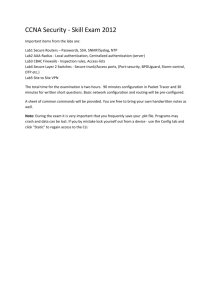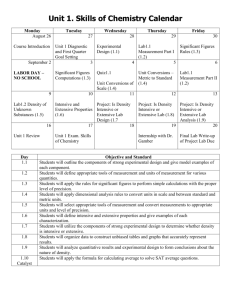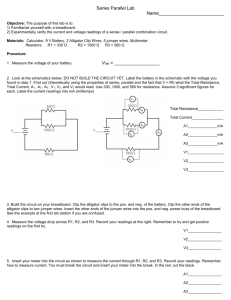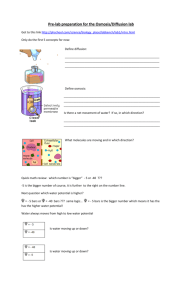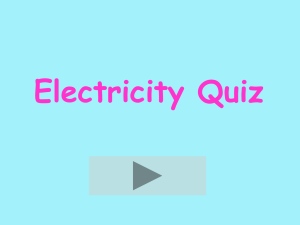Basic Digital Logic Lab 1
advertisement
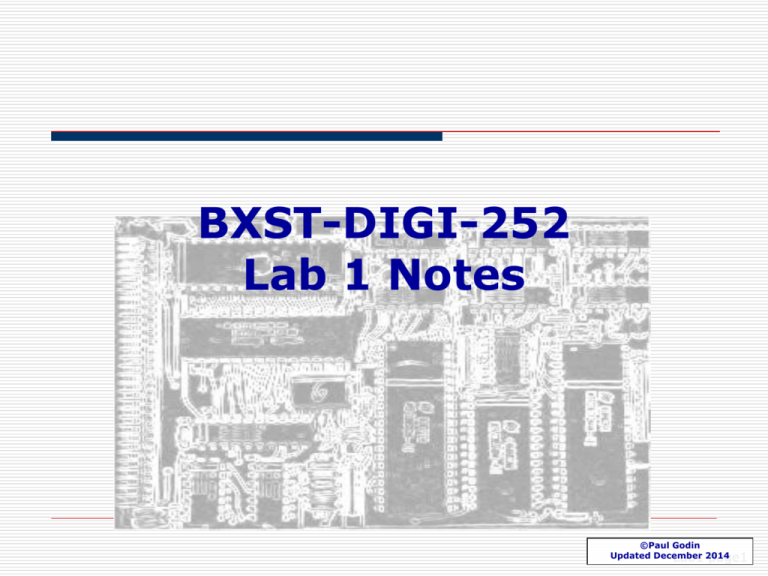
BXST-DIGI-252 Lab 1 Notes ©Paul Godin Updated December Lab1 2014 page1 Vulcan Logic Trainer Clock post Jack for power adapter Probe post Power Switch Switch bank Probe LED Clock LED Connections for Switches Breadboard or Experimenter’s Board Lab1 page2 Vulcan Logic Trainer Bar LEDs Connections for Bar LEDs Variable Resistors for Clock +5V Ground Horizontal bus (red & blue) Vertical buses (red & blue) Lab1 page3 Breadboard Internal Wiring Lab1 page4 Resource information: Layout of the breadboard Lab1 page5 Probe = Yellow Wire Configuration Clock Output = Green +5 Volt = Red Ground = Black ADD THESE WIRES Lab1 page6 Proper Wiring “My circuit doesn’t work and I can’t find the error.” “Can you help me? Please?” Lab1 page7 RED reserved for Vcc connections Wires routed along horizontal and vertical plane Wires routed around the IC IC is fully visible and accessible Wires the proper length Little or no exposed conductor BLACK reserved for GND Connection Features of a properly-wired circuit Lab1 page8 Can you find the errors in this circuit? Lab1 page9 Short Circuit Exposed conductors Wires routed over component Bent Contact Wrong color (shouldn’t be black or red) Wire too long Wires not on vertical or horizontal plane Wrong color (should be black) Lab1 page10 Wire Tips ◊ Use properly-adjusted wire strippers only (not cutters or teeth). Stripping must not affect the conductor in any way (scrapes, cuts or nicks). ◊ The strip length should the height of the breadboard minus approximately 2 mm. ◊ If wires are too short, there may be poor electrical contact. Frustrating error as it appears connected. ◊ If the wires are too long there is risk of a short circuit. END Lab1 page11