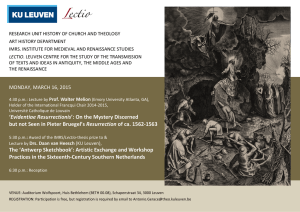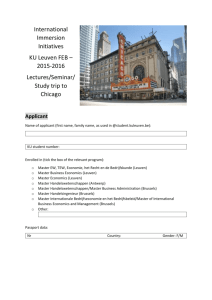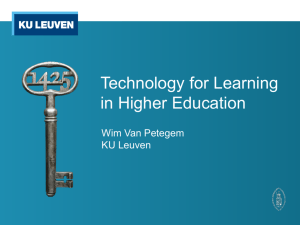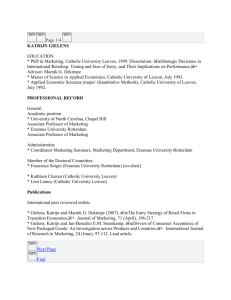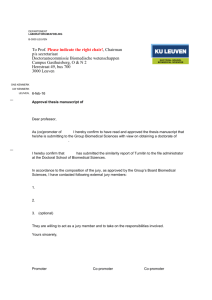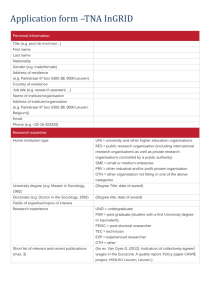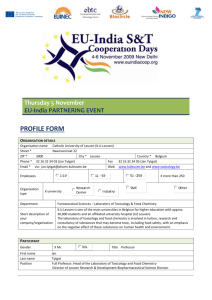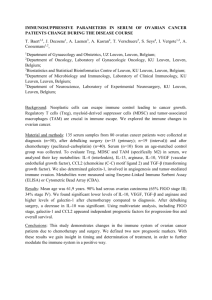Here - Universal Learning Design
advertisement
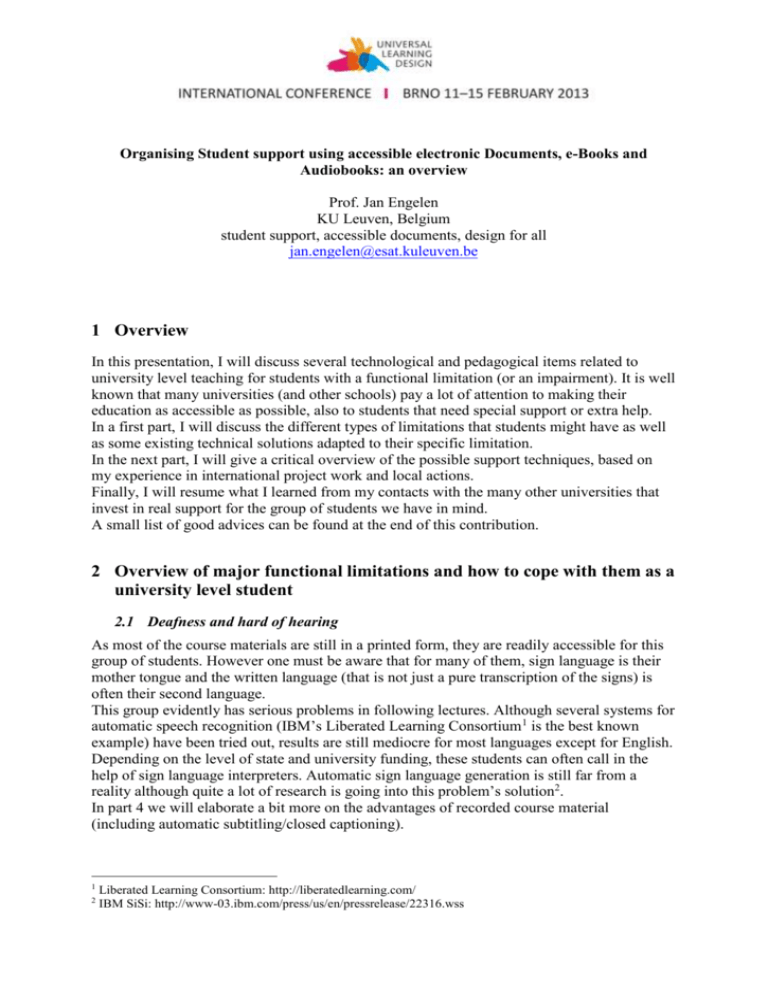
Organising Student support using accessible electronic Documents, e-Books and Audiobooks: an overview Prof. Jan Engelen KU Leuven, Belgium student support, accessible documents, design for all jan.engelen@esat.kuleuven.be 1 Overview In this presentation, I will discuss several technological and pedagogical items related to university level teaching for students with a functional limitation (or an impairment). It is well known that many universities (and other schools) pay a lot of attention to making their education as accessible as possible, also to students that need special support or extra help. In a first part, I will discuss the different types of limitations that students might have as well as some existing technical solutions adapted to their specific limitation. In the next part, I will give a critical overview of the possible support techniques, based on my experience in international project work and local actions. Finally, I will resume what I learned from my contacts with the many other universities that invest in real support for the group of students we have in mind. A small list of good advices can be found at the end of this contribution. 2 Overview of major functional limitations and how to cope with them as a university level student 2.1 Deafness and hard of hearing As most of the course materials are still in a printed form, they are readily accessible for this group of students. However one must be aware that for many of them, sign language is their mother tongue and the written language (that is not just a pure transcription of the signs) is often their second language. This group evidently has serious problems in following lectures. Although several systems for automatic speech recognition (IBM’s Liberated Learning Consortium1 is the best known example) have been tried out, results are still mediocre for most languages except for English. Depending on the level of state and university funding, these students can often call in the help of sign language interpreters. Automatic sign language generation is still far from a reality although quite a lot of research is going into this problem’s solution2. In part 4 we will elaborate a bit more on the advantages of recorded course material (including automatic subtitling/closed captioning). 1 2 Liberated Learning Consortium: http://liberatedlearning.com/ IBM SiSi: http://www-03.ibm.com/press/us/en/pressrelease/22316.wss The studying situation is a bit easier for students that are only hard of hearing. Quite often, it suffices to connect a lecture room’s public address audio system to a special receiver worn by the student. 2.2 Low vision Students with some rest vision can use enlargement systems (optical and/or computerized) to get access to course texts. Here the problems arise during lectures and are often related to viewing the explanations written on the white- or blackboard. Special cameras and software do exist. E.g. a computer screen is split in two: the blackboard can be seen in the upper half of the screen, the course material in the lower part. Blackboard camera Epiphan video splitter (VGA to USB) Big improvements are possible through the use of computerized teaching boards (although not yet widely used in university level education). Their screen information can easily be transmitted to a visually impaired student’s portable computer, where it can be enlarged and can be recorded. Especially video-to-usb devices from EPIPHAN3 are quite popular in this respect. 2.3 Blind students Students without any rest vision need to have their written materials converted into another modality: audio (talking computer) or Braille (on paper or on temporary Braille reading devices). Some of this conversion work can be done by specialized centres, some of it is part of the student’s task. Main challenges here are: What kind of document formats is accessible, adaptable and cost effective for transformation? Furthermore can they be realized in the usually short time span that is available for course material conversion? I have extensively discussed these challenges in my ULD/ICCHP2012 presentation on this subject [Engelen, 2012]. Preferred formats are: pure text, HTML, wordprocessing formats such as .odt (Open or Libre Office text files) and .doc/docx (MS Office), and tagged PDF/UA (but not the general PDF format!). If an audio output is requested, one could use a word processor add-on (Save-as-Daisy or odt2daisy) to produce Daisy format audio books4. 3 4 Epiphan: http://www.epiphan.com/ Daisy consortium: http://www.daisy.org. Production of Daisy books: http://www.daisy.org/projects/save-as-daisy 2 There are no global solutions for mathematics’ access and no solutions at all for making most graphical materials accessible. For high level mathematics often the use of Latex is promoted. But Latex is very verbose and understanding a linearised formula in Latex can be challenging for a student’s memory. A somewhat simpler (but very seldomly) used format is MathML5. Specialists in several European countries have therefore developed their own mathematical codes for blind and partially sighted students. A particularly smooth approach is taken by SensoMath6: this software (running within MS Word) transforms all mathematical formula on the fly between a graphical, two-dimensional representation, linearized (VWC-code) and Mathematical Braille. Typing in changes (e.g. calculations) can be done at will in one of these three languages as well. The SensoMath ribbon: clicking on one of the three left options transforms the formulae in the document into the chosen format. Example of the three mathematical representations (same formula) handled by SensoMath. 2.4 Students with dyslexia Dyslexia is a neural complication in the brain that results in an increased difficulty for understanding written material. Therefore very often those students choose to turn written texts into audio. This can be done with special software packages, usually capable to read and handle PDF (and other types of) documents. Two well-known packages are Kurzweil7 and Jabbla8. 5 MathML: http://www.w3.org/TR/MathML3/ Sensomath: http://www.sensotec.be/News/Detail.aspx?ID=366 7 Kurzweil: http://www.kurzweiledu.com/default.html 8 Jabbla: http://www.jabbla.com/index.asp?lng=EN 6 3 3 Role of e-books and audiobooks E-books and audiobooks are a relatively new phenomenon that had a very slow take-up for many years now. More recently e-book reading started booming, mainly due to internet based distribution systems and the widespread use of tablet computers. In our experience very little use of this material is made in university level education. The large attention paid nowadays to iPad (or other tablet) use in education might change this but e-books with course material are still very rare. This will change when the e-book standard EPUB3 becomes more widely spread (heavily promoted by the International Digital Publishing Forum9). This standard has the extra benefit that EPUB3 books can easily be turned into audiobooks usable for blind persons (Daisy10). 4 Video techniques for course material distribution A rather new and very effective support system for all kinds of students can be created by using video recording techniques augmented by several types of extra information. The basic idea is then to make a recording of a lecture (video, audio, slides) and to add more information afterwards. 4.1 The YouTube approach YouTube videos are well known. Several years ago the maximum duration of an upload was dropped (it used to be 10 minutes before). Since 2009 it is possible to add subtitles to the videos (In the US this process is known as Closed Captioning). One can upload now a text file with timing codes and the text of the subtitles to be shown. 9 Link: http://idpf.org Daisy consortium: http://www.daisy.org 10 4 Example of a TTML subtitling file: a combination of time codes and the text to be shown11 This can be done for several languages (the language of the subtitles is chosen by the person viewing the videos later on). YouTube even allows a registered user to generate the subtitles more or less automatically by Google speech recognition techniques. A lesser known aspect of this subtitling possibility is the fact that the YouTube search engine will also search within the text of the subtitling. YouTube: Searching within subtitled videos 11 TTML is a W3C standard. It can be found at: http://www.w3.org/TR/2013/WD-ttaf1-dfxp-20130131/ 5 4.2 The KU Leuven Videolab approach At KU Leuven University, a huge video recording project of many lectures was started several years ago. This fitted in the ubiquitous trend to provide on-line teaching material outside of the normal campus. In the initial Videolab approach12 a single video file is made of the lecture in which the teacher and part of the students in the lecture hall is shown and listened to. The right part of that video shows the slides or the video fragments shown at every moment in time. Videolab layout: simultaneously showing the teacher and the slides used A next step was the addition of subtitles to such a lecture. As manual transcription is extremely time consuming, attempts for generating automatic subtitles (through speech recognition) were made. Within a couple of research projects the speech recognition engine was trained with the specific terms and words used in the lecture. In practice this was done by analyzing the vocabulary of the college notes of the teacher. This addition is extremely useful for students with a hearing impairment (but also for those that cannot routinely understand the teaching language). Currently the video files in Videolab can be linked with the subtitle files but also with a special audio file that contains extra spoken information to make the video understandable to blind persons. This process is known as audio description. In many European countries public TV broadcasters even have to provide this service for a certain percentage of their transmissions. 12 Source: private communication by Mart Achten, KU Leuven – DoEL (January 2013) 6 Videolab: showing the extra possibilities of subtitling and of audiodescription 5 Student support organisation My own university, KU Leuven started accepting students with a motor handicap since the late seventies. In that period a small group of volunteer fellow-students was recruited for each person with an impairment and they provided all daily support. This scheme, unique in Europe, got the EU Helios award in 1995. KU Leuven is co-organiser (together with the University of New Orleans) of the International Conference on Higher Education and Disability (Innsbruck, Austria)13 . More details of KU Leuven’s approach will be given at this year’s conference [Dewicke, 2013]. But over the last decades, especially the last one, accessibility became a much wider concept. As all teaching and organizing at the university is now done through computer access, eAccessibility became a prime factor in the teaching process for the group of reading impaired students (low vision, blind, severe motor handicap, dyslexia). The same is evidently true at other universities. The fact that university level education is made accessible for all students has caused an enormous inflow of students with an impairment at KU Leuven over the last couple of years. Overview graphs of the evolution in time and the splitting over different kinds of impairments are given below14. 13 Link: http://www.trac.uno.edu/conf/ Source: private communication by Ann Dewicke, co-ordinator of KU Leuven’s support services for students with a functional limitation (January 2013) 14 7 Students with a limitation as registered at KU Leuven (Belgium) Types of students with an impairment at KU Leuven (2011-2012) 6 Some closing remarks Be aware that electronic accessibility of a university education is essential for students with an impairment but providing technical solutions only is not sufficient. A University has to provide several other services in a coherent fashion. Every occasion to convince professors and other teachers to make their course notes and exams accessible should be grasped. Be prepared for a lot of arguing… There is not such a thing as an “accessible book”. The context of use and requirements specific to a person’s reading capabilities determine what type of documents should be made available. 8 Be aware that a University with a serious support for students with an impairment will be very attractive. Sometimes neighbouring Universities or High Schools judge it more convenient for them to point the students to a University where accessibility is taken seriously. The technology for student support is changing very rapidly. Only a support service that invests in training its advisers, especially in relation to evolving technological solutions, can guarantee a stable, up to date, continuous and long term guidance of the student population with an impairment. 7 Acknowledgements This contribution is based on information collected over the years in many research and support projects. Especially the support of the KU Leuven Educational Service (DOeL: Dienst Onderwijs en Leren) and the CSFB group (Support service for students with an impairment) at the same university is greatly appreciated. The Open Source software odt2daisy (and also odt2braille) were developed in the framework of the European FP7 Project AEGIS [Strobbe, 2010]. EU support is gratefully acknowledged. References Articles DEWICKE Ann – VAN HEDEN Liesbeth – AMELOOT Evelien – CHARLIER Nathalie – BUELENS Leen. The KU Leuven approach concerning the implementation of reasonable accommodations, presentation accepted for the Eight International Conference on Higher Education and Disability (Innsbruck, Austria, July 2013) STROBBE Christophe – ENGELEN Jan – SPIEWAK Vincent. Generating DAISY Books from OpenOffice.org.” In: Klaus Miesenberger, Joachim Klaus, Wolfgang L. Zagler, Arthur I. Karshmer (Eds.): Computers Helping People with Special Needs, 12th International Conference, ICCHP 2010, Vienna, Austria, July 14-16, 2010. Proceedings. Lecture Notes in Computer Science 6179. Springer, 2010: 5-11. Electronic articles ENGELEN Jan – STROBBE Christophe – FREES Bert. On Producing Accessible Course Material for Students in Higher Education, Proceedings of the ULD track at ICCHP 2012 (Linz). Available at http://www.uld-conference.org/conference/linz-2012/paperdetails?paper=169 9