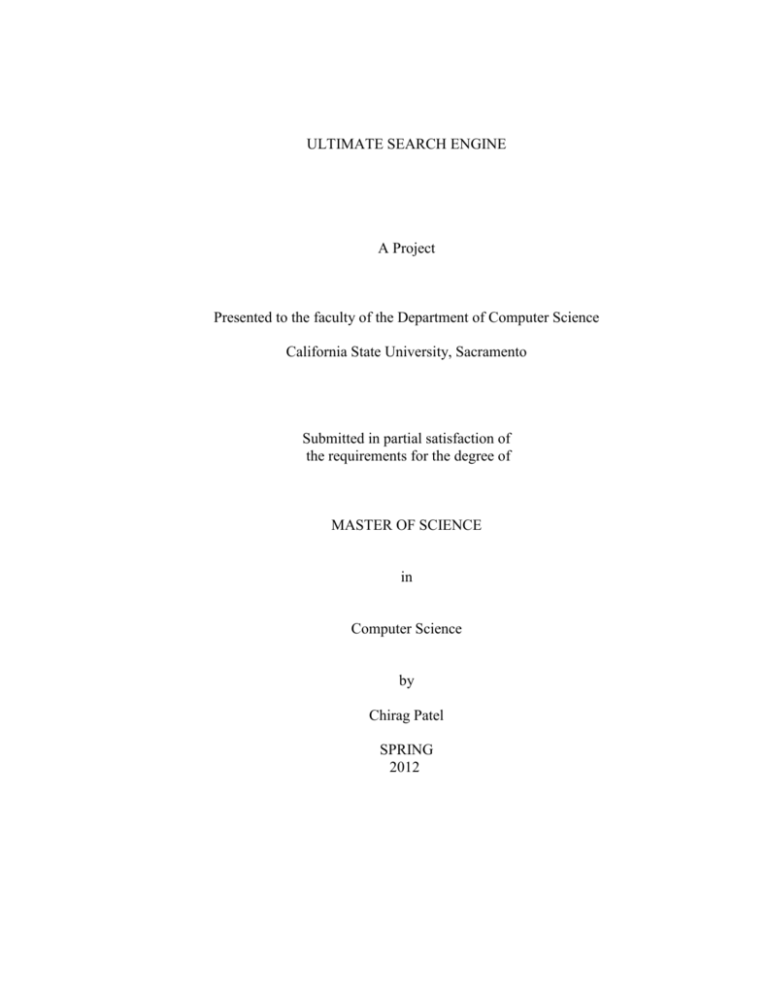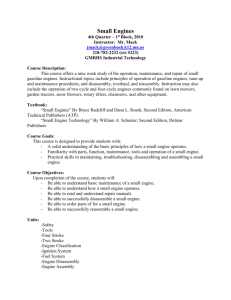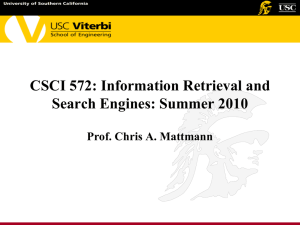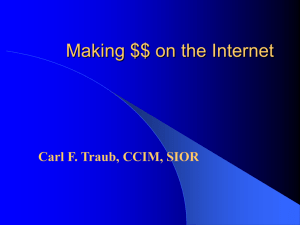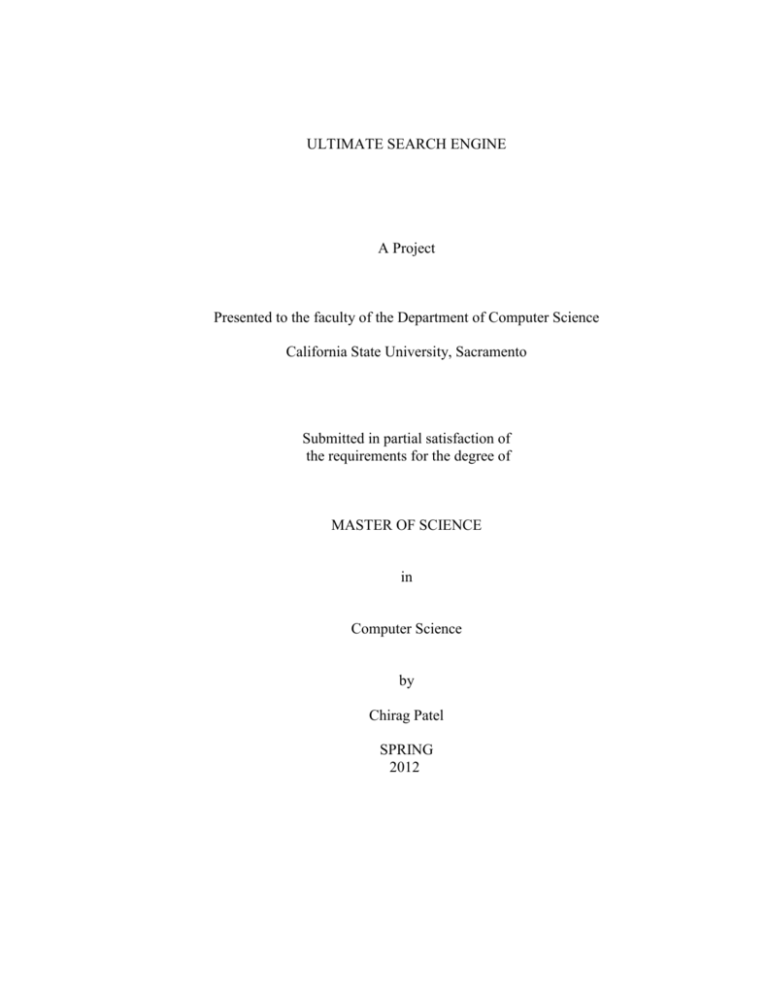
ULTIMATE SEARCH ENGINE
A Project
Presented to the faculty of the Department of Computer Science
California State University, Sacramento
Submitted in partial satisfaction of
the requirements for the degree of
MASTER OF SCIENCE
in
Computer Science
by
Chirag Patel
SPRING
2012
ULTIMATE SEARCH ENGINE
A Project
by
Chirag Patel
Approved by:
__________________________________, Committee Chair
Martin Nicholes, Ph.D.
__________________________________, Second Reader
Meiliu Lu, Ph.D.
________________________________________
Date
ii
Student: Chirag Patel
I certify that this student has met the requirements for format contained in the University
format manual, and that this project is suitable for shelving in the Library and credit is to
be awarded for the Project.
________________________, Graduate Coordinator
Nikrous Faroughi, Ph.D.
Department of Computer Science
iii
___________________
Date
Abstract
of
ULTIMATE SEARCH ENGINE
by
Chirag Patel.
The search engine is a tool designed to search for information on the web
according to the keywords specified by users. Different search engines are being accessed
by most of the people accessing the web in the modern world. To retrieve the best results,
many times the user accesses different search engines, because every search engine uses
different logic to retrieve information from its own database repository. During this
process, the user encounters repetition in the search results and irrelevant search results.
It takes much time and effort for the user, especially in technical, research, literature,
science, education, etc., fields.
Ultimate Search Engine provides the functionality to manage search results from
different search engines in one place with the flexibility of run time search engine
selection. Ultimate Search Engine provides a unique result set of different search engines
with load balancing on the web.
_______________________, Committee Chair
Martin Nicholes, Ph.D.
_______________________
Date
iv
ACKNOWLEDGMENTS
I would like to take this opportunity to remember and acknowledge the guidance,
cooperation, goodwill and both moral and technical support, extended by all staff and
faculty members of California State University, Sacramento.
I am highly indebted to my project advisor, Dr. Martin Nicholes for his guidance
and constant supervision as well as for providing necessary information regarding the
project and also for his support in completing the project.
I am also grateful to my second reader, Dr. Meiliu Lu for being a second reader
and providing me great help when needed during the project. She has done great help in
giving important advice and proof reading the documents.
I am also grateful to Dr. Nikrous Faroughi for helping me during the completion
of my project. He has shown the path during preparation of the project and provided great
ease during completion of the project.
Finally, I would like to express my gratitude towards my parents, wife and friends
for their kind co-operation and encouragement, which helped me in the completion of my
Masters project.
v
TABLE OF CONTENTS
Page
Acknowledgments......................................................................................................... v
List of Figures ........................................................................................................... viii
Chapter
1. INTRODUCTION ……..……………………………………………………….. 1
2. APPLICATION OVERVIEW ................................................................................ 7
2.1 Features ....................................................................................................... 7
2.2 Design ......................................................................................................... 8
3. ARCHITECTURE .................................................................................................11
3.1 J2EE…………. .............................................................................................. 12
3.2 Eclipse …………........................................................................................... 14
3.3 Apache Tomcat Application Server ………….............................................. 14
3.4 Apache Tomcat HTTP Server …………. ..................................................... 14
3.5 Java Script …………. .................................................................................... 15
3.6 AJAX …………. ........................................................................................... 15
3.7 XML …………. ............................................................................................ 16
3.8 API …………. ............................................................................................... 16
3.9 Cookies …………. ........................................................................................ 17
3.9.1 useresultsettings ..................................................................................... 18
3.9.2 recentkeyword ........................................................................................ 18
3.9.3 userid ...................................................................................................... 18
4. IMPLEMENTATION ........................................................................................... 19
4.1 Implementation Detail with Dataflow …………. ......................................... 19
5. EXECUTION AND SCREEN LAYOUT ............................................................ 25
5.1 Home Page …………. ................................................................................... 25
5.2 All Results Selected …………. ..................................................................... 26
5.3 Unique Results Selected …………. .............................................................. 31
vi
5.4 Keep History …………. ................................................................................ 34
5.5 Recent Keywords …………. ......................................................................... 35
5.6 Load Balancing …………. ............................................................................ 36
6. DESIGN AND ARCHITECTURE DECISIONS ................................................. 40
6.1 Database …………. ....................................................................................... 40
6.2 Cookies and XML …………......................................................................... 41
6.3 Application Server …………. ....................................................................... 42
7. RELATED WORK ............................................................................................... 44
7.1 Dogpile …………. ........................................................................................ 44
7.2 Noobsearch …………. .................................................................................. 44
7.3 Metacrawler …………. ................................................................................. 45
7.4 Ixquick …………. ......................................................................................... 45
8. RELATED WORK ............................................................................................... 46
Appendix A. Prerequisites ......................................................................................... 47
Appendix B. Definitions ............................................................................................. 48
Appendix C. API Description ..................................................................................... 50
Appendix D. Configurations ....................................................................................... 55
References ................................................................................................................... 58
vii
LIST OF FIGURES
Figures
Page
1. Figure 1.1 Basic Architecture of standard Web Crawler ........................................ 2
2. Figure 3.1 Basic Architecture of Ultimate Search Engine .................................... 11
3. Figure 3.2 Basic Architecture of J2EE [5] ............................................................ 13
4. Figure 4.1 Data flow diagram of Ultimate Search Engine.................................... 20
5. Figure 5.1 Ultimate Search Engine Home Page ................................................... 25
6. Figure 5.2 Home page with “ALL” option ........................................................... 26
7. Figure 5.3 Search results for “ALL” option – Upper part of the page.................. 27
8. Figure 5.4 Search results for “ALL” option – Lower part of the page ................. 28
9. Figure 5.5 Search results for “ALL” option – Digg tab ........................................ 29
10. Figure 5.6 Search results for “ALL” option with Bing, AOL Video selected –
Bing tab ................................................................................................................. 30
11. Figure 5.7 Search results for “ALL” option with Bing, AOL Video selected –
AOL Video tab ...................................................................................................... 31
12. Figure 5.8 Home page with “ALL” check box unchecked ................................... 32
13. Figure 5.9 Unique search results with all search engines selected ....................... 33
14. Figure 5.10 Unique search results with Bing, AOL Video and Digg Selected .... 34
15. Figure 5.11 Number of times URL hit by the user ............................................... 35
16. Figure 5.12 Recent Keywords............................................................................... 36
17. Figure 5.13 Application runs on Tomcat C .......................................................... 37
18. Figure 5.14 Application runs on Tomcat A .......................................................... 38
19. Figure 5.15 Application runs on Tomcat B .......................................................... 39
viii
1
Chapter 1
INTRODUCTION
Referring to the famous journalist Ambrose Bierce, “There is nothing new under
the sun but there are lots of old things we don’t know.” In the modern world, information
is an extremely precious thing as everybody needs it at some point in everyday life. The
next question is how to get information. There are many sources where people can get
information, such as books, people interaction, television, radio, self-research, Internet,
etc. The Internet is widely used as a medium to get information in today’s era. There is a
crucial question of how to get information in a precise and timely manner from the
Internet. As a solution, web search engines have been created to provide desired
information from the Internet. There are many web search engines available today which
provide information based on different algorithms, pattern matching techniques, database
types and technologies. Ultimate Search Engine gathers information from different web
search engines available in the market, to provide information in a more flexible way.
A web search engine is designed to search information on World Wide Web and
FTP servers. The search results are generally presented with a list of results often referred
to as SERPS, or "search engine results pages." The information may consist of web
pages, images, information and other types of files. Some search engines also mine
data available in databases or open directories. Unlike web directories, which are
maintained only by human editors, the search engines also maintain real-time information
by running an algorithm on a web crawler.
A search engine operates in the following order:
2
1. Web crawling
2. Indexing
3. Searching.
Web search engines work by storing the information about many web pages,
which they retrieve from HTML files. These pages are retrieved by a Web crawler
(sometimes also known as a spider) — an automated Web browser which follows every
link on the site. Exclusions can be made by the use of a robots.txt file. Then the content
of each page is analyzed to determine how it should be indexed (for example, words are
extracted from the titles, headings, or special fields called Meta tags). Figure 1.1 shows
the basic architecture of the standard web crawler. [1]
Figure 1.1: Basic Architecture of standard Web Crawler
3
According to the searched keyword, the Scheduler finds relative metadata in the
storage and assigns pages to several Downloader modules. The Downloader modules
transfer pages through the network, parse their contents, extract new links and maintain
the link structure. There are two main data structures for the link storage, web page (text)
storage and a URL queue. The search engine uses these data structures to get the results
faster.
The Data about web pages is stored in an index database, for use in later queries.
A query can be a single word. The purpose of an index is to allow information to be
found as quickly as possible. Some search engines, such as Google, store all or part of the
source page (referred to as a cache) as well as the information about the web pages,
whereas others, such as AltaVista, store every word of every page they find. These
cached pages always contain the actual search text since it is the one that was actually
indexed. It is very useful to get results fast, when the user searches the same keywords
again. When the content of the page is updated and the searched keyword is no longer
found in the page, then the cached pages become irrelevant. The large number of
irrelevant cached pages decreases the performance of index searching. This problem
might be considered to be a mild form of linkrot (informal term for the process by which,
either on individual websites or the Internet in general, increasing numbers of links
pointing to web pages, servers or other resources have become permanently unavailable)
[2], and Google's handling of web information increases usability by satisfying the user’s
expectations that the search terms will be on the returned web page. This satisfies
the principle of least astonishment (when two elements of an interface conflict, or are
4
ambiguous, then a programmer should try to think of a behavior that will least surprise
someone who uses the program) [3], since the user normally expects the search terms to
be on the returned pages. When the search is performed on a keyword that exists in the
cached pages, the search becomes much faster. During this time, the cached pages are
very helpful.
When a user enters a query into a search engine (typically by using keywords),
the engine examines its index and provides a listing of best-matching web pages
according to its criterion, usually with a short summary containing the document's title
and sometimes parts of the text. The index is built from the information stored with the
data. Most of the search engines build a search query, which includes keywords with
words, numbers, figures, etc. But unfortunately, currently there is no known public
search engine that allows documents to be searched by date. Most of the search engines
support the use of the Boolean operators AND, OR and NOT to further specify a search
query. Boolean operators are for literal searches that allow the user to refine and extend
the terms of the search. The engine looks for the words or phrases exactly as entered.
Some search engines provide an advanced feature called proximity search, which allows
the users to define the distance between keywords. There is also concept-based searching,
where the search involves using statistical analysis on pages containing the words or
phrases you search for. Also, natural language queries allow the user to type a question in
the same manner one would ask a human.
The usefulness of a search engine depends on the relevance of the result set it
returns. While there may be millions of web pages that include a particular word or
5
phrase, some pages may be more relevant, popular, or authoritative than others. Most of
the search engines employ methods to rank the results, which provides the "best" results
first. How a search engine decides which pages are the best matches, and what order the
results should be shown in, varies widely from one engine to another. The methods also
change over time as Internet usage changes and new techniques evolve. This is why,
combining results from several search engines is so important. Ultimate Search Engine
incorporates the results from different search engines, to provide the most relevant results
to the keyword by taking advantage of different search engine rankings.
There are two main types of the search engines that have evolved. One is a system
of predefined and hierarchically ordered keywords that humans have programmed
extensively. The other is a system that generates an inverted index (an index data
structure storing a mapping from content, such as words or numbers, to its locations in a
database file, or in a document or a set of documents) by analyzing texts it locates. This
second form relies much more heavily on the computer to do the bulk of the work.
Currently, there are many search engines available in the market. Some of the
most popular search engines are Google, Yahoo, AOL, Bing, Ask, etc. These search
engines use different algorithms and provide different result sets for the same keyword. It
is very important in today’s world to get the best information in the minimum amount of
time. In order to get the right information, the user may have to search the information
using different web search engines because there might be a case where the user cannot
get the desired information from a specific search engine.
6
Currently, we have some search engine tools available in the market like ixquick,
dogpile, allplus, etc., that provide the combined search results from the popular search
engines. But, these search engine tools have statically predefined logic to search
keywords in specific search engines only. They do not provide the flexibility to use the
logic from different search engines at the same time. They do not provide combined
results from different search engines. They show how many search engines returned a
result but do not provide options for the users to select their own ranking without
duplication.
To overcome all these limitations, gather all the information in one place and
manage it with dynamic ranking, Ultimate Search Engine provides flexibility to fetch
information from the web in many ways. The Ultimate Search Engine provides the
functionality to combine web search results from different web search engines like
Google, Bing, Entire Web, AOL Video and Digg. Ultimate Search Engine provides a
way to manipulate the information retrieved from different search engines in one place
and show the unique results from different search engines. The purpose of the Ultimate
Search Engine is to get desired information from the web using several search engines
according to the user’s preference.
7
Chapter 2
APPLICATION OVERVIEW
The goal of this project is to show web search results from different search
engines and manipulate them according to the user’s preference. Ultimate Search Engine
uses different search engines available in the market that provide free APIs in order to
create a working prototype. The emphasis is placed on performance, as this is a real time
application that is used by people to get desired information quickly from the web. The
following section reviews the features provided by Ultimate Search Engine.
2.1 Features
Ultimate Search Engine provides the following features
Search keywords in selected search engines and show the results in one place.
Show unique results for selected search engines on one page according to the
priority given to different search engines and the number of results selected for
specific search engines. For example, if the search engine priority will be Google,
AOL Video, Digg, Bing and Entire Web and the number of results per search
engine will be 5, 2, 10, 15 and 7 respectively, Ultimate Search Engine gets the
first 5 results from Google, the next 2 results from AOL Video, the next 10 results
from Digg, the next 15 results from Bing and next 7 results from Entire Web. All
the results are unique. The top ranked results are fetched from the first priority
search engine. The top ranked results fetched from the second priority search
engine are different than the results of the first priority search engine. The same
principle applies to the results fetched from the lower priority search engines. In
8
the end, the top ranked results from different search engines are fetched without
any duplication.
Show all the results from selected search engines on one web page in different
tabs. If the user selects Google and Digg, two tabs will be created for Google and
Digg. Those two tabs contain all search results from Google and Digg
respectively.
Show how many times a specific URL has been clicked by the user.
Save current settings on the web page for the selected search engines, results per
page, priority, and save history options.
Show 10 most recently searched keywords.
Perform load balancing using a Vertical cluster (running multiple server instances
on the same hardware to better utilize the memory or threading and allow for
protection against software failures).
2.2 Design
Ultimate Search Engine is a web based application, which runs on an application
server and is accessed through HTTP. Emphasis is placed on dynamic results fetching
from different search engines that are selected in the application at run time according to
the user’s preference. Load balancing is implemented using a Vertical cluster.
All the features are shown on one page for ease of use. The major purpose of this
application is to provide a user friendly interface that displays all necessary information
in one place. The design of the application is made robust by using Java Script, Ajax,
JQuery and CSS, as these technologies are executed on the client side. The number of
9
request transfers between the client and the server is reduced. Request processing on the
server is always costly and these scripting technologies reduce server processing by
processing major requests on the client side. When the user submits a request to search
keywords, AJAX handles the request through Java Script and the requests are fulfilled
without reloading HTTP content. To make a web page interactive with objects, Java
Script DOM (Document Object Model) is used widely in the application.
Ultimate Search Engine has two panes on the web page. The left pane provides
various settings, and the right pane provides functionality to search keywords and show
results from various search engines.
Left Pane:
The “ALL” check box provides functionality to show all the results from selected
search engines in the application. If the check box is checked, the option to select
the search engines become active, and all the results from selected search engines
are shown. If the “ALL” check box is not checked, the option to select the search
engines become active, in addition to an option to specify the number of unique
results per search engine using a sliding bar. The selection of individual search
engines is implemented using a checkbox. The Results are shown from selected
search engines according to the number of results requested per search engine and
all the results are unique across all selected search engines.
The “Keep History” option provides the functionality to track how many times a
specific URL has been clicked by the user. If the “Keep History” option is
checked, Ultimate Search Engine keeps track of the number of clicks per URL.
10
The “Change Priority” option allows a user to change the priority of the search
engines in order to generate unique results. According to the priority set in this
section, Ultimate Search Engine fetches unique results from the search engines
according to the number of results specified per search engine. The users need to
drag a specific search engine in the section, and drop it in the desired location on
the list to set its’ priority. The first search engine in the list has the first priority. If
a user wants to raise to first priority the third priority search engine, the third
priority search engine should be dragged to the first location in the section and it
then becomes the first priority.
The last section shows the history of recent keywords. It shows the history of the
10 latest keywords searched. If the user clicks on any history keyword in this
section, the application will generate results for this keyword. The user does not
need to copy or rewrite a keyword again to perform the search.
Right Pane:
This pane has a search text box to enter the keywords to search on the web.
The search button is clicked when the user wants to generate results for the
keywords entered in the text box. Alternatively, the user can hit the “Enter” key
on a keyboard.
All results are shown in this pane.
11
Chapter 3
ARCHITECTURE
Ultimate Search Engine is a web based project that uses different technologies
and tools to implement various features. All the tools and technologies used in this
project are free from any licensing agreement. The basic architecture of Ultimate Search
Engine is shown in Figure 3.1.
XML File
Cookie
Server
Client
Browse
r
Tomcat A
Apache
Server
Tomcat B
Tomcat B
Figure 3.1: Basic Architecture of Ultimate Search Engine
12
Ultimate Search Engine is a web base application which is executed on the client
side and communicates with a server. The application performs most of the calculation
and configuration on the client side using Java Script and AJAX. Communication with
the server is accomplished using Apache HTTP server, which sends the request to the
Application Servers, Tomcat A, Tomcat B and Tomcat C. A Vertical cluster is
implemented on the server side using three Tomcat servers with load balancing, and is
managed by the Apache HTTP Server. On the client side, a request is fulfilled by getting
the information from cookies. On the server side, a request is fulfilled using the XML file
stored in the server file system. The XML file is transferred to the client upon request and
an updated XML file is sent from the client to be stored on the Server.
Ultimate Search Engine is implemented according to the following architecture,
technologies and tools.
3.1 J2EE
Ultimate Search Engine is based on J2EE architecture, which is one of the most
robust, efficient, powerful and popular architectures in the world.
The Java™ 2 Platform, Enterprise Edition (J2EE) provides a standard for
developing multitier, enterprise applications. The economy and technology of today have
intensified the need for faster, more efficient, and larger-scale information management
solutions. The J2EE specification satisfies these challenges by providing a programming
model that improves the development productivity, standardizes the platform for hosting
the enterprise applications, and ensures portability of the developed applications with an
extensive test suite. [4]
13
The J2EE architecture supports the component-based development of multi-tier
enterprise applications. Figure 3.2 shows the basic architecture of J2EE.
Figure 2.2: Basic Architecture of J2EE [5]
The J2EE architecture isolates client tier, presentation tier, business tier and Enterprise
Information System (EIS) tier. Each tier works independently. The client machine works
as a client tier. The Java Server Pages (JSP), Servlet, Hyper Text Markup Language
(HTML), etc., pages are included in the Presentation layer. The Enterprise Java Beans
(EJB), Java Naming and Directory Interface (JNDI), Web Services, application objects,
connector, etc., are included in the business tier. The database, report server, load
balancing server, Geographic Information System Server (like ArcGIS made by ESRI),
etc., are included in the EIS tier. All the tiers communicate with each other in order to
fulfill the client request.
14
3.2 Eclipse
Ultimate Search engine is developed in Eclipse with JDK 1.6 which is an open
source tool for project development.
Eclipse is a multi-language software development environment comprised of an
integrated development environment (IDE) and an extensible plug-in system. It is written
mostly in Java and can be used to develop applications in Java and other programming
languages. [6]
3.3 Apache Tomcat Application Server
Ultimate Search Engine uses the Apache Tomcat application server with Eclipse
for development. The Web Application Archive (WAR), a Java archive file that contains
the web module was created for the project using Eclipse, and the new application were
created on the Apache Application server by deploying the project WAR file.
Apache Tomcat is an open source servlet container developed by the Apache
Software Foundation (ASF). Tomcat implements the Java Servlet, and the Java Server
Pages (JSP) specifications from Oracle Corporation, and provides a "pure Java" HTTP
web server environment for the Java code to run. [7]
Three instances of Tomcat server are created in order to perform load balancing
that are named Tomcat A, Tomcat B and Tomcat C. Three associated Windows services
are created to start and stop the Tomcat servers.
3.4 Apache Tomcat HTTP Server
Ultimate Search Engine provides load balancing through a Vertical cluster. This
project runs on a local intranet. To implement the Vertical cluster, Apache Tomcat HTTP
15
server uses the three instances of the Apache Tomcat application server. The Mod_jk
Tomcat connecter is used to provide communication between the Apache HTTP Server
and the three instances of the Tomcat application server.
3.5 Java Script
Ultimate Search Engine uses Java Script to a great extent, as this project performs
most of the calculation on the client side and Java Script executes on the Client machine.
Emphasis is placed on the performance of this project. The use of Java Script improves
the performance of an application and saves time by reducing the number of requests
exchanged between the client and the server. Thus, the client machine gets prompt
response from user input.
Java Script is a scripting language that is based on a prototype. Java Script is
dynamic and weakly typed. It supports object oriented, imperative and functional
programming styles. Java Script executes on the client side and sends the request to the
server if a major calculation is done or the calculation is based on other resources such as
different object structure, database, libraries, etc.
3.6 AJAX
Ultimate Search Engine is heavily based on AJAX technology, which shows
dynamic content at run time on the web page. Ajax sends and receives the data from the
server asynchronously and does not change the existing display of the page. Ajax uses
XmlHttpRequest object to retrieve the data. Ajax is not a single technology, but a group
of related technologies. HTML and CSS can be used to mark up and style the
information. The DOM is accessed with JavaScript to dynamically display, and to allow
16
the user to interact with the information presented. The JavaScript and the
XMLHttpRequest object provide a method for exchanging the data asynchronously
between the browser and the server to avoid full page reloads. [8]
3.7 XML
An XML file is used for web page tracking in the project. When the user clicks
any link, a new XML file is created on the server side which stores the URL, current date
and total hits.
For example,
<data>
<userid>30-10-2011-10-36-49</userid>
<links>
<link>
<url>http://maps.google.com/</url>
<hits>1</hits>
<visitdate>October 30, 2011 22:37:12</visitdate>
</link>
<link>
<url>http://earth.google.com/</url>
<hits>1</hits>
<visitdate>October 30, 2011 22:43:50</visitdate>
</link>
</links>
</data>
3.8 API
Ultimate Search Engine uses several different search engine APIs for data
retrieval from the search engine repository databases. All search engine APIs used in this
project are free from a licensing agreement. Other popular search engine APIs like
Yahoo, AOL, Gigablast, Ask, etc., are not free. The developer has to pay in order to use
the APIs.
17
Ultimate Search Engine uses APIs for Google, Bing, AOL Video, Entire Web and Digg.
It gets the results from the API calls and manipulates the result sets according to the
user’s preference.
3.9 Cookies
Ultimate Search Engine uses cookies to store specific information like settings
specified by the user, the web page search history including keywords and the search
results on the client machine for faster response. The cookies store the data on the client
machine, which is very useful during run time for the application. The application does
not have to look for basic data on a server or in an external database. Thus, it achieves
faster response time. Most of the client requests are fulfilled by getting the required
information from cookies stored on the client machine. Thus, it eliminates the need to
transfer the request between the client and the server. Every time the user saves or
changes settings on a web page, all the settings are saved in cookies on the client
machine. A new userid is generated for every client by the application and is stored in the
cookie. The userid is used to identify the user specific records in XML files. When the
same user makes different requests in different sessions, the application gets the XML
files stored on the server and gets user specific information for the last session. The most
recent 10 keywords are also stored in the cookie.
The following cookies are created on the client side for the application.
18
3.9.1 useresultsettings
The cookie named “useresultsettings” is used to store advance settings for the number of
results per search engine and history settings. Each setting value is separated by a colon
(:).
For Example, 10:10:2:10:10:0
The first “10” denotes that Google will display10 results.
The second “10” denotes that Bing will display 10 results.
The last “0” denotes the history flag
If “Keep History” option is checked, the value of history flag becomes 1.
3.9.2 recentkeyword
The cookie named “recentkeyword” is used to store most 10 recent searched keywords.
In that cookie, each keyword is separated by a pipe (||).
For Example,
Google||Yahoo||cars||facebook||quicker||travel||top%20search%20engine||test1||usa||csus
3.9.3 userid
The cookie named “userid” is used to store the user id for every user session to maintain
a history for the end users.
19
Chapter 4
IMPLEMENTATION
Eclipse is used to develop the project along with the Apache Tomcat server
incorporated in Eclipse. Jdk 1.6 is used in Eclipse as the Java run time environment.
Ultimate Search Engine supports different browsers including Internet Explorer, Mozilla
Firefox, Google Chrome, etc.
4.1 Implementation Detail with Dataflow
20
Figure 3.1: Data flow diagram of Ultimate Search Engine
21
As shown in Figure 4.1, Ultimate Search Engine generates a client request from
the client machine. The request is processed on the client machine using Java Script and
Ajax. The cookies stored on the client machine provide the necessary information for the
client request. For further processing, the client request is sent to the Apache server. The
Apache server sends the client request to one instance of Tomcat server. The Tomcat
server with the least load of client requests gets the new client request sent by the Apache
server. The Tomcat server executes the application and performs the necessary
calculations. The XML files stored on the server machine provide the necessary
information to the Tomcat server for client request processing. The Tomcat server sends
the XML file to the Apache server. The Apache server sends the XML file to the client
machine where it is used for client request processing by Java Script and AJAX.
All the user settings on the web page are stored in the cookies named
useresultsettings, recentkeyword and userid. When the user accesses the application on
the web page, settings for various search engines and other options are read from the
cookies stored on the client machine. For first time access, the application loads with the
default configuration and new cookies are created. When the user changes the
configurations, the values in the cookies are changed. When the user enters any value in
the search box and hits “Enter”, the application tries to search the XML file on the server
for the specific user id that was created at run time and stored in the cookie. If no XML
file is found for that user id, new XML file with the current date and time is created in
temporary memory on the client side. Otherwise, the server sends the XML file to the
22
client and the client stores the XML file to temporary memory and accesses the
information stored in the file.
When the user clicks on any search result link, the URL for the link will be set
under the cookie for recent keyword. This cookie stores at most 10 results. If a new
keyword is entered after 10 keywords, the first keyword in the list is deleted, and the new
keyword is inserted. When the user clicks on any link on the search result and if the
option “Keep History” is checked, the application tries to search for the URL in the XML
file for that user id. If the application finds the userid and URL in the XML file, it
increments the counter by 1, or else it creates a new value in the XML file. Every time
the user clicks on any link, the XML file is sent to the server and the server stores the
updated XML file. The user settings on the web page are updated dynamically using
AJAX according to the selections made by the user. When the user enters any keyword
and hits “Enter”, APIs will be called according to the selected search engines on the web
page. The APIs generate the search results for the keyword entered. The application gets
all the results returned by the APIs and processes them in order to remove duplicates. It
also shows the number of results per search engine selected by the user.
The unique results are calculated using DOM (Document Object Model) array
objects for the selected search engines. First of all, n numbers of array objects are created
for each search engine. The search engine APIs are called for the selected search engines
and the results from each API are stored in the respective nth array object. According to
the search engine priority set by the user, the same priority is given to each relative nth
array object. The combined array object is then created, which stores unique results from
23
all n array objects. The first priority array object is considered first in the calculation.
According to the number of results specified for the first priority search engine, the
elements from the first priority array object are inserted into the combined array object.
Now, the second priority array object is considered for the calculation. According to the
number of results specified for the second priority search engine, the elements from the
second priority array object are validated for duplication against the elements already in
the combined array object. If duplication is found, then the duplicate elements from the
second priority array object are deleted. Now, the specified numbers of elements for the
second priority array object are again compared to the elements of the combined array
object and duplication is removed if any. This process continues for the second priority
array object until the specified number of elements are unique compared to the elements
in the combined array object. The same validation process is applied to subsequent
priority array objects and the results are inserted into the combined array object from
each of the n array objects. In the end, the combined array object contains unique search
results. This method is not costly for up to few hundreds results, as practically the user
does not want to go through thousands of search results.
The Vertical cluster is implemented on the Apache server using the set of
configurations for load balancing. The application is implemented on three Tomcat
servers named Tomcat A, Tomcat B and Tomcat C. The application is accessed through
the Apache HTTP server which handles load balancing. The Apache HTTP server listens
to the application on port 80. Thus, the user does not need to specify a specific port in the
URL. The Apache HTTP server implements balance method “B” (balance by busy
24
factor). When the request comes to the HTTP server, it selects a Tomcat server to be used
to service the request. The HTTP server checks the load on every server and transfers the
request to the server which has minimum load. When a server is down for any reason, the
HTTP server transfers the request to the next server while maintaining the current state of
the request. Load balancing on the Apache HTTP server is done by the algorithm defined
by the Apache HTTP server. The variations in load balancing can be accomplished by
changing the configurations on the HTTP Server.
25
Chapter 5
EXECUTION AND SCREEN LAYOUT
The workflow of Ultimate Search Engine is displayed in this section, along with screen
layouts. When the application is deployed on the Apache HTTP server and the user types
http://localhost/ultimatesearch/ in the web browser, the application starts its execution.
5.1 Home Page
When the application starts its execution, the first page will be shown with default
settings as shown in Figure 5.1.
Figure 4.1: Ultimate Search Engine Home Page
26
5.2 All Results Selected
When the user checks the “ALL” checkbox, the web page changes its current
layout and an option to select the search engines appears. All the results for the selected
search engines are as shown in Figure 5.2.
Figure 5.2: Home page with “ALL” option
When the user types keywords and hits “Enter,” the web page displays all the results
from the selected search engines in the right pane.
27
For example, if the user wants to search “Gandhi” with all the search engines selected, a
new tab for each search engine will be displayed in the right pane as shown in Figures 5.3
and 5.4.
Figure 5.3: Search results for “ALL” option – Upper part of the page
28
Figure 5.4: Search results for “ALL” option – Lower part of the page
If the user clicks on any different tab, e.g. Digg, all the results from that engine will be
displayed for the keyword “Gandhi” as shown in Figure 5.5.
29
Figure 5.5: Search results for “ALL” option – Digg tab
If the user selects a specific search engine and hits “Enter,” the application shows results
for the selected search engine only.
For example, if the user selects Bing and AOL Video search engines for the keyword
“Sacramento”, the resulting web page will be displayed as shown in Figure 5.6 and
Figure 5.7 for the Bing and AOL Video tabs respectively.
30
Figure 5.6: Search results for “ALL” option with Bing, AOL Video selected – Bing
tab
31
Figure 5.7: Search results for “ALL” option with Bing, AOL Video selected – AOL
Video tab
5.3 Unique Results Selected
When the user wants to show the unique results from different search engines, the
“ALL” checkbox should be unchecked. The new web page layout will display and the
settings for every search engine appear along with the option to select the number of
results from each search engine with a sliding bar as shown in Figure 5.8.
32
Figure 5.8: Home page with “ALL” check box unchecked
If the user wants to show 10 results from Google, 5 results from Bing, 15 results from
Entire Web, 5 results from AOL Video and 5 results from Digg for the keyword
“Halloween”, a total of 40 unique results from all the selected search engines according
to the priority setting will be shown. The Priority specifies which search engine need to
be considered first to fetch unique results. Some people prefer a specific search engine
compared to the other search engines for the relevant results. In this example, first
priority is Google, second is Bing, third is Entire Web, fourth is AOL Video and fifth is
33
Digg. In this case, the first 10 results displayed will be from Google. The next 5 results
displayed will be from Bing. The next 15 results will be shown from Entire Web. The
next 5 results will be shown from AOL Video and the last 5 results will be shown from
Digg. All the 40 results will be displayed in one page as shown in Figure 5.9.
Figure 5.9: Unique search results with all search engines selected
If the user wants to select only 3 search engines named Digg, Bing and AOL Video with
the number of results 5, 10, and 5 respectively for the keyword “movie”, the application
will show the results from three search engines only as shown in Figures 5.10. If the user
34
sets the first priority to Digg, second to AOL Video and third to Bing, the application will
fetch the first 5 results from Digg, the next 5 results from AOL Video and the last 10
results from Bing. The user can drag and drop search engine names to change the priority
under the Change Priority Section.
Figure 5.10: Unique search results with Bing, AOL Video and Digg Selected
5.4 Keep History
When the user wants to see how many times a specific URL has been clicked on a
search result, the “Keep History” check box has to be checked. If any URL is clicked
35
more than 0 times, the number appears with the name of the URL in the search results.
Every time the user clicks on a specific URL, counter for that URL is incremented by 1.
For example, if the user searches for the keyword “movie” and clicks on URL
“http://www.movieretriever.com/blog/209/The-Best-Movies-of-2008” and searches the
keyword “movie” again, a “(1)” will be shown with the name of the URL
http://www.movieretriever.com/blog/209/The-Best-Movies-of-2008 as shown in the
Figure 5.11.
Figure 5.11: Number of times URL hit by the user
5.5 Recent Keywords
A Total of 10 recently searched keywords are displayed on the web page as
shown in Figure 5.12. When a new keyword is searched after 10 keywords, the oldest
keyword is replaced by the newest keyword.
36
Figure 5.12: Recent Keywords
5.6 Load Balancing
The application is accessed by the Apache HTTP Server and the request is routed
to any Tomcat server that is chosen by the Apache HTTP Server. The Apache HTTP
server decides which request to send where based on current load on every application
server. If a Tomcat server goes down for any reason, a request going to that server is
routed to another Tomcat server selected by the Apache HTTP server. The user does not
have to specify the port number in order to access the application. To verify load
balancing, a footer is shown on the application’s main page. Tomcat A has a footer
named “©2011 All rights reserved A,” Tomcat B has a footer named “©2011 All rights
reserved B” and Tomcat C has a footer named “©2011 All rights reserved C.” When the
application is loaded in the browser, it is executed by any Tomcat server chosen by the
Apache HTTP server.
37
For example, the current application is running on Tomcat C on localhost as shown in
Figure 5.13.
Figure 5.13: Application runs on Tomcat C
If Tomcat C is stopped and the page is refreshed, the application will run on Tomcat A in
localhost as shown in the Figure 5.14.
38
Figure 5.14: Application runs on Tomcat A
If Tomcat A is stopped and the page is refreshed, the application will run on Tomcat B on
localhost as shown in the Figure 5.15.
39
Figure 5.15: Application runs on Tomcat B
40
Chapter 6
DESIGN AND ARCHITECTURE DECISIONS
Several design tradeoffs were considered during the Ultimate Search Engine
application development. The following section describes basic design and architecture
tradeoffs of the application.
6.1 Database
In the first phase of the project design, the database was planned to be
implemented using Microsoft SQL Server. However, performance is the main criteria for
this project and this implementation does not need to store large amount of the data. After
performing thorough research and calculation in this area, I found that, with the use of an
external database, the response time to the client request became much higher. Every
time the request is generated from the client, it is sent and received by the server which
adds the latency time of the network. The server takes time for database connectivity.
Once the database connection is established, the database has to perform data store and
fetch operations from the data structure and this process consumes additional time. I
found that a database is not a wise choice when there is a small amount of data and
performance is the key factor in the application.
The current implementation gains better performance with the use of cookies and
XML files compared to the external database implementation. The Cookie and XML file
processing is done on the client side that eliminates costly request transfer time, server
processing time and database processing time.
41
6.2 Cookies and XML
As a result of not using an external database, there was a need to store data in an efficient
manner that provides better performance with the desired functionality. A cookie was
proposed to store all data in the first phase of design. But the implementation of a cookie
has certain restrictions. A web browser is not permitted to store more than 300 cookies in
total. More than 20 cookies per web domain are not allowed by the browser. And each
cookie cannot store more than 4 kilobytes of data.
The data used in the project falls into two categories. The first category is the
configuration data that includes the search engine preference, the number of search
results per search engine, etc. The second category is the tracking data that includes the
URLs accessed by the user in previous sessions, the URL count, the search engine
specific URLs, the search keywords, the indexing, etc. The configuration data can be
stored in the cookie, but the tracking data for the URLs are large in size, can grow
periodically and cannot be stored in the cookies.
As a result, XML files were introduced into the design to store the data related to
the URL tracking for a specific user session on the server side in the file system. All the
configuration data is stored in cookies, and the URL tracking data is stored in the XML
file. Every time the user submits a request, a unique user id is generated and stored in the
cookie which is used to request the XML file from the server. During the first user
session, a temporary XML file is generated which stores all the information related to the
URL with the unique id on the Server. During the subsequent user session, the XML file
is fetched from the Server according to the user session, and is kept in a temporary space
42
on the client side. At the end of the user session, the updated XML file is written to the
Server. This implementation provides better performance compared to the external
database implementation, as the data fetch and store process is very fast. Most of the
calculation is done on the client side and a network access is done only twice during the
user session.
6.3 Application Server
Websphere was chosen as the application server in the initial design. But the
Websphere application server does not come with a free license. Generally, the
Websphere is required in larger applications that use significant components of J2EE
architecture like EJB, web services, etc. This project does not have any implementation
of such high level J2EE implementation.
The Tomcat application server comes with a free license and is remarkably robust
for small to medium level applications. It provides the functionality of load balancing
using Horizontal and Vertical clusters. In the final design, the Tomcat application server
was selected as it is more appropriate for this project, compared to Websphere in the
context of licensing policy and ease of use per project size.
6.4 Search Engine APIs
In the initial design, some search engine APIs were taken into consideration like
Yahoo, Ask, Gigablast, DuckDuckGo, etc. But, the license agreements for these APIs
require paying a specific license fee in order to use them in the application.
In the final design, I selected Google, AOL Video, BING, Digg and Entire Web,
as the APIs for these search engines are free. The Google API used in the project has
43
certain limitations. It is not a standard Google API. It generates only 10 results in one
call. To get more results, the API needs to be called again. The Standard Google API is a
paid service.
44
Chapter 7
RELATED WORK
There are various tools available in the market that fetch information from
different web search engines and manipulate the results in different ways. Some of the
tools are discussed below.
7.1 Dogpile
The Dogpile search engine gets results from Google, Yahoo and Bing web search
engines. It provides the facility to filter results based on different categories like images,
video, news, local, etc. The name of the web search engine that finds the results is shown
with every related result link. But it does not provide the unique results filtering
functionality among different search engines. [12]
Ultimate Search Engine provides combined unique results from different search
engines with the facility to show the most recent keywords searched by the user.
7.2 Noobsearch
Noobsearch is a web search engine which combines results from different search
engines and shows which search engine generated the result. It shows different categories
for the search results. It shows the web page layout in the result along with the link of the
URL. It uses static logic to search the keywords within certain web search engines. [13]
Ultimate Search Engine provides the facility to select and rank the search engine
according to the user preference. It does not use static logic to get the search results. It
also provides the unique results from the selected search engines.
45
7.3 Metacrawler
Metacrawler provides the result sets from Google, Yahoo and Bing. It provides
some suggestions related to the entered keywords in the left pane. It shows the name of
the search engine that found the result from the link on the URL. The search mechanism
is static for the search engine. It shows sponsored links at the top of result section. [14]
Ultimate Search Engine dynamically gets the search results from Google, AOL
Video, BING, Digg and Entire Web.
7.4 Ixquick
Ixquick performs the search in different popular web search engines. It provides
Advanced Search, Global Search and Power Refinement options to make the search more
user friendly. It provides three different categories for the search results, images, videos
and phone. It uses a static search from different web search engines. [15]
Ultimate Search Engine provides dynamic search results from the different search
engines in the same page with different tabs. It also provides unique combined results
from different search engines according to the selection of the search engines and the
priority set for the search engines.
46
Chapter 8
CONCLUSION AND FUTURE WORK
The Ultimate Search Engine application provides a customized way to search for
keywords using different search engines in one place. It also provides the flexibility to
change user preference dynamically at run time. Ultimate Search Engine performs load
balancing with a cluster. Performance is a very important criterion for this project. As a
result, XML files are used on the server side and cookies are used on the client side to
store data. The combination of Java Script and AJAX provides robustness in the
application and improves the performance by fulfilling most of the requests on the client
side.
Ultimate Search Engine makes the best use of Java Script, AJAX, CSS, Tomcat
and XML. After working on this project, I have learned how to choose technology and
tools that fit the project requirements. I have better exposure to load balancing and API
implementation. I have obtained great experience on maintaining performance while
fulfilling the requirements.
For future work and enhancements, we can extend the application to include
different search categories like sports, news, politics, videos, pictures, etc. Additional
search engines can be used in the Ultimate Search Engine application to maximize the
result set. The Horizontal cluster or a combination of Vertical and Horizontal clusters
could be included to meet the specific requirements for load balancing.
47
APPENDIX A
Prerequisites
The following hardware and software is required to install and execute the
Ultimate Search Engine application.
System Requirements:
Computer with a 1GB RAM, 20 GB of available hard-disk space, Microsoft
Windows XP with Service Pack 2 or higher versions, 1024x768 or higher-resolution
display with 256 colors.
Software Requirements:
JDK 1.6, Apache Tomcat, Apache HTTP Server, Mod JK Tomcat Connector,
Eclipse with Tomcat server, Internet Explorer 7 or 8, Firefox 3 and higher, Safari 4,
Chrome 4.
48
APPENDIX B
Definitions
Clustering:
A cluster is defined as a group of application servers that transparently run a J2EE
application as if it were a single entity. There are two methods of clustering: vertical
scaling and horizontal scaling. Vertical scaling is achieved by increasing the number of
servers running on a single machine, whereas horizontal scaling is done by increasing the
number of machines in the cluster. Horizontal scaling is more reliable than vertical
scaling, since there are multiple machines involved in the cluster environment, as
compared to only one machine. With vertical scaling, the machine's processing power,
CPU usage, and JVM heap memory configurations are the main factors in deciding how
many server instances should be run on one machine.
The servers in a J2EE cluster are usually configured using one of three options:
Independent approach, Shared file system or Managed approach. In the independent
approach, each application server has its own file system with its own copy of the
application files. Another approach is to use a shared file system, where the cluster uses a
single storage device that all application servers use to obtain application files. In the
managed approach, an administrative server controls access to application content and is
responsible for "pushing" appropriate application content to managed servers. The admin
server ensures that all servers in the cluster have the application available. It also updates
all servers when an application is deployed, and removes the application from all servers
when the application is decommissioned. [9]
49
Web Archive (WAR) File:
A Web application is a group of HTML pages, JSP pages, servlets, resources and
source file, which can be managed as a single unit. A Web archive (WAR) file is a
packaged Web application. WAR files can be used to import a Web application into a
Web server.
In addition to project resources, the WAR file includes a Web deployment
descriptor file. The Web deployment descriptor is an XML file that contains deployment
information, MIME types, session configuration details, and other settings for a Web
application. [10]
50
APPENDIX C
API Description
Google:
To retrieve Google Web search results, the application sends a simple HTTP
request. Google then returns search results in XML/JSON format. XML/JSON-formatted
results give you the ability to customize the way search results are displayed.
Here is an example search request.
https://www.googleapis.com/customsearch/v1?key=AIzaSyDlg74rLCcO2s66dc5ElFEs6a
rPF9IzsI&cx=006308044661630939799:rczz9pkh8gc&q=cars&num=10&start=0&callba
ck=?
The first three query parameters are required with each search request. All others are
optional.
key (API Key): key query parameter is used to identify the application. The
project's API key is set from the APIs Console.
cx: Specifies the custom search engine needed to be performed for the search.
q: Specifies the search keyword. E.g. q=best+cars.
start: The index of the result to return.
num: how many search results are needed?
callback: Name of the JavaScript callback function that handles the response.
51
Bing:
A request consists of an HTTP GET request to the appropriate URL. There are
two URLs, one for XML results and one for JSON results. These are
http://api.search.live.net/xml.aspx and http://api.search.live.net/json.aspx.
Ultimate Search Engine uses http://api.search.live.net/json.aspx because the application is
expecting a JSON response.
For the sample request, we will use the JSON endpoint and query the web for
results on the term cars:
http://api.search.live.net/json.aspx?JsonType=callback&JsonCallback=?&Appid=642636
B8B26344A69F5FA5C22A629A163752DC6B&query=car&sources=web&web.count=1
0&web.offset=0
Below are the query parameters used in the API.
appid: Value that enables the API to validate that a request is from a registered
Bing application.
query: Specifies the search keyword.
sources: Specifies whether web or news or image results are needed.
web.count: How many search results are needed.
web.offset: The index of the result to return.
JsonCallback: Name of the JavaScript callback function that handles the response.
Entireweb:
Search
results
from
Entireweb
are
obtained
http://www.entireweb.com/xmlquery URL on the web server.
by
invoking
the
52
The following is an example URL for invoking Entireweb to search for the query cars.
http://www.entireweb.com/xmlquery?pz=01234567012345670123456701234567&n=10
&of=0&sc=9&format=json&q=cars&callback=?
Parameters for the API are as follows.
pz: This parameter is known as Partner Identification tag.
n: Number of results to return per page. It should be {10, 15, 20, 25, 30, 40, 50}.
of: The offset into the result list.
sc=9: is an adaptive mode, that automatically composes a suitable list of clustered
and “related link” results.sc=9 is the default.
format: The format to return the response in. Valid values are xml and json.
q – The query to search for.
AOL Video:
The AOL Video Search API allows building advanced web applications without
having to spend time on server-side scripting. Client-side scripting related to the API is
not performed very often, because the Ajax functions that interact directly with the server
are already included in the API. [11]
The first step is to set up an API account. Once an account is created, an
application ID is generated that is used every time the AOL server is accessed through
the AOL Video API.
Here is code from index.js file.
AOLVS = new AOLVideoSearch(appId);
AOLVS.attachEvent("onload", "");
53
AOLVS.attachEvent("onupdate", "onVUpdateH();");
AOLVS.attachEvent("onerror", "");
AOLVS.initialize();
Codes first line creates an object using Appid. In other words, features of the AOL Video
API are accessed by calling this object's methods and reading its attributes. Then
“onVUpdateH()” function is bound on “onupdate” action. When the results are ready to
be processed, the API triggers an “onupdate” event that is associated to “onVUpdateH()”
handler function. Finally, initialize() is called to fully prepare the API object for use. This
function connects to the AOL server, ensures that the search engine is ready to use, and
verifies the supplied application ID. Once all these calls are completed, bind function is
called as per event occurs.
Digg:
The following is an example URL for invoking Digg to search for the query cars.
http://services.digg.com/2.0/search.search?query=cars&type=javascript&offset=0&count
=10&callback=diggSearchResponse
Here, the Ajax call is not being called for the Digg search API like other implemented
APIs. Instead, a script tag is created dynamically and is loaded into the container. Once it
is loaded, the parameter callback function will be called to handle the response. In the
example the diggSearchResponse function is called.
Below are the query parameters used in the API.
query: To search specific keyword.
type: (type=javascript fixed).
offset: index to start.
54
count: Results Per Page.
callback: callback function to handle response.
55
APPENDIX D
Configurations
1. Tomcat A
Server Port: 8105
HTTP Connector Port: 8081
AJP Connector Port: 8109
jvmRoute: tomcatA
2. Tomcat B
Server Port: 8205
HTTP Connector Port: 8082
AJP Connector Port: 8209
jvmRoute: tomcatB
3. Tomcat C
Server Port: 8305
HTTP Connector Port: 8083
AJP Connector Port: 8309
jvmRoute: tomcatC
56
4. Apache HTTP Server
Httpd:
LoadModule jk_module modules/mod_jk.so
JkWorkersFile "C:\cluster\Apache\conf\workers.properties"
JkLogFile "C:\cluster\Apache\conf\mod_jk.log"
JkLogLevel error
Workers.properties
workers.tomcat_home=/tomcatA
workers.java_home=$JAVA_HOME
ps=/
worker.list=tomcatA,tomcatB,tomcatC,loadbalancer
worker.tomcatA.port=8109
worker.tomcatA.host=localhost
worker.tomcatA.type=ajp13
worker.tomcatA.lbfactor=1
worker.tomcatB.port=8209
worker.tomcatB.host=localhost
worker.tomcatB.type=ajp13
worker.tomcatB.lbfactor=1
worker.tomcatC.port=8309
57
worker.tomcatC.host=localhost
worker.tomcatC.type=ajp13
worker.tomcatC.lbfactor=1
worker.loadbalancer.type=lb
worker.loadbalancer.balanced_workers=tomcatA,tomcatB,tomcatC
worker.loadbalancer.sticky_session=1
58
REFERENCES
[1] Wikipedia for “Search Engine”
http://en.wikipedia.org/wiki/Search_engine [Accessed 19 October, 2011]
[2] Wikipedia for “Link Rot”
http://en.wikipedia.org/wiki/Link_rot [Accessed 19 October, 2011]
[3] Wikipedia for “Principle of Least Astonishment”
http://en.wikipedia.org/wiki/Principle_of_least_astonishment [Accessed 19 October,
2011]
[4] J2EE Architecture by IBM
http://publib.boulder.ibm.com/infocenter/iadthelp/v7r0/index.jsp?topic=/org.eclipse.js
t.j2ee.doc.user/topics/cjarch.html [Accessed 6 November, 2011]
[5] Basic architecture of J2EE on ESRI Developer Network
http://edndoc.esri.com/arcobjects/9.2/java/java/server/enterprise_adf/graphics/typicalj
2eeinGIS.GIF [Accessed 6 November, 2011]
[6] Wikipedia for “Eclipse”
http://en.wikipedia.org/wiki/Eclipse_(software) [Accessed 6 November, 2011]
[7] Wikipedia for “Apache Tomcat”
http://en.wikipedia.org/wiki/Apache_Tomcat [Accessed 6 November, 2011]
[8] Wikipedia for “Ajax Programming”
http://en.wikipedia.org/wiki/Ajax_%28programming%29 [Accessed 6 November,
2011]
59
[9] Cluster on Tomcat by O’Reilly on Java
http://onjava.com/pub/a/onjava/2004/03/31/clustering.html [Accessed 13 November,
2011]
[10] Web Achieve (WAR) file definition from Eclipse help
http://help.eclipse.org/help32/topic/org.eclipse.wst.webtools.doc.user/topics/cwwaro
vr.html [Accessed 13 November, 2011]
[11] AOL search engine developer page
http://dev.aol.com/node/162/subscribe [Accessed 13 November, 2011]
[12] Dogpile search engine home page
http://www.dogpile.com/ [Accessed 13 November, 2011]
[13] Noobsearch search engine description from Killerstartups
http://www.killerstartups.com/review/noobsearch-com-another-search-enginesurfaces/ [Accessed 13 November, 2011]
[14] Metacrawler description
http://www.metacrawler.com/support/aboutus [Accessed 19 October, 2011]
[15] Ixquick search engine home page
https://www.ixquick.com/ [Accessed 13 November, 2011]
[16] Search Engine Optimization (SEO) Secrets, by Danny Dover and Erik Dafforn.
Wiley; First Edition (March 29, 2011)
[17] Apache Cookbook: Solutions and Examples for Apache Administrators, by Ken A.
L. Coar and Rich Bowen. O'Reilly Media; Second Edition (January 11, 2008)