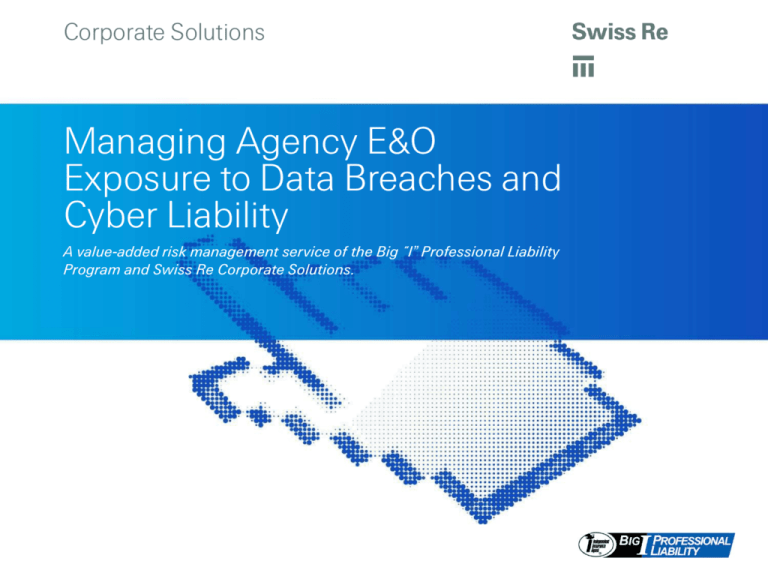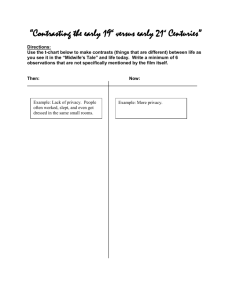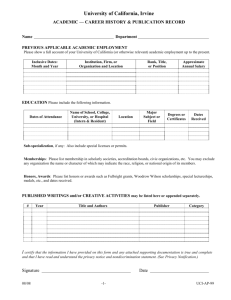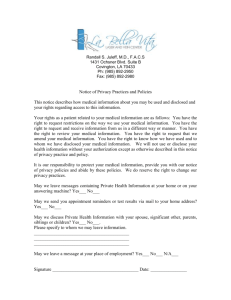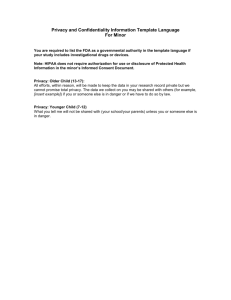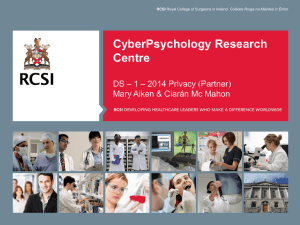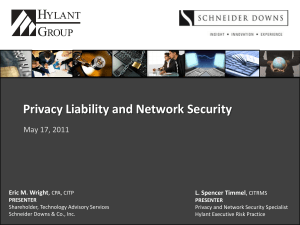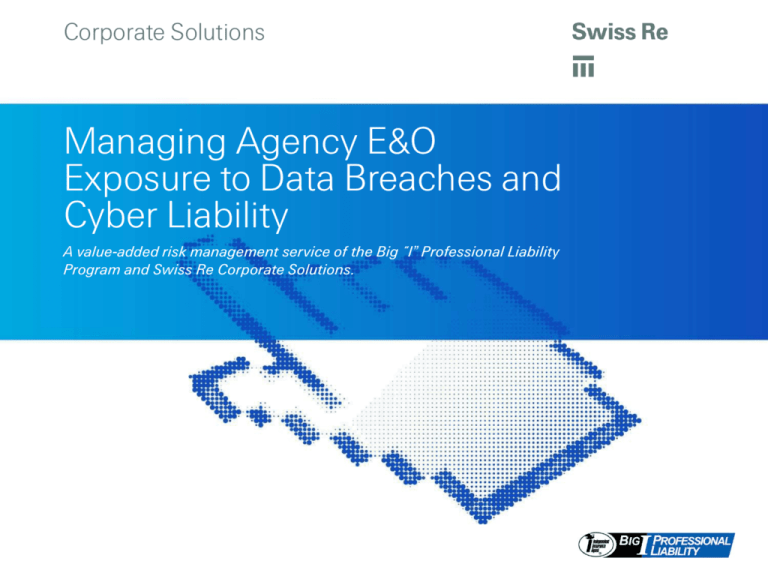
Corporate Solutions
Managing Agency E&O
Exposure to Data Breaches and
Cyber Liability
A value-added risk management service of the Big “I” Professional Liability
Program and Swiss Re Corporate Solutions.
Corporate Solutions
Today’s Topics
• Data privacy laws affecting agents
• Protected information and agency exposures
• Accepted methods for protected data
• Tools available to enhance knowledge and
implementation for agencies
• Insurance remedies to protecting the agency
• Offering coverage to customers
We have alot to cover today!
2
Corporate Solutions
Feb. 8th - Cyber Risk Webinar Opportunity
from IIABA
This webinar identifies existing and evolving cyber risk exposures, details why traditional
insurance products are inadequate to manage these exposures, and outlines potential solutions
from ISO standard products and various specialty programs available in the insurance
marketplace.
At the conclusion of this webinar, participants should be able to:
• Grasp the significance and magnitude of cyber exposures
• Understand why traditional standard insurance products are inadequate to address these
exposures
• Differentiate between various ISO solutions and recognize why most are inadequate
• Identify what non-ISO specialty products cover or should cover
TO REGISTER: Visit the Upcoming Webinars section of www.iiaba.net or click here.
3
Corporate Solutions
Our Panelists
Celeste King - A partner with the Chicago-based law firm of Walker Wilcox Matousek
Steve Aronson – President and CEO of Aronson Insurance Agency, Inc (20 employees).: An
LLP: She advises insurers and reinsurers on coverage for cyber risks and privacy breaches
involving first party and third party policies
agency owner who is also an insurance educator and technology expert. He serves on various
national insurance committees (ACT, ACORD, AUGIE and NetVU).
Tim Woodcock – President and CEO of Courtesy Computers, Inc.: His firm provides IT
consulting, network assessments, and managed IT services for insurance agencies.
Jeff Yates – Executive Director of IIABA’s Agents Council for Technology (ACT).: He works
with independent agents, companies, vendors, user groups and industry associations to
advance effective technology solutions and business processes for the IA system.
Alex E. Wayne – Executive Vice President of A.J. Wayne and Associates, Inc.: A wholesale
broker specializing in professional liability, providing retail agents with access and expertise for
cyber liability coverage.
Susan Dowdall – Senior Vice President at Swiss Re Corporate Solutions: Team leader for the
Insurance Agents E&O Program.
4
Corporate Solutions
Legal Perspective
5
Corporate Solutions
Why Privacy Rules Apply to Agents
Understanding Breach and Privacy Rules: Privacy Is Legally Protected
Electronic Data is Part of Your Business (Not Just “Big Business”)
Privacy Rules Also Apply to Paper Docs: Know How to Dispose of Them
State Insurance Commissioners Investigating Breaches and Fining
6
Corporate Solutions
What is PII or PHI?
●Common Sense Items
→Financial Information
→Drivers License
→Social Security Number
→Medical Insurance Numbers
●Other Items
→Address, Phone Number, Zip Code
→Maiden Name
→Date of Birth
→Place of Employment
7
Corporate Solutions
Laws That Apply
46 States + D.C. Notification Laws (www.ncsl.org)
Federal Laws
→Gramm Leach Bliley
→FACTA
→Red Flag Rules
Noteworthy State Laws
→Massachusetts
→Connecticut
→California
8
Corporate Solutions
Massachusetts
Effective March 1, 2010
One of the Toughest in the U.S.
Who Does it Apply To?
Can a Breach be “Excused?”
Written Information Security Plan (WISP)
→What PII Do You Control?
→How Do You Control PII?
●Encryption
●Employee Training
9
Corporate Solutions
Connecticut Insurance Department
State of Connecticut Insurance Department Bulletin IC-25
Issued August 18, 2010
CID Rules in addition to Connecticut General Laws on Privacy
No “Safe Harbor” for Encrypted Data
Covered Business Must Notify CID of PII Breach in Five Days
Notification due within 5 days of breach
Covered Businesses Must Manage Vendors’ Use of PII
CID Can Impose Fines, Penalties and “Administrative Actions”
10
Corporate Solutions
California
First State to Enact Breach Notification Rule
Amendments Dated August 31, 2011 Toughen Notification Requirements
Applies if Data Unencrypted
Notice Required to Californian Consumers No Matter the Breach Location
Department of Insurance Softening Rules (But Only For California Agents)
11
Corporate Solutions
Agent Perspective
12
Corporate Solutions
What to protect and how much do you
need to do to protect it?
THE SMELL TEST…………..
Imagine sitting on the witness stand, at your data-theft trial. The
plaintiff’s attorney asks you about what you did to protect your
client’s personal information.
Be sure you are managing your agency so that you can give a very
good answer to the judge and jury.
13
Corporate Solutions
Physical protections for your office
Locks on doors and windows
Central station burglar alarm – that is used very night
An extra lock on the computer room/closet
14
Corporate Solutions
Protect the paper
Do you throw policy declarations pages away in the trash?
Imagine hauling the plastic trash bag to the dumpster – and it
breaks. Policy dec pages are blowing all over the parking lot and
down Main St.
Or, kids dumpster-diving take the policy pages and … ugly!
Shred them yourself (not efficient use of your time) or hire a
shredding company
15
Corporate Solutions
Protect the Electronic Data
Management System
– Most are secure – but ask them to put it in writing
– ASP (cloud based systems) are probably safer
– In-house – your server may be the weak link
– How about ID’s and Passwords?
– Are any on yellow Post-it notes stuck on the wall?
16
Corporate Solutions
Protect the Electronic Data
Rating and Scanning/Imaging Systems
– Same as Management System
17
Corporate Solutions
Protect the Electronic Data
Your Server(s)
– Consider bolting them to the floor or wall
– Use strong passwords
– Minimum 8 characters, Upper, lower, numeral (symbol)
– Example ALNHf7s#
– No names, pets, birthdays
– Must be changed every 60 days
– Use strong anti-virus and malware protection
– Definitions must update daily or continuously
18
Corporate Solutions
Protect the Electronic Data
Desktop PC’s
– Strong passwords – same as Server
– Set it up so that the Server REQUIRES that they be changed
every 60 days
Use strong anti-virus and malware protection – updated daily
19
Corporate Solutions
Protect the Electronic Data
Laptops, iPads, and Thumbdrives
– They most likely contain emails or other PI
– Strong passwords
– Don’t EVER leave them in the car while you are getting a coffee
– Avoid storing client data on them if at all possible. Use the
cloud.
iPhones (all smartphones)
– Strong passwords (yes, even on your phone)
– Don’t allow staff to plug them into the USB port on their
desktop PC to charge them as virus/malware may transfer to
the PC
20
Corporate Solutions
Protect the Electronic Data
Backup tapes and drives
– Must be secure
– Never leave them in the car
Home PC’s and other remote access devices
– Be sure they are password protected
– Use strong anti-virus and malware protection – updated daily
21
Corporate Solutions
Protect the Electronic Data
The elephant in the room: Email!
Secure Email is required whenever sending out emails that contain PI
– TLS – Transport Layer Security is the standard
– Used by most insurance companies
– Easy and inexpensive to set up and maintain
– All emails between agent-company are secure
– Tim will elaborate
Other options for emails to others (like a partially completed auto
insurance app sent to a client)
– Must be easy to use for the client/prospect or it is a barrier to a sale
– Must be easy to use for CSRs/Producers or they won’t use it
– Must be affordable
– Tim will elaborate
22
Corporate Solutions
IT Perspective
23
Corporate Solutions
Network Protection
24
Corporate Solutions
Security Policy
Appoint an Information Security Coordinator & involve your employees
Perform a Security Assessment
Develop a strong written information security plan (www.iiaba.net/act)
Implement and enforce the policy
Train your staff
Employee Exit procedure
25
Corporate Solutions
Network Protection
Use a network professional or qualified 3rd Party IT Vendor
Firewall: commercial grade hardware best
Virus & malware protection on servers, desktops, portable devices and
home computers
Keep all hardware & software versions up-to-date; automatic updates best
26
Corporate Solutions
Physical
Secure critical equipment
Authorized access only (limit access to a ‘need to know basis’)
Secure computer room
Working area clear of PI
Physical access to the premise & work areas (locks, bio, cameras, ADT)
27
Corporate Solutions
Computer Protection
Servers
strong passwords; changed regularly; locked down tight
Desktop PCs
strong passwords (AsjRkx7#) & regularly changed
Staff can’t share ID’s and passwords
No storage of PI on desktops, laptops or mobile devices
Use screen saver with password protection every 15-30 minutes
28
Corporate Solutions
Major Risk Prevention Tools & Procedures
Encrypt backups, thumb drives & PCs; password protect all mobile
devices
Keep PI off laptops, mobile devices & home computers
Do not leave portable devices in your car - EVER
Tools you can use to encrypt devices & to wipe data from mobile
devices
Internal Threat Monitoring Tools (i.e. web content filtering)
Use Real Time tool to manage carrier passwords
Single Sign-on Tools
29
Corporate Solutions
Major Risk Prevention Tools & Procedures
Connect to office through SSL / VPN connection
Use non-default password on all WiFi connections from within the
agency office as well as laptops
Before discarding: destroy data on PCs, copiers, fax & scanners & other
portable computers & devices. How?
Obtain written commitment from third party contractors to protect your
data
30
Corporate Solutions
How Does TLS Work?
At transmission time, TLS creates an encrypted communication session
between email servers The email is then sent through a protected
“tunnel” The servers de-crypt the message and send it along to the
client
Most agencies that have an up-to-date in-house mail server are TLS capable and
there are numerous online options.
Required mode & opportunistic mode; carrier issues
31
Corporate Solutions
TLS (Transport Layer Security)
Most agencies that have an up-to-date in-house mail server are TLS
capable and there are numerous online options.
Required mode & Opportunistic mode; carrier issues
Third Party Encryption
– Rpost, Zix, CypherPost
Use when TLS mail encryption is not available (i.e. gmail, hotmail,
yahoo,etc.)
Secured FTP (Third Party)
– ShareFile, Kitedrive, egnyte, DropBox, filesanywhere, box
32
Corporate Solutions
Understanding ‘Layered Security’
33
Corporate Solutions
Data
Data at rest (archived, encrypted, etc.)
Data in transit (TLS, encryption, email)
Mobile devices (PDAs, Laptops, jump drives)
Secure the Paper!
Shred the Paper!
Cloud Services
Published Apps & Virtual Desktops
34
Corporate Solutions
Application
Agency management system up to date
3rd Party applications
Anti-Virus, Spam and Malware protection
Operating system current
Web content filtering
Internal threat monitoring apps
Email/voicemail logs
Mobile device apps for gaining access (wipe device capabilities)
35
Corporate Solutions
Perimeter
Firewalls current (main office, remote offices, remote/mobile users)
Routers current (properly configured and verified on continued basis)
VPN Tunnels
Strong End-Point password policy enforced
Exposure to Public WiFi (starbucks, airports, hotels)
VoIP
– Proper encryption of calls
– Secure & archive all recorded conversations & voice-mail
36
Corporate Solutions
Management
Enforce all security policies (regular audits, staff training, termination)
Firewall, routers, wireless access points, remote users, etc.
Servers & workstations up to date
Remote access monitoring
Internal threat monitoring (web-content filtering, unauthorized access)
Intrusion protection
System Security Logs
Anti Virus, SPAM (i.e. Securetide)
In-house IT, Outsourced to Third-Party IT Vendor, Shared Resources
(Partnership)
37
Corporate Solutions
Some important tips to remember
Review & update your security plan at least annually, or when there is a
change in law or regulation
Make sure you actually implement what you adopt in your security plan
Make sure your staff knows the importance of keeping confidential all of
the information you commit to your clients to keep confidential in your
privacy notices
Annual employee training; employee sensitivity to potential breaches
Monitor your staff & systems to make sure no unusual activity
The work you do on agency information security becomes an important
value add to the risk management services you provide your clients.
38
Corporate Solutions
Tools and Resource
39
Corporate Solutions
Agency Information Security Resources
“Security & Privacy” Page on ACT Website (iiaba.net/ACT)
ACT’s Prototype Agency Information Security Plan
ACT Information on Secure Email using TLS
Combat Cybercrime and Protect Your Agency with Simple Security
Steps
Don't Get Caught in the Web!
Agency E&O Considerations When Using Social Media
Creating a Social Web Policy for your Agency
40
Corporate Solutions
Agency Information Security Resources
State Data Breach Notification Laws compiled by National
Conference of State Legislatures (www.ncsl.org)
Once More Unto the Breach: An Analysis of Legal, Technological
and Policy Issues Involving Data Breach Notification Statutes,
Dana Lesemann, Akron Intellectual Property Journal
HIPAA Information from U.S. Department of Health & Human
Resources (hhs.gov)
Info on Gramm Leach Bliley ; See also legal paper at IIABA Legal
Advocacy at “Memoranda & FAQs” link (members must login)
41
Corporate Solutions
Agents E&O Coverage
42
Corporate Solutions
DEFINITION OF PERSONAL DATA
Personal Data means all non-public information, whether written, or
electronic:
1. including but not limited to, any social security number or biometric records,
which when used alone, or when combined with other personal or identifying
information, such as date and place of birth, or mother's maiden name, is linked or
linkable to a specific individual;
2. concerning an individual that would be considered protected health information as
defined within the Health Insurance Portability and Accountability Act of 1996; or
3. that would be considered non-public personal information within the meaning of
the Gramm-Leach Bliley Act or similar state, federal and foreign identity theft and
privacy protection legislation applicable to the breach
43
Corporate Solutions
FIRST PARTY COVERAGE
Covers breach of agency network security compromising
customer's Personal Data
– Covered expenses:
- Consult with legal counsel
- Consult with IT
- Assist in notification
– Automatic coverage for all IIABA policyholders
– Sublimit of $10,000 per claim/ $25,000 aggregate
– Deductible $1,000 per incident
44
Corporate Solutions
THIRD PARTY COVERAGE
Covers Breach of Personal Data in rendering Professional Services
or Other Related Services
Available on broadest policy form
Sublimit of $1,000,000
Eligibility requirement-
(not available on Basic policy form)
– Security procedures to protect personal data during transmission
Exclusions:
– Non-compliance with state and federal privacy regulations
– Failure to implement protective measures
45
Corporate Solutions
Coverage for Clients
46
Corporate Solutions
Should agents have stand-alone coverage?
It is good that there is some coverage available from Westport’s agents E&O
policy. Simply put, having “some” is better than “none”. The following are
reasons agents should consider their own policy:
Considerations
Is $10K/$25K limits enough 1st party protection to cover a claim? Maybe
not.
You need enough limits to provide notification and monitoring if required
by law.
Beyond notification and monitoring, the agency will need enough limits to
also cover liability as a result of a breach. After notification, there can be
significant liability.
The agency needs to protect the bottom line, and this type of loss could
impact an agency’s survival.
47
Corporate Solutions
Other considerations for the agency
purchasing separate coverage:
Protect Your Agents E&O Policy
– Required in some states and by almost all insurance companies require
E&O.
– Keep it separate: A Privacy & Security claim does not impact the
agency’s E&O coverage.
– If there are losses under the agents E&O policy for Privacy & Security, it
impacts an agency’s loss ratio and can increase E&O costs over the
long haul.
Obtaining broader coverage should be a consideration.
Coverage is claims made, so establishing a retroactive date is important
under Privacy & Security insurance.
If can afford to buy it, you should.
48
Corporate Solutions
Why offer Cyber Liability to Your
Customers?
It is unlikely there will be coverage under other types of policies.
Commercial General Liability (CGL) and Business Owner Packages are
adding exclusions. Even if there is no exclusion, the losses are economic.
CGL policies are triggered by bodily injury or “tangible” property damage.
The cost of a breach goes far beyond hard costs. The time it takes to
cover a claim is significant. Time cost is multiplied when you do not have
insurance to cover it.
Insurance companies that provide cyber coverage have been through the
claim process. They know who to contact. They will properly respond to
situations. Customers without insurance need to do extra research or hire
people to respond to a data breach.
Beyond the hard costs and cost of time, there is also a public relations
loss after a breach. Customers might leave because they view the Insured
as careless with their data.
49
Corporate Solutions
Offering Privacy & Security Coverage to
Agency Customers
Without question, agencies should offer Privacy & Security insurance to
ALL clients. (Avoid failure to offer E&O coverage claims!)
Make Privacy & Security insurance part of your agency coverage
checklists.
Like EPL in the past, Privacy & Security insurance has been slow to catch
on.
The poor economy has not helped, but hit ratios for Privacy & Security
insurance are increasing.
The market is still relatively soft, so after saving premium under other
lines, there may be room in the budget of many insureds to consider
privacy & security insurance.
50
Corporate Solutions
Understanding Coverage - Privacy &
Security Policies
Liability coverage – protection against lawsuits resulting from data
breach.
Notification and monitoring – 1st party coverage for the expenses.
Regulatory action coverage – this is critical when dealing with regulators.
For example, this coverage would be needed when providing notification
to a state’s attorney general.
Extortion coverage – It seems unlikely, but happens to some companies.
Regulatory action fines and penalties – this may or may not be insurable.
Website media liability – libel, slander, disparagement, copyright,
trademark, etc. This might not be covered by a company’s general liability
policy.
51
Corporate Solutions
What to look for in a Privacy & Security
Policy
Many insurance companies have jumped into this line of coverage. Some
estimate 40 companies offer the coverage in some way shape or form.
Every company has different terminology. Some call it Data Breach.
Others call it Privacy & Security. It is very confusing.
Most companies claim their coverage is the “best and broadest”, and the
companies will list reasons their product is superior.
Most companies will admit they have not had a lot of claim activity.
Today, we do not know which policies are the best and broadest because
the policies have not been tested.
Focus on coverage triggers and limits. Agencies should look for a policy
that is triggered by loss of electronic and non-electronic data. The policy
should have enough limits to cover liability and the 1st party notification
and monitoring, which is often sub-limited.
52
Corporate Solutions
Clients in need of Privacy & Security
Insurance
As previously mentioned, the coverage should come up with all client
insureds.
Insureds who have Personal Identifiable information need the coverage.
Segments where it is absolutely critical: healthcare, retail, and financial.
Large or small – do not feel a risk does not have exposure because they
are a small business. Mom and Pop retailers can be a big target.
The submission process brings value to a client and might result in
awareness of the exposure and potential weakness in their systems. For
example, a client might not be encrypting. The submission process might
make a client take a look and improve their systems.
If an agent does not offer the coverage, it can be an E&O, and it can lead
to the loss of an account because another agent made a client aware of
the exposure.
53
Corporate Solutions
The marketplace
The number of companies offering coverage is increasing.
Coverage is getting broader, but as losses eventually surface, the
coverage might become more restrictive in some ways. This is similar to
pollution exclusions being added to GL policies in the 1970s.
Minimum premiums have dropped. It is now affordable for most clients.
At a minimum, the coverage should be brought up and considered.
Bottom line – agents need to protect their clients. Privacy & Security
insurance should be offered.
54
Corporate Solutions
Coming Soon to Big “I” Markets:
In need of a market and expertise for Cyber Risk
Insurance Policies?
– Big “I” Markets will working with A.J. Wayne and
Associates to provide a product soon.
If you are not offering Cyber coverage to your customers you should be.
The result will be more revenue, less E&O exposure, and greater
protection for customers.
Visit www.bigimarkets.com to learn more about what’s available.
55
Corporate Solutions
Feb. 8th - Cyber Risk Webinar Opportunity
from IIABA
This webinar identifies existing and evolving cyber risk exposures, details why traditional
insurance products are inadequate to manage these exposures, and outlines potential solutions
from ISO standard products and various specialty programs available in the insurance
marketplace.
At the conclusion of this webinar, participants should be able to:
• Grasp the significance and magnitude of cyber exposures
• Understand why traditional standard insurance products are inadequate to address these
exposures
• Differentiate between various ISO solutions and recognize why most are inadequate
• Identify what non-ISO specialty products cover or should cover
TO REGISTER: Visit the Upcoming Webinars section of www.iiaba.net or click here.
56
Corporate Solutions
Thank you
Corporate Solutions
Legal notice
©2011 Swiss Re. All rights reserved. You are not permitted to create any
modifications or derivatives of this presentation or to use it for commercial
or other public purposes without the prior written permission of Swiss Re.
Although all the information used was taken from reliable sources, Swiss Re
does not accept any responsibility for the accuracy or comprehensiveness of
the details given. All liability for the accuracy and completeness thereof or
for any damage resulting from the use of the information contained in this
presentation is expressly excluded. Under no circumstances shall Swiss Re
or its Group companies be liable for any financial and/or consequential loss
relating to this presentation.
58