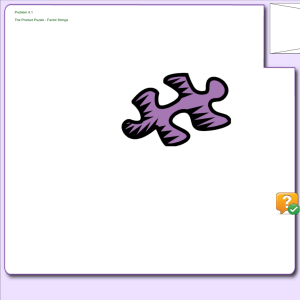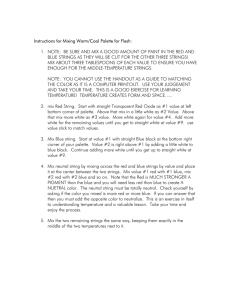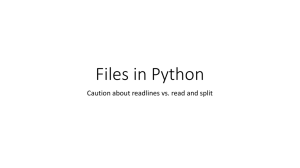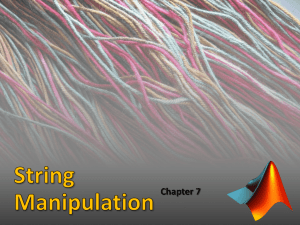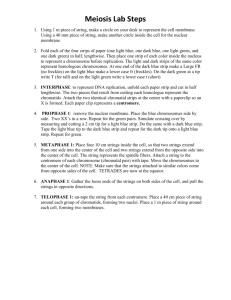Chapter 2: Variables, Operations, and Strings
advertisement
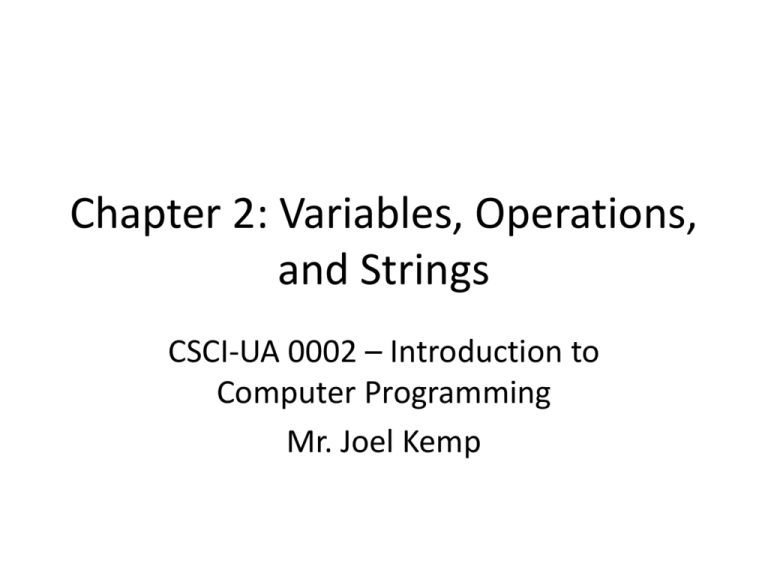
Chapter 2: Variables, Operations, and Strings CSCI-UA 0002 – Introduction to Computer Programming Mr. Joel Kemp Agenda • • • • • • • • Our First Program Variables Expressions Assignment Datatypes Type Casting Operators Console I/O Our First Program What does this program do? greeting = “Hello there” first_name = “Joel” middle_name = “Edward” last_name = “Kemp” Refer to: first.py print(greeting, first_name, middle_name, last_name) The output: Hello there Joel Edward Kemp But what are greeting, first_name, middle_name, and last_name? Variables • Definition: name/identifier given to some unknown data value stored in a computer’s memory. • Format Rules: – Start with any letter (or an underscore) but no numbers! • e.g., g, guess, var, avg1, ycoord, point2, name – No spaces or other punctuation allowed! • Use an underscore instead! • e.g., first_name, celsius_temp, wind_speed – No reserved words! • Reserved word: an identifier that is part of the Python language. – Identifiers should be descriptive. Variables cont. • What can you do with a variable? – Assign a value (write) x_coord = -3 price = 5.50 is_hungry = True name = “Joel Kemp” Refer to: variables.py – Retrieve a value (read) tip = 0.15 * bill_amount last_name = first_name print(tip) # It can happen! • What’s going on with this statement? tip = 0.15 * bill_amount Hmm, there are a few strange concepts that need clarification. Expressions • What are they? – Statements that contain any number of variables, constants, and operators. • Statement: a line of Python code delimited by a carriage return or semicolon. – Semicolon is used to put more than one statement on a line. – Used as a statement delimiter in other languages. • Examples: tip_amount = 0.15 * bill_amount num_squared = x * x firstName = “Joel” print(firstName) tip_percent = 0.15 Assignment Statements • The most common type of programming statement! • How do we read/evaluate an assignment? tip_percent = 0.15 # Initialization bill_amount = 100 tip = tip_percent * bill_amount – The right hand side is evaluated and the result is stored in the left hand side! – The = sign is known as the assignment operator. • Note: variables on the RHS need to be initialized! • Python also lets you do multiple initialization! x, y = 5, “Joel” #Equal to x = 5 y = “Joel” Datatypes • We can store different types of data in variables! – Integers: whole numbers like 0, -2, 100 – Floats: fractional numbers like 0.0001, 0.5, 3.5, -20.1 – Booleans: truth values True or False – Strings: groups of characters “Joel”, “Kemp”, “Joel Kemp” • More advanced types: Refer to: datatypes.py – Objects: custom datatypes composed of simpler types – Collections: allow a variable to hold more than one value at a time. – File Handles: allow variables to manipulate text files. Conversions • What if I need to convert an integer to a float? – Also known as type casting from integers to floats. • Python does some conversions automatically! tip = 0.15 * 100 – 0.15 is a float, but 100 is an integer – What’s the datatype of tip? – Integers are automatically converted to floats! • • • • • 100 becomes 100.0 0.15 * 100.0 yields 15.0 15.0 is stored in the variable tip Thus, tip has the float datatype. This is an implicit conversion. Refer to: conversions.py OPERATORS Operators • Arithmetic • Combined Arithmetic Operators • Programming languages let you mix and match arithmetic operations! – Addition: – Subtraction: – Multiplication – Division – Remainder – Exponentiation + * / and // % ** • Precedence: from lowest to highest + - * / // % ** The odd one! • Integer division vs. Float Division – Float Division (/) yields the sometimes fractional results that you’d expect: 1 / 2 = 0.5 3 / 2 = 1.5 – Integer division drops the fractional part! 1 // 2 = 0 3 // 2 = 1 #0 instead of 0.5 #1 instead of 1.5 Another Odd One! • We can compute the remainder of a division using the modulus operator % 1 % 2=1 2 % 4=2 4 % 2=0 10 % 200 = 10 – When do we use it? • Computing prime numbers • Binary arithmetic • Random number generation Combined Operators • We know how to do simple arithmetic operations. • We can combine operations acting on a variable: – If we have these types of statements: x y x y z = = = = = x y x y z + / * + 10 //Add 5 2 2 x + y 10 to x and store the result back in x – We can rewrite these statements using combined operators: x y x y z += -= /= *= += 10 5 2 2 x + y Material found at the start of Chapter 3 in Visual Quickstart Guide CONSOLE I/O Console Input / Output • The “console” is the IDLE shell – Could be your terminal or command prompt. • We can print (output) to the shell using the print() function. • We can read (input) data in from the shell using the input() function. • What’s a function? – Function: a group of code with an identifier that performs a certain task. print() • What does it do? – print is a built-in Python function that prints information to the console. • How do you use it? print(something) – You pass in data (“arguments”) – Something could be: • • • • variable constant/literal expression function call Refer to: print.py • What does it do? input() – input is a built-in Python function that grabs entered text from the console. • It captures input and returns it to your program. • How do we use it? input(prompt) – Prompt could be any message that you’d like to show to your users. • What happens next? – The user enters some data and hits enter – The information is returned to your program as a string. – You store that string in a variable and do whatever is necessary! • Example: name = input(“Please enter your name: “) • So name now has a string containing what the user gave us. Explicit Conversions • What if I wanted to convert a string to a number? – Implicit conversions were nice, but a bit limited. • When would you want to do that? – Well input()only gives us strings… – If the user supplied a number, input()would return it to the program as a string. – What if I wanted to use that input in a formula? • No can do • Unless, we have some way of converting a string to a number! • There are explicit conversions that can be used for certain type casts. Explicit Conversions (cont.) • Functions can be used to handle explicit conversions: – float() – int() – str() – bool() Refer to: explicitConversions.py • These functions take in a single argument of any type and return the proper representation of that input. STRINGS Agenda • Declaring Strings • The len() function • Concatenation String • What is it? – A group of one or more characters. • How do we use them? – Three ways to create strings: Refer to: stringCreation.py • Single, double, and triple quotes – Triple quotes are used for multi-line strings – Single quotes work well until you want to output single quotes – Double quotes are the preferred method for creating strings. • Note: Strings are immutable! – Immutable: not able to be changed. len() • The length function, len(), computes the length of a string. – You pass the string as an argument and len() returns an integer count of the characters. – You can use the returned value wherever an integer could be used. • Example: name = input(“Please enter your name: ”) print(“Your name contains “, len(name), “ letters!”) # OR num_chars = len(name) print(“Your name contains “, num_chars, “ letters!”) Concatenation • • • • You can use the addition operator on strings! Huh, how do you add words? We’re not adding words, we’re combining them! Example: name = “Joel” + “Kemp” print(name) #What does name contain? #Output is JoelKemp • A variation: name = “Joel” name += “Kemp” # But strings are immutable – You might think we’re modifying the string “Joel” but we’re simply creating a new string “JoelKemp” and storing it in name. • When would we use this? – Combining string inputs from the user. – Combining string portions into longer strings. Refer to: concatenation.py Exercises 1. Calculate the area and perimeter of a rectangular room, 12.5 meters by 16.7 meters. 2. Write a program to convert temperatures from Fahrenheit to Celsius. The formula for that is: C = 5 / 9 * (F - 32) – Accept the Fahrenheit temperature from the user. – Print out the converted temperature! 3. Write a program that figures out how long it will take to get somewhere in a car! – The formula (in words) is “travel time equals distance divided by speed.” – Make a program to calculate the time it will take to drive a distance (specified by the user) at a speed (also specified by the user) and display the answer.