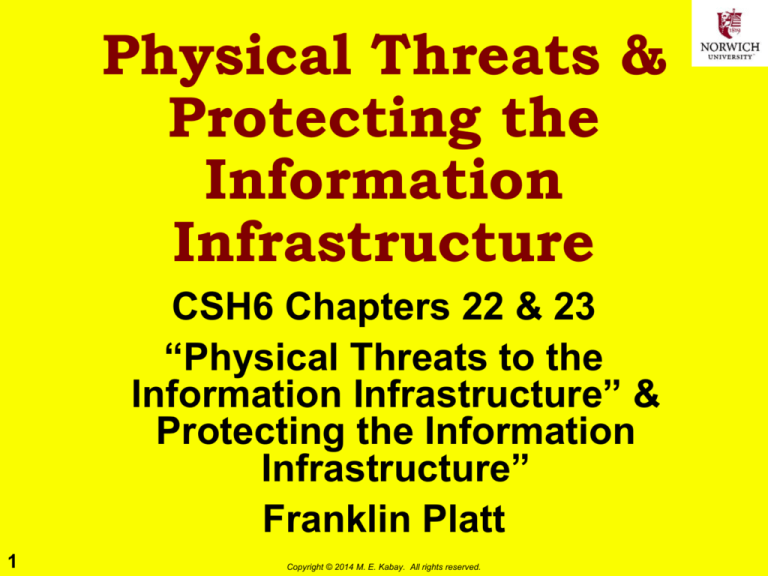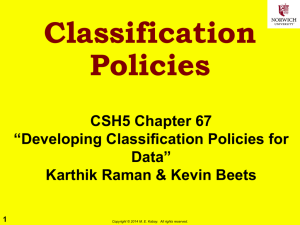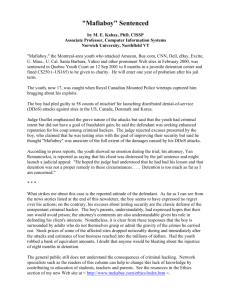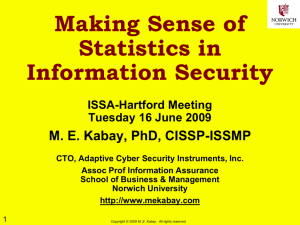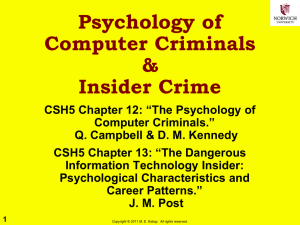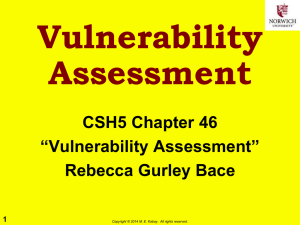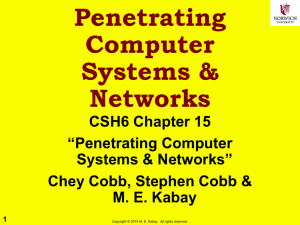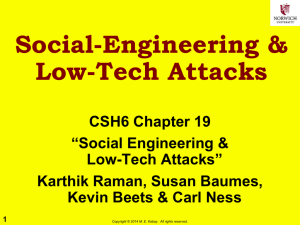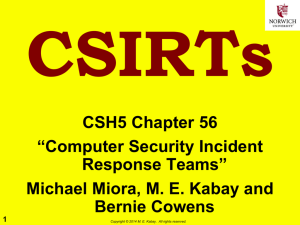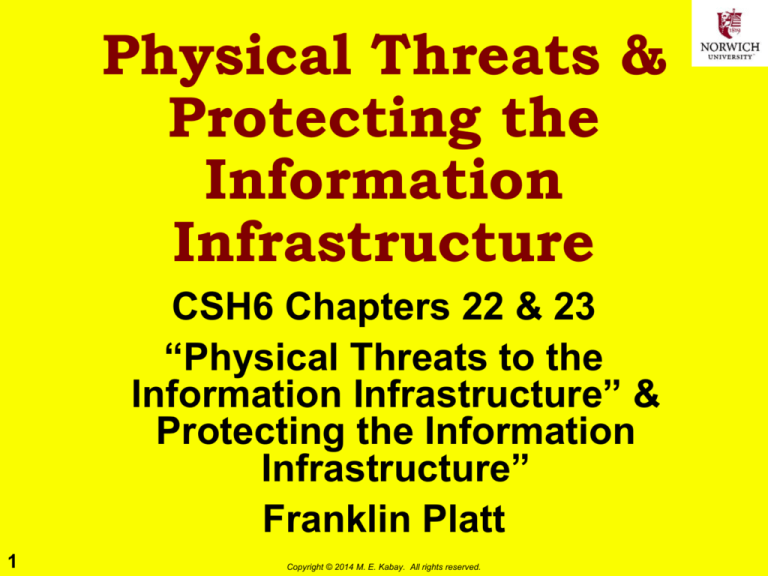
Physical Threats &
Protecting the
Information
Infrastructure
CSH6 Chapters 22 & 23
“Physical Threats to the
Information Infrastructure” &
Protecting the Information
Infrastructure”
Franklin Platt
1
Copyright © 2014 M. E. Kabay. All rights reserved.
Selected Topics in
Facilities Security (1)
NOTE:
Location of building
These lecture notes do not
Location within building
correspond to the sequence
Layout
of material in CSH6
Chapters 22 & 23.
Doors
Windows
Electrical power supply
Air conditioning
Electromagnetic radiation
Fire detection and prevention
Water damage
2
Copyright © 2014 M. E. Kabay. All rights reserved.
Location of Building
If possible, safe area: avoid
Earthquakes
Tornadoes
Hurricanes
Civil unrest
Gasoline storage
Aircraft flyways
Train tracks
Heavily-traveled highways (esp. raised)
3
Copyright © 2014 M. E. Kabay. All rights reserved.
Location of Building
(cont’d)
Ensure dual access paths
Fire emergency teams
Ambulances
Police
If possible, avoid labeling building
function
Avoid forcing outside lineups of staff
at starting time
4
Copyright © 2014 M. E. Kabay. All rights reserved.
Building Design (1)
Defend against car/truck bombs
Avoid large areas of unprotected glass at
ground level
Place solid obstructions at entranceways
to prevent access by vehicles
Bollards
New CIA HQ finished 1991
Anchored
planters
Reinforced
seats
5
Copyright © 2014 M. E. Kabay. All rights reserved.
Building Design (2)
Provide for entry of large
equipment
Roof cranes
Wide or double doors for
technical areas
Eliminate large chases
(indents on side of building)
Make it harder to climb
building using climbing
equipment / techniques
6
Copyright © 2014 M. E. Kabay. All rights reserved.
Location Within Building
Access to building affects computer room
security
Involve EDP security staff in design of new
building
No external walls
Inconspicuous yet allowing easy access for
fire department
Far from hazardous areas
7
Copyright © 2014 M. E. Kabay. All rights reserved.
Layout
Separate functions
Tape vaults/safes
Security equipment in secure, separate room
Rest rooms, food areas near center
Substantial walls
Avoid closets in common walls
Slab-to-slab construction:
Make provision for secure
but effective maintenance
access
8
Copyright © 2014 M. E. Kabay. All rights reserved.
Doors
As few as possible
Formal exiting study to set minimum
Put alarms and signs on doors which are not
essential during normal work
Solid wood or metal (avoid glass: 64%
burglaries through glass)
Secure frames
Hidden or inward hinges
Non-removable hinge pins
Astragals (protector on door edge)
9
Copyright © 2014 M. E. Kabay. All rights reserved.
Windows
None! Cover with bricks if facing
outside
Eliminate internal vision panels
If impossible, at least move
security equipment out of sight
Cover sensors in room during
visitor tours
Security glazing
Gratings, bars, fastenings
Breakage sensors connected to alarm system
Closed circuit TV monitoring motion sensors
10
Copyright © 2014 M. E. Kabay. All rights reserved.
Electrical power supply
Disturbances: monitors, power conditioners
Outages: UPS, motor alternator w/ flywheel,
battery/rectifier, diesel generators (fuel)
Plan for peak load,
minimum time required,
graceful shutdown
Emergency lighting
BELKIN UPS
(fixed, portable)
Protect electrical
equipment from
tampering
11
Copyright © 2014 M. E. Kabay. All rights reserved.
Air Conditioning
Protect external air intakes for
air conditioners
Susceptible to gas attack
¨or disabling
Temperature ~21C +/- 2C
Humidity ~50% +/- 5%
Positive pressure
Risks: dust, condensation, curling paper, static
charge
Keep computer air conditioning separate from
that of rest of building
Non-combustible ducts
Link to fire suppression system (auto shutoff)
12
Copyright © 2014 M. E. Kabay. All rights reserved.
Electromagnetic Radiation
Magnets
Bulk tape erasers
Speakers on sound systems
Radio transmitters
(e.g., nearby public radio or
TV stations)
Walkie-talkies
Cellular (mobile) phones
are a threat
Aluminum mesh if needed on
windows (if any) to create
Faraday cage
13
Copyright © 2014 M. E. Kabay. All rights reserved.
Fire Prevention & Detection (1)
Keep DP separate from rest of building
if possible
Non-combustible materials in walls
Restrict openings in walls
Self-closing fire exclosures
Duct work, cables to be cemented into walls
w/ fire-resistant materials
Appropriately placed
smoke, heat detectors
Full-time monitoring
and alerts by
trained people
14
Copyright © 2014 M. E. Kabay. All rights reserved.
Fire Detection and Prevention (2)
Fire-resistant
raised floors
Suction cups
handy
15
Copyright © 2014 M. E. Kabay. All rights reserved.
Fire Detection and Prevention (3)
Detectors in suspended ceilings
Systems approach integrates
information from multiple sensors
HALON systems forbidden because
of laws on environmental protection
passed in 1990s
Keep combustibles (e.g., paper) out of
computer room
Best system in world is useless without
trained staff: practice fire drills
16
Copyright © 2014 M. E. Kabay. All rights reserved.
Water Damage
Install water detectors below raised
flooring
Link water detectors to building's
central alarm systems
Use dry-pipe sprinkler systems (see
also large picture next page)
Floors above computer
room to be waterproof
Install rolls of nonflammable plastic sheets
ready to cover equipment
against water
17
Copyright © 2014 M. E. Kabay. All rights reserved.
http://www.apigroupinc.com/headlines/images/union-plaza/dry-pipe-valves.jpg
Dry-Pipe Sprinkler Valves
Valves
18
Copyright © 2014 M. E. Kabay. All rights reserved.
Selected Topics in
Facilities Security (2)
Guards, Gates
and Guns
Surveillance
Access Controls
Protective
Technologies
19
Copyright © 2014 M. E. Kabay. All rights reserved.
Guards, Gates and Guns
20
Copyright © 2014 M. E. Kabay. All rights reserved.
Guards
21
Usually contractors
Choose companies with
bonded employees
Define expectations / policies
clearly
Train extensively & rehearse
emergencies
Monitor performance – no
exceptions, no tailgating
Teach to examine outbound
equipment
Become aware of highdensity storage media such
as flash drives
Copyright © 2014 M. E. Kabay. All rights reserved.
Fences
Primarily for delay
Psychological barrier
Serious assailant not deterred
Improvements: barbed wire,
razor wire, electrification
Surveillance essential (see later)
22
Copyright © 2014 M. E. Kabay. All rights reserved.
Gates
Gates cannot compensate for weak perimeter:
23
Some secure installations have double gates
(external and internal)
Copyright © 2014 M. E. Kabay. All rights reserved.
Other Barriers
Obstruct penetration by bombers
Concrete pillars in front of entrances or other
weak points (as mentioned in part 1)
Prevent stopping / parking in front of buildings
(seal off access roads)
Slow down attack vehicles – zig-zag barriers
High-security installations have guards who
check vehicles inside and out
All passengers out for
positive ID and verification
of authorized business
Mirrors to look under
vehicles
24
Copyright © 2014 M. E. Kabay. All rights reserved.
Mayur Industrial Corp.
Under-Vehicle Bomb Search Mirrors
http://preview.tinyurl.com/nz2jhe
Weapons
Armed guards require special
training & licensing
Much more expensive than ordinary
guards
High-security government installations use
military forces
High-powered
personal weapons
(e.g., machine guns)
Artillery
(armored vehicles,
RPGs)
25
Copyright © 2014 M. E. Kabay. All rights reserved.
Surveillance
Cameras more
effective than
watchmen alone
Motion detectors + digital recorders
Must protect recording equipment
Archive tapes/disks safely and for
> 1 month
Guards must monitor activity carefully
Ethical and legal issues about concealed
cameras
May use dummy cameras among real ones
Deception is tool of good security
26
Copyright © 2014 M. E. Kabay. All rights reserved.
Dummy
camera
Access Controls
Principles
Mechanical Locks
Keypads
Features of Electronic
Access Control Systems
Cards
Biometric Methods
27
Copyright © 2014 M. E. Kabay. All rights reserved.
Access Control Principles
Normally only one controlled, monitored
access point
Audit trail is valuable
Staff responsibilities
Wear badges in restricted areas
Accompany visitors
Challenge unbadged people and call
security at once
Put in positive light: protect employees
against trouble, disruption, loss of business,
loss of employment
Apply rules even handedly and consistently
to avoid doubts about individual's integrity
28
Copyright © 2014 M. E. Kabay. All rights reserved.
Mechanical Locks
Appropriate only for small sites
Infrequent use (2-3 times/day)
Beware wedges and tape
blocking
doors open
Keys easily duplicated
Many unregistered locksmiths
(e.g., hardware store clerks) ignore DO NOT
DUPLICATE warnings
Michael Zemanek 2012:
Key covers can obscure
Cannot be individually
DO NOT DUPLICATE warning
inactivated from control
center
Loss of a master key can cost
$1000s to replace ALL keys in set for everyone
Special locks (e.g., Abloy) more secure
29
Copyright © 2014 M. E. Kabay. All rights reserved.
Keypads
Fixed keypads must be secured
against observation (e.g., by sleeve
over keypad)
Be sure you can set multiplekey combinations
Variable-position keypads
harder to read by observers
Watch out for patterns of wear
that would give away smaller
keyspace
30
Copyright © 2014 M. E. Kabay. All rights reserved.
Features of Electronic
Access-Control Systems
Antipassback (system remembers who's in area)
Time-open limit (alarms for
doors kept open)
Duress signal (e.g., Putting in
card upside down)
Degraded mode (if CPU goes
down)
Audit features (records of
movements, violations)
Computer-room alarms linked
Image used with permission of
to building alarms
United Security Systems Inc.
http://www.ussinational.com
Building alarms audible in
computer room
31
Copyright © 2014 M. E. Kabay. All rights reserved.
Cards
Wiegand: wires generate magnetic pulses
32
Barium ferrite: polarized magnetic fields
Bar codes
Infrared-readable embedded bar codes
Magnetic stripe
Proximity (radio frequency signatures)
Copyright © 2014 M. E. Kabay. All rights reserved.
Smart Cards
Include microprocessor
Can serve as I&A unit
Also for digital signatures
Interact with software
Many form factors
Cards
Cards with keypads for PINs
Calculators
USB keyfob
33
Copyright © 2014 M. E. Kabay. All rights reserved.
Biometric Methods
Hand geometry
Fingerprints
Retinal scan
Iris scan
Face recognition
Voice verification
Signature dynamics
Keystroke dynamics
Weight/height cabinets
Combinations even more effective
34
Copyright © 2014 M. E. Kabay. All rights reserved.
Hand Geometry
Easy to use
No need for tokens, cards
Extremely low errors
Few false positives (allowing
wrong person in)
Few false negatives (preventing
right person from entering)
Contrary to movies, does NOT
respond to dead hands!
35
Copyright © 2014 M. E. Kabay. All rights reserved.
Fingerprints
High accuracy*
Sensors available for static
image (middle image) and
also for dynamic swipe
(lower image)
*But Japanese scientists
showed that fake fingers
easy to create from
fingerprints
Used crazy glue to
enhance ridges
Gummy Bears candy
Fooled sensors 80%
36
Copyright © 2014 M. E. Kabay. All rights reserved.
Retinal Scan
Viewed with suspicion by
general public
Hygiene issues due to
physical contact with
sensor sleeve
Highly reliable
As with all biometric
systems, data generally
stored in one-way
encrypted form
37
Copyright © 2014 M. E. Kabay. All rights reserved.
Iris Scan
Highly reliable
Easy enrolment process
Non-invasive readers
No direct contact required
Enrolment unit
Remote unit
38
Copyright © 2014 M. E. Kabay. All rights reserved.
Face Recognition
Two distinct applications:
Recognizing authorized personnel for I&A
Recognizing unregistered people using
photos*
*Developing bad
reputation for high
error rates; e.g.,
Tampa PD dropped
sample system
in Aug 2003
after > 2 year
trial w/out single
capture of a
criminal
39
Copyright © 2014 M. E. Kabay. All rights reserved.
Protective Technologies
“Special tamper-evident features
and materials employed for the
purpose of detecting tampering and
deterring attempts to compromise,
modify, penetrate, extract, or
substitute information processing
equipment and keying material.”
CNSS Instruction 4009
(Glossary)
http://tinyurl.com/na6yab
E.g.,
Tapes
Special screws
Seals
Photographic Logs
40
Copyright © 2014 M. E. Kabay. All rights reserved.
Tapes
Detecting opening of equipment or containers
Used in forensic work for chain of custody
Tape splits into two parts when opened
Courtesy J&S Industrial (HK) Co.
http://www.j-n-s-ind.com.hk/security.htm Used with permission.
41
Copyright © 2014 M. E. Kabay. All rights reserved.
Special Screws
Can substitute screws or bolts requiring
special drivers with restricted distribution
E.g., Tamperproof Screw Co, Inc. of New York
http://www.tamperproof.com/index.cfm?fuseaction=products
Images used by kind permission of Tamperproof Screw Co.
42
Copyright © 2014 M. E. Kabay. All rights reserved.
Seals
Use soft metal (e.g., lead) or plastic units to
prevent opening containers or exclosures without
discovery
Use serial numbers or unique patterns
E.g., everyone will have seen seals
on electric utility boxes and meters;
E.g., from American Casting & Manufacturing,
http://www.americancasting.com
43
Images Copyright
used ©by
permission
of AC&M
2014kind
M. E. Kabay.
All rights reserved.
Seals (cont’d)
Examples from ULINE Shipping Supply
Specialists http://www.uline.com/Group_47
http://www.uline.com/Browse_Listing_2302.asp
Image used by kind permission of ULINE Shipping Supply.
44
Copyright © 2014 M. E. Kabay. All rights reserved.
Photographic Logs (1)
Use process of careful photography of
computer equipment before allowing it to be
taken overseas
Record details such as
Exact distances of movable
parts
Scratches, nicks especially
around screws
Wipe fingerprints from inner
components that should not have to be
removed such as batteries and memory
chips
Orientation of screws and bolts
(see next slide)
45
Copyright © 2014 M. E. Kabay. All rights reserved.
Photographic Logs (2)
Philips Head screw has rotated:
Vertical
Contact
Horizontal
Contact
46
Center
line
Before trip
Copyright © 2014 M. E. Kabay. All rights reserved.
Notice how
rotation has
shifted contact
points with
alignment lines
After trip
DEFCON 17: Invisible Access
Electronic Access
Control, Audit Trails,
and “High Security”
47 minute discussion
of physical access
control device
vulnerabilities
http://www.youtube.com/watch?v=wsvQtIuM5a4
47
Copyright © 2014 M. E. Kabay. All rights reserved.
Now go and
study
48
Copyright © 2014 M. E. Kabay. All rights reserved.