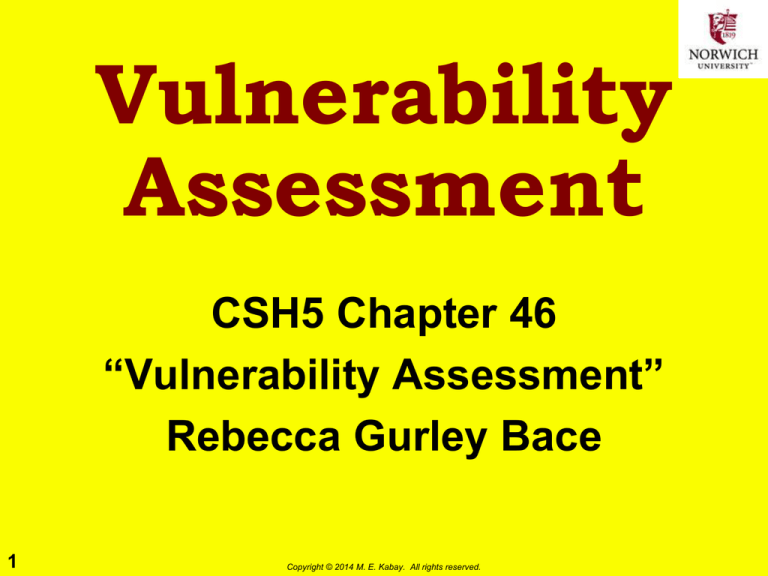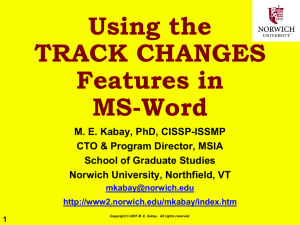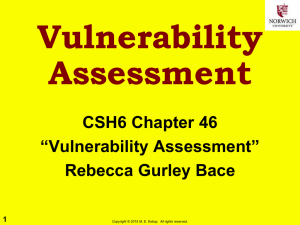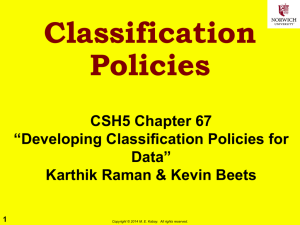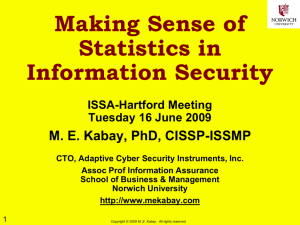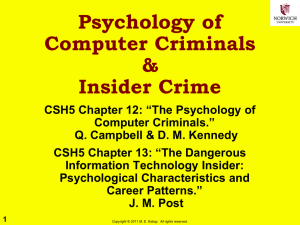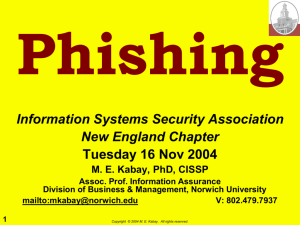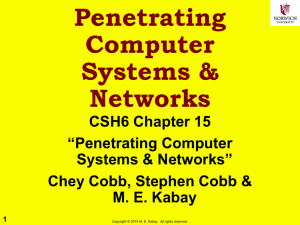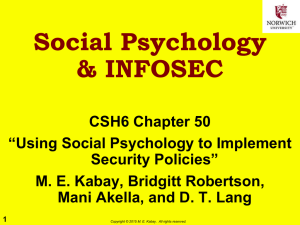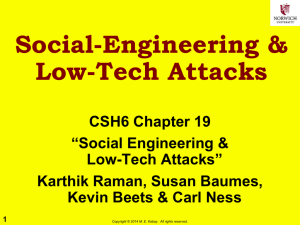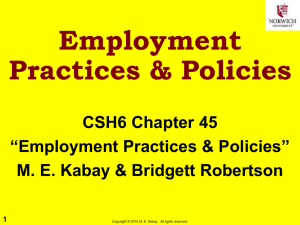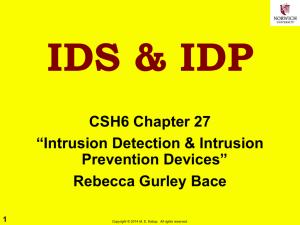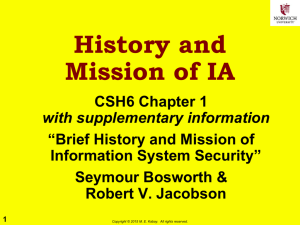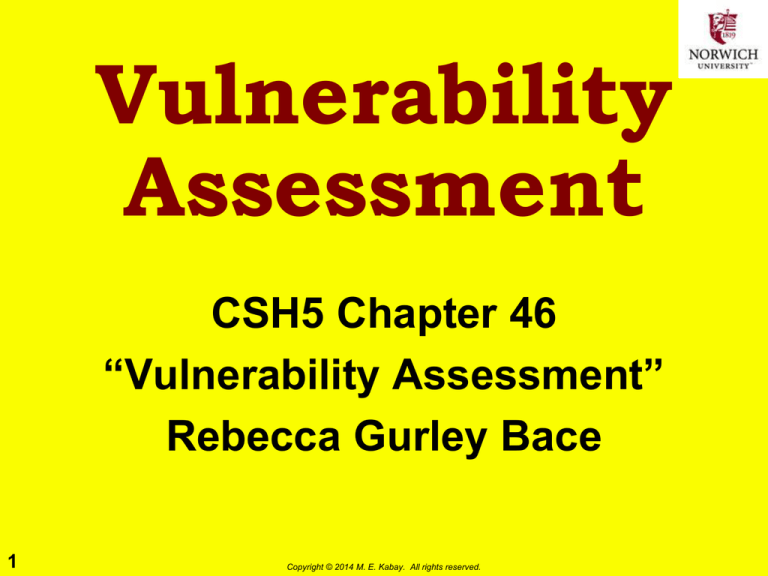
Vulnerability
Assessment
CSH5 Chapter 46
“Vulnerability Assessment”
Rebecca Gurley Bace
1
Copyright © 2014 M. E. Kabay. All rights reserved.
Topics in CSH5 Chapter 46
Scorekeeper of
Security Management
Taxonomy of VA
Technologies
Penetration Testing
2
Copyright © 2014 M. E. Kabay. All rights reserved.
Scorekeeper of Security
Management
Introduction to Vulnerability Management
What is Vulnerability Management?
What is Vulnerability Assessment (VA)?
Where does VA Fit into Security
Management?
History of VA
3
Copyright © 2014 M. E. Kabay. All rights reserved.
Introduction to Vulnerability
Management
Information security tightly
integrated into risk
management
Vulnerability management
critical component of risk
management
Significant evolution from
1960s through 2000s
4
Copyright © 2014 M. E. Kabay. All rights reserved.
What is Vulnerability
Management?
Assessing deployed IT
systems
Determine security status
Determine corrective measures
Manage application of
corrections
Vulnerability assessment (VA):
critical element in vulnerability
management
Synergy between VA & other elements of security
Four key functions (see next slide)
5
Copyright © 2014 M. E. Kabay. All rights reserved.
Four Key Functions of
Vulnerability Management
Inventory
Identify all systems in domain of interest
Operating systems, platforms, topology
Focus
Determine data required for assessment
Tune vulnerability assessment tools
Assess
Run automated & manual trests
Evaluate (assess) results to judge risk
Use security policy + best practices
Respond
Execute changes as required by assessment
Fix specific weaknesses
6
Copyright © 2014 M. E. Kabay. All rights reserved.
What is Vulnerability
Assessment (VA)?
Analysis of security state of system
Gather data sample (e.g.,
parameters on selected firewalls)
Store data for future reference
Compare with reference standards
Identify discrepancies between
current state & recommended
standards or goals
Examples of tools
MS Baseline Security Analyzer
For Windows 2000/XP & NT4
See http://www.techspot.com/tweaks/mbsa/index.shtml
Server VAM http://www2.stillsecure.com/products/svam/svam1.html
7
Copyright © 2014 M. E. Kabay. All rights reserved.
Sample Screen Shots from
Baseline Security Analyzer
8
Copyright © 2014 M. E. Kabay. All rights reserved.
FAB (Features and Benefits)
of a VAS (Server VAM)
9
http://www2.stillsecure.com/products/svam/svam1.html
Copyright © 2014 M. E. Kabay. All rights reserved.
Where does VA Fit into
Security Management? (1)
When systems 1st deployed, can
establish baseline security state
When security breaches
suspected, can focus on likely
attack paths
May be able to see if vulnerabilities
have been exploited
VA can identify areas where newly
reported vulnerabilities should be
patched
Records of VA scans can be
archived
Serve for audits
Compliance with certifications
10
Copyright © 2014 M. E. Kabay. All rights reserved.
Where does VA Fit into
Security Management? (2)
Support auditability
Independent review of system
records
Determine adequacy of controls
Ensure compliance with policy
& procedures
Detect breaches of security
Recommend changes or guide
recommendations
Auditability in turn supports
Incident handling & recovery
Adjustment of security policies
to meet needs
11
Copyright © 2014 M. E. Kabay. All rights reserved.
Brief History of VA (1)
Manual security audits established
in 1950s
Auditability defined 1970s for USAF
study
Eugene Spafford and Dan Farmer
(Purdue)
COPS VAS for UNIX
Late 1980s
Internet Security Scanner (ISS) – early
1990s
http://www.cert.org/advisories/CA-1993-14.html
12
Spaf
Dan
Weitse
Some
Famous
Security
Experts
Copyright © 2014
M. E. Kabay. All rights
reserved.
Brief History of VA (2)
SATAN (Security Administrator Tool
for Analyzing Networks)
Farmer & Wietse Venema
Posted 1995
http://www.porcupine.org/satan/
http://www.cerias.purdue.edu/about/history/coast/satan.php
NESSUS
http://www.tenable.com/products/nessus
Free for individual use
http://www.tenable.com/products/nessus/nessus-homefeed
NMAP
NetMAPper
http://nmap.org/
13
See “Alphabetical List of Vulnerability Assessment Products”
http://www.timberlinetechnologies.com/products/vulnerability.html
Copyright © 2014 M. E. Kabay. All rights reserved.
Taxonomy of VA Technologies
VA Strategy &
Techniques
Network Scanning
Vulnerability
Scanning
Assessment
Strategies
Strengths &
Weaknesses of VAS
Roles for VA in
System Security
Management
14
Copyright © 2014 M. E. Kabay. All rights reserved.
VA Strategy & Techniques
Network scanning
Vulnerability scanning
Password cracking
Log review
Integrity checking
Virus detection
War dialing
War driving
Penetration testing
15
Copyright © 2014 M. E. Kabay. All rights reserved.
Network Scanning
Port scanner
ICMP feature
Identify hosts in
network address range
E.g., GRC ShieldsUP!
(see next slide)*
Identify visible & open
ports
Can spot
undocumented
equipment on network
* https://www.grc.com/x/ne.dll?bh0bkyd2
16
Copyright © 2014 M. E. Kabay. All rights reserved.
GRC
ShieldsUP!
Port
Scanner
Explanations of
each visible (blue)
port available
Risky because
can be seen by
attackers
Open ports shown
in red
Dangerous
May be exploited
17
Copyright © 2014 M. E. Kabay. All rights reserved.
Vulnerability Scanning (1)
Heart of VA systems
Beyond port scanning
Analyze data to recognize known vulnerabilities
May also attempt to
correct problems
Identifies deeper details
Software versions
Applications
Configurations
Current DB of known
vulnerabilities especially
valuable
18
Copyright © 2014 M. E. Kabay. All rights reserved.
Vulnerability Scanning (2)
Typically slower than simpler port scanners
Some scanning / testing may disrupt
operations; e.g.,
DDoS testing
False positive rates
May be high
Require more human
judgement
Vulnerability DB must be
updated frequently
19
Copyright © 2014 M. E. Kabay. All rights reserved.
Assessment Strategies
Credentialed monitoring
System data sources
File contents
System configuration
Status information
Nonintrusive
Host-based
Noncredentialed monitors
Simulate system attacks
Record responses
“Active” approaches superior for networkrelated vulnerability assessment
20
Copyright © 2014 M. E. Kabay. All rights reserved.
Strengths & Weaknesses of
VAS (1)
Benefits
Save time & resources
Training novices
Updated for new info
Address specific problems
Benchmark security of systems to document
progress toward goals
Systematic & consistent
Serve as quality assurance measures
Routinely applied after making changes
21
Copyright © 2014 M. E. Kabay. All rights reserved.
Strengths & Weaknesses of
VAS (2)
Weaknesses
Not sufficient to secure system
May diagnose, not fix
If not up to date, may mislead users
May reduce performance of operational /
production network or system
May be abused for malicious purposes
22
Copyright © 2014 M. E. Kabay. All rights reserved.
Roles of VA in Security
Management
When new programs
are installed
After significant
changes
During or after
security incidents
23
Copyright © 2014 M. E. Kabay. All rights reserved.
Penetration Testing
Introduction to Pen
Testing
Penetration Test Goals
Attributes of Pen Testing
Social Engineering
Managing Pen Testing
24
Copyright © 2014 M. E. Kabay. All rights reserved.
Introduction to Pen Testing
VAS offer partial evaluation of
vulnerabilities
Actually testing for vulnerabilities
by penetrating barriers is useful
adjunct
Penetration testing aka “pen testing”
Pen testers aka “Red Team”
from US Government parlance in
capture/defend computer games
Pen tests must be carefully planned &
executed
ALWAYS and ONLY with full authorization!
25
Copyright © 2014 M. E. Kabay. All rights reserved.
Penetration Test Goals
Model real-world attacks closely
Break out of policy bounds
Out-of-the-box thinking
Criminal-hacker techniques
Test simultaneous security measures
Identify potential access paths missed by VAS
BUT
Must not compromise production
Should produce unambiguous
results for management
26
Copyright © 2014 M. E. Kabay. All rights reserved.
Attributes of Pen Tests
Testing models
Zero knowledge
Full knowledge
Scope
Physical
Communications
Systems
Social engineering
Sophistication
Wide range of
techniques
27
Copyright © 2014 M. E. Kabay. All rights reserved.
Social Engineering
Trickery & deceit applied to employees
Often used by real criminals
But may have serious legal, psychological,
& morale implications
Obtain legally binding authorization
STRONGLY RECOMMEND that organization’s
staff be fully prepared to defend against
social engineering attacks
Otherwise will waste resources (too easy)
Cause guilt, embarrassment, anger, and
distress in tricked employees
28
Copyright © 2014 M. E. Kabay. All rights reserved.
Managing Pen Testing
Document & approve scenarios in advance
Minimize damage to production / operations
Do not cause distress
Do not target / humiliate
employees who have been
involved in security failures!
Don’t strive to “win” at all
costs:
“To leave a tested
organization in worse
condition than the test team
found it is a hollow victory
for all involved.”
29
Copyright © 2014 M. E. Kabay. All rights reserved.
Review Questions
1. Distinguish between an IDS and a VAS.
2. If you wanted to check a system to see if it were
protected against known attacks, would you use
an IDS or would you use a VAS?
3. How do VAS support security audits?
4. In which decade were the first automated VAS
developed?
5. Explain why the data store and analytical engine of
an IDS should be situated off the system being
monitored.
6. Compare and contrast credentialed vs.
noncredentialed VAS monitoring.
7. Why should pen testers be careful in their use of
social engineering?
30
Copyright © 2014 M. E. Kabay. All rights reserved.
DISCUSSION
31
Copyright © 2014 M. E. Kabay. All rights reserved.