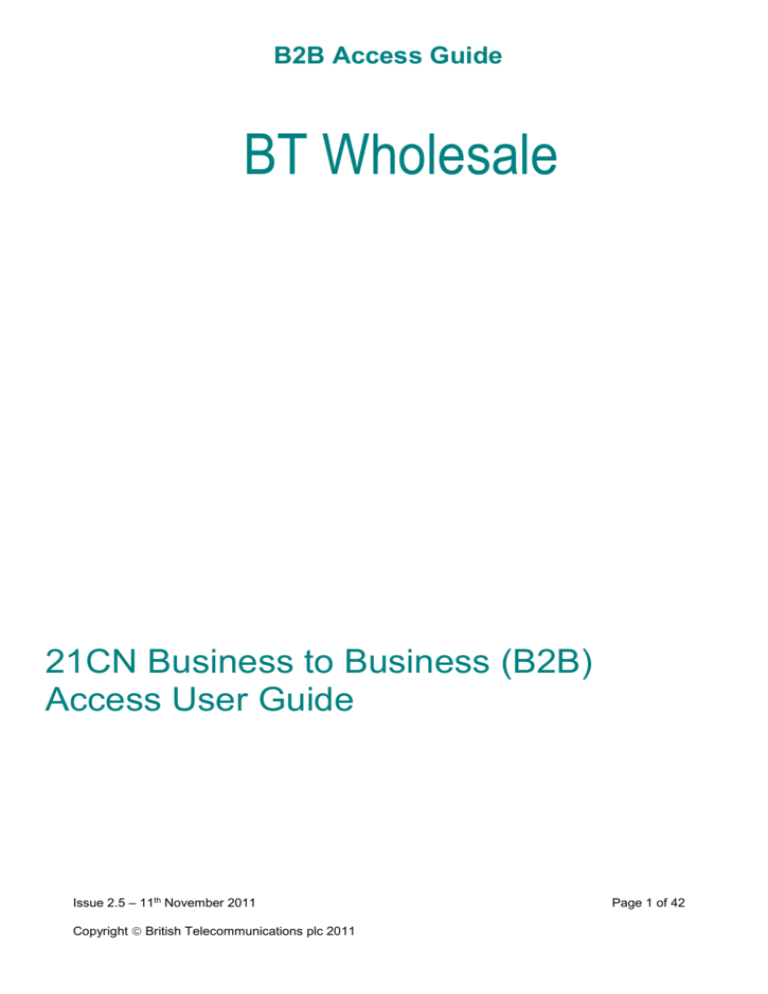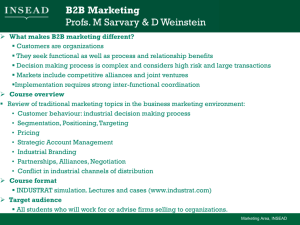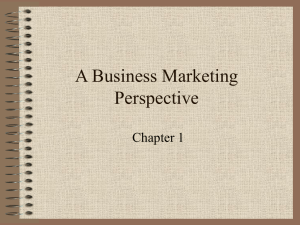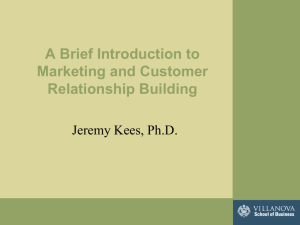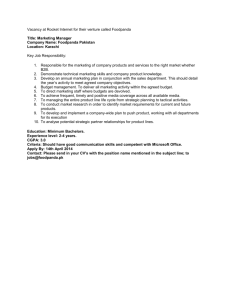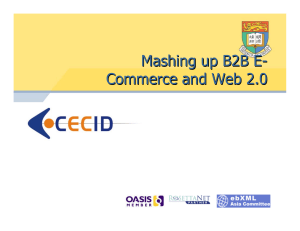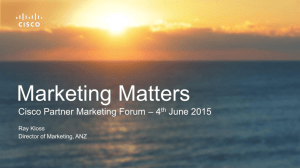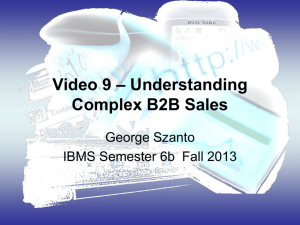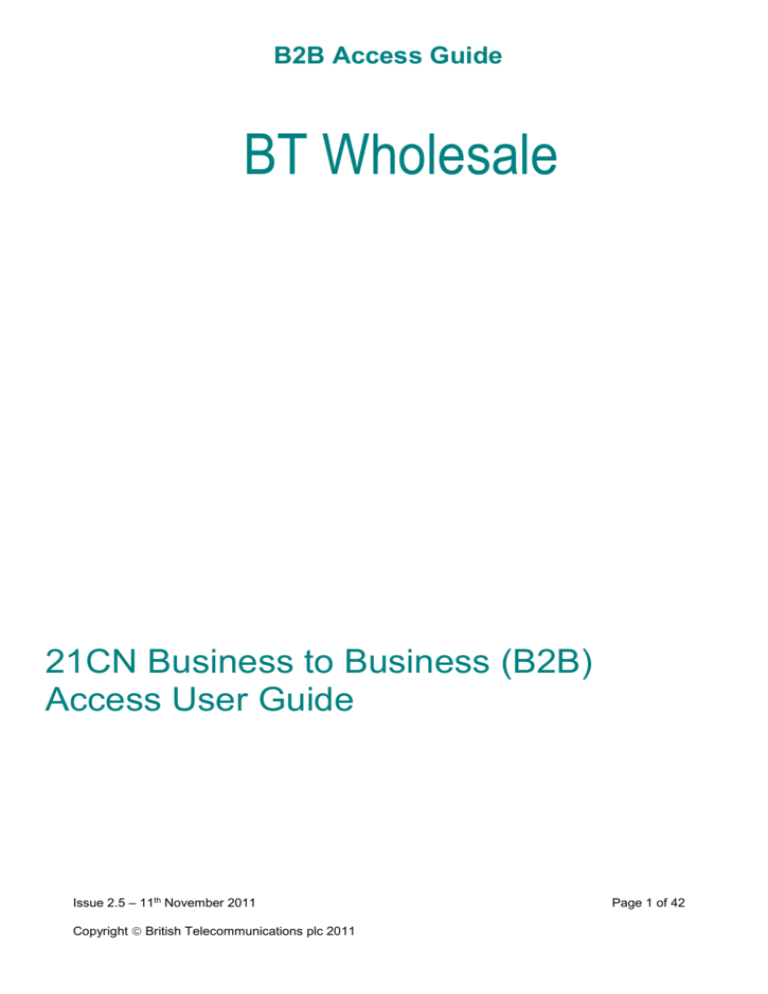
B2B Access Guide
BT Wholesale
21CN Business to Business (B2B)
Access User Guide
Issue 2.5 – 11th November 2011
Copyright British Telecommunications plc 2011
Page 1 of 42
B2B Access Guide
Legal and Confidentiality Statement
The information contained in this document is confidential information as per your terms and
conditions with BT. Please treat it accordingly do not forward, republish or permit
unauthorised access.
For the avoidance of doubt, the information contained in this document is for
information purposes only and does not constitute part of the contractual
terms and conditions.
All rights are reserved to BT and or its Licensors.
© British Telecommunications plc, 2011.
Registered office: 81, Newgate Street, London, EC1A 7AJ
Registered in England no. 1800000
Issue 2.5 – 11th November 2011
Copyright British Telecommunications plc 2011
Page 2 of 42
B2B Access Guide
Contents
1.
ABOUT THIS HANDBOOK ..................................................................................................................................... 4
1.1
1.2
2.
VERSION CONTROL ...................................................................................................................................... 4
FURTHER INFORMATION. .............................................................................................................................. 4
INTRODUCTION ....................................................................................................................................................... 5
2.1
2.2
2.3
2.4
3.
W HAT IS BT W HOLESALE ONRAMP FOR? ................................................................................................... 6
W HEN IS ONRAMP TESTING APPLICABLE? ................................................................................................... 6
HOW IS ONRAMP USED? .............................................................................................................................. 8
HOW LONG WILL YOU USE ONRAMP FOR? ................................................................................................... 9
SETTING UP THE GATEWAY ............................................................................................................................. 10
3.1
3.2
4.
YOUR SETUP ............................................................................................................................................... 10
BT W HOLESALE SIDE SET UP ..................................................................................................................... 10
SECURITY AND CERTIFICATE INFORMATION ............................................................................................. 13
4.1
4.2
5.
DOWNLOADING A NEW DIGITAL CERTIFICATE ............................................................................................. 13
SENDING US YOUR PUBLIC KEY OF THE CERTIFICATE ................................................................................ 13
ONRAMPING PHASE ............................................................................................................................................ 15
5.1
6.
CONFIRMING CONNECTIVITY WITH THE ONRAMP PLATFORM ..................................................................... 15
USING ONRAMP .................................................................................................................................................... 17
6.1
6.2
6.3
6.4
6.5
6.6
7.
MESSAGES FROM YOU TO ONRAMP ........................................................................................................... 17
MESSAGES FROM ONRAMP TO YOU ........................................................................................................... 22
HTTP.......................................................................................................................................................... 22
YOUR RESPONSE TO ONRAMP ................................................................................................................... 26
ONRAMP EXIT CRITERIA .............................................................................................................................. 28
MESSAGE HANDLING .................................................................................................................................. 33
SDK AND EMULATOR .......................................................................................................................................... 34
7.1
7.2
7.3
7.4
7.5
OVERVIEW .................................................................................................................................................. 34
BENEFITS .................................................................................................................................................... 35
INSTALLATION DETAILS ............................................................................................................................... 35
HOW TO USE THE ONRAMP EMULATOR ..................................................................................................... 36
GUIDELINES ................................................................................................................................................ 36
8.
PILOT AND LIVE PHASE ..................................................................................................................................... 38
9.
GLOSSARY ............................................................................................................................................................. 40
10.
DOCUMENT HISTORY .......................................................................................................................................... 42
Issue 2.5 – 11th November 2011
Copyright British Telecommunications plc 2011
Page 3 of 42
B2B Access Guide
1. About this handbook
This document provides an overview of the On-Ramp Process to help Communications
Providers (CPs).Realistic sample messages are used in this user guide to illustrate interface
usage. Variables are indicated by bold italic text; used to signify data parameters at the
client level.
1.1 Version Control
Please ensure that you have the latest version of this Handbook.
1.2 Further Information.
Please refer to the B2B and Web Services pages on the BT Wholesale web site for further
information
Issue 2.5 – 11th November 2011
Copyright British Telecommunications plc 2011
Page 4 of 42
B2B Access Guide
2. Introduction
The 21CN Business-to-Business (B2B) Gateway is designed to help you to buy and
manage a variety of telecommunications services electronically by linking your own support
systems and processes with ours.
In its simplest definition, a 21CN B2B process is any business process between two
companies that uses digital technology.
Designed specifically for you, this guide traces the initial set up of your system, with helpful
hints and technical information to get you started. It will lead you through the testing phase
and into ‘Production’ - the live environment.
This document will be helpful to you if you intend to use the BT Wholesale B2B Onramp
Gateway and the BT Wholesale Onramp Emulator.
The details on the Onramp testing against the BT Wholesale B2B Onramp gateway are
explained first and details on the BT Wholesale Onramp Emulator are explained later in this
guide in section 7.
The main differences between Onramp testing against the BT Wholesale B2B Onramp
gateway and BT Wholesale Onramp Emulator are set out below:
BT Wholesale B2B Onramp gateway
BT Wholesale Onramp Emulator
Requires insertion of Processing
Instruction (PI) in the payload XML to
obtain the stubbed responses
Does not require a Processing Instruction
(PI) to obtain a response
The response XML can be obtained as per
the PI used in the XML request.
The Customer has the ability to access
the emulator Graphic User Interface
(GUI) and fire the responses on our
behalf.
The order journey is not followed in case
of BT Wholesale B2B Onramp gateway.
For example: You can start testing by first
placing an Amend Order and then a
‘Provide Order’.
The journey of an order (a process that
will occur on Live) will be adhered to in
case of Emulator testing. For example: If
you have not placed a provision request
for a telephone number, you will not be
able to amend or cancel that particular
order.
This offers a connectivity platform rather
than a testing platform.
Emulator gives you a more realistic
approach to testing the XMLs Software
Development Kit. (SDK) and Emulator are
to be used together for testing.
Issue 2.5 – 11th November 2011
Copyright British Telecommunications plc 2011
Page 5 of 42
B2B Access Guide
2.1 What is the BT Wholesale Onramp Environment
intended for?
The Onramp environment is available to BT Wholesale customers so that they can test:
a) Connectivity to and from the BT Wholesale Gateway via the Internet and any
proxies and firewalls that may be on the routes involved.
b) Creation, format conversion (if required), and installation of any certificates
that may be used to support the https connections.
c) Business level messages for passing across the B2B interface. For final
testing, the messages should originate and go back to your systems.
What is BT Wholesale Onramp not intended for?
The Onramp environment does not:
a) Provide you with a full end-to-end testing environment
b) Faithfully replicate all aspects of performance in the production environment
c) Exhaustively test possible data values and error conditions sent to or returned
by the Onramp environment
d) Facilitate load or performance testing
e) Work for live orders
2.2 When is Onramp testing applicable?
If you are using the SDK Emulator rather than your own proprietary software, this section
should be helpful since you will need to update your systems as per the releases on the
Gateway.
2.2.1 SDK-Emulator Customers:
1) If you are new to the BT Wholesale B2B gateway, to be able to go ‘in-life’ you will need
to test your systems either against the BT Wholesale B2B Onramp Emulator or BT
Wholesale B2B Onramp gateway.
2) If you are in the ‘Business as Usual’ phase on the Live BT Wholesale B2B gateway
(using your proprietary software) but new to the SDK-Emulator functionality, you will also
need to go through the Onramp emulator process at least once so that you can use the
SDK product on the Live systems.
All you have to do is follow this process:
Issue 2.5 – 11th November 2011
Copyright British Telecommunications plc 2011
Page 6 of 42
B2B Access Guide
a) Contact the Partner Enablement Management (PEM) team and let them know
what testing needs to be done. They will take you through what you need to
do.
b) Then send the Onramp details (including the certificate that is being used for
Live connectivity and message signing) to the PEM team. Please refer to
section 3.1 below for further information .
c) The PEM team will create your Gateway profile on the Onramp systems using
these details. You will also get an Onramp Collaboration Protocol Agreement
(CPA) that will contain the services that need to be tested.
d) Once this is done, you can go ahead with the testing and let the PEM team
know once this is done.
e) The PEM team will then verify the testing and provide you with the new Live
Collaboration Protocol Agreement (CPA) which will contain the services that
have been tested (if applicable).
3) If you have used the SDK-Emulator for testing and are currently on Live (using the SDK
as your API for posting the messages), and want a new service on Live, it is mandatory
to go through the above steps.
There are two ways to test your new SDK code: a) test against the Emulator installed in
your development servers; or b) test against the Onramp Emulator.
The processes involved for both options are:
If you perform the testing against the Emulator deployed on your local servers,
you must drop an email to the PEM team (wholesale.pem@bt.com) containing
the below information on the successful testing performed:
The version of the SDK and emulator used for the testing.
The services tested. (Example: bcRequestOrderv5)
The payload XML used for the testing (Ex: AddOrder -– end user access
(EUAC - Provide - DN.xml; AddOrder - EUAC - Provide - SIMProvide.xml
etc)
If applicable, a new Live Collaboration Protocol Agreement (CPA) will be issued to you- this
will contain the services that have been tested.
If you would like to perform the testing for the new services against the
Onramp Emulator, please drop an email to the PEM team with your request.
A new Onramp Collaboration Protocol Agreement (CPA) will be issued for the
testing. More details on the testing against the Emulator have been explained
in the section 5 of this user guide.
Issue 2.5 – 11th November 2011
Copyright British Telecommunications plc 2011
Page 7 of 42
B2B Access Guide
2.2.2 Non SDK-Emulator Customers:
1) If you are new to the BT Wholesale B2B gateway, you need to test your systems either
against the B2B Onramp gateway or the Onramp Emulator to be able to ‘go live’.
2) If you are a customer currently on ‘Live’, and want a new service, you can either perform
testing against the BT Wholesale B2B Onramp gateway or the BT Wholesale B2B
Onramp Emulator.
You can skip the testing if you want to, but you will still need to tell the PEM team who will
then be able to advise you on the XML to be used for the service.
However, please note that we would always strongly recommend that you do test against
the Onramp systems (B2B Onramp/Onramp Emulator) before using any service on the
‘Live’ systems.
The ‘go live’ process and the two -week ‘live trial’ phase are explained in section 8 below..
2.3 How is Onramp Used?
You are in almost complete control of the messages passed across the Onramp interface.
This control is exercised by inserting XML processing instructions (PI) in the messages you
send to Onramp. Apart from the PI, the XML is as specified for Production use. Onramp
uses the PI to select a corresponding example business level reply from a pre-prepared set
held in a database.
Fig: 1.1 Block Diagram showing main components
Business messages can be classified as requests and notifications. Requests are initiated
by you; Onramp normally initiates notifications when the status of transactions change
(initiated by your request). You control both requests and notifications from your Onramp
environment. You can also request:
AcceptanceAcknowledgementException messages – these are normally
generated because of problems in, or detected by, Onramp’s backend
processing systems - through the use of a PI.
ReceiptAcknowledgementException – these can be generated by submitting
bad XML or good XML with a Data Universal Numbering System (DUNS)
number different to that expected.
Issue 2.5 – 11th November 2011
Copyright British Telecommunications plc 2011
Page 8 of 42
B2B Access Guide
Fig; 1.2 Block Diagram showing Request/Response path
The only message not controlled by you is:
EbXML Delivery Acknowledgement which is returned to acknowledge receipt
of an ebXML message.
2.4 How long will you use Onramp for?
The testing phase on Onramp systems depends on the complexity of your management and
development processes. Fundamental connectivity testing can take anything from one day
to over a month and message testing may take days or months. However, in normal
circumstances, the set-up on the BT Wholesale side should take no more than four working
days from the provision of details.
The main causes of any delays are usually due to:
Incorrectly-configured digital and Certificate Authority (CA) certificates on web
servers
Firewall and proxy setup problems
Development and integration with your backend systems
Issue 2.5 – 11th November 2011
Copyright British Telecommunications plc 2011
Page 9 of 42
B2B Access Guide
3. Setting up the Gateway
The Onramp Customer Support team, known as PEM (Partner Enablement Management),
can be contacted at wholesale.pem@bt.com. The interface-specific parameters and
requirements are set out below. The PEM Team may also ask you for certain details as
part of their task of building up a “Client Profile”.:
3.1 Your setup
It is expected that you will need to arrange for firewall access on your side to access the BT
Wholesale Onramp environment and to receive responses back from it.
BT Wholesale’s On-ramp details are as mentioned here below:
BT Wholesale Data Universal Numbering System (DUNS) number: 232510151
Onramp will accept messages from your gateway at the URL:
https://www.onramp1.b2b.btwholesale.com/exchange/232510151
Onramp will send messages from one of the following four IP addresses.
193.113.57.20
193.113.57.21
193.113.48.116
193.113.48.118
3.2 BT Wholesale side set up
All you need to do is tell us more about your organisation and requirements. The PEM team
will need the following information to set your access up:
Name of your organisation
This will be used for creating your profile under BT Wholesale community: this was
arranged when you originally registered your interest with your BT Wholesale Account
Manager.
Your DUNS number
The Data Universal Numbering System (DUNS) number is a unique identifier for your
organisation, issued globally by Dun and Bradstreet. Your Company Secretary (or
equivalent) should hold a record of this information. Although you cannot search for it
online, you can verify your Data Universal Numbering System (DUNS) number at:
http://express.dnbsearch.com/advFind.asp
Look for the option “Search by Data Universal Numbering System (DUNS) Number”, enter
your company’s 9-digit number and press “Search” to see the validated result.
Issue 2.5 – 11th November 2011
Copyright British Telecommunications plc 2011
Page 10 of 42
B2B Access Guide
Your URL
You should provide your URL with default port 443 to which we will send
responses/notifications. This is required both during Onramp and ‘Live’ set up.
Your IP addresses
These are the respective IP addresses from which the requests to the BT Wholesale
Onramp/Live will originate.
Your client certificate
The digital certificate issued from BT Wholesale Northside is required for mutual
authentication. Please note that the same certificate should be used when you move on to
Production (live) B2B Gateway. Complete instructions for applying for this certificate are
detailed in Section 4 below.
Your BT Account Manager
This is the member of the BT Account Team who confirmed your access to the BT
Wholesale B2B Gateway. The PEM team will liaise with your Account Manager as
necessary.
Your technical contact’s name, email and phone number
This is the person in your organisation whom the PEM team will contact directly to discuss
any technical issues.
The technology used to build your Gateway
Depending on the resources and set up of your organisation, you can, if you prefer, work in
partnership with a third party team or individuals you appoint.
Your preferred testing date
Setting up an Onramp test can take as little as a week. However, everyone’s circumstances
are unique and our PEM team will be well placed to discuss a realistic schedule with you.
As long as the lead times are realistic, we will work with you to ensure we begin testing by
the date you have chosen.
Your preferred production date
As you will see, how long the Onramp tests last depends more on what tests you have
chosen to carry out rather than any fixed lead times required by us. If you have a proposed
Production date in mind, please let us know, but note that this is not a mandatory field at
this stage. Your Production date can be agreed later with the PEM team as we work
together to progress for moving on to production gateway.
Issue 2.5 – 11th November 2011
Copyright British Telecommunications plc 2011
Page 11 of 42
B2B Access Guide
Your production support contact’s details
As our customers move into the In-Life phase known as “Production”, many prefer to
appoint a different contact to monitor and maintain their systems. Please enter the details of
the person we should contact in case of problems with your Production system.
Issue 2.5 – 11th November 2011
Copyright British Telecommunications plc 2011
Page 12 of 42
B2B Access Guide
4. Security and certificate information
Before you can access our online services you need to have an appropriate firewall and
digital certificate.
If you are in any doubt, please feel free to discuss any existing certificates with our Partner
Enablement Management (PEM) team.
4.1 Downloading a new digital certificate
A client certificate will carry out the entire basic authentication you require but is not tied to a
Domain Name System (DNS) name and IP address. You can transfer this certificate from
one computer to another as and when required.
You may apply for a client certificate using this link.
https://onsite.trustwise.com/services/BTGroupPlcNorthsideclient/digitalidCenter.htm
To get your certificate:
Start by clicking on the “INSTALL CA” option on the page and follow the
instructions that will help you to install the CA
Next click on the “ENROL” option.
Enter your first name, last name, E-mail Address, Employee ID number and
company - these contact details are used to alert you of any specific certificate
issues (usually renewal) so should preferably be for a generic support group
(CommsCo, plc, support@commsco.co.uk, 1, Comsco would be fine); a
Challenge phrase may be needed later, and please also add a note in the text
box provided in the comment option to tell us where you would use the certificate.
4.2 Sending us your public key of the certificate
To export your digital certificate:
1. Open Internet Explorer; go to Tools; Internet Options; Content; Certificates where
you’ll find your new (Personal) certificate.
2. Select it and click the Export button.
3. Next, select No (if you wish to only export the public key), do not export the private
key.
4. Next, choose either binary or base-64 .cer or a .p7b (with or without a Certificate of
Authority (CA))
5. Save the file in a folder of your choice. And please keep this folder safe.
Now, zip this exported public key and email a copy to the PEM Team so that we can
authenticate the messages you send us and set you up with the https connection from the
Onramp environment to your server.
Issue 2.5 – 11th November 2011
Copyright British Telecommunications plc 2011
Page 13 of 42
B2B Access Guide
The reason you will need to export the public part of the certificate (without the private key)
and send the file to the PEM Team is because we do not automatically have a copy of the
public key.
With the correct digital certificate downloaded, you need to carry out the following activities:
1. Back up the entire digital certificate and keep it safe as you would do for any other
company asset.
2. If you are changing to a new system, you will need to export the certificate (with
private key, type .pfx) to move it to a separate server box.
3. In these circumstances, you will also need to change the certificate’s format
depending on your requirements (a visit to www.openssl.org may prove useful).
4. You should also move the Certificate Authority to maintain the evidence of trust (by
using the “export all certificates in path” command).
IMPORTANT: We recommend, and are only able to support, the use of latest version
of Internet Explorer (versions from and above 6.0) for installation and extraction of
the certificate to and from your computer.
Issue 2.5 – 11th November 2011
Copyright British Telecommunications plc 2011
Page 14 of 42
B2B Access Guide
5. Onramping phase
In order to use the BT Wholesale B2B Gateway, the PEM (Team will set up your account on
the Gateway.
5.1 Confirming connectivity with the Onramp platform
Basic connectivity from your gateway to our Onramp testing environment can be confirmed
in three ways, one after the other in the order as listed below, so as to increase the
parameters being tested with each test.
5.1.1 Telnet test
Simply by running the following telnet command from your server, you can
establish very basic connectivity between the two environments. Please note that
this command only proves if the firewalls are in place in the direction of the test.
This command does not prove that the certificates required for the session to be
established are in place or not.
Here is an example ample of a Telnet command indicating connectivity between
the two environments, in the request path (CP BT)
C:\ telnet 217.140.45.133 443
Trying 217.140.45.133...
Connected to 217.140.45.133.
Escape character is '^]'.
Here is an example of a Telnet command indicating a lack of connectivity
between the two environments, in the request path (CP BT)
C:\ telnet 217.140.45.133 443
Trying 217.140.45.133...
telnet: Unable to connect to remote host: Connection timed out
5.1.2 Server status
The “Server status” option is a link that you can access on the computer your
requests are sent from. The link is as follows:
https://www.onramp1.b2b.btwholesale.com/ServerStatus
When accessing this link it will ask you to present your certificate given to you by
BT Wholesale with a “Northside” CA.
If you have the certificate in question installed on this browser and you select the
right certificate, you should get the “ServerStatus=OK” response. This indicates a
successful connection between the two environments.
If you do not have the certificates in place or select the wrong certificate you will
get the message “You are not authorized to view this page”.
Issue 2.5 – 11th November 2011
Copyright British Telecommunications plc 2011
Page 15 of 42
B2B Access Guide
Please note that “serverstatus” needs to be run from Internet Explorer only,
Mozilla-type browsers will not connect and these are likely to be withdrawn at
some stage.
3.1.1 EBXML PING
Once the above two tests have successfully been completed, you can send the
first EBXML message from your gateway to the Onramp gateway. If your gateway
supports the EBXML Ping, we encourage you to try it as it is a very bare bones
test which does not include the complexity of having the payload included and
possible associated errors.
Please find below an example Ping XML, this is for illustrative purposes only and
will not work if used as is.
An ebXML Pong message should be returned to your nominated URL (this is
instead of the ebXML Delivery Acknowledgement you should expect with
business messages).
During the Onramp testing phase as with Production, only https connections over
port 443 can be used.
If the above tests go well, your connectivity to Onramp will be in place and you will be able
to use it to conduct your tests and work your way through getting the quality gates (Onramp
exit criteria) and get a sign off. This means you can then go to the Production (live) platform.
Issue 2.5 – 11th November 2011
Copyright British Telecommunications plc 2011
Page 16 of 42
B2B Access Guide
6. Using Onramp
Messages are sent to Onramp by an https POST to URL:
https://www.onramp1.b2b.btwholesale.com/exchange/232510151
The messages uses ebXML 2.0 messaging (basically SOAP with the business XML as an
attachment) which you may code explicitly or devolve to message handling software.
Realistic example messages are used in the following to illustrate interface usage. Variables
are signified by bold text; italics are used to signify data parameters at the CP level.
6.1 Messages from you to Onramp
Connection to Onramp is made using a Secure Sockets Layer (SSL) connection on port
443. All Secure Sockets Layer (SSL) connections require a digital certificate on the 'server'
end. It is at your discretion whether this certificate is validated by the process known as
“client authentication” which may or may not be available in your software.
You then need to present the certificate we issued to you; this is “client authentication”, not
specified as part of Netscape's original Secure Sockets Layer (SSL) design which was for
Consumer to Business (C2B) connections, but not uncommon in Business to Business
(B2B) connections.
The process to apply for the certificate is covered in section 2 above of this document. The
certificate needs to be presented along with the corresponding Certificate Authority (CA).
The actual content of the messages as they go down the line (before encryption by Secure
Sockets Layer (SSL)) is structured as follows (users of Completely Off The Shelf message
service handlers can just concentrate on the business XML – identified as Test request - but
may like to see how their parameters are used)
First, some http.
If you are coding at a low level, please ensure that the http uses DOS style CR-LF and not
Unix style LF. Failure to do this can cause much frustration.
As can trailing spaces after http header lines and before the CR-LF.
POST /exchange/ 232510151 HTTP/1.1
Host: www.onramp1.b2b.btwholesale.com
SOAPAction: "ebXML"
Content-Type: multipart/related; type="text/xml"; boundary="-----=_Part_1366_30584097.1188997053119";
start="ebXML_Message_Header"
Content-Length: 7966
------=_Part_1366_30584097.1188997053119
Issue 2.5 – 11th November 2011
Copyright British Telecommunications plc 2011
Page 17 of 42
B2B Access Guide
Content-Type: text/XML
Content-ID: <ebXML_Message_Header>
Now the XML
Additional elements and attributes may or may not be acceptable. Part of the purpose of
Onramp is to ensure that your software does not add any extra data, which causes conflicts
with the software used by Onramp – if it doesn't conflict, you may operate as you feel
appropriate however, Onramp is not able to guarantee that it will not conflict at some time in
the future.
Few standards are so simple that they can be implemented without potential problems of
interpretation when interacting with other implementations so testing is essential. In other
interfaces even the placing of comments has been known to cause problems; that “SHOULD
NOT” be so but it is unwise to assume it “WILL NOT” be so.
The BT Wholesale gateway uses XML business payloads that make use of namespaces and
use of namespace aware XML software is strongly recommended. Explicit use of namespace
identifiers is less open to misunderstanding than implicit usage and is likely to improve
interoperability, whatever the standards say about equivalence. The namespace identifier
values should not be critical, but this will not be guaranteed.
<?xml version="1.0" encoding="UTF-8"?>
<soap:Envelope xmlns:soap="http://schemas.xmlsoap.org/soap/envelope/"
xmlns:xlink="http://www.w3.org/1999/xlink"
xmlns:xsi="http://www.w3.org/2001/XMLSchema-instance"
xsi:schemaLocation="http://schemas.xmlsoap.org/soap/envelope/
http://www.oasisopen.org/committees/ebxmlmsg/schema/envelope.xsd">
<soap:Header xmlns:eb="http://www.oasis-open.org/committees/ebxml-msg/schema/msg-header-2_0.xsd"
xsi:schemaLocation="http://www.oasis-open.org/committees/ebxml-msg/schema/msg-header-2_0.xsd
http://www.oasis- open.org/committees/ebxml-msg/schema/msg-header-2_0.xsd">
<!—
The ebXML section has these variables:
From/PartyId
CP Data Universal Numbering System (DUNS) number (123456789)
Role
CommunicationsProvider
Collaboration
Protocol
Agreement
(CPA)Id
BT_Wholesale_TestPartner_B2BGateway_ R1.5.0_cpa3
ConversationId
Something unique RFC 2822 Internet Message Format
(http://www.faqs.org/rfcs/rfc2822.html) may help.
Onramp use the algorithm: "C" + current timestamp in milliseconds (format
"yyyyMMddHHmmssSSS") + "." new java.rmi.server.UID() + “@” + HostAddress
Service
bcBusinessTransactionDescription
Action
rqBusinessTransactionDescription or ReceiptAcknowledgement,
ReceiptAcknowledgementException,
Issue 2.5 – 11th November 2011
Copyright British Telecommunications plc 2011
Page 18 of 42
B2B Access Guide
AcceptanceAcknowledgementException (for Business Signals)
MessageId
Something unique. RFC 2822 Internet Message Format
(http://www.faqs.org/rfcs/rfc2822.html) may help.
Onramp use the algorithm: "G" + current timestamp in milliseconds (format
"yyyyMMddHHmmssSSS") + "." new java.rmi.server.UID() + “@” + HostAddress
Timestamp
NB format : yyyy-mm-ddThh:mm:ss.mmmZ
<eb:MessageHeader eb:id="ID315482851186740761224ecoxr.vipx.bt.com"
eb:version="2.0" soap:mustUnderstand="1">
<eb:From>
<eb:PartyId eb:type="urn:oasis:names:tc:ebXML-cppa:partyid-type:duns">987654321</eb:PartyId>
<eb:Role>CommunicationsProvider</eb:Role>
</eb:From>
<eb:To>
<eb:PartyId eb:type="urn:oasis:names:tc:ebXML-cppa:partyid-type:duns">232510151</eb:PartyId>
<eb:Role>WholesaleProvider</eb:Role>
</eb:To>
<eb:CPAId>BT_Wholesale_TestPartner_B2BGateway_wBC_R1.5.0_cpa3</eb:CPAId>
<eb:ConversationId>b4333427-380e-45ce-b8e9-bd0be0d0a174 </eb:ConversationId>
<eb:Service eb:type="string">bcRequestAppointmentv5</eb:Service>
<eb:Action>rqRequestAppointment</eb:Action>
<eb:MessageData>
<eb:MessageId>M1186740761188.8598931@ecoxr.vipx.bt.com8531040040018092578</eb:MessageId>
<eb:Timestamp>2007-08-10T10:12:41.187Z</eb:Timestamp>
</eb:MessageData>
<eb:DuplicateElimination/>
</eb:MessageHeader>
<eb:AckRequested eb:id="ID181613481186740761216ecoxr.vipx.bt.com"
eb:signed="true" eb:version="2.0"
soap:actor="urn:oasis:names:tc:ebxml-msg:actor:toPartyMSH"
soap:mustUnderstand="1"/>
<ds:Signature xmlns:ds="http://www.w3.org/2000/09/xmldsig#">
<!—
Signing the message for non-repudiation
The following section illustrates XML Digital Signature.
The SignatureValue is an encrypted digest (base64 encoded as 28 characters rather than the
40 character hex digest) of the DigestValues (hashes) of two References:
i) the ebXML before inclusion of Signature element (Reference URI=””)
ii) the payload (referenced in Reference URI=”cid:TestRequest”)
after C14N (standardising the XML to a common format by common usage of spaces, etc),
and uses an RSA type key at least 1024 bytes long.)
Writing your own code to perform message signing, or verification, is not recommended but
several implementations can be found.
-->
<ds:SignedInfo>
<ds:CanonicalizationMethod
Issue 2.5 – 11th November 2011
Copyright British Telecommunications plc 2011
Page 19 of 42
B2B Access Guide
Algorithm="http://www.w3.org/TR/2001/REC-xml-c14n-20010315"/>
<ds:SignatureMethod
Algorithm="http://www.w3.org/2000/09/xmldsig#rsa-sha1"/>
<ds:Reference
URI="">
<ds:Transforms>
<ds:Transform
Algorithm="http://www.w3.org/2000/09/xmldsig#enveloped-signature"/>
<ds:Transform
Algorithm="http://www.w3.org/TR/1999/REC-xpath-19991116"><ds:XPath>not(ancestor-orself::node()[@soap:actor="urn:oasis:names:tc:ebxml-msg:service:nextMSH"] | ancestor-orself::node()[@soap:actor="http://schemas.xmlsoap.org/soap/actor/next"])</ds:XPath></ds:Transform>
<ds:Transform
Algorithm="http://www.w3.org/TR/2001/REC-xml-c14n-20010315"/>
</ds:Transforms>
<ds:DigestMethod
Algorithm="http://www.w3.org/2000/09/xmldsig#sha1"/>
<ds:DigestValue>PtABmnGP6ju4wA3NyXGEZ1KTblM=</ds:DigestValue>
</ds:Reference>
<ds:Reference
URI="cid:AddAppointment">
<ds:DigestMethod
Algorithm="http://www.w3.org/2000/09/xmldsig#sha1"/>
<ds:DigestValue>JiR6BbH/Eag9wsm5nNxagvOhf9k=</ds:DigestValue>
</ds:Reference>
</ds:SignedInfo>
<ds:SignatureValue>
DKKCepsRmAqUw5ritsoaZY5hyrfkvQ0NtksUTyRAiqtK2Q7A9tTQnBidT7YnstN9X8IlVbe06QP/2N4jpBG
U6sNGB5srts+URfhTPIKx29IjHOjAX/ZRNUkbD0
…
GXsrQoVP56Nlz14oO1qh6pBEVa16uvjV1ZjPQea6VVNOCKP6I=
</ds:SignatureValue>
<ds:KeyInfo>
<ds:KeyValue>
<ds:RSAKeyValue>
<ds:Modulus>
wOqBm/6CknwN69xpgVlcsKTS/BW6cjkE9mc5IYT8hp/eQj9nX9Q+zL5tqEBsnPZjLikQ3YUQaY1ZU7Y1V
VK2Ubr48QOF5VKLLN3EdQgMGgeLhi7SHFYvn5ti1xbbkEo8HSS3tJdQgwSDOEw95IHfenAHdHTP+CE6
B/A1wI16VOE=
</ds:Modulus>
<ds:Exponent>AQAB</ds:Exponent>
</ds:RSAKeyValue>
</ds:KeyValue>
<ds:X509Data>
<ds:X509IssuerSerial>
<ds:X509IssuerName>CN=TP Contact,O=TestPartner</ds:X509IssuerName>
<ds:X509SerialNumber>207261821368479980173089794388349217962</ds:X509SerialNumber>
</ds:X509IssuerSerial>
<ds:X509SubjectName>CN=TP Contact,O=TestPartner</ds:X509SubjectName>
<ds:X509Certificate>
MIIB6zCCAVSgAwIBAgIRAJvtLMBcI3h92hfr9JZ07KowDQYJKoZIhvcNAQEFBQAwKzEUMBIGA1UECh
MLVGVzdFBhcnRuZXIxEzARBgNVBAMTClRQIENvbnRhY3QwHhcNMDYxMTAzMDYxNTExWhcNMDgx
MTAzMDYxNTExWjArMRQwEgYDVQQKEwtUZXN0UGFydG5lcjETMBEGA1UEAxMKVFAgQ29udGFjdD
CBnzANBgkqhkiG9w0BAQEP+CE6B/A1wI16VOECAwEAAaMPMA0wCwYDVR0PBAQDAgCgMA0GCSq
GSIb3DQEBBQUAA4GBAJEqkx+tsOeVKdWMg9zCt0hHX/hlfcNlHhvSvzEYexasWC1bTIWhhc87BybykYI
V7SKZ82ykk6nxoDDV7+4zH6jqz+fPEydzo34IbYY0tK1en0taPdDn1taD5FkctOrOpnWEPiUfM22Zu9I4tvc8
Y3VwoffsG7RqT5Tgubm80iZY
</ds:X509Certificate> </ds:X509Data> </ds:KeyInfo></ds:Signature>
</soap:Header><soap:Body
Issue 2.5 – 11th November 2011
Copyright British Telecommunications plc 2011
Page 20 of 42
B2B Access Guide
xmlns:eb="http://www.oasis-open.org/committees/ebxml-msg/schema/msg-header-2_0.xsd"
xsi:schemaLocation="http://www.oasis-open.org/committees/ebxml-msg/schema/msg-header-2_0.xsd
http://www.oasis-open.org/committees/ebxml-msg/schema/msg-header-2_0.xsd">
<eb:Manifest eb:id="ID48962421186740761226ecoxr.vipx.bt.com"
eb:version="2.0">
<eb:Reference eb:id="ID1096851186740761223ecoxr.vipx.bt.com"
xlink:href="cid:AddAppointment" xlink:type="simple"/>
</eb:Manifest>
</soap:Body>
</soap:Envelope>
------=_Part_1366_30584097.1188997053119
Content-Type: application/xml
Content-Transfer-Encoding: binary
Content-Disposition: attachment; filename=AddAppointment-ACC.xml
Content-Id: <AddAppointment>
<?xml version="1.0" encoding="UTF-8"?>
<!-Following is an example for “AddAppointment-ACC” showing an appropriate PI as required
for generation of sample business responses on Onramp.
The Onramp Processing Instruction follows – positive (Acceptance Request) in this case.
-->
<?BTW_B2B_OnRamp_Test_Id ?B2B_BTW_WBC_bcRequestAppointmentv5_AppointmentAccepted?>
<!-PIs should not be included on Production.
-->
<btw:AddAppointment
xmlns="urn:uk.org.telcob2b/tML/BT-Request4-v5-0"
xmlns:btw="urn:com.btwholesale.Fulfilment4-v5-0"
xmlns:cbc="urn:oasis:names:specification:ubl:schema:xsd:CommonBasicComponents-1.0"
xmlns:cac="urn:oasis:names:specification:ubl:schema:xsd:CommonAggregateComponents-1.0"
xmlns:utcc="urn:uk.org.telcob2b/tML/ukt-CommonComponents4-v5-0"
xmlns:xsi="http://www.w3.org/2001/XMLSchema-instance"
xsi:schemaLocation="urn:com.btwholesale.Fulfilment4-v5-0 ../../Schemas/Application/Fulfilment4-v5-0.xsd">
<Request>
<RequestersID>50009999</RequestersID>
<utcc:IssueDateTime>2005-03-05T17:04:10</utcc:IssueDateTime>
<RequesterParty>
<cac:Party>
<cac:PartyIdentification>
<cac:ID identificationSchemeAgencyName="DUNS">987654321</cac:ID>
</cac:PartyIdentification>
</cac:Party>
</RequesterParty>
<ResponderParty>
<cac:Party>
<cac:PartyIdentification>
<cac:ID identificationSchemeName="DUNS">232510151</cac:ID>
</cac:PartyIdentification>
</cac:Party>
</ResponderParty>
<utcc:RequestLine>
<utcc:RequestLineItem>
<utcc:RequestersID>1</utcc:RequestersID>
<utcc:Features>
<utcc:AppointmentFeatureSet>
<utcc:InputFeatures>
Issue 2.5 – 11th November 2011
Copyright British Telecommunications plc 2011
Page 21 of 42
B2B Access Guide
<utcc:ServiceId>ServiceId</utcc:ServiceId>
<utcc:Appointment>
<utcc:AppointmentDate>2005-12-28</utcc:AppointmentDate>
<utcc:AppointmentTimeslot>PM</utcc:AppointmentTimeslot>
<utcc:ServiceType>WBC End User Access (EUA)</utcc:ServiceType>
<utcc:Action>Repair</utcc:Action>
<utcc:Quantity>1</utcc:Quantity>
<utcc:ServiceLevel>Maintenance Category 4</utcc:ServiceLevel>
</utcc:Appointment>
</utcc:InputFeatures>
</utcc:AppointmentFeatureSet>
</utcc:Features>
</utcc:RequestLineItem>
</utcc:RequestLine>
</Request>
</btw:AddAppointment>
------=_Part_1366_30584097.1188997053119—
NB The service names and actions available for each service are described in the Template
Solution Design and also available in the Collaboration Protocol Agreement (CPA) (an XML
file). EbXML ready MSHs may be able to import a Collaboration Protocol Agreement (CPA)
to automate much of their Configuration.
6.2 Messages from Onramp to you
Connection from Onramp is made using an Secure Sockets Layer (SSL) connection on port
443. All Secure Sockets Layer (SSL) connections require a digital certificate on the 'server'
end; Onramp will expect you to present a certificate for which we have a copy of the public
key and the corresponding Certificate Authority (CA) for “mutual authentication”.
You may find it convenient to use the same client certificate that was issued during Onramp
testing. You may use the same certificate for client authentication as well.
If you choose to perform client-side authentication, then Onramp will present the BT
Wholesale Onramp server certificate public key.. A copy of the public key and Certificate
Authority (CA) will also be provided (in the Collaboration Protocol Agreement (CPA) if it is
used, otherwise as a separate file) as it will also be needed to validate the digital signature
in each message (although validation is not mandatory).
6.3 HTTP
You should get an http 200 OK response, but there will be occasions when you don't:
You may get a security failure (e.g. 403)
You may get something else (e.g. 500, 610)
You may get a timeout (e.g. if you specify an incorrect path in the url. e.g. with
your Data Universal Numbering System (DUNS) instead of BT)
You may fail to connect at all (like any system, there will be outages - normally
scheduled and communicated in advance)
Issue 2.5 – 11th November 2011
Copyright British Telecommunications plc 2011
Page 22 of 42
B2B Access Guide
6.3.1 Reliable messaging
When the connection is OK, you will get an ebXML Delivery Acknowledgement (also known
as Receipt, similar to an email receipt notification).
This may be hidden from you by an Off the Shelf Message Handling System (MHS) but will
be a rather less neat version of the possible sample provided below.
Content-Type: text/xml
SOAPAction: "ebXML"
Content-Length: 7022
<?xml version="1.0" encoding="UTF-8"?>
<soap:Envelope xmlns:soap="http://schemas.xmlsoap.org/soap/envelope/"
xmlns:xlink="http://www.w3.org/1999/xlink"
xmlns:xsi="http://www.w3.org/2001/XMLSchema-instance"
xsi:schemaLocation="http://schemas.xmlsoap.org/soap/envelope/
http://www.oasis-open.org/committees/ebxml-msg/schema/envelope.xsd">
<soap:Header xmlns:eb="http://www.oasis-open.org/committees/ebxml-msg/schema/msgheader-2_0.xsd"
xsi:schemaLocation="http://www.oasis-open.org/committees/ebxmlmsg/schema/msg-header-2_0.xsd
http://www.oasis-open.org/committees/ebxmlmsg/schema/msg-header-2_0.xsd">
<eb:MessageHeader eb:id="ID316455841141998769982cbu072a003" eb:version="2.0"
soap:mustUnderstand="1"><eb:From><eb:PartyId eb:type="urn:oasis:names:tc:ebXMLcppa:partyidtype:duns"><232510151></eb:PartyId><eb:Role>WholesaleProvider</eb:Role></eb:From><eb:T
o><eb:PartyId eb:type="urn:oasis:names:tc:ebXMLcppa:partyidtype:duns">123456789</eb:PartyId><eb:Role>ServiceProvider</eb:Role></eb:To><eb:CPAId>B
2B_BTWOnRamp_CPname_BBR_cpa</eb:CPAId>
<eb:ConversationId>0329040b-55b2-4275-90928a1faf89b385</eb:ConversationId><eb:Service>urn:oasis:names:tc:ebxmlmsg:service</eb:Service><eb:Actio
n>Acknowledgment</eb:Action><eb:MessageData><eb:MessageId>M1141998769979.615866@cbu072a003
8438259305634289897</eb:MessageId><eb:Timestamp>2006-0310T13:52:49.979Z</eb:Timestamp><eb:RefToMessageId>M1141998769579.43077@cyclone1125933195045
429953</eb:RefToMessageId></eb:MessageData></eb:MessageHeader><eb:Acknowledgment
eb:id="ID315227511141998769979cbu072a003" eb:version="2.0"
soap:actor="urn:oasis:names:tc:ebxml-msg:actor:toPartyMSH"
soap:mustUnderstand="1"><eb:Timestamp>2006-0310T13:52:49.979Z</eb:Timestamp><eb:RefToMessageId>M1141998769579.43077@cyclone1125933195045
429953</eb:RefToMessageId><eb:From><eb:PartyId eb:type="urn:oasis:names:tc:ebXMLcppa:partyidtype:duns"><BT_WBC_DUNSData Universal Numbering System (DUNS)
NO></eb:PartyId><eb:Role>WholesaleProvider</eb:Role></eb:From><ds:ReferenceURI=""
xmlns:ds="http://www.w3.org/2000/09/xmldsig#">
<ds:Transforms>
<ds:Transform
Algorithm="http://www.w3.org/2000/09/xmldsig#envelopedsignature"/>
<ds:Transform
Algorithm="http://www.w3.org/TR/1999/REC-xpath19991116"><ds:XPath>not(ancestor-orself::node()[@soap:actor=&quot;urn:oasis:names:tc:ebxmlmsg:
service:nextMSH&quot;] | ancestororself::node()[@soap:actor=&quot;http://schemas.xmlsoap.org/soap/actor/next&quot;]
)</ds:XPath></ds:Transform>
<ds:Transform Algorithm="http://www.w3.org/TR/2001/REC-xml-c14n20010315"/>
</ds:Transforms>
<ds:DigestMethod Algorithm="http://www.w3.org/2000/09/xmldsig#sha1"/>
<ds:DigestValue>AXjWwIGcxOQXo0wiay4hhT5UfAk=</ds:DigestValue>
</ds:Reference><ds:Reference
URI="cid:TestE1" xmlns:ds="http://www.w3.org/2000/09/xmldsig#">
<ds:DigestMethod Algorithm="http://www.w3.org/2000/09/xmldsig#sha1"/>
<ds:DigestValue>Irj8U6J3QqtzVJ1iE+y9PVO/YUs=</ds:DigestValue>
</ds:Reference></eb:Acknowledgment><ds:Signature
Issue 2.5 – 11th November 2011
Page 23 of 42
Copyright British Telecommunications plc 2011
B2B Access Guide
xmlns:ds="http://www.w3.org/2000/09/xmldsig#">
<ds:SignedInfo>
<ds:CanonicalizationMethod
Algorithm="http://www.w3.org/TR/2001/REC-xml-c14n-20010315"/>
<ds:SignatureMethod
Algorithm="http://www.w3.org/2000/09/xmldsig#rsa-sha1"/>
<ds:Reference URI="">
<ds:Transforms>
<ds:Transform
Algorithm="http://www.w3.org/2000/09/xmldsig#enveloped-signature"/>
<ds:Transform Algorithm="http://www.w3.org/TR/1999/REC-xpath-19991116"><ds:XPath>not(ancestororself::node()[@soap:actor=&quot;urn:oasis:names:tc:ebxmlmsg:
service:nextMSH&quot;] | ancestororself::node()[@soap:actor=&quot;http://schemas.xmlsoap.org/soap/actor/next&quot;]
)</ds:XPath></ds:Transform>
<ds:Transform
Algorithm="http://www.w3.org/TR/2001/REC-xml-c14n-20010315"/>
</ds:Transforms>
<ds:DigestMethod
Algorithm="http://www.w3.org/2000/09/xmldsig#sha1"/>
<ds:DigestValue>6n4NAMKfYUzVi0EVTfdadDLCndw=</ds:DigestValue>
</ds:Reference>
</ds:SignedInfo>
<ds:SignatureValue>
Ez6T7H91CPXdcGxbXeTiNL8IiB9j31dlNQhUi9x1xTIuzdCGgflilpHBJafy0erSjeI686g+FI2VAfZBVjUkeintBHPK
cCtbQ1JQvUATvWqaDJ3HJGS1Fhc6uRCT+w7it0kgFdtRmp6zF6VFkk+2iEfP2C+wCU6TcasJ+d0PKuQ=
</ds:SignatureValue>
<ds:KeyInfo>
<ds:KeyValue>
<ds:RSAKeyValue>
<ds:Modulus>
qsJAIxkbPNgbu6+OCqS/nIF5R1izY5T475x4daVedCt8OEw5CB4ZNns29evGvoe0vvIDzoTjvtEL1FbNr8izcaG0
JGa0KmUwVi5l7puTFJ043hH6Xs4RvV+2IEmoaZRqHY6Ic3YQblU4m+k9iUu2fE6onY4gSfHI9TocJPVKFU8=
</ds:Modulus>
<ds:Exponent>AQAB</ds:Exponent>
</ds:RSAKeyValue>
</ds:KeyValue>
<ds:X509Data>
<ds:X509IssuerSerial>
<ds:X509IssuerName>CN=B2B PEM,O=BT Group Plc</ds:X509IssuerName>
<ds:X509SerialNumber>75401604589881139776868569778074274319</ds:X509SerialNumber>
</ds:X509IssuerSerial>
<ds:X509SubjectName>emailAddress=b2b.pem@bt.com,CN=B2BOnRamp,TI=B2B,OU=MailStop Stadium House,OU=EmployeeID -1,OU=PEM,O=BT,L=Cardiff,ST=Wales,C=UK</ds:X509SubjectName>
<ds:X509Certificate>
MIIDKTCCApKgAwIBAgIQOLnSINSLEHRhB8WRncHKDzANBgkqhkiG9w0BAQUFADAvMRUwEwYDVQ
QKEwxCVCBHDQYJKoZIhvcNAQEBBQADgY0AMIGJAoGBAKrCQCMZGzzYG7uvjgqkv5yBeUdYs2OU+
O+ceHWlXnQrfDhMOQgeGTZ7NvXrxr6HtL7yA86E477RC9RWza/ADALBgNVHQ8EBAMCBaAwEQYJYIZ
IAYb4QgEBBAQDAgeAMFQGA1UdHwRNMEswSaBHoEWGQ2h0dHA6Ly9vbnNpdGVjcmwudHJ1c3R3a
XNlLmNvbS9CVEdyb3VwUGxjQjJCT3BlbnJlYWNoL0xhdGVzdENSTC5jcmwwEQYKYIZIAYb4RQEGCQ
QDAQH/MA0GCSqGSIb3DQEBBQUAA4GBAK1D1fw8wbBjKzI17E0GRghEBoxiYEqThSRczZGYznJXBgl
oOlIB2iqDCdj5l4DoitLXBbVwYYYcY5tLIgutPeEB6tO1Ui0wd4eLlAPuUnqtMsDdoOvpnXFiBWmYM/obnL
5M8M+l51VVc9YcTGtvcWSAcw2ueTeoWaULkCYM4w0n
</ds:X509Certificate>
</ds:X509Data>
</ds:KeyInfo>
Issue 2.5 – 11th November 2011
Copyright British Telecommunications plc 2011
Page 24 of 42
B2B Access Guide
</ds:Signature></soap:Header><soap:Body xmlns:eb="http://www.oasis-open.org/committees/ebxmlmsg/schema/msgheader- 2_0.xsd" xsi:schemaLocation="http://www.oasisopen.org/committees/ebxmlmsg/schema/msg-header-2_0.xsd http://www.oasisopen.org/committees/ebxmlmsg/schema/msg-header-2_0.xsd"/></soap:Envelope>
(There is no attached payload for an ebXML Delivery Acknowledgement)
6.3.2 Business payload
On this interface, Onramp does not send receipt acknowledgements in addition to an
ebXML Delivery Acknowledgement; the ebXML delivery acknowledgement will be followed
by the business document corresponding to your input (as attachment in ebXML SOAP
message).
The ebXML section for a business document has these variables:
ConversationId
As input on request
Service
bcBusinessTransactionDescription, as input
Action
rsBusinessTransactionDescription or
ReceiptAcknowledgementException,
AcceptanceAcknowledgementException
MessageId
GyyyyMMddHHmmssSSS .14cc8ce:10a3d2210d5:7d3b@123.123.123.123
RefToMessageId
As input on request
Timestamp
NB format : yyyy-mm-ddThh:mm:ss.mmmZ
6.3.3 Exceptions
It is also possible that your input will be rejected with:
a) ReceiptAcknowledgementException
(This is covered in Template Solution Design BPS Documents and XML
Interface Documents which you can find on the BT Wholesale B2B web pages
The Gateway might reject your input payload for some reason – eg inconsistency
between
participants
shown
in
ebXML
and
payload.
b) AcceptanceAcknowledgementException
(This is covered in Template Solution Design document)
Gateway passes your input to other systems but they either reject it before
processing
or
fail
to
return
it.
c) It is also possible that you will get a SOAP fault eg:
<?xml version="1.0" encoding="UTF-8"?>
<soap:Envelope xmlns:soap="http://schemas.xmlsoap.org/soap/envelope/">
<soap:Body>
<soap:Fault>
Issue 2.5 – 11th November 2011
Copyright British Telecommunications plc 2011
Page 25 of 42
B2B Access Guide
<faultcode>soap:Client</faultcode>
<faultstring>Exception message: Unable to internalize message Stacktrace: javax.xml.soap.SOAPException:
Unable to internalize message at
com.cyclonecommerce.webservices.protocols.ebxml.Ebxml2Message.parseMimeMessage(Ebxml2Message.j
ava:610) at com.cyclonecommerce.webservices.soap.SOAPMessageImpl.parseMimeMessage
(SOAPMessageImpl.java:179) at
com.cyclonecommerce.webservices.soap.SOAPMessageImpl.&lt;init>(SOAPMessageImpl.java:123) at
com.cyclonecommerce.webservices.soap.security.AbstractSecureSOAPMessage.&lt;init>(AbstractSecureSO
APMessage.java:239) at
com.cyclonecommerce.webservices.soap.security.xmldsig.AbstractXmlSecuritySOAPMessage.&lt;init>(Abstra
ctXmlSecuritySOAPMessage.java:349) at
com.cyclonecommerce.webservices.soap.versions.ver1_1.SOAPMessage1_1Impl.&lt;init>(SOAPMessage1_1
Impl.java:26) at
com.cyclonecommerce.webservices.protocols.ebxml.Ebxml2Message.&lt;init>(Ebxml2Message.java:57) at
com.cyclonecommerce.webservices.protocols.ebxml.EbxmlProtocolReceiver.parseEbxmlMessage(EbxmlProt
ocolReceiver.java:738) at
com.cyclonecommerce.webservices.protocols.ebxml.EbxmlProtocolReceiver.receive(EbxmlProtocolReceiver.j
ava:925) at
com.cyclonecommerce.tradingengine.messaging.config.ProtocolReceiverProxy.receive(ProtocolReceiverProx
y.java:6) at
com.cyclonecommerce.tradingengine.messaging.handler.ProtocolReceiverState.d(ProtocolReceiverState.java
:23) at
com.cyclonecommerce.tradingengine.messaging.handler.ProtocolReceiverState.handleMessage(ProtocolRec
eiverState.java:17) at
com.cyclonecommerce.tradingengine.messaging.handler.MessageHandlerJob.run(MessageHandlerJob.java:
84) at
com.cyclonecommerce.tradingengine.cluster.failover.FailoverableJobTask.execute(FailoverableJobTask.java:
2) at com.cyclonecommerce.util.task.TaskScheduler$d_.primRun(TaskScheduler$d_.java:47) at
com.cyclonecommerce.lang.EventedThread.run(EventedThread.java:22)
Caused by: javax.xml.soap.SOAPException: Invalid SOAP Content-Type: multipart/related; type=text/xml;
boundary=someBoundaryValue; start=ebXML_Message_Header at
com.cyclonecommerce.webservices.protocols.ebxml.Ebxml2Message.parseMimeMessage(Ebxml2Message.j
ava:639)
... 15 more
</faultstring>
</soap:Fault>
</soap:Body>
</soap:Envelope>
The Partner Enablement Management team will usually be able to see these in logs.
Assistance will be given by suggesting an explanation and where changes may be needed.
6.4 Your response to Onramp
You should reply to any message sent by the Gateway with an ebXML Delivery
Acknowledgement. If you do not reply (or the ebXML Delivery Acknowledgement fails to get
back to the Gateway) the message will be sent up to three more times at five minute
intervals. It is possible for Onramp to invoke further resends of failed messages when the
problem has cleared.
Depending on the transaction, you may be expected to send a ReceiptAcknowledgement.
The Time To Ack Receipt is set to 0 in the Template Solution Design if a
ReceiptAcknowledgement is NOT required – this usually applies to the RequestResponse
business transaction pattern), which will be another SOAP message with a payload as
suggested in the Template Solution Design document.
Issue 2.5 – 11th November 2011
Copyright British Telecommunications plc 2011
Page 26 of 42
B2B Access Guide
You can also send AcceptanceAcknowledgementException or
ReceiptAcknowledgementException on Onramp when applicable.
The ebXML Actions for these Business Signals are ReceiptAcknowledgement,
ReceiptAcknowledgementException, AcceptanceAcknowledgementException.
IMPORTANT NOTE IF YOU ARE A WHOLESALE BROADBAND MANAGED CONNECT (WBMC)
CUSTOMER
If you are using WBMC Lead to Cash (L2C) services you will be asked to make a few changes in the XMLs in
all third party scenarios while posting the requests.
The Data Universal Numbering System (DUNS) value for the three parties, as described here below, must be
provided in the XML
Party Tag
BuyerParty
ResellerParty
SellerParty
Data Universal Numbering System
(DUNS) Value
399494418 (Wholesale Broadband
Managed Contract (WBMC) Data
Universal Numbering System (DUNS)
id)
CP Data Universal Numbering
System (DUNS) id
232510151 (BT Wholesale Data
Universal Numbering System (DUNS)
id)
In addition to party ID tag, valid SellerAssignedAccountID needs to be added in the XML while posting the
requests.
<cac:SellerAssignedAccountID>The value against this tag should be the Billing account number provided
by your BT Account Manager. The SellerAssignedAccountID needs to be specified for each order line which
is mandatory in the Request XML that is being posted.
For eg:
<utcc:OrderLine>
…….
<cac:BuyerParty>
<cac:SellerAssignedAccountID>1-CLKNI</cac:SellerAssignedAccountID> </cac:BuyerParty>
…….
<utcc:OrderLine>
…….
<cac:BuyerParty>
<cac:SellerAssignedAccountID>1-CLKNI</cac:SellerAssignedAccountID>
</cac:BuyerParty>
…….
</utcc:OrderLine>
</utcc:OrderLine>
For detailed and further queries about WBMC services please contact your Account Manager.
Issue 2.5 – 11th November 2011
Copyright British Telecommunications plc 2011
Page 27 of 42
B2B Access Guide
6.5 Onramp exit criteria
These are the set of tests which need to be done on the Onramp systems before moving to
the ‘live’ environment. ‘Live’ server set up starts after the Onramp signoff.
You simply have to fill the exit criteria report and send this to the PEM team. They will then
verify the tests performed and provide the signoff from Onramp.
Please Note: Completing the Quality Gates only proves that your system is capable of
handling more than one, and also all kinds of, request and response messages
simultaneously. The Quality Gate does not constitute complete functional testing.
The following sections describe the scenarios for 21CN services.
6.5.1.1
Scenarios - Lead to Cash (L2C) (ie Provisioning)
The following test cases are mandatory and must be passed in order to complete Lead to
Cash (L2C) for BT Wholesale, Manage Customer Orders fulfilment exit criteria.
Scenario 1: bcRequestOrderv5
Sender
Message Type
Processing Instruction key
CP
Order request
BT
Order Response – Pending
B2B_BTW_WBC_bcRequestOrderv5_EUAC_
ProvideDN_OrderPending-EUAC-ProvideDN
Scenario 2: bcRequestOrderAmendmentv5
Sender
Message Type
Processing Instruction key
CP
Order amendment request
Order Amendment Response
– Pending
B2B_BTW_WBC_bcRequestOrderAmendme
ntv5_OrderAmendPending-EUACAmendCRD
BT
Scenario 3: bcRequestOrderCancellationv5
Sender
Message Type
CP
Order Cancellation Request
BT
Order Cancellation Response –
Pending
Processing Instruction key
B2B_BTW_WBC_bcRequestOrderCancellati
onv5_OrderCancelPending-EUAC
Scenario 4: bcNotifyOfOrderStatusv5
Sender
Message Type
CP
Notification of Order Status
Update for Provide KCI1
Processing Instruction key
B2B_BTW_WBC_bcNotifyOfOrderStatusv5_A
UTONOTIFICATION
BT
Notification message on Order
Issue 2.5 – 11th November 2011
Copyright British Telecommunications plc 2011
Page 28 of 42
B2B Access Guide
status.
6.5.1.2
Scenarios T2R (Trouble to Resolve) (ie Maintenance and Repair)
The following test cases are mandatory and must be passed in order to complete for BT
Wholesale Manage Customer Problem, assurance exit criteria.
Scenario 1: bcRequestTroubleReportv4
Sender
Message Type
Processing Instruction key
CP
BT
Create Fault Request
TR Fault Pending
B2B_BTW_WBC_bcRequestTroubleReportv4
_TroubleReportPending
Scenario 2: bcRequestTroubleReportClearConfirmv4
Sender
Message Type
Processing Instruction key
CP
Confirm TR Clear
BT
Confirm TR Clear Accepted
B2B_BTW_WBC_bcRequestTroubleReportCl
earConfirmv4_TroubleReportClearConfirmAcc
epted
Scenario 3: bcRequestTroubleReportClearRejectv4
Sender
CP
BT
Message Type
Processing Instruction key
Request Trouble Report Clear
Reject
TR clear reject request is
accepted
B2B_BTW_WBC_bcRequestTroubleReportCl
earRejectv4_TroubleReportClearRejectAccep
ted
Scenario 4: bcNotifyOfTroubleReportStatusv4
Sender
CP
BT
Message Type
Processing Instruction key
Request Trouble Report Status
Update Accepted
TR Status Update
B2B_BTW_WBC_bcNotifyOfTroubleReportSt
atusv4_AUTONOTIFICATION
Scenario 5: bcRequestTroubleReportCancellationv4
Sender
CP
BT
Message Type
Processing Instruction key
Request Trouble Report
Cancellation
TR Cancellation Pending
B2B_BTW_WBC_bcRequestTroubleReportC
ancellationv4_TroubleReportCancelPending
Scenario 6: bcRequestTroubleReportAmendmentv4
Sender
Message Type
Request Trouble Amendment
Request
TR Amendment Request
BT
Pending
Issue 2.5 – 11th November 2011
CP
Processing Instruction key
B2B_BTW_WBC_bcRequestTroubleReportA
mendmentv4_TroubleReportAmendPending
Copyright British Telecommunications plc 2011
Page 29 of 42
B2B Access Guide
6.5.1.3
Scenarios dialogue services
The following test cases are mandatory and must be passed in order to complete BT
Wholesale Dialogue Services exit criteria.
Scenario 1: bcRequestAppointmentv5
Sender
Message Type
Processing Instruction key
CP
Request Appointment
Confirming the Appointment
details and providing an
appointment ID.
B2B_BTW_WBC_bcRequestAppointmentv5_
AppointmentAccepted
BT
Scenario 2: bcRequestAppointmentAvailabilityv5
Sender
Message Type
CP
Appointment Book
BT
Request Appointment
Availability Response Accepted.
Processing Instruction key
B2B_BTW_WBC_bcRequestAppointmentAvai
labilityv5_AppointmentAvailabilityRequestAcc
epted
Scenario 3: bcRequestMACv5
Sender
Message Type
Processing Instruction key
CP
BT
Request MAC
Request Accepted.
B2B_BTW_WBC_bcRequestMACv5_MACRe
questAccepted-EUAC
Scenario 4: bcRequestMACv5
Sender
Message Type
CP
Request MAC for
3rdpartysellthrough
BT
Request Accepted for
3rdpartysellthrough
Processing Instruction key
B2B_BTW_WBC_bcRequestMACv5_3rdParty
SellThrough_MACRequestAccepted-EUAC3rdpartysellthrough?>
Scenario 5: bcRequestTestv5
Sender
Message Type
Processing Instruction key
CP
Request Test
Test Accepted –
OneShotCheck
B2B_BTW_WBC_bcRequestTestv5_TestAcc
epted
BT
Scenario 6: bcNotifyOfTestCompletedv5
Sender
Message Type
CP
RequestTest-OneShotCheck
BT
Test CompletedIssue 2.5 – 11th November 2011
Processing Instruction key
B2B_BTW_WBC_bcNotifyOfTestCompletedv
5_AUTONOTIFICATION
Copyright British Telecommunications plc 2011
Page 30 of 42
B2B Access Guide
OneShotCheck
Scenario 7: bcRequestSessionKillv5
Sender
Message Type
Processing Instruction key
CP
BT
RequestTest-SessionKill
Test Completed-SessionKill
B2B_BTW_WBC_bcRequestSessionKillv5_S
essionKillCompleted
Scenario 8: bcRequestAddressv5
Sender
Message Type
Processing Instruction key
CP
AddAddress-FTTC-ACCEPT
B2B_BTW_WBC_bcRequestAddressv5_Addr
essAccepted
BT
AddressAccepted - FTTC
Scenario 9: bcQueryAddressMatchv5
Sender
CP
BT
Message Type
Processing Instruction key
AddAddressMatchQuery FTTC-ACCEPT
AddressMatchQueryAccepted
- FTTC
B2B_BTW_WBC_bcQueryAddressMatchv5_
AddressMatchQueryAccepted
Scenario 10: bcQueryAddressSearchv5
Sender
CP
BT
Message Type
Processing Instruction key
AddAddressSearchQuery FTTC-ACCEPT
AddressSearchQueryAccepte
d - FTTC
B2B_BTW_WBC_bcQueryAddressSearchv5_
AddressSearchQueryAccepted
Scenario 11: bcQueryOrderDetailsv5
Sender
CP
BT
Message Type
Processing Instruction key
AddOrderDetailsQueryACCEPT
OrderDetailsQueryAccepted
B2B_BTW_RoBTESB_bcQueryOrderDetailsv
5_OrderDetailsQueryAccepted
Scenario 12: bcQueryTroubleReportDetailsv5
Sender
CP
BT
Message Type
Processing Instruction key
AddTroubleReportDetailsQuer
y-ACCEPT
TroubleReportDetailsQueryAc
cepted
B2B_BTW_RoBTESB_bcQueryTroubleReport
Detailsv5_TroubleReportDetailsQueryAccepte
d
Note: For the remaining set of Fibre to the cabinet (FTTC) payloads examples, there are no
new processing instructions available for Onramp testing.
Issue 2.5 – 11th November 2011
Copyright British Telecommunications plc 2011
Page 31 of 42
B2B Access Guide
Lead to Cash (L2C):
WBC Fibre to the cabinet (FTTC) Examples
WBC Fibre to the cabinet (FTTC) Manage Install Examples
Dialogue Services:
WBC Fibre to the cabinet (FTTC) Examples
WBC Fibre to the cabinet (FTTC) Manage Install Examples
Issue 2.5 – 11th November 2011
Copyright British Telecommunications plc 2011
Page 32 of 42
B2B Access Guide
6.6 Message handling
Once connection is established, the wrapping, unwrapping, acknowledgements and
receipting need to be demonstrated. This is done by simulating business transactions. You
should test ALL the services which you want to use (this will also test the Collaboration
Protocol Agreement (CPA) for completeness if you are using one to set up your Message
Handling System (MHS)).
The Processing Instructions (PIs) will take the form:
<?BTW_B2B_OnRamp_Test_Id ?KEY1?>
All the possible Processing Instructions can be found in the XL sheet provided here below.
PI_sheet.xls
AUTONOTIFICATION
For AutoNotification you will need to send a request on Onramp using the service value of
the required notification, Action value as “AutoNotification” and the Notification XML payload
(Available in the Business Process Schema document which you can find at:
http://www.btwholesale-inspire.com/collaborate/21c-broadband-b2b-gateway-information.
Please note, unlike production behavior, on Onramp you would need to request for an
AutoNotification explicitly
Issue 2.5 – 11th November 2011
Copyright British Telecommunications plc 2011
Page 33 of 42
B2B Access Guide
7. SDK and Emulator
7.1 Overview
Our Software Development Kit (SDK) and Emulator tools should help you when using the
BT Wholesale 21CN Wholesale Broadband Connect (WBC)/Wholesale Broadband
Managed Connect (WBMC) and 21CN Knowledge Based Diagnostics (KBD) services.
The Wholesale Broadband Connect B2B SDK provides the tools, sample code and
documentation that the customers need to quickly and easily integrate with the BT
Wholesale B2B gateway.
The SDK provides a Java API which allows you to create, validate, send and receive
Wholesale Broadband Connect (WBC) B2B XML. The SDK is only available in Java you
simply need to be able to integrate this into your existing environment.
The SDK encapsulates the ebXML process through the use of the Hermes B2B Gateway. It
also provides a locally deployable test environment to allow simulated end-to-end testing
before connecting to BT.
The Emulator tool can be used to develop and test the integration of the SDK into the
customer's processing stack. It performs automatic validation of inbound messages and
gives the facility to generate the relevant responses. The Emulator gives you the ability to
generate simulated BT responses on demand.
Therefore the use of SDK-Emulator will mean a faster integration with BT systems.
The SDK code is to be used to connect to the Emulator deployed on the Onramp
environment, complete the testing and then use the code to place orders against the Live
environment.
All you need to do is register (using the link below) with your correct Data Universal
Numbering System (DUNS) ID then can download the latest SDK/Emulator and
documentation from the link - http://wssdk.wholesale.bt.com/SDKPortal/
If you are currently ‘live’ on the B2B gateway (using your own propriety software), and would
like to move to SDK messaging you simply need to go through the Onramp process at least
once to prove the SDK access.
At the moment, SDK only supports 21CN Wholesale Broadband Connect (WBC) and 21CN
Knowledge Based Diagnostics (KBD) services currently and does not support any other set
of services like 20CN Knowledge Based Diagnostics (KBD), Partial Private Circuits (PPC),
or IPstream services.
The point of contact for the customers during the SDK testing is the PEM Team
(wholesale.pem@bt.com).
Issue 2.5 – 11th November 2011
Copyright British Telecommunications plc 2011
Page 34 of 42
B2B Access Guide
7.2 Benefits
Here is a quick look at the benefits that you should get by using the SDK-Emulator
functionality on your side:
a) Emulator gives ability to generate simulated BT responses on demand.
b) Improved data validation prior to sending to BT.
c) Encapsulates ebXML process through uses of the Hermes B2B Gateway – signing of
ebXML messages is easier, quicker and can be done with no issues.
d) Faster integration with BT systems.
e) Save time with less reliance on documentation and sample XMLs.
f) Provides a locally deployable test environment to allow E2E testing before
connecting to BT.
7.3 Installation details
The advantage of the Emulator over the regular Onramp phase is that it allows you to
deploy Emulator in your own development environments to carry out the initial testing and
get a hands-on experience over Onramp usability and functionalities.
There are three deployment options available to you as you move from initial testing to
production:
Connection of SDK to locally deployed Emulator in your own development
environment.
Connection of SDK to Onramp BT Wholesale B2B environment - Emulator would be
deployed on the BT Wholesale Onramp gateway and you can use the web interface
to control message flow (receive the responses that you would like to obtain from BT
for a business order)
Connection of SDK to live BT Wholesale B2B Gateway for use in production
environment.
The prerequisites and all the details required for the installation of SDK and locally
deployable emulator are available in the installation guide that you will receive as a part of
the SDK starter package.
First go to http://wssdk.wholesale.bt.com/SDKPortal/
In order to get your copy of the SDK emulator you will need to register on the SDK
Portal using the link above. You will need to provide your company’s 9 digit Data
Universal Numbering System (DUNS) ID during this process.
The installation guide gives you a detailed explanation of:
Deployment options
SDK Installation
Emulator setup
Running the SDK examples
Certificate setup on Apache tomcat server and Hermes
Issue 2.5 – 11th November 2011
Copyright British Telecommunications plc 2011
Page 35 of 42
B2B Access Guide
FAQ based on the frequent issues faced by customers during SDK-Emulator use.
7.4 How to use the Onramp Emulator
Use the following link to fire the desired responses on behalf of BT Wholesale:
http://wssdk.wholesale.bt.com/emulatorweb/login.jsp
You will notice in the web interface three main tabs for your use. These are:
1. Lead to Cash (L2C)
2. Trouble to Resolve (T2R)
3. Dialogue
As you are aware, the 21C services/facilities can be classified into Lead to Cash (L2C)
(Lead to Cash) (ie Provision), Trouble to Resolve (T2R) (Trouble to Resolve) (ie
Maintenance and Repair) and the Dialogue services. This is as per the B2B XML
documentation and examples are available on the BT Wholesale site.
Depending on the nature of the service being tested (Lead to Cash (L2C), Trouble to
Resolve (T2R) or Dialogue), you will need to click the appropriate tab.
Once you have done this, you will be able to find the details of the XML posted (MessageID,
ConversationID, time-stamp etc). You will also be able to find the associated responses that
can be sent from BT Wholesale for the request posted.
You must ensure that you refer to the XML Interface document and the Template solution
documents for Lead to Cash (L2C), Trouble to Resolve (T2R) and Dialogue Services
available on the BT Wholesale Web site to understand the XML validations for tags and the
order journey for the services.
If you would like to use 21CN KBD services via the SDK and Onramp Emulator, then please
get in touch with the PEM Team. They will guide you further on the same.
7.5 Guidelines
a) It is mandatory that you perform a round of testing using the SDK against the Emulator
deployed on Onramp, before using the SDK code on the live systems.
b) SDK will be updated in releases according to the fixes (if any) or to incorporate any
new services/functionalities offered by us. You must ensure, therefore, that you
download the latest release kit and use the same to test within your development
servers, Emulator or for live purposes.
c) If you are new to the B2B gateway, then Sections 1 and 2 above explain the certificate
application and extraction process along with the details that need to be provided for
the Onramp setup, are also appropriate for SDK too.
d) Using the Emulator functionality allows you to obtain responses which are very similar
to the responses sent by the actual live systems by the following means:
Issue 2.5 – 11th November 2011
Copyright British Telecommunications plc 2011
Page 36 of 42
B2B Access Guide
Validations that are in place to check that the correct values are used in the
XMLs on the Live systems will be covered by the emulator as well.
ii. Emulator allows you to choose the kind of response we could send across for
your requests. This essentially means that all the scenarios associated with an
order journey are incorporated in the Emulator thus allowing you to formulate
test cases of your own and understand the responses obtained from BT
Wholesale for various scenarios.
iii. Use of a processing instruction (PI) in the XML payload is not required. is
unlike the Onramp test systems where the payload for each XML needs to be
altered by adding the PI for obtaining the responses.
iv. Emulator allows you to strictly adhere to the order journey. For e.g.:
If you have used a telephone number to avail WBC and then cancelled it
before KCI3, you will not be allowed to amend, modify the same order.
An order that has already passed the KCI3 stage cannot be cancelled or
amended.
i.
e) Once you have completed the Onramp testing for the services that you have planned
to use on live, we will send you the Onramp exit criteria document. You will need to fill
the document with the details of the Onramp tests you have done. (Please note that
the testing should be done within five days before you submit the document.
f) Your point of contact for any SDK-Emulator related queries/issues would be the BT
Wholesale PEM (Partner Enablement Management) team (wholesale.pem@bt.com)
Details on the ‘go live’ process have been explained in the next section.
Issue 2.5 – 11th November 2011
Copyright British Telecommunications plc 2011
Page 37 of 42
B2B Access Guide
8. Pilot and live phase
The PEM team will sign off your Gateway after ensuring that your system will not negatively
affect the Production platform in terms of incorrect, missing or excess messages. You will
then be given access to the live Production platform.
After this, the PEM (Team will confirm any operational changes to your IP address and your
URL if these apply. We will then carry out any final checks on your certificate configuration
and, if you need one, we will send you a new Collaboration Protocol Agreement (CPA) and
send you an email to tell you when your B2B Gateway services will be approved.
In technical terms, the only changes should be:
Use https://www.b2b.btwholesale.com/exchange/232510151 as the URL to
address messages to.
Change the CPA ID referenced in messages to the CPA ID from the production CPA
newly provided to you.
Production will send messages from one of the following four outgoing IP addresses
193.113.57.20
193.113.57.21
193.113.48.116
193.113.48.118
Production is the first time that:
Your organisation will be connecting to the real back-end systems of BT Wholesale
You will be able to test specific details of lines, exchanges and so on
Your requests will get full validation against all back end systems which you did not
have during the Onramp testing
You get back the full range of Notifications at times reflecting the full business
processes and system performance
Any TimeToPerform constraints will be applied
Your systems will be processing more than limited test data returned from BT.
Once you are ‘live’ on the production gateway, the PEM Team will support you for a two
week trial period if you are an existing customer and for four (4) weeks if you are a new
customer, and so if you have any issues while placing orders against the live system please
get in touch.
Within this period, you will need to:
Test for all the services on live and contact the PEM Team (wholesale.pem@bt.com)
if you face any issue.
Once you have completed testing for all the services, you will need to inform the
PEM Team that you have completed the tests.
The tests will be similar to those of the Onramp tests you had carried out earlier (in
terms of various services and XMLs used).
Issue 2.5 – 11th November 2011
Copyright British Telecommunications plc 2011
Page 38 of 42
B2B Access Guide
If you face any issues after the two (or four) weeks of the trial period, you will need to
contact our first line of support at broadband.eco.admin@bt.com.
Issue 2.5 – 11th November 2011
Copyright British Telecommunications plc 2011
Page 39 of 42
B2B Access Guide
9. Glossary
API
Application Programme Interface
B2B
Business to Business (automated interchange of business transactions)
BT
British Telecommunications plc (not to be confused with business transaction)
BTW
BT Wholesale
c14n
Canonicalization
Certificate
Authority
(CA)
Certificate Authority
Collaboration
Protocol
Agreement
(CPA)
Collaboration Protocol Agreement (unique to a pair of ‘Communication
Providers’)
CP
Communications Provider
CR-LF
Character Return-Line Feed
Data
Universal
Numbering
System
(DUNS)
Data Universal Numbering System (contrived from Dun & Bradstreet)
DOS
Disk Operating System
LF
Line Feed
MHS
Message Handling System (software dealing with ebXML in line with
Collaboration Protocol Agreement (CPA) and MS specs)
PI
Processing Instruction (XML terminology)
SDK
Software development Kit
ServiceId
The service identifier of the end user service. The format is BBEUnnnnnnnn, i.e.
four letters as shown followed by eight digits.
SOAP
Simple Object Access Protocol
Secure
Sockets
Layer (SSL)
Secure Sockets Layer, a protocol developed by Netscape for transmitting private
documents via the Internet. Secure Sockets Layer (SSL) uses a cryptographic
system that uses two keys to encrypt data − a public key known to everyone and
a private or secret key known only to the recipient of the message. Both
Netscape Navigator and Internet Explorer support Secure Sockets Layer (SSL),
and many Web sites use the protocol to obtain confidential user information, such
as credit card numbers. By convention, URLs that require an Secure Sockets
Issue 2.5 – 11th November 2011
Copyright British Telecommunications plc 2011
Page 40 of 42
B2B Access Guide
Layer (SSL) connection start with https: instead of http.
TP
Trading Partner (essentially the same as Communications Provider or Service
Provider)
Wholesale
Broadband
Managed
Contract
(WBMC)
Wholesale Broadband Managed Connect
WBC
Wholesale Broadband Connect
Fibre to the
cabinet
(FTTC)
Fibre To The Cabinet
SDK
Software Development Kit
Issue 2.5 – 11th November 2011
Copyright British Telecommunications plc 2011
Page 41 of 42
B2B Access Guide
10. Document history
Issue
Date
0.1
20/08/2007
1
21/08/2007
1.1
22/08/2007
1.2
05/09/2007
1.3
28/12/2007
1.4
11/02/2008
1.5
21/08/2008
1.6
20/11/2008
1.8
16/02/2009
1.9
30/07/2009
1.10
17/09/2009
Author*
PEM Team
PEM Team
PEM Team
PEM Team
PEM Team
PEM Team
PEM Team
PEM Team
PEM Team
PEM Team
PEM Team
PEM Team
1.11
05/11/2009
PEM Team
2.0
15/02/2010
PEM Team
2.1
03/06/2010
PEM Team
2.2
24/09/2010
2.3
30/09/2011
Wholesale Team
2.4
04/10/2011
PEM Team
2.5
09/11/2011
Wholesale Team
Issue 2.5 – 11th November 2011
Copyright British Telecommunications plc 2011
Comments
First Draft
Updated after review by Design/Dev Team
Restructured Section 4.4, 4.5 & removed
bcRequestTroubleReportAmendmentv4
Removed Namespace constraint, Enhanced Section 4.1
& Quality Gates.
Updated Cycle 6 release & modified QG
Updated Cycle 7 under section 4.1 added QG & WBC
PI
Updated Release B(Cycle 8) under section 4.6 WBC PI
Updated Release E under the Section 4.1 & added QG
with ‘ResellerParty block to AddMACRequest for Dialog
services’ & updated section 4.6 with WBC PI.
Updated section 4.4 Note.
Proofread and formatted to increase usability.
Changed nomenclature of customer from TP to CP.
Changed the certificates sections and removed the KBD
in the quality gates to make a guide exclusive to WBC
services.
Proofread for better usability.
Added 3 services in section 4.5.3 and notes regarding
handling fttc examples and updated mail id of PEM
(Partner Enablement Management) Team from
b2b.pem@bt.com to wholesale.pem@bt.com
Updated the document to include information on the
SDK-Emulator functionality offered by BTW to 21C
customers. New section has been added to incorporate
the same.
Proofread and formatted the document. Renamed the
document from
WBC_Onramp_Gateway_User_Guide_v2.1 to
21C_B2B_Access_User_Guide_v2.2
Formatted the document in line with BT one voice and
new web site guidance
Updated the User Guide to include order and fault
tracker services
Minor amendments
Page 42 of 42