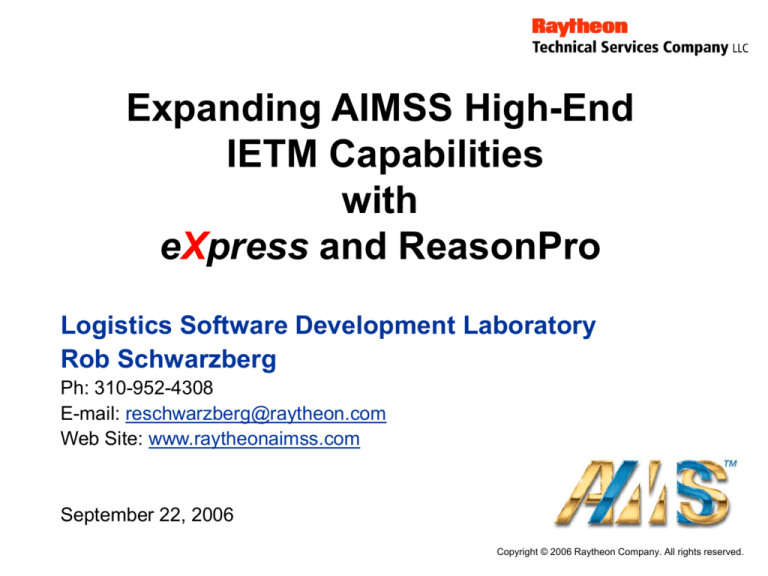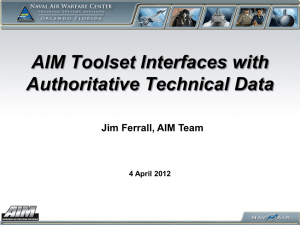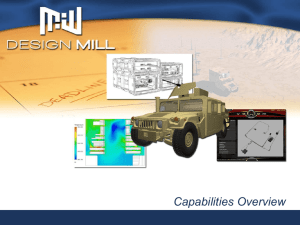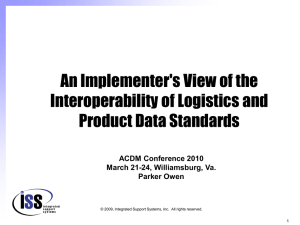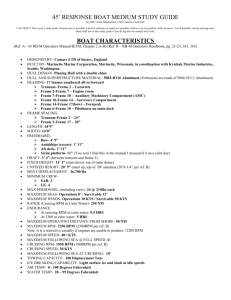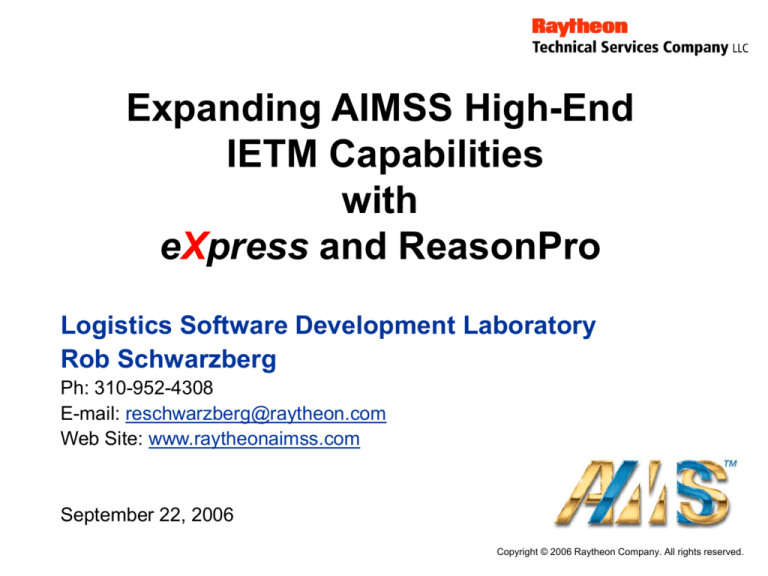
Expanding AIMSS High-End
IETM Capabilities
with
eXpress and ReasonPro
Logistics Software Development Laboratory
Rob Schwarzberg
Ph: 310-952-4308
E-mail: reschwarzberg@raytheon.com
Web Site: www.raytheonaimss.com
September 22, 2006
Copyright © 2006 Raytheon Company. All rights reserved.
Presentation Overview
IETM Basics
AIMSS Background
AIMSS General Authoring Capabilities
Expanding AIMSS Class 5 Capabilities
09/22/06
Page 2
IETM Basics
IETM Background
– IETM Definition by DoD – “Package of information
required for diagnosis and maintenance of a system,
optimally arranged and formatted for interactive screen
presentation to the end-user.”
– IETM designed for electronic screen display to an end user,
and has the following characteristics:
Designed and formatted for screen presentation to
enhance comprehension
Made up of interrelated data that end-user can access in
a variety of ways
Interactive data provides procedural guidance,
navigational directions, and supplemental information
09/22/06
Page 3
IETM Basics (Cont.)
Tri-service IETM Specifications
– IETM look and feel requirements (MIL-PRF-87268)
– IETM content requirements (MIL-PRF-87269b)
ETMs and IETMs are classified by their...
– Display: Presentation of text/graphics to user
– Functionality: User capabilities
– Data Format: Electronic storage of text & graphics
There are currently 5 Classes of ETMs/IETMs
– Class I through V
– Or Type I (Class I–III) and Type II (Class IV–V)
09/22/06
Page 4
IETM Basics (Cont.) –
ETM Characteristics
Class I through III or Type I
Class I
page
1000
page 1
Static Presentation
Link Navigation
Linear Data
File Management
Class III
Class II
09/22/06
Page 5
IETM Basics (Cont.) –
IETM Characteristics
Class IV and V or Type II
Dynamic Presentation
Structured Navigation
Hierarchical Data
Class IV DBMS
Class V
Training
Diagnostics
09/22/06
Page 6
IETM Basics (Cont.) –
Class 4/5 IETM Benefits
Allow a user to locate required information faster
and more easily than possible with a paper
technical manual
Easier to comprehend since the IETM is
specifically configured for the system under
diagnosis
Require less physical storage than paper
Provide powerful interactive troubleshooting
procedures, not possible with paper technical
manuals
Shared data allows for easier update
saving time and money
09/22/06
Page 7
IETM Basics (Cont.) –
Class 4/5 IETM Benefits
Proven Value Proposition1
– 25-35% less time for maintenance activities
– 50% less time looking for needed maintenance information
– 35% improvement in troubleshooting accuracy
– Minimum 15% improvement in MTTR
1 Based
upon military studies of IETM effectiveness
09/22/06
Page 8
AIMSS Background
Developed in 1992
– Presentation system developed under contract to the Navy for
the AEGIS Weapon System program
– Adapted internally-developed expert system tools to support
IETM development
– Applications were integrated in 1993 and sold as a COTS
IETM development system
Redesigned in 1999
– Full MIL-PRF-87269A compliance with partial implementation
of draft “b” revision (element-level versioning, XML linking)
Today - Market Leader
– AIMSS is used on more DoD programs than any other highend class IV/V IETM development system on the market
09/22/06
Page 9
AIMSS Programs
Expeditionary Fighting Vehicle (EFV) – U.S Marines
Standard Terminal Automation Replacement System
(STARS) – FAA Program
Landing Platform Dock (LPD) – U.S. Navy
Rolling Airframe Missile (RAM) – U.S. Navy
Digital Modular Radio (DMR) – U.S. Navy
Advanced Synthetic Aperture Radar System (ASARS) – U.S.
Air Force
AN/MPQ-64 Sentinel – U.S. Army
Wide Area Augmentation System (WAAS) – FAA Program
AEGIS Weapon System – Various IETMs – U.S. Navy
Bradley A3 Fighting Vehicle – U.S. Army
AN/UYQ-70 Advanced Display Systems – U.S. Navy
09/22/06
Page 10
AIMSS General Capabilities
Integrated Authoring and Runtime Viewer
Customizable Tool
Bars
Structure Editor
provides a
Hierarchical View of
IETM Objects
WYSIWYG Text
Editing
Intuitive Navigational
Panel
Fully Integrated
Graphics Package
Built-in IETM Engine keeps track of all Variables and Navigation History
09/22/06
Page 11
AIMSS General Capabilities –
Annotations
Annotations allow the
Authors or End-Users to
add comments within the
IETM
– Annotations automatically
added to the Public Annotation
file
– Users can also created
individual “private” Annotation
files
– Auto Save Session capability
allows Users to “Run” an
Annotation comment
Restores all variable and
Navigation History resulting in
User Navigating to the
Annotation comment location
Often used for reviewing IETM
content
09/22/06
Page 12
AIMSS General Capabilities –
TOC and Index
Table of Contents
Index – includes Author
defined Categories
Index Search Capability
– Search Performed based on
User Preference
09/22/06
Page 13
AIMSS General Capabilities –
In-Line Hyperlinks
Four kinds of In-Line Hyperlinks:
– Holdup
Temporarily display a particular object
– Stayup
Displays a particular object in a Window that can be moved
around as required
– Goto
Used to Navigate to a different location in the IETM and continue
IETM flow
– Gosub
Used to Navigate to a different location in the IETM then
automatically return to the location from which it was launched
In-Line Hyperlinks can be in Text, Graphics, Tables
09/22/06
Page 14
AIMSS General Capabilities –
Out-of-Line Hyperlinks
Out-of-Line Hyperlinks are
located on the Navigation
Panel
There may be one or more Out-of-Line links on a
particular screen
Similar to an In-Line Hyperlink
– Supports all four types of links:
Holdup
Stayup
Goto
Gosub
Persistence based on location in Structure where
added
09/22/06
Page 15
AIMSS General Capabilities –
Multi-destinational Hyperlinks
Multi-destinational
Hyperlinks are in-line
and allow for multiple
destinations
Supports all four types
of links:
– Holdup
– Stayup
– Goto
– Gosub
Multi-destinational Hyperlink
shown in Graphic with menu
activated
Multi-destinational
Hyperlinks are
supported in Text,
Graphics, Tables
09/22/06
Page 16
AIMSS General Capabilities –
Miscellaneous
Bookmarks
– Used to hold places in the IETM so that they can be returned to at
a later time
– Bookmark file can be saved and restored at a later date
Sessions
– Each time the IETM is opened and used a session is created
– Sessions contain all Variable and Navigation History
– Sessions can be saved and restored at a later date
– Session files can be shared with other Users or Authors
A session file can be restored on another PC using the same IETM
database
Configuration
– Configurations can be saved and restored at a later date
Saved file contains all Configuration Variables
– Configurations can be automatically loaded at start-up
09/22/06
Page 17
AIMSS General Capabilities –
COM Objects
What is COM? – Component Object Model
COM objects are like small separate programs or functions that
are used inside a larger program or as stand-alone functions
COM objects allow for embedding or using other objects within
the IETM.
– Calculator
– Calendar
– Media player
– Acrobat Reader
May also embed function that are never displayed to the User
COM interface extends AIMSS to provide “true” Class 5
Functionality
09/22/06
Page 18
AIMSS General Capabilities –
COM Objects (Cont.)
AIMSS Author Showing Embedded COM Object
Flash COM Object
Visual Interface
Flash COM Object
shown in Structure
Editor
COM Interface allows for extending IETM Functionality
09/22/06
Page 19
Expanding AIMSS Class 5
Capabilities
DSI International – Static Test
Strategies
– eXpress
Impact Technologies – Dynamic Test
Strategies
– ReasonPRO
09/22/06
Page 20
DSI International – Static Test
Strategies
DSI’s eXpress
– Provides capture and diagnostic development with a
simple and intuitive graphical design interface
– Design Capture for both up-front and legacy designs
– Diagnostics and Testability Analysis
Static Test
– Prognostics Design Influence
XML Strategies
– Reliability Engineering Support
– Maintainability Engineering Support
Diag-ML
– Validation and Verification
– Sensor Optimization and Trade-off Studies
– 1553 Bus Modeling
– Export Diag-ML (XML) Static Fault Trees
Currently looking for sponsor to develop
this interface
09/22/06
Page 21
Impact Technologies – Dynamic
Test Strategies
Impact’s ReasonPro
– System Perspective Diagnostics
Improved fault isolation
Enhanced usage of BIT
Embedded diagnostic identification
Better ambiguity Reduction
– Advanced Reasoning
Integration of discrete diagnostics
System monitoring
At-Wing™ health management
Severity assessment and prognostics
I-Level enhanced diagnostics
09/22/06
Page 22
Expanding AIMSS Class 5
Capabilities
ISHM
FD/FI
Run-Time
Remediation
Reasoning
Diagnostics ReasonPro
Design
Knowledge
Fault / Prognostic
Knowledge from
Operation System
Run-Time
Operation
Fault Detection
and Isolation
Reasoning
Dynamic
Test Strategies
Prognostic Procedure
Initialization
XML
Static Test
Strategies
Class 5 IETM
Fault Isolation
Procedures
Diag-ML
09/22/06
Page 23
Expanding AIMSS Class 5
Capabilities
AIMSS Author Showing Embedded ReasonPro Interface
ReasonPro COM
Object Shown in
Structure Editor
ReasonPro COM
Object Visual
Interface
COM Interface allows for extending IETM Functionality
09/22/06
Page 24