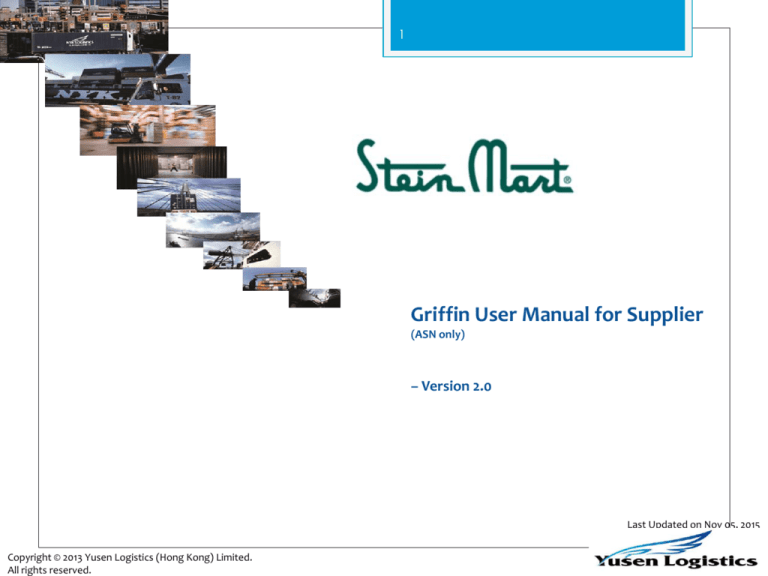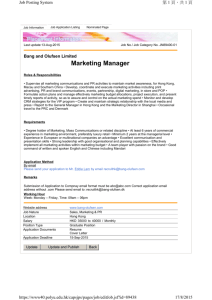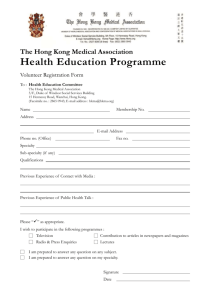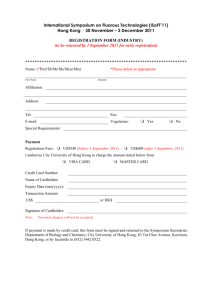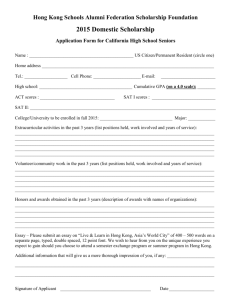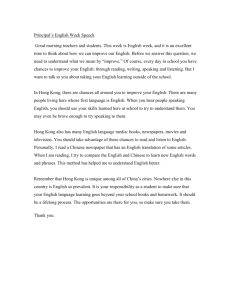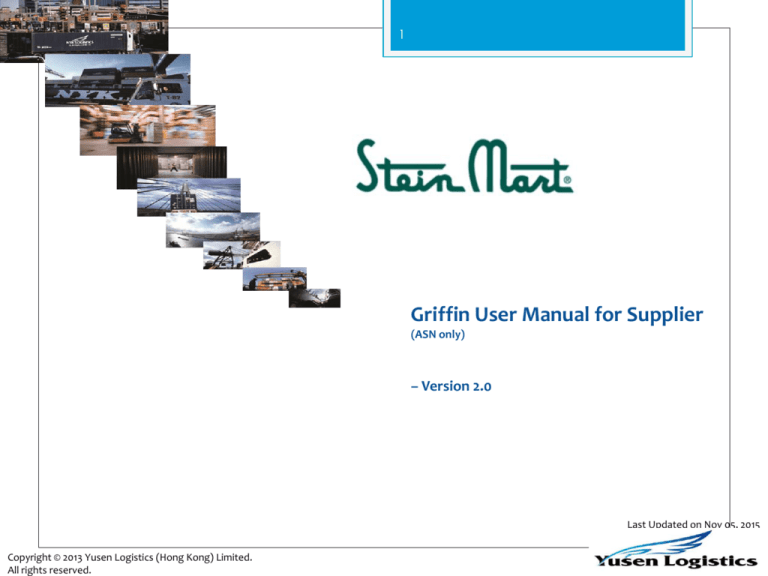
1
Griffin User Manual for Supplier
(ASN only)
– Version 2.0
Last Updated on Nov 05, 2015
Copyright © 2013 Yusen Logistics (Hong Kong) Limited.
All rights reserved.
Griffin User Manual for Suppliers – Version 2.0
2
Table of Contents
POE Shipment for Stein Mart………………………………………………………….
Operation Flowcharts and Time Frame ……………………………………………….
Login …………………………………………………………………………………....
Information and User Profile ………………………………………………………….
3
4
5-6
7-8
ASN
Entering Ocean ASN Information ……………………………………………………
Editing Ocean ASN Information …………………..…………………………………
9-18
19-21
Update Container Event………………………………………………………………..
22-27
Contact Information……………………………………………………………………
28
Appendix I Registration Form………………………………………………………….
29
Reports
Printing Shipment Report …..………………………………………………………..
30
Copyright © 2013 Yusen Logistics (Hong Kong) Limited.
All rights reserved.
Griffin User Manual for Suppliers – Version 2.0
POE shipment for Stein Mart
3
What’s POE shipment
• Stein Mart has established a process enabling vendors who ship store ready, prelabeled, full container loads for Stein Mart directly into Stein Mart’s network, bypassing
the vendor’s domestic warehouse or distribution center. Stein Mart identifies these
shipments as POE shipments.
What’s e-ASN & Griffin Lite
• E-ASN is ‘Electronic Advanced Shipping Notification’ and ‘Griffin Lite’ is a Yusen
Logistics system which is used for creating e-ASN.
Requirement of Stein Mart
• Vendors are required to input POE shipment details into Griffin Lite Supplier portal for
visibility within three (3) business days after vessel sailing. To gain access to Griffin Lite
Supplier portal, first time user will need to create an account by submitting a complete
registration form to Yusen Logistics for the registration.
Copyright © 2013 Yusen Logistics (Hong Kong) Limited.
All rights reserved.
Griffin User Manual for Suppliers – Version 2.0
Operation Flowchart and Time Frame ....
4
Create Service Provider
master (if applicable)
Enter Shipment ASN
(Ocean)
Print Shipment Report
•
Suppliers are required to submit ASN within three (3) business days after vessel sailing.
Copyright © 2013 Yusen Logistics (Hong Kong) Limited.
All rights reserved.
Griffin User Manual for Suppliers – Version 2.0
Login ....
5
Yusen Logistics Griffin Supplier Portal :
http://griffin.hk.yusen-logistics.com/easn2/
To gain access, registration is required. Please request a copy of the registration form from Laurie Staugaitis
(laurie.staugaitis@us.yusen-logistics.com) to obtain login ID and password.
A few points to note :
•
For best results, please use Goggle Chrome, Firefox and Microsoft Internet Explorer version 10 or above in accessing
our Griffin system.
•
Browser pop-up blocking function may impact performance of the system operation, it is necessary to configure
your browser to allow pop-up from our website.
Copyright © 2013 Yusen Logistics (Hong Kong) Limited.
All rights reserved.
Griffin User Manual for Suppliers – Version 2.0
6
Login ....
Once login, the following screen will appear.
Click the Menu icon
, you will see the following Main Menu.
By clicking > , the screen will drill down to the following Sub-Menu.
Copyright © 2013 Yusen Logistics (Hong Kong) Limited.
All rights reserved.
Griffin User Manual for Suppliers – Version 2.0
Information and User Profile ....
7
For first time user, it is recommended to go to the ‘Information’ menu and then select ‘Useful Document’ option to
download system manual and see other useful information available in the system as shown below.
Under ‘Useful Document’ click the file hyperlink to download the document. E.g. User Manual
Copyright © 2013 Yusen Logistics (Hong Kong) Limited.
All rights reserved.
Information and User Profile ....
8
Griffin User Manual for Suppliers – Version 2.0
Entering Ocean ASN Information ....
9
Click on ‘Ocean ASN’ Sub-Menu, select ‘Enter New ASN’ option to see the following screen.
Once you have entered all the required information, click on the ‘Enter B/L to this Sailing’ to enter B/L information.
Copyright © 2013 Yusen Logistics (Hong Kong) Limited.
All rights reserved.
Griffin User Manual for Suppliers – Version 2.0
10
Note 1 (Move Type): Please select All Water Service (AWS) if your shipment is terminating at a final destination on a U.S
coastal port (East/West). (e.g. A shipment going to New York port and terminating at New York)
Note 2 (Delivery in Destination): Please select ‘Port’ move for POE shipment
Port of Loading
Port of Discharge
Port of Arrival
Note 3 (Vessel , Ship Window & Remark): If the B/L vessel name cannot be searched from YL system by clicking on
please key in and select ‘A vessel’ in ‘vessel’ field. Then please key in the actual B/L vessel name in ‘Remark’ field.
Vendor will also key in the ship window in the ‘Remark’ field.
Copyright © 2013 Yusen Logistics (Hong Kong) Limited.
All rights reserved.
icon ,
Griffin User Manual for Suppliers – Version 2.0
B/L number Entry
11
3. Input B/L number including SCAC# e.g.NYKS111111111,
COSU222222222, MAEU333333333, HJSC444444444.
Copyright © 2013 Yusen Logistics (Hong Kong) Limited.
All rights reserved.
Griffin User Manual for Suppliers – Version 2.0
Notify Party Entry
12
4. Click and select broker from the drop down (by
icon). If broker is not
listed in the drop down, click on ‘Add Notify’ to create a new record.
Note 4: Notify Party record can be created under the tab of ‘Service Provider’ at
the home page under Master Setting. .
Copyright © 2013 Yusen Logistics (Hong Kong) Limited.
All rights reserved.
Griffin User Manual for Suppliers – Version 2.0
Notify Party Entry
13
Please select ‘Notify Party’ as service role.
Copyright © 2013 Yusen Logistics (Hong Kong) Limited.
All rights reserved.
Griffin User Manual for Suppliers – Version 2.0
B/L number Entry – Add Container
14
5. Click ‘Add Container Loading’ to add container information to the B/L.
Copyright © 2013 Yusen Logistics (Hong Kong) Limited.
All rights reserved.
Griffin User Manual for Suppliers – Version 2.0
B/L number Entry – Add Container
15
6. Input all necessary information (marked with *). For the fields
with
, data must be searched by clicking on the
icon after
entering the partial name. Also indicate whether or not the
shipment contains dangerous goods.
Note 5
Note 6
Note 5 (Service Type in Origin):
Door
- If you contracted with the carrier to pick up the cargo at your facility.
Port
- If you delivered the cargo to the port facility.
Note 6 (Load & Delivery Type):
Load Type
- CY: At the origin, if all the cargo was loaded into the Container by you at your facility.
- CFS: If you delivered cargo to a CFS.
Delivery Type - CY: Full container going to one location in the US. Stein Mart only allows full container
shipments so this option must be selected.
- CFS: Stein Mart does not allow. Please do not select.
Copyright © 2013 Yusen Logistics (Hong Kong) Limited.
All rights reserved.
Griffin User Manual for Suppliers – Version 2.0
B/L number Entry – Add PO/SKU
16
7. Input all necessary information ,PO #, SKU # (enter Stein Mart SDC information in Lieu of SKU # [example 952, 953 or 954] ), cargo description, # of cartons, cargo volume, cargo weight & cargo
quantity (units) for each, which is marked with *. For the field of ‘Cargo Description’, user can click to
add or delete rows by
icon.
Note 7: Use
to adjust sequence of each item line (up and down). Bottom item = tail loaded
8. To add additional PO/item line(s), click ‘Add New Line’ for entering item without booking.
9. If the added PO/item line needs to be deleted, please click ‘delete’.
10. Go back to the top of the page. Click ‘Save’ after adding all POs/items for the container.
Remark: It is the end of e-ASN entry if there is single container on a B/L, and single B/L on a Sea Shipment Ref#.
Copyright © 2013 Yusen Logistics (Hong Kong) Limited.
All rights reserved.
Griffin User Manual for Suppliers – Version 2.0
Adding Multiple Containers
17
11. If there are multiple containers on a B/L, please click ‘Add Container Loading’ to add additional container
information to the B/L. Please repeat point 5 to point 9 to add container information. Click ‘Close’ after entry.
Remark: Each e-ASN starts with a Sea Shipment Ref# (generated by YL system automatically). There can be multiple B/L under
a Sea Shipment Ref#, multiple containers on a B/L, multiple PO’s on a container, and multiple SKUs on a PO.
Copyright © 2013 Yusen Logistics (Hong Kong) Limited.
All rights reserved.
Griffin User Manual for Suppliers – Version 2.0
Adding Multiple B/Ls
18
12. If there are multiple B/Ls on a Sea Shipment Ref# (i.e. with same carrier/vessel/POL/POD/POA/ETD/ETA), please click
‘Enter B/L to this Sailing’ to add additional B/L information. Please repeat point 3 to point 11 to add the B/L information.
Click ‘Save’ after entry.
Copyright © 2013 Yusen Logistics (Hong Kong) Limited.
All rights reserved.
Griffin User Manual for Suppliers – Version 2.0
E-ASN Modification
19
1. Sea Shipment Ref # is required to input to recall the shipment record. User can click on
icon to search
the Sea Shipment Ref# (which is generated by YL system previously) for modification. If user cannot recall the
corresponding Sea Shipment Ref#, please go to ‘Lookup B/L#’ tab to search the number by entering B/L#.
Copyright © 2013 Yusen Logistics (Hong Kong) Limited.
All rights reserved.
Griffin User Manual for Suppliers – Version 2.0
E-ASN Modification (cont.)
20
2. Click ‘Edit / Delete’ to edit or delete B/L and/or container content.
Copyright © 2013 Yusen Logistics (Hong Kong) Limited.
All rights reserved.
Griffin User Manual for Suppliers – Version 2.0
E-ASN Modification (cont.)
21
3. Click ‘Edit’ to modify the content of the container (if needed)
4. Click ‘Change B/L No.’ to amend existing B/L number (if needed)
5. Click ‘Delete’ to delete the container from the B/L (if needed)
Copyright © 2013 Yusen Logistics (Hong Kong) Limited.
All rights reserved.
Griffin User Manual for Suppliers – Version 2.0
Update Container Event
22
Stein Mart vendors are required to enter Terminal Location and
Delivery Order# when available via the Update Container Event
Screen. This must be completed no later than 3 days prior to vessel’s
arrival at destination port.
URL
http://www.yl-griffin.com/icis/login.htm
Login Information
User:
stmchb
PW:
stmchb15
NOTE: PASSWORD IS GENERIC AND MUST NOT BE CHANGED.
Copyright © 2013 Yusen Logistics (Hong Kong) Limited.
All rights reserved.
Griffin User Manual for Suppliers – Version 2.0
23
Type in user name and
password as provided by
Yusen Logistics
Copyright © 2013 Yusen Logistics (Hong Kong) Limited.
All rights reserved.
Griffin User Manual for Suppliers – Version 2.0
24
Click “Tools” to start the process. Then from the
drop down menu select My Profile, and Update
Container Events.
Copyright © 2013 Yusen Logistics (Hong Kong) Limited.
All rights reserved.
Griffin User Manual for Suppliers – Version 2.0
25
Enter
Enterthe
thecontainer
containernumber
numberininthe
thetext
text
box,
box,and
andclick
clickUpdate
UpdateEvents.
Events This must
be completed no later than 3 days prior to
vessel’s arrival at destination port.
Copyright © 2013 Yusen Logistics (Hong Kong) Limited.
All rights reserved.
Griffin User Manual for Suppliers – Version 2.0
26
Enter the Terminal Location and Delivery
Order (DO) number and click save.
Copyright © 2013 Yusen Logistics (Hong Kong) Limited.
All rights reserved.
27
Vendors are required to email a copy of the delivery order, packing
list, LFD and SDC breakout by container to
transportation@steinmart.com no later than 3 business days prior to
vessel’s arrival at destination port.
Griffin User Manual for Suppliers – Version 2.0
28
Contact Information
Stein Mart
• For further vendor requirement, please visit vendor website at
http://vendors.steinmart.com. You may also email
transportation@steinmart.com.
Yusen Logistics (Americas) Inc.
• Ms. Laurie Staugaitis
• E-mail: laurie.staugaitis@us.yusen-logistics.com
Yusen Logistics (Hong Kong) Limited
• Stein Mart Team
• E-mail: steinmart@hk.yusen-logistics.com
Please contact above parties if you have any inquiry regarding Stein Mart requirement or Yusen Griffin Lite Supplier Portal .
Copyright © 2013 Yusen Logistics (Hong Kong) Limited.
All rights reserved.
Griffin User Manual for Suppliers – Version 2.0
Appendix 1 – Registration Form
Copyright © 2013 Yusen Logistics (Hong Kong) Limited.
All rights reserved.
29
Griffin User Manual for Suppliers – Version 2.0
Printing Shipment Report ....
30
Click ‘Report’ from Sub Menu and select ‘Shipment Report’ option to see the following screen.
A selection of printing the report by Input Date, by Departure Date, by Shipment Ref #, by B/L No., or by Container No., is
available. Click on ‘Excel’ or ‘PDF’ button after selecting the needed criteria, the following report will then be generated
Copyright © 2013 Yusen Logistics (Hong Kong) Limited.
All rights reserved.