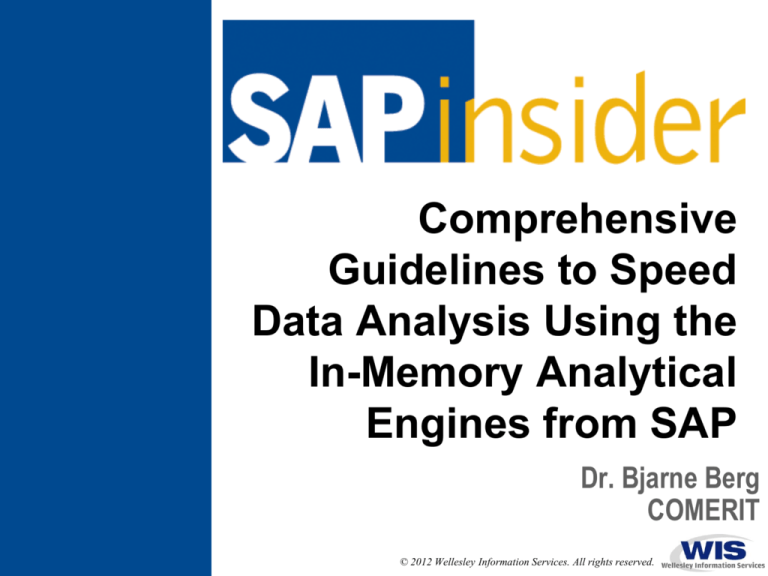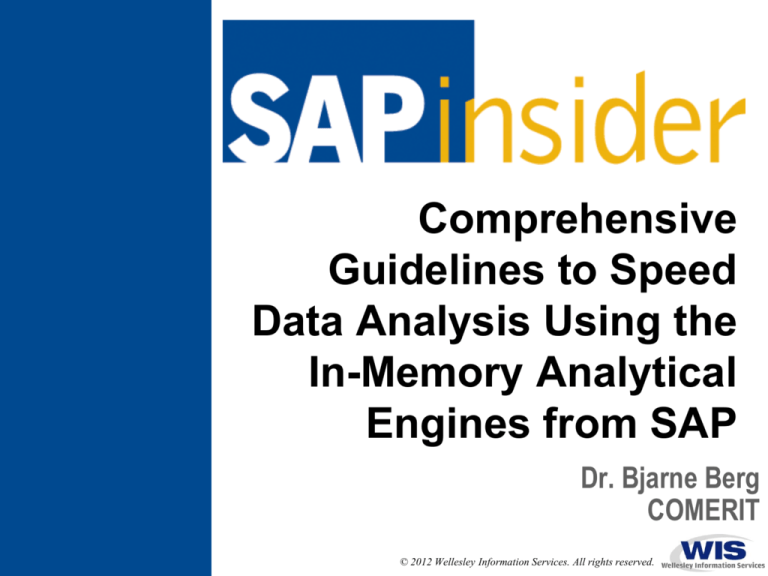
Comprehensive
Guidelines to Speed
Data Analysis Using the
In-Memory Analytical
Engines from SAP
Dr. Bjarne Berg
COMERIT
© 2012 Wellesley Information Services. All rights reserved.
In This Session …
•
Get strategic advice for leveraging data warehousing and analytical
engines from SAP to increase the speed and efficiency of data
processing and analysis including:
•
•
•
SAP NetWeaver® BW Accelerator
SAP BusinessObjects Explorer
SAP HANA
SAP BusinessObjects Analysis
Explore ways to deploy OLAP tools within SAP BusinessObjects
Analysis — via Microsoft Excel, PowerPoint, or the Web interface —
and get criteria to map each approach to your analytical
requirements
Demo the key differences between the Microsoft and OLAP editions
of SAP BusinessObjects Analysis
You will come away with a deep understanding of what these
solutions can do and when to use them
1
What We’ll Cover …
•
•
•
•
•
•
•
•
Introduction
SAP BW Accelerator Overview
BO Explorer Overview
SAP HANA Capabilities and Impact to Organizations
SAP BusinessObjects Analysis Capabilities
Other Performance Considerations
A Roadmap for getting to Next Generation BI
Wrap-up
2
Why In-Memory Processing?
Focus
Technology
1990
2012
Improvement
CPU
0.05
304.17
MIPS/$
MIPS/$
6083x
Memory
0.02
52.27
MB/$
MB/$
Addressable
Memory
216
264
248x
Network
Speed
100
100
Mbps
Gbps
1000 x
Disk
Data Transfer
5
620
MBPS
MBPS
2614x
124x
Source: 1990 numbers SAP AG, 2012 numbers, Dr. Berg
Source: BI Survey of 534 BI professionals, InformationWeek, 2010
Disk speed is growing slower than all other hardware components,
while the need for speed is increasing.
3
What We’ll Cover …
•
•
•
•
•
•
•
•
Introduction
SAP BW Accelerator Overview
BO Explorer Overview
SAP HANA Capabilities and Impact to Organizations
SAP BusinessObjects Analysis Capabilities
Other Performance Considerations
A Roadmap for getting to Next Generation BI
Wrap-up
4
In Memory Processing — General Highlights — BWA
3. Queries are routed to BWA
by the Analytical engine
SAP BW
BI Analytical Engine
2. Indexes copied in
to RAM on blades
InfoCubes
1. Indexing and
compression
stored on a file
system
DSOs
BWA = SAP BW Accelerator
It Is All About Performance, Performance, Performance
•
•
It is hard to build a fast dashboard with many
queries and panels without SAP NetWeaver
BW Accelerator
This provides in-memory processing of queries
that is 10-100 faster
What we simply do is place the data in-memory and retrieve it
much faster
There is also some limited OLAP functionality that can be built
into SAP BW Accelerator 7.3, but most data processing still
occurs in the BI Analytical engine
You can also place non-SAP data in-memory,
using SAP BusinessObjects Data Services
6
How Does SAP BW Accelerator Work in Reality?
•
SAP BW Accelerator 7.0 performs aggregation and data
selection for the query, all other processing is done by
the BI analytical engine (i.e., as the “OLAP processor”)
•
Therefore, not all query processing will be dramatically faster
•
In SAP BW Accelerator 7.2 you can handle more of the analytics
processing, such as “top-5 products sales,” which was previously
done in the BI analytical engine
•
SAP BW Accelerator is accessed by queries and also by any jobs
that use the application programming interface
(SAPRSDRI_INFOPROV_READ) or the data read transaction (LISTCUBE),
when aggregate flag is selected or any of the OLAP interfaces to
third-party tools
7
Compression and TREX
The TREX engine is NOT the same as the traditional implementation
of the search engine
BWA comes with its own TREX
engine that collects the data
During the index build, the data
is also compressed using advanced
mathematical methods
The result is therefore a much
smaller sized index than the original
InfoCube
SAP BI Accelerator (BIA) was renamed to SAP BW Accelerator in 2009
8
3 Steps of InfoCube Index Creation
•
First master data is processed (Y, S, and X) tables.
•
Second, the fact tables are grouped and indexed. This occurs by
merging the E and F tables into one F table prior to indexing it.
This is done automatically and does not change the basic cube.
•
Third, the dimension tables are indexed. This include all D tables
(potentially 16).
•
The process starts with a database lock on each table. The next
step is a data transfer to a temporary BWA file and transferring
the data to BWA. The final step is to write the indexes to memory
and activate it for queries.
9
The Rule of 50% and Impacts
•
Buying hardware is not as easy as you may think …
First you need to make space for temporary index files. The
recommended size is about 50%.
Second you need to have one fail-over blade in case of
hardware issues.
Example-1: Your sizing program says you need 48Gb of memory
You need 48GB + 48Gb for temp indexes and 48Gb failover = 144Gb
(66.66% overhead)
Example-2: Your sizing program says you need 192 Gb of memory
You need 192GB + 192Gb for temp indexes and 48 Gb failover = 432Gb
(44% overhead)
10
Performance is Near-Linear: Benchmarks
SAP BW Accelerator’s strength
resides in its near-linear
scalability
Performance is measured in
terms of:
1. BW Accelerator index creation
time
2. Multi-user throughput per hour
3. Average report response time
4. Average number of records
touched by each report
11
SAP BW Accelerator reads data from
InfoCubes. DSOs and InfoObjects are
still read from base/physical tables
(even when the InfoObject is indexed
as part of master data).
BI Analytical Engine’s Query Executing Priorities
Information Broadcasting /
Precalculation
Information Broadcasting /
Precalculation
Query Cache
Query Cache
Aggregates
SAP BW Accelerator
InfoProvider
Query Execution
Without SAP NetWeaver
BW Accelerator
Query Execution
With SAP NetWeaver
BW Accelerator
Aggregates can be replaced with SAP BW Accelerator,
while the memory cache is still useful.
12
Query Performance Improvements — Real Example of 70
Queries
The slowest queries that spent most
of their time on the database side
benefitted the most
Overall 36 of 70 queries were at
least twice as fast. Before BWA, the
average query execution took 58.8
seconds; after BWA the average
query took 17.9 seconds (295%
faster overall).
13
Query Performance Improvements OVERALL
Query execution time before BI-A
10
9
Number of Queries
8
7
6
5
4
3
2
1
0
10
15
20
25
30
35
40
45
50
55
60
70
80
90 100 110 120 140 160 180 200 220 240 260
Seconds
The major
improvement is
to make query
execution more
predictable and
overall faster
Query execution time after BI-A
25
Number of Queries
20
HINT: BWA will not
be used if a query
has a key figure set
to NO1, NO2, or NOP
(no aggregation)
15
10
5
0
14
10 15 20 25 30 35 40 45 50 55 60 70 80 90 100 110 120 140 160 180 200 220 240 260
Seconds
Workbook Performance Improvements with BWA
Workbooks require embedding of JavaScripts; can contain multiple queries;
and may have macros, lookups, and internal logic
It is therefore hard to estimate the real
performance benefits of implementing
SAP BW Accelerator
In this real example of 20 slow workbooks, the
average performance improvement for
workbooks was 363% faster
15
Performance Information — BWA Indexes Build Times
Creating new indexes (refreshes) can be time
consuming. The build time depends on:
a) The size of the records (length)
b) The number of records
c) The number of SAP BW
Accelerator processors
d) The network transfer speed
In this example, 23 InfoCubes with over 232 million
records were indexed in 90.56 minutes
On average, 2.56 million records
per minute were indexed!
16
Most Customers Have Found BWA Admin to Be Minimal
The Admin work is
done through a
single interface
The admin interface
is available under the
transaction code
RSDDBWAMON/
RSDDBIAMON
Health checks for
SAP BW Accelerator
are available under
the transaction code
RSRV
Most companies plan for a maximum of 2-5 days of
SAP BW Accelerator training. You need a maximum
of 1-2 administrators (1 for backup).
17
RSDDBIAMON — BWA Administrator Tools
• Restart BIA server: Restarts all the
BWA servers and services
• Restart BIA Index Server: Restarts the
index server
• Reorganize BIA Landscape: If the BWA
server landscape is unevenly
distributed, redistributes the loaded
indexes on BWA servers
• Rebuild BIA Indexes: If a check discovers inconsistencies
in the indexes, delete and rebuild the BWA indexes.
18
Selective Usage of SAP BW Accelerator
You can turn off the SAP BW Accelerator usage for certain roles. This
reduces the stress on the hardware for non-essential users.
You can also turn off
the BWA uses for
individual users in
transaction code
SU01
You can see if anyone is using the BWA indexes in the
table “RSDDSTATBIAUSE” and some details are also
available in ‘RSRT’ after patch 16.
19
RSDDBIAMON — BWA Administrator Tools and Control
• Connectivity checks
Checks if BW is still connected
physically to the BW system
• System Check
Checks if the blades and file
system is operating normally
• Load Monitoring
Keeps track of performance of the
load process (read, writes,
compression, and time spent)
You can turn off the BWA index query availability for
InfoCubes through the transaction “RSDDBIAMON2.”
20
Health-Checks and Reconciliation
The BWA interface allows you to
compare the data in SAP BW vs.
the indexes. This means that you
can easily check if they are
outdated (service pack 12
required)
Other tools include the ability to
run queries to see if the numbers
in the two databases match.
You can check your installation
using the function module
“TREX_CHECK_BIA_INSTALLATION”
or using the transaction code
RSDDBIAMON.
21
Proposals and Estimations
The Analysis and Repair options
include proposals and time
estimation tools that you may use
The interface can propose deltaindexes for periodic updates
You can estimate the runtime of
indexing the fact table of an InfoCube
before you place it into a process
chain or a manual job
You can estimate the memory needed
before adding new records into
memory
You can use the ABAP program
‘’ZZ_SET_QUERY_NOHPA_FLAG to
turn off BWA access for single
queries in the RSRREPDIR table
(SAP Note: 1161525 for BWA 7.0)
22
The SAP BW Accelerator “Reset Button”
The simple way to fix most issues
is to delete all indexes and rebuild
them during a weekend
Think of this as the ultimate
“reset” button. You can also
rebuild master data indexes
In TREXADMIN you can see the
number of records in the BWA
indexed Infocube.
1. Select the RFC Server, Execute.
2. Click on tab “Index Admin.”
3. For each InfoCube select BIA
as the Index ID. The records are
equal to the # of documents.
4. Estimations of this, based on
statistics, are also available in:
•RSDDV - BIA Indexes
•SE16 - RSDDTREXDIR
23
Increasing Index Creation Performance
1.
To increase index creation performance, you can change the
global parameters in SAP BW Accelerator
2.
Pay particular attention to the number of parallel processes
available (max 10 per available physical processors)
3.
Make sure the memory buffers are set large enough to
accommodate large InfoCubes
4.
Review consistency check recommendations in SAP Notes
1052941 and 1161967
You can check global parameters in RSRV and you can
change global parameters in RSBATCH and RSDDBIAMON.
24
Planning a 6-Week BWA Implementation
•
An SAP BW Accelerator project can be completed in six weeks
•
However, due to hardware lead-times (normally 4-6 weeks), most
projects should plan a 12-week duration
•
The time waiting on hardware should be used on performance
tuning of existing queries and dashboards
•
We will now look at the major tasks of implementing an SAP BW
Accelerator solution
Sizing Is Critical, but Good Tools Are Available
SAP has integrated key sizing parameters for SAP BW Accelerator in the new
Quick Sizer. You can give it a try at: http://service.sap.com/quicksizer (requires
login credentials for the SAP Service Marketplace)
Customers with existing BI systems and data loaded can get good sizing and
26 by running the SAP program available in SAP Note 917803.
compression estimates
Training for SAP BW Accelerator
Reference
Title
Audience
BW-310
Intro to SAP BI
All
BW-305
BI Reporting and Analysis
BW-350
BI Data Acquisition
BW-360
BW Performance & Admin
System admin
BW-361
BW Accelerator
System admin
BW-365
BW Authorizations
System admin
SAP-330
BW Modeling
BI developers
Query developers
ETL developers
SAP BW Accelerator
training is included in the
SAP courses:
BW-310, BW-360, and in
the online course BW361
In the past, SAP has also offered a two-day workshop called
“BI Upgrade & Accelerator” (WNASAP BW Accelerator)
27
Testing
•
Make sure you identify real benefits and benchmark with preand post-performance after SAP BW Accelerator is implemented
•
This requires that all critical performance data is captured before
SAP BW Accelerator is installed
•
You should document the post performance and build times as
early as possible so that you know what the performance of
complex dashboards will be and how the indexing will fit into
existing process chains
You can see what InfoCubes are indexed by going
to RSDDV and clicking the button “BIA Indexes.”
28
The New SAP BW 7.2 Features — Modeling in BWA
In BWA 7.2 you can
complete many of the
joins and aggregation
that was previously
conducted in the BI
analytic engine, and
was therefore hard to
performance tune
It also reduces the data
being transferred to
the app server and
therefore is much
faster as well
Image source: SAP AG, 2011, SDN
The New SAP BW 7.2 Features — Faster Performance
Image source: SAP AG, 2011, SDN
The major benefit of BWA 7.2 is that you can move more of the
calculation over to the accelerator and materialize the result inmemory. This improves the reads, and calculations in the OLAP/ BI
analytic engine on the BW side are substantially reduced.
The following calculations are now included:
SUM MIN
MAX CNT (count all detailed values)
CN0 (Count all values not zero or null) AVG (average)
AV0 (Average for all values not zero or null)
Prerequisites for SAP BW Accelerator 7.2
For SAP BusinessObjects Explorer
BWA needs to be upgraded to BWA 7.20
BW should be upgraded to minimum SAP BW 7.0.1 EHP 1; SPS 5
(Source SAP AG BWA 7.2 Installation guide, and SAP Notes 1392524 and 1148111)
SAP Technology RIG Recommendations
If the system is on SAP BW 7.0 or 7.0 EHP1, then use SAP BW
Accelerator 7.0
If the system is on SAP BW 7.0 EHP1 SPS 5 or higher AND you are
using BO Explorer (accelerated version), then use BWA 7.20
If the system is on SAP BW 7.3, then use BWA 7.20
(Source Marc Bernard, SAP AG, 2011)
31
The SAP BW 7.2 Limitations and Query Settings
There are still some limitations. For example you cannot use the
exception aggregation for single key figures in SAP BW Accelerator if
it uses:
Virtual key figures
Conversion before aggregation
Formula calculation before aggregation
Non-cumulative key figures
Key figures with elimination of internal business volume
You also get more detailed
control on each query as to how
it reads the BWA. Think of it as
similar to Query read modes
(more details at SDN:
http://www.sdn.sap.com/irj/scn/go/portal/prtroot/docs/
library/uuid/70950003-f7ef-2d10-b1bcee483800b25c?QuickLink=index&overridelayout=true
The New SAP BW 7.2 Performance Example
•
Queries with large OLAP processes, such as average and counts,
benefit the most from the new BWA 7.2 system
•
SAP has published the following performance example:
Source: Sapphire, SAP AG, 2011,
90-95% FASTER!!
What We’ll Cover …
•
•
•
•
•
•
•
•
Introduction
SAP BW Accelerator Overview
BO Explorer Overview
SAP HANA Capabilities and Impact to Organizations
SAP BusinessObjects Analysis Capabilities
Other Performance Considerations
A Roadmap for getting to Next Generation BI
Wrap-up
34
Why the Rapid Adaptation of BusinessObjects Explorer?
One of the driving forces for BO Explorer has been the rapid
implementation of blade solutions running on-top of SAP
NetWeaver BW. To date, according to SAP, over 1,000 of
these systems has been installed.
Year
2006
2007
2008
2009
2010
2011
2012
Number of
BWA
Systems
84
376
558
909
1053
1200+
?
Sourc e: Ty Miller, Tec hnology Solution
management, SAP AG.
35
BO Explorer Overview
•
You can connect in several ways to data sets
1. External data may be indexed by the
SAP BusinessObjects Data Services
and stored on dedicated SAP BW
Accelerator blades
2. SAP BW data may
be indexed on SAP NetWeaver
BW Accelerator blades for fast inmemory processing (also through
SAP HANA)
3. External data may also be
accessed as “non-accelerated”
via SQL/MSU universes
4. Excel spreadsheets may also
Source: SAP, Aug, 2011
be accessed
BusinessObjects Explorer does not require SAP
NetWeaver® BW. You can accelerate all data sources.
36
BO Explorer — Big Picture
SAP Business Objects
Explorer Client
Web Application
Server (BOBJ
Enterprise Web
App.)
SAP Business Objects
Explorer Web Application
BO Explorer Servers
Explorer Servers
Explorer Servers
Explorer Servers
Explorer Servers
Master
Service
Indexing
Service
Exploration
Service
Search
Service
BWA Driver
Central Mgmt.
System (CMS)
Lucene Driver
Lucene
Indexes
BWA
Accelerator
SAP BW
7.x
BO
Enterprise
Servers
Report Server
(WIRS)
Central Mgmt.
System (CMS)
Database using
a Universe
Enterprise
Repository
BWA = SAP BW Accelerator
Creating Indexes from External Data
•
•
•
•
Using the Accelerator Index
Designer in SAP BusinessObjects
Data Services, you can also index
data from external data files and
databases
It is important to note that the SAP
BusinessObjects indexes are on
dedicated blades
For SAP BW Accelerator you
should always have one “spare”
blade for failover
If a blade fails, the system can
reload the indexes from the SAP
BW Accelerator file system (i.e.,
GPFS)
For the BO Explorer blade, you can
use only one blade
3. Queries are routed to BWA
by the Analytical engine
SAP BW
BI Analytical Engine
2. Indexes copied in
to RAM on blades
InfoCubes
1. Indexing and
compression
stored on a file
system
DSOs
Business Object
Data Services
External data
Data
Integrator
Index Designer
Files
Databases
38
BO Explorer Overview
•
Accelerated (BWA) or non-accelerated solutions
Explorer with
no blades
Explorer
Accelerated version
Interface
Universe
Direct Access to BWA
Security
Columns Only (XI)
Columns/Rows (SAP BW
Authorization)
Scheduled Indexing
Mechanism
Copies Data from
Makes BWA index available
data source and
to Explorer blade edition
creates index on XI
Speed of result set
retrieval for data (>1m
rows)
Slow
Fast
Aggregation
XI
Explorer blade edition
BWA
XI Admin sets user
Access Control to Data
access to Universes
SAP BW Administrator sets
users access to BW
Accelerator indexes
39
BO Explorer Non-BW Data
Using the SAP BusinessObjects Data Services tool, you can
access non-SAP data and model it in the BWA Cube
Designer tool
Version 4.0
3. Queries are routed to BWA
by the Analytical engine
SAP BW
BI Analytical Engine
2. Indexes copied in
to RAM on blades
InfoCubes
1. Indexing and
compression
stored on a file
system
DSOs
Business Object
Data Services
External data
Index Designer
Version 3.2
and 4.0
Files
Databases
40
BO Explorer Improved Features
•
•
Many customers looked at earlier releases of BO Explorer and
noted several limitations
Many of these limitations are now remedied. These include:
The possibility to import your own Excel files
Create your own calculations at the user level
You can group related dimensions for simplicity of analysis
Security in improved and row-level data security can be
implemented
You can personalize the view by filtering information
Users may navigate hierarchies instead of
“flat” data
PS! Currently the BO Explorer solution is licensed based on number of
blades and the number of named users.
Ad Hoc Search
The core idea of BO Explorer
is that users can search the BI data like
they would using Google, Yahoo, Bing, or other search engines
Users should not have to know how the data is structured,
what query to execute, or how to display the data
BO Explorer takes a “first stab” at presenting the data in a
usable format
From there, users may navigate and change the display
The users may save their settings and the display at any time
42
Ad Hoc Search Example
1. First we searched on
“sales” and found three
possible choices
2. We selected “sales Information” and searched after the term "Texas”
This shows the
sales amount by
state as a table,
the gross margin
as a graph and
as a table
Any display can be
exported to Excel,
saved as an image,
emailed, or
bookmarked
A Step-by-Step Demo: Searching
Step 1. We load the BO Explorer Web
interface into a browser
Step 2. We Search for “sales”
Step 3. We get the search
results and a list of
“information spaces”
The search result list is sorted based on an internal “relevancy” score.
44
A Step-by-Step Demo: The Initial View
Step 4. The system looks at the data and formats it based on implied
hierarchies (i.e., time, geography, customer) as well as measures. Users
may navigate and change measures, graphs, and tables.
A Step-by-Step Demo: Searching in a Result Set & Measures
Step 5. Again, we are interested in sales around Texas, and can search
the initial result set
Step 6. By changing the
Measure from “margin” to
“sales revenue” all graphs
and tables change
46
A Step-by-Step Demo: Changing Charts and Drill Down
Step 7. We can change the chart by selecting from the left menu
options
Step 8. While the first
display was based on the
“best guess,” we can now
drill down to the different product lines
The best graphing
options, based on our
data, is highlighted by
a star:
47
A Step-by-Step Demo: More Graphing Options
Step 9. There are many graphing
options and some are more
useful than others
“Proportional” view is best when
you are looking for size
relations. i.e., what are the
largest contributors to sales?
Most of the time, the reccomended graphs works best for
the data set, but not always
Try several graphing options before deciding on “your” view.
48
A Step-by-Step Demo: Explore More — Filtering
Step 10. By clicking on “Explore
more” you are promted to filter
on the characteristic you
selected
Since we clicked
“Explore more” in
the state box, we
can now select
only the states we
are interested in
Filtering data makes the images more meaningful. It is
harder to analyze 50 states and scroll through the data.
49
Ad Hoc Search Example
1. First we searched on
“sales” and found three
possible choices
2. We selected “sales Information” and searched after the term "Texas”
This shows the
sales amount by
state as a table,
the gross margin
as a graph and
as a table
Any display can be
exported to Excel,
saved as an image,
emailed, or
bookmarked
A Step-by-Step Demo: Searching
Step 1. We load the BO Explorer Web
interface into a browser
Step 2. We Search for “sales”
Step 3. We get the search
results and a list of
“information spaces”
The search result list is sorted based on an internal “relevancy” score.
51
A Step-by-Step Demo: The Initial View
Step 4. The system looks at the data and formats it based on implied
hierarchies (i.e., time, geography, customer) as well as measures. Users
may navigate and change measures, graphs, and tables
A Step-by-Step Demo: Searching in a Result Set and
Measures
Step 5. Again, we are interested in sales around Texas, and can search
the initial result set
Step 6. By changing the
Measure from “margin” to
“sales revenue” all graphs
and tables change
53
A Step-by-Step Demo: Changing Charts and Drill Down
Step 7. We can change the chart by selecting from the left menu
options
Step 8. While the first
display was based on the
“best guess,” we can now
drill down to the different product lines
The best graphing
options, based on our
data, is highlighted by
a star:
54
A Step-by-Step Demo: Explore More — Filtering
Step 10. By clicking on “Explore
more” you are promted to filter
on the characteristic you
selected
Since we clicked
“Explore more” in
the state box, we
can now select
only the states we
are interested in
Filtering data makes the images more meaningful. It is
harder to analyze 50 states and scroll through the data.
55
A Step-by-Step Demo: Filter Results
We now see the (product) lines are sold in only three states
Filter values are
displayed
here:
Always see if any items have been removed in a filter before
you look at the data, i.e., 15,061,789 is not the sales
revenue for the firm, only the revenue for three states.
56
A Step-by-Step Demo: The Visualization Panel
Step 11. You can also zoom in on the data by
only showing the visualization panel
In the Visualization
Panel, you can view
all the fields and
measures as a
complete table
Notice: The table
only contains data
from the three states
we filtered on
A Step-by-Step Demo: Top 10 Analysis
Step 12. In the visualization panel, we can perform top 10 analysis by a
single click. All other values are summarized in an “other” category and
graphed
The ability to quickly group and summarize data is a great
feature. This is normally done in the BI analytical engine of
SAP NetWeaver® BW, and can be very slow.
58
A Step-by-Step Demo: Other Display Options
Step 13. You can view the data
in relative size by using a
comparison graph
Line graphs are usually preferred if
you have 3-20 data points
Areas on the graphs can
be highlighted by clicking
on one or more data
points
A Step-by-Step Demo: Sorting and New Calculations
Step 14. Any data panel can be sorted in many ways
Step 15. We can also add our
own measures
In our example we are adding
the measure “Margin Per
Unit” as total margin divided
by “quantity sold”
Measures used on any graph can be calculated “on-the-fly.”
60
A Step-by-Step Demo: Mini-OLAP Example
Step 16. In this mini-OLAP example we are:
Looking at some key cities in a few states (filter)
Only looking at data for 2003 and only for “Sweats and T-Shirts” (filters)
Examining the profit margin per unit sold (customized calculation)
BO Explorer is not an OLAP tool, but can support basic drilldown features, and thereby complex unstructured analysis.
61
A Step-by-Step Demo: Downloading a Data Set
Step 17. Any result set displayed in BO Explorer may be saved to a PC as
a comma-delimited file
You can select to
save the data set
filtered by the
navigations or
only the data from
the visualization
panel
Data saved this way can be opened in Excel or imported
directly into Access and other databases.
62
A Step-by-Step Demo: Configuring Measures
Step 18. Measures in the data set can also be configured to be “filter
columns” for user navigation
Other options
include
Max
Min
Sum
Average
This is how you determine how data will be accessed and
how measures will be displayed.
63
HINT: Connectivity, Network, and Non-Logical Calculations
•
You sometimes can get the following message from the system:
•
This normally means that the connectively to the system is either
too slow, or broken. This is an issue that is more common for very
slow connections such as older Wi-Fi networks
•
You can also get this error message if the result set you
requested is not available (i.e., non-logical calculations)
64
BO Explorer Indexing from Queries
•
You can use BEx queries to create complex indexes that are stored
simply as a flat table in the index (de-normalized). First you must
enable the query for BO Explorer indexing using the program:
RSR_QPROV_CHECK.
This checks if the query can be used for indexing
Query limitations for Explorer indexing
Query display settings are not supported
and deltas are not available.
PS! The read mode for the query is
executed as “read everything.”
Technical name cannot be over 20
characters
Query cannot have two structures
Query cannot use local aggregation or
calculations before aggregation
Integrated planning queries and queries
with input variables cannot be used
Queries with temporal hierarchy joins
cannot be used
The Many BO Explorer Access Methods
•
•
•
•
BO Explorer is normally accessed through a browser
However, you can always download the results from a search into
Excel and perform analysis from there
You can save the result set as an image and load it on portal sites,
handhelds, or send as email
Finally, you can access the BO Explorer directly from a handheld
device that supports basic Web browser functions
Source: Dan Kearnan, SAP AG (2010)
SAP BusinessObjects Explorer
SAP BW Accelerator 7.2 and HANA for BO Features
In earlier releases of SAP BW Accelerator you could not index DSOs;
with version 7.2 this is now available
Also, prior to SAP BW Accelerator 7.2, the solution was only used for
rapid in-memory data fetches
BI analytical engine processes such as data sorts, calculated key figures (CKF),
restrictive key figures (RKF), top-5 conditioning, etc., were still costly overheads
to the query execution
We now have a new “calculation engine” and
a new “aggregation engine”
Calculation Engine
Aggregation Engine
Index
SAP NetWeaver BW Accelerator 7.2
This means that the benefits of in-memory processing is no longer confined to
data fetches and queries can be made to run even faster
You can now performance tune some BI
analytic engine functions with SAP BW
Accelerator, not only data reads.
PS! SAP HANA can also support SAP
BusinessObjects Explorer
Source: SAP AG, Nov. 2011
68
Budgeting for BO Explorer with BWA
•
You have to plan for:
BO Explorer licenses (per blade as well as per number of users)
Hardware costs (approx. $14K-$22K per chassis + $5-10K per blade
and a rack, if you do not have a spare place for the chassis. Add in
two network cards and a file system.)
Good planning numbers for production environment (only):
Small HW costs ~ $40K to $60K
Medium HW costs ~ $60K to $250K
Large HW costs ~ $250K to $500K+
Add consulting fees for 2-3 people for 7-10 weeks. The actual time
needed depends on how much of the infrastructure you already have
in-place and how you plan on rolling out the solution)
Remember to plan for three years of vendor support costs.
69
Required and Optional Components
Installing BO Explorer can be confusing. Some
components are required, while others are optional.
SAP BusinessObjects Data Services if you use external data
Index designer plug-in if you use external
accelerated data
SAP-Certified blade vendors:
SAP BW Accelerator 7.20 if you use
IBM, SUN, Dell, Cisco,
accelerated data – revision 5
Teradata, Fujitsu, HP
You can find detailed requirements at:
Accelerated version: https://cw.sdn.sap.com/cw/docs/DOC-120755
Non-accelerated version: https://cw.sdn.sap.com/cw/docs/DOC-120756
SAP BW Accelerator, SAP BusinessObjects Data Services, and BO
Explorer 3.2 can run only on SUSE Linux 64-bit OS for blade
servers (requirements (PAM) for 4.0 should be taken from service.sap.com)
Source: SAP AG , Nov. 2011
Some Limitations — Authorizations and MultiProviders
When you create the index, the conversions,
hierarchies, texts, and authorization indexes are
made. However, if the Analysis Authorizations are
on the MultiProviders, they cannot be used in the
index
You can fix this by placing the Analysis
Authorizations on the basic cubes instead
2002
2003
2004
2005 2006
2007
2008
When creating snapshots, you
can only filter on a single
characteristic and MPSI is not
available for BW “reporting”
(see other limitations in SAP Note: 1332392)
When you create an index on a MultiProvider, a
part provider can be used. This creates a single
index for BWA and SAP BusinessObjects
Explorer, but part providers can only be
consumed by BO Explorer (not BW) [SAP Note:
1593642]
BO Explorer Index snapshots can be taken of a
MultiProviders (MPSI), however, this can take a
long time to create if the data volume is large.
Delta capabilities can be done in a different rollup
step (RSDDTPS_INDEX_MPRO)
Some Ideas — Authorizations
If you use Authorization based on hierarchy nodes (0TCTAUTHH)
, it is not used by SAP BusinessObjects Explorer. Also, if you
have based your authorization on custom user exit coding,
BO Explorer cannot leverage this either.
To setup the security in RSDDTPS_AUTH, try the following:
Hint: Create an active
directory group and
add all users to this
group. Since BO
Explorer does not use
SAP security, you can
use the AD group for
single-sign-on.
Source logic from: M. Umarwadia and M. Walsh, SAP TechEd 2011
Some Features of BO Explorer 4.0
•
You can also use universes created by the Information Design Tool
(IDT) and access these in SAP BusinessObjects Explorer
Spreadsheets can be added in the Information Spaces and you can use
BO Explorer to access this (in a non-accelerated manner)
73
Other Features of BO Explorer 4.0 — Templates
•
BO Explorer 4.0 now provides templates for customers to
personalize their own displays
This feature assists users in having their own visualization
and preferences stored in templates that can bypass any
“default” displays/views by the system.
74
Other Features of BO Explorer 4.0 — Servers and CMC
You can manage all
servers in one
location within the
Central Management
Console (CMC)
Your BI applications and
tools, including SAP
BusinessObjects Explorer,
can now be accessed
through the BI Launchpad.
75
An Implementation Milestone Plan Example
BO Explorer Milestone Plan
1
2
3
4
Weeks
5 6 7 8
9 10 11 12
Project start up
BW implementation review and ranking of InfoCubes/DSOs for indexing
Review physical hardware infrastructure and network access
Size the BWA using program in note: 917803
Plan for fail-over, disaster recovery and backup
HW vendor selection (& approvals if required)
Contact vendor and place Purchase order
Collect benchmarks for current performance and targets
Execute performance tuning of queries, install SAP BO XI and BO-E
Security design
Examine process chains and create new if needed
Install hardware BWA and connectivity
Test connectivity and perform readiness assessment
Training for 2 system admins
Create first indexes and test functionality
Make enhancements and change scope as needed (i.e. more infoproviders)
Create all planned indexes and test process chains (time to build indexes)
Execute system test with User Acceptance team (end users)
Design and implement updated process chains
Collect benchmarks for current performance and targets
Document results and close project
Since some vendors build the hardware as made-to-order, it is
important to get the purchase order placed as soon as possible.
76
Register and Take a Free Test Drive with SAP HANA
• You
can register for a free test drive at: https://bi.ondemand.com/session/new
You can also upload your own data and try the tool to see
if it is something for your organization. There is even
quick guides, videos, and wizards to get you started.
77
What We’ll Cover …
•
•
•
•
•
•
•
•
Introduction
SAP BW Accelerator Overview
BO Explorer Overview
SAP HANA Capabilities and Impact to Organizations
SAP BusinessObjects Analysis Capabilities
Other Performance Considerations
A Roadmap for getting to Next Generation BI
Wrap-up
78
SAP HANA — In Memory Options
•
SAP HANA is sold as an in-memory
appliance. This means that both
Software and Hardware are included
from the vendors
•
Currently you can buy SAP HANA
solutions from Cisco, Dell, Fujitsu,
IBM, and Hewlett-Packard
•
SAP HANA currently indexes the data
from a variety of sources, including
ERP and BW and store the result on a
dedicated server
•
The future of SAP HANA is to replace
the databases of ERP and BW and run
these on the in-memory platform
Source SAP AG,2011
SAP HANA has the potential to
radically change the way
databases operate and make
systems dramatically faster.
Tools and Access Methods
•
You can connect to SAP HANA with a direct
access method, or you can use universebased access
•
For example, SAP BusinessObjects Analysis,
edition for MS, OLAP edition, and BO
Explorer can all establish a direct link to SAP
HANA
•
Other BI client products can leverage the
universe-based approach
•
You need special licenses to use SAP
BusinessObjects BI 4.0 on top of SAP HANA
and JDBC configuration may be required
Administrators use: SAP HANA studio,
Information designer, data service designer,
DB clients, and Excel 2010.
End users methods: SAP HANA database
clients, BI clients, and Excel 2010.
SAP HANA — Sources and Target Interfaces
A great benefit is the real-time loading of SAP HANA from
ERP. This can provide real-time analytics to end-users.
HANA Appliance
ERP
SQL (JDBC / ODBC)
BICS
Real-time
Database
In
DBSQL
Sybase
Replication
Server
Memory
Others
Computing
Engine
SQL (JDBC / ODBC)
BusinessObjects Data Services
SAP BW
SAP BusinessObjects 4.0
MDX (ODBO)
3rd Party
Currently, HANA currently does not use the complete
MDX set, it supports EXCEL 2010 standard MDX
SAP HANA Product Strategy
•
While we can index SAP BW data today via SAP BusinessObjects Data
Services, the next generation of SAP HANA is intended to make it
possible to run SAP BW on top of HANA
Source: Uddhav Gupta- SAP Solution Management,
DataWarehousingPlatform, TechEd, 2011
A big decision for companies in the future will be to decide how much real
time, operational reporting from ERP should stay in SAP HANA/ERP and what
sort of analytical data should be stored in a SAP HANA-enabled BW systems.
SAP HANA — Loading the Application and Performance
You can load the application based on the logs in the source system, ETLbased (Extract Transform and Load) loads, and SAP trigger-based
replication
Tool
Purpose
BusinessObjects Data Services 4.0
– ETL-based replication
Sybase replication server & Load Controller – Log-based replication
SAP Landscape Transformation (LT)
– Trigger-based replication
Log based replication is possible on IBM DB 2 LUW/UDB and planned for MSFT SQL
Server Enterprise Edition, Oracle Enterprise Edition, and Sybase ASE (as of Dec. 2011) .
Some Reported SAP HANA Performance Achivements
Compression
Query speed improvements
Project
(data)
Max
Min
Average
Bank
1 : 6.3
521.6
258.8
369.5
HANA POC (SAP)
1 : 5.2
484.3
301.4
350.3
Looking Inside SAP HANA — In-Memory Computing Engine
(IMCE)
AAAA
Metadata
Authorization
Transaction
Manager
Manager
Manager
Relational
Engine
SQL Script
SQL Parser
-Row Store
-Column Store
Calculation
Disk Storage
Data
Volumes
Log
Session
Manager
MDX
Engine
Volumes
Load
Controller
BusinessObjects Data Services
Replication Server
Inside the Computing Engine of SAP HANA we have many different components
that manage the access and storage of the data. This include MDX and SQL
access, as well as Load Controller (LC) and the Replication Server.
SAP HANA — Virtual Marts and Applications
•
Virtual data marts and new applications were built that run on SAP
NetWeaver BW, which is again enabled by SAP HANA in-memory
processing
HANA (in-the works)
ERP
Database
Virtual
Data
Marts
Virtual
Data
Marts
Virtual
Data
Marts
Virtual
Data
Marts
Applications
Databases
Files
Applications developed by SAP “near-term”
1. Profitability analysis
2. Dynamic cash management
3. Strategic workforce planning
4. Smart meter analytics (power companies)
Applications developed by SAP “mid-term”
1. Planning & consolidation
2. Customer revenue performance mgmt
3. Predictive segmentation & targeting
4. Trade promotion management
5. Merchandise & assortment planning
6. Sales & operations planning (SOP)
7. Demand signal repository
This provides much tighter integration with the source system (less data
latency) and much faster query response time for high-volume analysis
SAP HANA Information Composer
•
In the Web-based Information Composer users can upload their
data into the SAP HANA database and create their own
Information Views
•
In the Information Views, users can combine objects inside SAP
HANA, create their own calculations, and access their results in
SAP BusinessObjects tools
•
The three types of Information Views:
Attribute View – Details
Analytic View – Analysis
Calculation View – Query built on attribute views, DB tables,
and analytic views
The SAP HANA Information Composer is intended for power users and authors, while
the SAP HANA Information Modeler tool is intended for the technical IT person.
SAP HANA Studio — Information Modeler
•
Information
Modeler is easy to
work in.
•
However, it
requires some data
modeling skills
•
SQL skills are also
important when
creating models
and packages
Once Packages are developed, they can be accessed by the end user interfaces.
Decoder ‘Ring’ SAP BW & HANA - Information Modeler Terminology
BW
Characteristics
Dimensions
Key Figures
Virtual Provider
InfoCubes
Security Object
Flat ‘leveled hierarchies’
Basic hierarchies
HANA
- Attributes
- Attribute Views
- Measures
- Calculation Views (sort of)
- Analytic Views
- Analytical Privileges
– Several attributes
- Normal parent-child relationships
“An analytic view can be exposed as a transient InfoProvider in BW. Transient means that the
analytic view is translated to an InfoProvider at query runtime. This, in turn, means that any
changes in the analytic view will automatically and immediately be visible in the corresponding
transient InfoProvider in BW.
It is possible to build BEx queries on top of such an InfoProvider and to use that query in all sorts of
ways. Furthermore, it is possible to map an attribute in the analytic view to a characteristic in BW within the context of the transient InfoProvider. (mapping, is - unlike the analytic view ⇒ transient
InfoProvider mapping - persisted and applied every time. Transaction code is RSDD_HM_PUBLISH).
Mapping to characteristics in BW has the advantage that hierarchies, navigational attributes and
other features related to the BW characteristics (e.g. security) can be reused. Basically, this
88
combines data / tables in the BW-managed schema with data / tables in the arbitrary schema”
Quote: Thomas Zurek, VP, VP for R&D of SAP BW and analytic parts of HANA,
Attribute, Analytical and Calculation Views
Attributes adds details and can be modeled using attributes views
Can be regarded as Master Data Tables
Can be linked to fact tables in Analytical Views
A measure e.g. weight can be defined as an attributes
Table joins and properties:
- Leftouter,rightouter, full outer or text table
- Cardinality 1:1, N:1, 1:N
• Language Column
• Content Views and Functions is shipped with HANA
•
•
•
•
SQL scripts unlike SQL
procedures are read
only, they cannot change
data. The ’data preview’
option provides a type of
‘listcube’ capability as
found in BW
Analytical Views
• This is logically very close to an InfoCube in BW. However, the analytic views does
not store data, this is found in the column store table or view based on analytical
view structure
Calculation View
• This can be used to define table output structure. You can even write SQL statements
to make sure a set of fields match requirements of other output structures
89
Data Store Objects (DSO) In HANA
The DSO in HANA is a ‘closed’
object where you can do:
• Index reads (snapshots)
• Delta reads for updates
• Activate data
• Querying
Read delta, between
snapshot 1 and 2
Delta Index
Index Read
Main Index
Activation
PS! a table, an analytic or calculation view
in a HANA schema can be accessed via a
BW DataSource. This is based on ‘DB
connect’ using a second DB connection to
the underlying HANA DBMS.
Insert
Only Index
History
Index
Source: T. Zurek, SAP AG
Data Load
90
SAP HANA Studio Information Modeler — Displaying Data
The Information Modeling tool in SAP
HANA also allows the developer to
access the information and provide
some basic graphing, pre-delivered
templates, and navigation options
There is even a “distinct value” tab,
that provides a data profile of the
various columns
Image source: SAP AG, 2011, SDN
Thanks to: Naresh Ganatra, Nov. 2011
This is not indented as an end-user
interface (use SAP BusinessObjects BI tools
instead), but it can add significant value to
the designers and developers.
Row- vs. Column-Based Indexing
• An
index based on rows would
require a substantial amount of
data to be read. This is good when
we are looking for “complete
records” and want all this data
• It
is not a very efficient way of
accessing BI data when we are
looking for only a few of the
attributes, or key figures, in the
records
Row ID
Name
1
Jane Hansen
2
Olav Petersen
3
Peter Johnsen
4
Thomas Berg
5
John Beatty
6
Jim O'Brian
7
Jeff Pinolli
8
Carol VanZyck
9
Fredrick Davidson
10
Tone Leffler
11
Carol Hansen
12
Jim Petersen
13
Jeff Johnsen
14
Peter Berg
15
Thomas Beatty
16
John O'Brian
17
Olav Pinolli
18
Jane VanZyck
19
Tone Davidson
20
Fredrick Leffler
State
NC
TX
FL
TX
FL
NC
NY
NY
FL
CA
CA
NY
CA
FL
IN
IN
CA
FL
NC
SC
Class
Gold
Silver
Platinum
Gold
Platinum
Silver
Platinum
Platinum
Gold
Platinum
Silver
Gold
Platinum
Platinum
Silver
Gold
Gold
Platinum
Silver
Gold
Birth date
8/7/1959
2/24/1963
1/1/1959
2/13/1981
12/26/1958
6/11/1977
5/9/1971
3/13/1969
9/8/1980
2/10/1955
9/9/1980
2/23/1974
3/10/1978
12/14/1981
10/25/1954
11/27/1970
10/1/1955
6/27/1960
11/19/1958
12/21/1973
$
$
$
$
$
$
$
$
$
$
$
$
$
$
$
$
$
$
$
$
Income
71,927
35,633
144,077
85,087
123,456
76,506
73,503
68,987
100,600
105,943
112,096
41,080
118,481
50,900
78,304
38,809
157,105
151,067
63,169
65,628
Row Store
One of the relational engines to store
data in row format.
Pure in-memory store
In memory object store (in future) for live
cache functionality
Transactions Version Memory is the heart of
row store
Row store architecture
Write operation mainly go into "Transactional
Version Memory"
INSERT also writes to persisted segment
Moves visible version from memory to
persisted segment
Clears outdated record versions from
Transactional Version memory
Row Store tables have a primary index
Row ID maps to primary key
Secondary indexes can be created
Row ID contains the segment and the page
for the record
Indexes in row store only exist in memory
Index definition stored with table meta
Column Store
Improves read functionality significantly,
also improves write functionality
Highly compressed data
No real files, virtual files
Optimizer and Executer – Handles queries
and execution plan
Delta data for fast write
Asynchronous delta merge
Consistent view Manager
Main store compressed and read optimized
– Data is read from Main Store
Delta Store – Write optimized – for write
operations.
Asynchronous merge move the data from
delta store to main store
Compression by create dictionary and
applying further compression methods
Even during the merge operation, the
columnar table will still be available for
read and write operations. To fulfil this, a
second delta and main storage are used
internally
Merge operation can also be triggered
manually with an SQL command
Source: SAP AG, Dec. 2011
While SAP HANA supports row-based indexing and
you can leverage this for certain occasions, most
indexes for SAP BI and analysis would probably be
better served by column-based indexes
Row- vs. Column-Based Indexing (cont.)
•
As we can see, there are only 7
unique states and 3 unique
customer classes in the data.
This allows SAP HANA to
compress this data set
significantly
•
By including the Row ID in the
column-based index in SAP
HANA, the “ownership” of the
values in the index can still be
mapped back to the record
Row ID
Name
1
Jane Hansen
2
Olav Petersen
3
Peter Johnsen
4
Thomas Berg
5
John Beatty
6
Jim O'Brian
7
Jeff Pinolli
8
Carol VanZyck
9
Fredrick Davidson
10
Tone Leffler
11
Carol Hansen
12
Jim Petersen
13
Jeff Johnsen
14
Peter Berg
15
Thomas Beatty
16
John O'Brian
17
Olav Pinolli
18
Jane VanZyck
19
Tone Davidson
20
Fredrick Leffler
State
NC
TX
FL
TX
FL
NC
NY
NY
FL
CA
CA
NY
CA
FL
IN
IN
CA
FL
NC
SC
Class
Gold
Silver
Platinum
Gold
Platinum
Silver
Platinum
Platinum
Gold
Platinum
Silver
Gold
Platinum
Platinum
Silver
Gold
Gold
Platinum
Silver
Gold
Birth date
8/7/1959
2/24/1963
1/1/1959
2/13/1981
12/26/1958
6/11/1977
5/9/1971
3/13/1969
9/8/1980
2/10/1955
9/9/1980
2/23/1974
3/10/1978
12/14/1981
10/25/1954
11/27/1970
10/1/1955
6/27/1960
11/19/1958
12/21/1973
$
$
$
$
$
$
$
$
$
$
$
$
$
$
$
$
$
$
$
$
Column-based indexes on fields with repeated values often leads to
better compression ratios and thereby lower size of the indexes (as
we can see, there are few values repeated in the rows).
Income
71,927
35,633
144,077
85,087
123,456
76,506
73,503
68,987
100,600
105,943
112,096
41,080
118,481
50,900
78,304
38,809
157,105
151,067
63,169
65,628
SAP HANA — Vendors and Appliance Options
•
The vendors that provide SAP HANA solutions include Cisco, Dell, IBM,
Intel, HP, and Fujitsu as of Jan 2012
•
SAP HANA generally consists of:
The database and database clients
HANA studio (P2 repository)
Load controller and Sybase replication server
The host agent and LM structure files
Op. Sys. configuration, SAPCAR & SAP JVM
The update manager for SAP HANA
Fujitsu
IBM System x3950 X5
HP DL 580 G7
Dell R910
Cisco UCS C460 M2
SAP HANA — Sizing the Application
A lot depends on actual compression rates, but here are
some first stab quick “rule-of-thumb’ for size estimation
•
Working memory
RAM = (Source Data Footprint / 5) * 2
•
SSD (Disk)
Disk persistence = 4 * RAM
Disk log = 1 * RAM
•
CPU:
0.2 CPU cores / active user
To do accurate sizing you should contact your service partner and the hardware vendor
you are working with and plan to spend some time getting the numbers right.
SAP HANA — Sizing the Application
•
While sizing should be done for each customer individually to get
accurate numbers, SAP has provided a t-shirt sizing model for
customers who want to get some high-level sizing guidelines
Source: Christiane Stagge, SAP AG, Dec. 2011
To do accurate sizing you should contact your service partner and the
hardware vendor you are working with and plan to spend some time
getting the numbers right. In general, it is preferable to oversize the
system and thereby save time on potential future add-ons.
Ideas for SAP BW On HANA
Project ‘Orange’ at SAP worked on getting BW onto HANA
and provides several choices
Source T. Zurek, SAP AG,2012
In this scenario, you could use BW in a ‘hybrid’ fashion with traditional BW schemas as
well as the new HANA store organization and separate these through workspaces.
SAP HANA — Test Drive
•
You can see demos and do a test drive at:
https://www.experiencesaphana.com
This site contains a lot of great information and you can also
try the Information Composer and see recorded demos.
SAP HANA — Training and Certification Available
As of Jan 2012, SAP has three
e-learning courses and two
instructor led courses available.
You can also take the
certification for SAP HANA
certified application associate.
This has 80 exam questions.
Source SAP AG, Jan 2012
Training Schedule HANA
As of Feb 28, 2012
What We’ll Cover …
•
•
•
•
•
•
•
•
Introduction
SAP BW Accelerator Overview
BO Explorer Overview
SAP HANA Capabilities and Impact to Organizations
SAP BusinessObjects Analysis Capabilities
Other Performance Considerations
A Roadmap for getting to Next Generation BI
Wrap-up
101
The SAP BusinessObjects Analysis OLAP Tools (Web and
MS Office)
•
We are now looking
specifically at the
OLAP tool
previously known
as ‘Voyager’ and
‘Pioneer’
•
The tool is now
called simply
“Analysis”
*Voyager is now SAP BusinessObjects Analysis.
Source SAP AG,2011
SAP BusinessObjects Analysis — Excel Interface
The SAP
BusinessObjects
Analysis tool
exists in an MS
Office edition and
a Web edition
The MS Office
edition supports
both Excel and
PowerPoint
103
Source SAP AG,2011
SAP BusinessObjects Analysis — PowerPoint Interface
The tool has a104
query panel and can embed “live” BI analysis in the
Microsoft Office applications Excel and PowerPoint.
SAP BusinessObjects Analysis — Some Office
Requirements
You need 2007 version (minimum)
to use the PowerPoint functionality,
but no GUI is required
•
The panel allows for filtering, slice and dice,
and navigation
•
BEx query views and queries can be used
(both BW 3.5 and 7.0), but your BW system
has to be on version 7.x
•
You need Microsoft Office 2003 or higher to
be able to use SAP BusinessObjects
Analysis, MS Office edition (min)
105
SAP BusinessObjects Analysis — Web Version
•
•
The OLAP (Web edition) is great for analysts that wants to interact with the data
and also add their own calculations, formatting, charts, and filtering
The output from this analysis can be shared with others within a department or
logical grouping of employees who need to see the information
This is not a basic reporting tool, but an analysis tool.
106
SAP BusinessObjects Analysis OLAP — Navigating the
Basics
You can use
the task
toolbar to
toggle
between
You can have up to four analysis
items open on the same page
Properties
You can
have many
analysis
sheets
open at the
same time
Outline
(3 is default)
Data
This is not a basic reporting tool, but an analysis tool
with a very high degree of flexibility to create your
own analysis workspace.
SAP BusinessObjects Analysis — Navigation
•
The tool bars are
consistently used in the
whole Web application
•
Through tabs and simple
selection screens the
users can easily access,
select, and navigate the
data
•
Users can also add their
own formulas and
calculations in the Web
interface and store the
definitions
Most power users will find this
intuitive and easy to learn…
SAP BusinessObjects Analysis
Lean vs. Complete Deployment
•
Typically SAP BusinessObjects Analysis, MS Office edition is
installed in the SAP BusinessObjects Enterprise BI 4 environment
By doing so, users do not need a SAP GUI and can share
workbooks, PowerPoints, and connection
•
Smaller lean installations can skip the SAP BusinessObjects
Enterprise environment and access SAP BW directly, but every
users must have a SAP GUI installed on each machine and
connections must be made for each client machine
No Java is required on SAP NetWeaver BW.
The Components of BI 4.x Platform
The complete
components of the
BI landscape
consist of a variety
of software:
•
•
•
•
Source systems
BI 4.x system
Portal system
Client software
- Microsoft Office
- Web Browser
- Other
Access to SAP BW Data — The BEx Query Designer
The BEx Query
Designer is the
starting point for
almost all
reporting in the
SAP landscape.
This concept
assures that
data is the same
in different
reporting
environments
and that objects
are reusable.
The core idea is to: “write once and publish many ways.”
While you can access InfoProviders directly (no query), this
bypasses the BI analytic engine and most of the support from
this component such as RKF, CKF, hierarchies, etc.
The BEx Query Designer — Getting up to Speed
Learning to use the BEx
Query Designer is simple
Most developers should
take the BW 305 course at
SAP before starting their BI
project
BEx queries
113 are a fundamental access method for BI and SAP
BusinessObjects. Understanding the query designer is a critical skill set.
What We’ll Cover …
•
•
•
•
•
•
•
•
Introduction
SAP BW Accelerator Overview
BO Explorer Overview
SAP HANA Capabilities and Impact to Organizations
SAP BusinessObjects Analysis Capabilities
Other Performance Considerations
A Roadmap for getting to Next Generation BI
Wrap-up
114
SAP BusinessObjects Analysis vs. Other SAP Tools
•
All SAP tools have strength and weaknesses. This is a subjective
summary of each of the major tools
Target User
Development
Capabilities
Tool
End
User
Power ExecuUser
tives
End
User
Power
IT
External
User Author Developer Graphing Navigation
data
Web Application
Designer
-
-
-
Dashboard
Designer
(Xcelsius)
-
-
-
Visual Composer
External
web
services Simplicity
OLAP
-
-
-
-
-
-
Analysis Edition
for OLAP (web)
-
-
Analysis MS
edition
-
-
Crystal Reports
-
BO Explorer
-
Limited Support
-
-
-
Interactive
Analysis
ad-hoc (WebI)
Ad-Hoc
querying
Longterm
Strategy
-
-
Some Support
Good Support
-
-
-
-
115
What We’ll Cover …
•
•
•
•
•
•
•
•
Introduction
SAP BW Accelerator Overview
BO Explorer Overview
SAP HANA Capabilities and Impact to Organizations
SAP BusinessObjects Analysis Capabilities
Other Performance Considerations
A Roadmap for getting to Next Generation BI
Wrap-up
116
Resources
•
SAP HANA
https://www.experiencesaphana.com/welcome
OSS note 1666670
Thomas’ Blog (GREAT!)
http://www.sdn.sap.com/irj/scn/weblogs?blog=/pub/u/8448
Information Composer Step-by-Step
http://www.sdn.sap.com/irj/scn/weblogs?blog=/pub/wlg/28717
•
BO Explorer Product Web site
•
BO Explorer Collaboration Workspace
•
http://www.sap.com/solutions/sapbusinessobjects/large/business-intelligence/dataexploration/accelerated/index.epx
https://cw.sdn.sap.com/cw/community/sap/sapbusinessobjectsexplorer
SAP BW Accelerator main page on SAP SDN
http://www.sdn.sap.com/irj/sdn/bwa
7 Key Points to Take Home
•
•
•
•
•
•
•
In-memory processing is the future and it is already at your
doorstep
You should have this on your long-time budget
BO Explorer is a great tool for unstructured,
ad hoc analysis
BO Explorer is a specialized tool, it does not replace the other
SAP BusinessObjects tools
There is a place for OLAP, ad hoc, and formatted reports
SAP BW Accelerator is still here for SAP BW data (primarily)
Installing and operating these platforms are not difficult, but
require specialized skills
Accelerated dashboards and BI analytics is a must-have for the
next 18-36 months!
118
Your Turn!
Dr. Berg
Bberg@Comerit.com
119
Disclaimer
SAP, R/3, mySAP, mySAP.com, SAP NetWeaver®, Duet™®, PartnerEdge, and other SAP products and services mentioned herein as well as their
respective logos are trademarks or registered trademarks of SAP AG in Germany and in several other countries all over the world. All other product
and service names mentioned are the trademarks of their respective companies. Wellesley Information Services is neither owned nor controlled by
SAP.
120