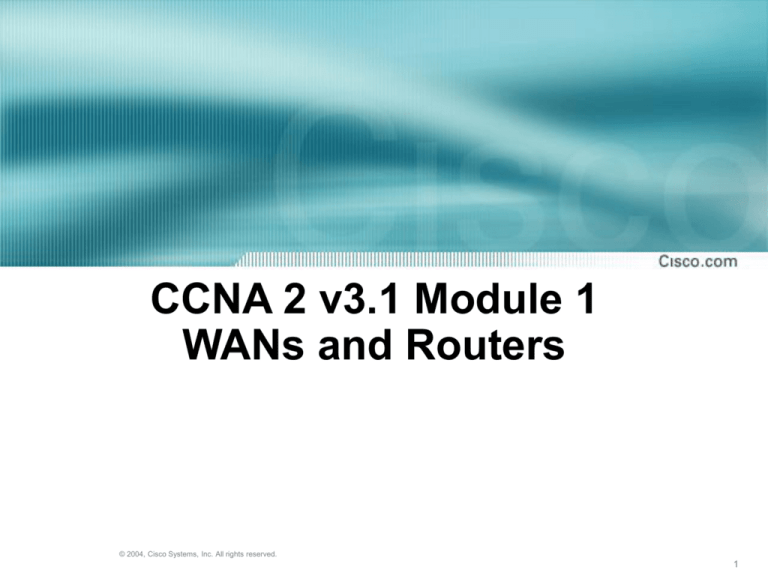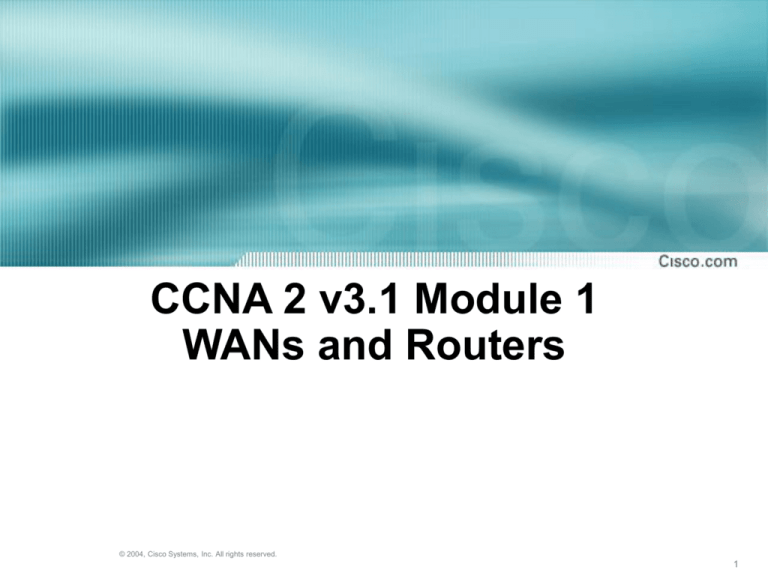
CCNA 2 v3.1 Module 1
WANs and Routers
© 2004, Cisco Systems, Inc. All rights reserved.
1
Introduction to WANs
• A WAN is a data communications network
that spans a large geographic area such
as a state, province, or country.
© 2004, Cisco Systems, Inc. All rights reserved.
2
WAN Devices
© 2004, Cisco Systems, Inc. All rights reserved.
3
WAN Services
© 2004, Cisco Systems, Inc. All rights reserved.
4
Data Link Encapsulations
© 2004, Cisco Systems, Inc. All rights reserved.
5
Internal Configuration Components
© 2004, Cisco Systems, Inc. All rights reserved.
6
Routers Connected by WAN Technologies
© 2004, Cisco Systems, Inc. All rights reserved.
7
Path Determination
© 2004, Cisco Systems, Inc. All rights reserved.
8
Internetwork Routers
• Any internetwork must include the following:
Consistent end-to-end addressing
Addresses that represent network topologies
Best path selection
Dynamic or static routing
Switching
© 2004, Cisco Systems, Inc. All rights reserved.
9
Academy Approach to Labs
• In the academy lab, all the networks will
be connected with serial or Ethernet
cables and the students can see and
physically touch all the equipment.
• Devices that make up the WAN cloud are
simulated by the connection between the
back-to-back DTE-DCE cables.
© 2004, Cisco Systems, Inc. All rights reserved.
10
Router Internal Components
© 2004, Cisco Systems, Inc. All rights reserved.
11
Router Internal Components
© 2004, Cisco Systems, Inc. All rights reserved.
12
Internal Components of a 2600 Router
© 2004, Cisco Systems, Inc. All rights reserved.
13
External Connections on a 2600 Router
© 2004, Cisco Systems, Inc. All rights reserved.
14
Router External Connections
© 2004, Cisco Systems, Inc. All rights reserved.
15
Computer or Terminal Console
Connection
© 2004, Cisco Systems, Inc. All rights reserved.
16
Modem Connection to Console or
Auxiliary Port
© 2004, Cisco Systems, Inc. All rights reserved.
17
Console Port Connections
1.
Configure terminal emulation software on the PC for the
following:
The appropriate com port
9600 baud
8 data bits
No parity
1 stop bit
No flow control
2.
Connect a rollover cable to the router console port (RJ-45
connector).
3.
Connect the other end of the rollover cable to the RJ-45 to DB-9
adapter
4.
Attach the female DB-9 adapter to a PC.
© 2004, Cisco Systems, Inc. All rights reserved.
18
Eight-Pin Connections for Cisco 2600
Series Routers
© 2004, Cisco Systems, Inc. All rights reserved.
19
WAN Types
© 2004, Cisco Systems, Inc. All rights reserved.
20
Router Serial WAN Connectors
© 2004, Cisco Systems, Inc. All rights reserved.
21
DCE Serial Connections
© 2004, Cisco Systems, Inc. All rights reserved.
22
Summary
© 2004, Cisco Systems, Inc. All rights reserved.
23