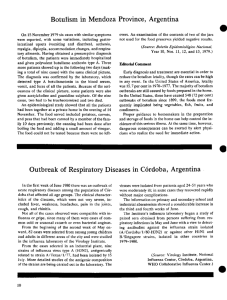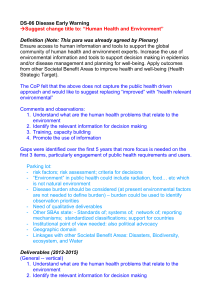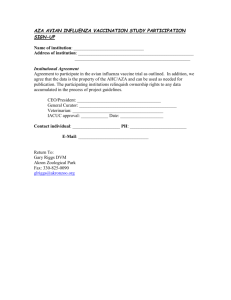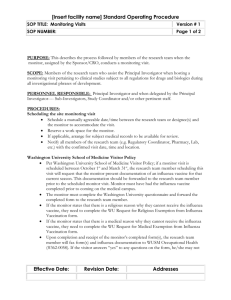Capstone Exercise
advertisement
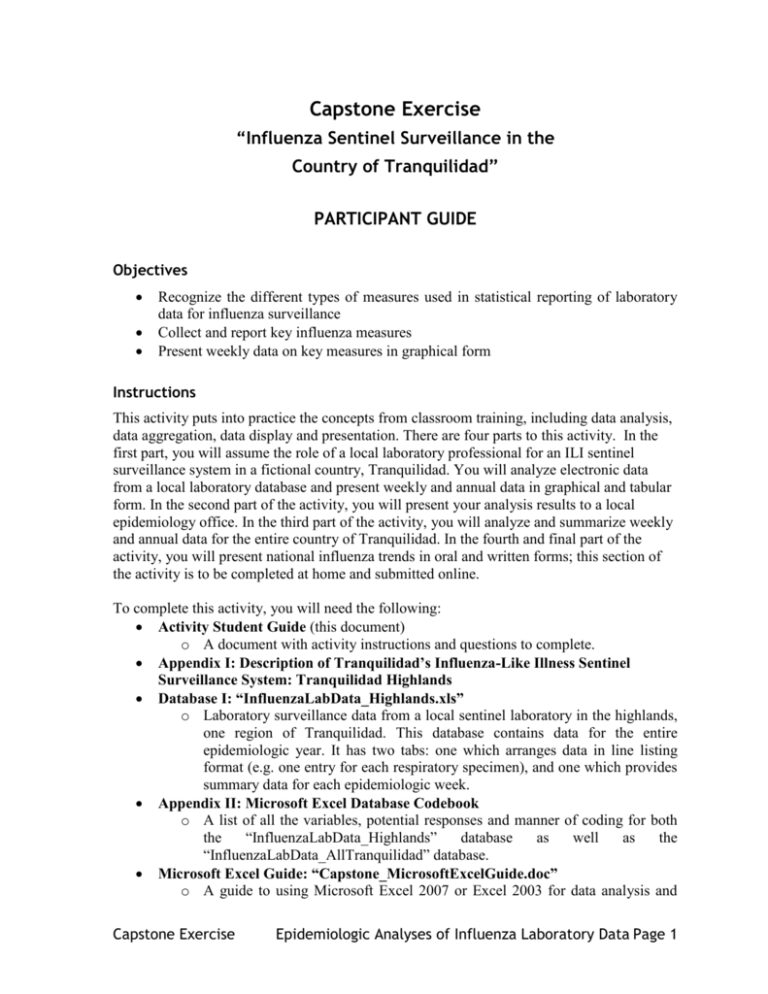
Capstone Exercise “Influenza Sentinel Surveillance in the Country of Tranquilidad” PARTICIPANT GUIDE Objectives Recognize the different types of measures used in statistical reporting of laboratory data for influenza surveillance Collect and report key influenza measures Present weekly data on key measures in graphical form Instructions This activity puts into practice the concepts from classroom training, including data analysis, data aggregation, data display and presentation. There are four parts to this activity. In the first part, you will assume the role of a local laboratory professional for an ILI sentinel surveillance system in a fictional country, Tranquilidad. You will analyze electronic data from a local laboratory database and present weekly and annual data in graphical and tabular form. In the second part of the activity, you will present your analysis results to a local epidemiology office. In the third part of the activity, you will analyze and summarize weekly and annual data for the entire country of Tranquilidad. In the fourth and final part of the activity, you will present national influenza trends in oral and written forms; this section of the activity is to be completed at home and submitted online. To complete this activity, you will need the following: Activity Student Guide (this document) o A document with activity instructions and questions to complete. Appendix I: Description of Tranquilidad’s Influenza-Like Illness Sentinel Surveillance System: Tranquilidad Highlands Database I: “InfluenzaLabData_Highlands.xls” o Laboratory surveillance data from a local sentinel laboratory in the highlands, one region of Tranquilidad. This database contains data for the entire epidemiologic year. It has two tabs: one which arranges data in line listing format (e.g. one entry for each respiratory specimen), and one which provides summary data for each epidemiologic week. Appendix II: Microsoft Excel Database Codebook o A list of all the variables, potential responses and manner of coding for both the “InfluenzaLabData_Highlands” database as well as the “InfluenzaLabData_AllTranquilidad” database. Microsoft Excel Guide: “Capstone_MicrosoftExcelGuide.doc” o A guide to using Microsoft Excel 2007 or Excel 2003 for data analysis and Capstone Exercise Epidemiologic Analyses of Influenza Laboratory Data Page 1 presentation. OPTIONAL:PowerPointTemplateSlides: “Capstone_Part2AlternateActivity_PptTemplate.ppt” o Power Point slide templates to be used as part of an alternate activity for Part 2 of the Capstone activity. Time allotted: Part I: 20 minutes Part II: 2 hours Part III: 40 minutes Capstone Exercise Epidemiologic Analyses of Influenza Laboratory Data Page 2 Part 1: Demonstration and tutorial of Excel The Excel file used for this demonstration is Capstone Part 1.xls. Time allotted: 20 minutes Part 2: Influenza-Like Illness (ILI) Sentinel Surveillance in the Highlands Region, Tranquilidad Background The country of Tranquilidad initiated an influenza-like illness (ILI) sentinel surveillance system in January 2009. You are a laboratory professional of a regional branch of this national surveillance system, based in the highlands of Tranquilidad. As part of your responsibilities in this position, you prepare weekly reports which are submitted to the local epidemiology office. At this time, you are preparing a weekly report for the last week of the epidemiologic year (epidemiologic week 52). Directions: Before you begin, review the description of the surveillance system in Appendix I of this document. After you have read the description of the surveillance system, open Database I, which contains a line listing of regional laboratory results for the Highlands region of Tranquilidad (“InfluenzaLabData_Highlands.xls”). You will use this database to answer the questions below; these answers will help you prepare your weekly laboratory report to the local epidemiology office. Where indicated, please refer to the supplementary materials to help you answer the questions. 1. You will be including several basic descriptive measures in your weekly laboratory report. These measures will be captured through tables and charts/graphs. In general, what are the main differences between tables and charts/graphs? Name one advantage and disadvantage of presenting influenza laboratory surveillance data using each. Capstone Exercise Epidemiologic Analyses of Influenza Laboratory Data Page 3 2. During epidemiologic week 52, how many ILI samples were received and tested? NOTE: You can assume that all records in the database represent those received (e.g. no missing data in the database), and that all received samples were tested. Use the information in Appendix II to help you with interpreting the database. 3. In order to meet the case definition, all ILI patients must report having a sudden onset of fever. In addition, to ensure data quality, the symptom onset cannot be more than 3 days prior to the lab test. All data up to week 52 have already been reviewed, and records inconsistent with these criteria were deleted from the database. Review the current ILI samples for week 52. Do any of the records not meet these criteria? If so, how many? To help you calculate the number of days between onset of symptoms and the testing date, there are empty cells in the Days column of Database I for week 52 where you can add a simple formula. (NOTE: Exclude any records that don’t meet these criteria from all future analyses). 4. Of the total eligible samples received and tested for ILI during epidemiologic week 52, how specimens were positive for respiratory pathogens? How many positive tests were there? (Note: count only the type, for influenza, since the subtype is captured in this number) 5. To complete your weekly influenza laboratory report, create a table showing counts of total respiratory specimens tested, both overall and by agent. In addition to counts, include percents of the total number of specimens and the total number of positive tests in your table. Put the appropriate column headings in the first row of the table below, listing the agents in the first column. Don’t forget to include rows with the total numbers of positive and negative specimens. NOTE: You have already reported some of the counts necessary for this table in the previous two questions. Also note that respiratory specimens may be positive for multiple etiologic agents. Capstone Exercise Epidemiologic Analyses of Influenza Laboratory Data Page 4 Table 1. __________________________________________________________ Characteristic Number Percentage of Percentage of Specimens Positive Specimens Total Specimens Processed - Total positive specimens - Total negative specimens - Total Positive Tests - Influenza A - Influenza B - Parainfluenza - Adenovirus - Respiratory Syncytial Virus - Source: 6. You would now like to create a table of weekly counts of specimens that tested positive for influenza by type and subtype. Using the data in your local laboratory database for this final week in the epidemiologic year and the empty table shell below, complete a table with this information. Your table should also include the total number of specimens tested. Do not forget to provide a descriptive title for your table. NOTE: There is no single “correct” way of presenting data in this table; depending on how you format your rows and columns, you may find that you have empty cells. Also note that you may use the Microsoft Excel Guide as a reference for how to summarize the data necessary for this table. Capstone Exercise Epidemiologic Analyses of Influenza Laboratory Data Page 5 Table 2. ______________________________________________________ Influenza Type/subtype Total respiratory samples tested Number Total positive tests Influenza A Pandemic Influenza H1N1 Influenza A H3N2 Influenza B Source: Directions: Use Tables 1-2 to answer the following questions: 7. During epidemiologic week 52, what proportion of specimens was positive for influenza A? 8. In epidemiologic week 52, which respiratory pathogen was most common? Does influenza appear to be a leading cause of ILI in this sample? 9. Next, you are curious to know about the distribution of ILI-associated respiratory pathogens for the entire year (e.g. epidemiologic weeks 1 through 52). Create a table summarizing the count, proportions of respiratory specimens positive, and proportion of total positive tests, by each respiratory pathogen. This means that we will use the total number of specimens in the denominator for one column, and the total number of positive tests as the denominator in another column. Be sure to count influenza A tests as positive only once (don’t count subtypes). Provide a descriptive title for your table. HINT: It may be helpful to use the COUNTIFS function in Excel. See the Microsoft Excel Guide for further instructions. Capstone Exercise Epidemiologic Analyses of Influenza Laboratory Data Page 6 Table 3. ______________________________________________________ Pathogen Tested Number Percent of total Tested Percent of Positive Tests Total respiratory specimens tested Total respiratory pathogen, positive Total negative specimens Total pathogens detected Influenza A Influenza B Parainfluenza Adenovirus Respiratory Syncytial Virus 10. A colleague in the local epidemiology office asks if you could create an additional table, showing the number and percent positive ILI cases by respiratory pathogen and by age group. She would like an aggregated summary for the entire year of laboratory surveillance data. Your colleague provides a template of the table she would like completed, below. Complete this table with the information requested from your colleague in the local epidemiology office. HINT: Use the COUNTIFS function. See the Microsoft Excel guide for further instructions. NOTE: Verify that your total numbers for each respiratory pathogen are the same as the total counts you calculated in Table 3. Capstone Exercise Epidemiologic Analyses of Influenza Laboratory Data Page 7 Table 4. ______________________________________________________ Age group Total number of respiratory specimens tested Influenza A Influenza B Parainfluenza Adenovirus RSV Total Positive < 2 years 2-4 years 5-14 years 15-49 years 50-60 years Over 60 Total Source: 11. Looking at Table 4, which type of respiratory infection is most common in each age group? Complete the table below summarizing your observations. Age group Most common respiratory infection < 2 years 2-4 years 5-14 years 15-49 years 50-60 years Over 60 Source: Capstone Exercise Epidemiologic Analyses of Influenza Laboratory Data Page 8 12. In the 2009 sentinel surveillance data, which respiratory pathogen was most common? Does influenza A/B appear to be a leading cause of ILI in this sample? Directions: For the following questions, use the Highlands laboratory surveillance database to answer the following questions about circulating respiratory infections for ILI cases for the entire epidemiologic year. In the spreadsheet “InfluenzaLabData_Highlands.xlsx”the tab named “Highlands_Subtotals” contains counts of positive respiratory pathogens for each epidemiologic week. 13. You are curious to know how the distribution of each type of infection for epidemiologic week 52 compared with the rest of the year. Create a stacked bar chart to show the number positive specimens for each infection in the Highlands district of Tranquilidad over the year. Add a line to the chart to show the total number of specimens collected for each week. Be sure to provide appropriate axes for your graph as well as labels and a legend. NOTE: Refer to the Microsoft Excel guide for instructions on how to create graphs and charts in Excel. NOTE: Your database contains a tab with weekly counts of influenza cases, by week on the tab “Region 1 Highlands_Subtotals.” However, if you would like to know how to generate these weekly summary data in the spreadsheet, please see the Microsoft Excel guide section, “Using subtotals to get weekly summary data from line listings.” 14. In general, does it appear that influenza A and B constitute a large proportion of ILI respiratory specimens in the Highlands region of Tranquilidad? Does this graph confirm your observations in Question 12? Capstone Exercise Epidemiologic Analyses of Influenza Laboratory Data Page 9 Part 3: Presenting Results to Officials in the Highlands Region An Invitation to Present Surveillance Results You have been asked by the regional epidemiology office to prepare a brief oral presentation regarding yearly influenza-like illness surveillance trends in the Highlands region of Tranquilidad. You will be presenting to 5-10 regional epidemiologists working on Tranquilidad influenza surveillance. Specifically, you are asked to present on year-long trends in circulating strains of influenza and influenza-related pathogens. 1. Would you describe this as an internal or external audience? Briefly explain your answer. 2. Name 2-3 considerations for presenting to the type of audience you specified in the previous question. 3. List 2-3 major points you would like to communicate in your presentation. 4. The regional epidemiologist who invited you to speak encourages you to use PowerPoint to communicate your presentation, and asks you to please limit your presentation to three slides. Using the PowerPoint slide template provided below, create a title slide and two content slides containing major points you would like to communicate in your presentation. How you organize your content slides is up to you. Remember to keep the considerations you listed in Part 2 Question 2 in mind as you design your slides. NOTE: Generally, full PowerPoint presentation should contain a title slide, overview slide, content slides, conclusion slide, and references. Capstone Exercise Epidemiologic Analyses of Influenza Laboratory DataPage 10 Title Slide Notes: _________________________________________ _________________________________________ _________________________________________ _________________________________________ _________________________________________ _________________________________________ _________________________________________ _________________________________________ _________________________________________ _________________________________________ _________________________________________ Content Slide Notes: _________________________________________ _________________________________________ _________________________________________ _________________________________________ _________________________________________ _________________________________________ _________________________________________ _________________________________________ _________________________________________ _________________________________________ _________________________________________ Content Slide Notes: _________________________________________ _________________________________________ _________________________________________ _________________________________________ _________________________________________ _________________________________________ _________________________________________ _________________________________________ _________________________________________ _________________________________________ _________________________________________ Capstone Exercise Epidemiologic Analyses of Influenza Laboratory DataPage 11 Responding to E-mails You gave your presentation at the regional epidemiology office, and provided your e-mail address so that epidemiologists could contact you with questions. Now less than 24 hours later, you find two e-mails with questions from regional epidemiology office personnel in your inbox. Directions: Read each of the e-mails with questions from local epidemiology office personnel and craft response e-mails using the space provided. NOTE: Where indicated, you may have to go back to your database to find answers. Email 1: From: To: Subject: tm412@tranquilidad.moh.gov highlands_laboratory@tranquilidad.moh.gov Vaccination in the Highlands Hello, Since influenza A was not a prominent circulating strain, I wonder to what extent influenza vaccination occurred in this region of Tranquilidad. Are you able to provide data on how many people were vaccinated, and among those vaccinated with the influenza vaccine, how many had laboratory-confirmed influenza? NOTE: Refer to your laboratory database in order to provide the statistics necessary to answer this email. To respond to this email, comment, in general terms, about the number of those vaccinated and the pathogenic status of their respiratory specimens. From: To: Subject: highlands_laboratory@tranquilidad.moh.gov tm412@tranquilidad.moh.gov RE: Vaccination in the Highlands ___________________________________________________________________________ ___________________________________________________________________________ ___________________________________________________________________________ ___________________________________________________________________________ ___________________________________________________________________________ ___________________________________________________________________________ ___________________________________________________________________________ ___________________________________________________________________________ ___________________________________________________________________________ Capstone Exercise Epidemiologic Analyses of Influenza Laboratory DataPage 12 Email 2: From: To: Subject: ds717@tranquilidad.moh.gov highlands_laboratory@tranquilidad.moh.gov Influenza vs. ILI surveillance Thank you for your presentation! I am wondering why sentinel surveillance captures influenza-like illness? Why can’t we test all suspect cases for pandemic influenza? From: To: Subject: highlands_laboratory@tranquilidad.moh.gov ds717@tranquilidad.moh.gov RE: Influenza vs. ILI surveillance ___________________________________________________________________________ ___________________________________________________________________________ ___________________________________________________________________________ ___________________________________________________________________________ ___________________________________________________________________________ ___________________________________________________________________________ ___________________________________________________________________________ ___________________________________________________________________________ ___________________________________________________________________________ Capstone Exercise Epidemiologic Analyses of Influenza Laboratory DataPage 13 Appendix I: Description of Tranquilidad’s Influenza-Like Illness Sentinel Surveillance System: Tranquilidad Highlands Case Definition for Influenza-Like Illness (ILI): Any person with a sudden onset of a fever over 38° C; AND Cough or sore throat, AND the absence of other diagnoses Source of Information and Specimens: All data for ILI surveillance are obtained from a combination of sentinel hospitals and clinics, sentinel laboratories, and the national reference laboratory. Sentinel clinics and hospitals were selected as a nationally representative sample of patients residing in each of four Tranquilidad regions (North, South, Central, and Highlands). Sentinel hospitals and clinics collect basic demographic data and respiratory specimens for all patients meeting ILI case criterion. Sentinel laboratories and the national laboratory process these specimens, and submit data on laboratory results to local and national epidemiology offices, respectively. Information flow in Tranquilidad’s ILI Sentinel Surveillance System: Sentinel Hospitals/Clinics: Collects respiratory specimens from patients meeting surveillance eligibility, and send to local sentinel laboratory. Local Sentinel Laboratory: Local laboratory uses immunofluorescence testing; sends all positive influenza specimens and 10% of influenza-negative specimens to national influenza center for further virus characterization, and sub-typing of influenza A samples; analyzes laboratory data and sends weekly reports to local epidemiology office. Local Epidemiology Office: Collates and analyzes information from sentinel hospitals/clinics as well as local sentinel laboratory; submits weekly reports to National Epidemiology Office and back to local sentinel hospitals/clinics. National Influenza Center: Processes respiratory specimens from local sentinel laboratories; performs sub-typing, virus isolation and characterization; creates and submits weekly reports to National Epidemiology Office. Demographic data obtained for ILI cases: Sex of patient Age of patient Lost work or school days Influenza vaccination status Military base employee/ civilian status Laboratory analysis Nasopharyngeal swab and oropharyngeal swabs are collected from all cases. In the local sentinel laboratory, immunofluorescence testing is performed in order to Capstone Exercise Epidemiologic Analyses of Influenza Laboratory DataPage 14 ascertain infection status by the following respiratory pathogens: Influenza A Influenza B Respiratory syncytial virus (RSV) Adenovirus Parainfluenza All influenza positive and 10% of influenza-negative respiratory specimens are then sent to the national influenza center (e.g. national laboratory) to further characterize respiratory specimens and sub-type influenza A specimens. Capstone Exercise Epidemiologic Analyses of Influenza Laboratory DataPage 15 Appendix II: Microsoft Excel Database Codebook Variable Name Description Region* Local surveillance region Numeric NoSpec EpiWeek Age Number of specimens Epidemiologic Week Age of patient, in years Numeric Numeric Numeric Sex Sex of patient VaccHistory History of influenza vaccination Numeric LostDays Numeric Hospitalized Number of work days lost due to illness Hospitalization of ILI patient Military Stationed at military base Numeric Civilian Not stationed at military base Numeric RespPos Respiratory specimen tested positive for any type of respiratory pathogen Respiratory specimen tested positive for Influenza A Respiratory specimen tested positive for Influenza B Respiratory specimen tested positive for Influenza A, subtype H1N1 Respiratory specimen tested positive for Influenza A, subtype H3N2 Respiratory specimen tested positive for Parainfluenza Respiratory specimen tested positive for Adenovirus Respiratory specimen tested positive for respiratory syncytial virus Patient reported sudden onset of fever as a symptom Date of symptom onset Numeric InfluenzaA InfluenzaB Pandemic Influenza H1N1 Influenza A H3N2 Parainfluenza Adenovirus RSV Fever DSO SampleDate Days * Date biological sample was obtained from patient Number of days between DSO and SampleDate Variable Type Character Numeric Numeric Numeric Numeric Response Options** 1 = Highlands 2 = Central 3 = South 4 = North 1-99 1-52 0-99 M = Male F = Female 0 = No 1= Yes 1-99 0 = No 1= Yes 0 = No 1= Yes 0 = No 1= Yes 0 = No 1= Yes 0 = No 1= Yes 0 = No 1= Yes 0 = No 1= Yes Numeric 0 = No 1= Yes Numeric 0 = No 1= Yes 0 = No 1= Yes 0 = No 1= Yes Numeric Numeric Numeric Numeric (dd/mm/yyyy) Numeric (dd/mm/yyyy) Numeric 0 = No 1= Yes 04/01/2009 – 02/01/2010 04/01/2009 – 02/01/2010 0-3 These variables are presented in the aggregated datasets for all regions. Capstone Exercise Epidemiologic Analyses of Influenza Laboratory DataPage 16 ** For ease in examining trends in number of cases over time, if there were no specimens collected in a given epidemiologic week, a row was entered for that week with blank data. Thus, in this dataset, missing data only occurs in epidemiologic weeks where no specimens were collected. Capstone Exercise Epidemiologic Analyses of Influenza Laboratory DataPage 17