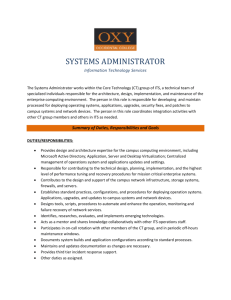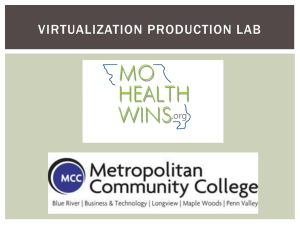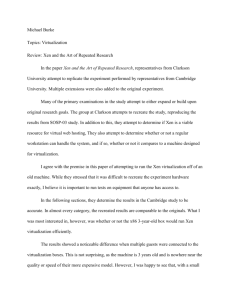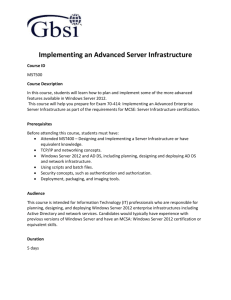Virtualization in data centers
advertisement
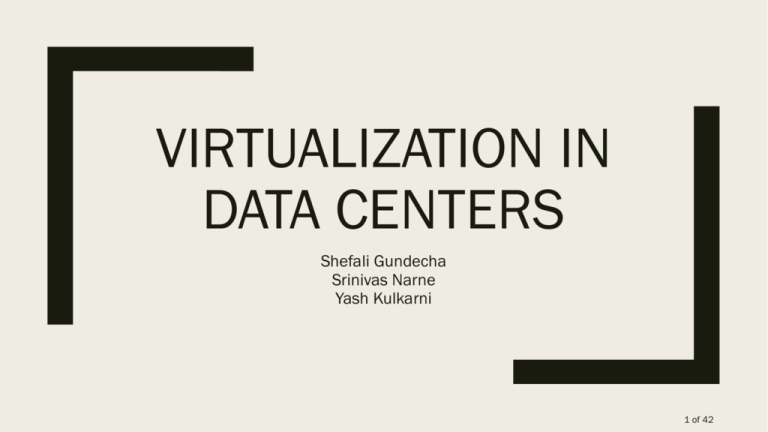
VIRTUALIZATION IN DATA CENTERS Shefali Gundecha Srinivas Narne Yash Kulkarni 1 of 42 Today’s Discussion Virtualization of Hardware Resources as a Method of Power Savings in Data Center Physical Attack Protection with Human Secure Virtualization in Data Centers ■ Emir Skejić, Osman Džindo, Damir Demirović ■ Jakub Szefer, Pramod Jamkhedkar, Yu-Yuan Chen and Ruby B. Lee ■ University of Tuzla ■ Princeton University ■ MIPRO 2010, May 24-28, 2010, Opatija, Croatia ■ 2012, IEEE/IFIP International Conference on Dependable Systems and Networks Workshops 2 of 42 INTRODUCTION TO DATA CENTERS 3 of 42 Datacenters ■ Servers? 4 of 42 Energy Consumption in Data Centers ■ Data centers’ energy consumption has attracted global attention. ■ Reason : Fast growth of the IT industry. ■ Due to the massive computing demands driven by – Communications – Banking – Online retail – Entertainment services 5 of 42 Energy Consumption in Data Centers 2 ■ As of 2013, nationwide datacenters in total used 91 billion kilowatt-hours of electrical energy. ■ Expected to hit 139 B kWh by 2020 – 53% ■ 97 million metric tons of CO2 emissions. ■ 147 million MT by 2020. ■ The non-IT operations require almost the same energy as the IT operations. ■ Primary cause : High energy consuming cooling and air flow systems & lack of environmental information ■ Example: Overcompensated cooling systems. 6 of 42 How do we head towards greener data centers? ■ Sensor networks and automated control – Environmental monitoring – Thermal model based real-time fan control ■ IT consolidation and workload optimization – Heuristic variation-aware server placement – Virtualization techniques ■ Utilizing renewable energy sources – Integrate renewable sources of energy into existing power supply units – Strategies to compensate for the solar power intermittencies 7 of 42 INTRODUCTION TO VIRTUALIZATION 8 of 42 What is Virtualization? ■ Virtualization refers to the act of creating a virtual (rather than actual) version of something, including (but not limited to) a virtual computer hardware platform, operating system (OS), storage device, or computer network resources. 9 of 42 Briefly About Virtualization ■ Hypervisor/Virtual Machine Monitor ■ Host Operating System ■ Guest Operating System ■ Every Virtual Machine is given a set of virtual hardware. ■ Involves many software and hardware architectural modifications. (Memory Management, CPU Management) 10 of 42 Different Ways of Virtualization ■ Classic Virtual Machines ■ Hosted System Virtual Machines ■ Dual Mode Hosted Virtual Machines 11 of 42 Classic VM – Not Hosted 12 of 42 Hosted System VM 13 of 42 User, dual-mode hosted VMs 14 of 42 VIRTUALIZATION OF HARDWARE RESOURCES AS A METHOD OF POWER SAVINGS IN DATA CENTER 15 of 42 Objective ■ To compare energy consumption levels of a data center before and after virtualization. ■ The data centers of a public gas distribution company, Sarajevogas have been chosen to conduct the experiment. 16 of 42 Data Analysis and Results ■ A part of the existing infrastructure is replaced with the virtual one ■ Average power used in one server is found out to be 450 Watt ■ Initially the energy consumption of five different servers has been observed from which the energy costs are calculated ■ Energy consumption of one enterprise class server with five virtual machines is observed 17 of 42 Data Analysis and Results 2 Monthly Power Consumption Cost (in Euros) Number of Servers Total (in Euros) September 81.55 5 407.75 October 105.99 5 529.96 November 105.99 5 529.96 Monthly Energy Costs for Five Physical Server Configurations 18 of 42 Data Analysis and Results 3 Monthly Power Consumption Cost (in Euros) September 217.48 October 282.65 November 282.65 Monthly Power Consumption Costs in Virtualized Environment 19 of 42 Comparison of Power Consumption Comparison of Power Consumption Before Virtualization and After Virtualization 1000 900 800 700 600 500 400 300 200 100 0 September October Before Virtualization November After Virtualization Virtualization leads to huge reduction in energy costs 20 of 42 Conclusion ■ Virtualization reduces energy costs ■ Virtualization improves device utilization ■ Virtualization makes data center maintenance simple 21 of 42 PHYSICAL ATTACK PROTECTION WITH HUMAN-SECURE VIRTUALIZATION IN DATA CENTERS 22 of 42 Introduction ■ Earlier – data centers were isolated, each company had its own ■ Now, used to provide computation & storage as a utility. – Prime example : Cloud Computing ■ Prevalence of cloud computing => Data centers turning into prime targets for attackers – To steal information – To damage computing infrastructure ■ No or limited cyber-physical defenses proposed 23 of 42 Protection of Data Centers ■ – – – For protection against physical attacks Security locks Two-factor authentication Surveillance cameras, etc. ■ – – Cyber-level protection mechanisms Persistent encryption Hashed storage ■ Huge overhead in datacenters handling large amount of data. ■ Key : In today’s data centers, data and code reside & execute within virtual machines (VMs). ■ VMs are containers for code and data, and because of the underlying virtualization software, the code and data are not tied down to the physical system. 24 of 42 Virtualization of Data Centers ■ – Virtualization allows VMs to be easily deleted, encrypted or moved. Which forms the trio of our defense strategy ■ VM migration is a common technique used to move a VM from one physical machine to another. ■ Increasingly utilized in today’s enterprise environments to provide : Efficient online system maintenance Reconfiguration Load balancing Proactive fault tolerance – – – – 25 of 42 Human-Aware Data Center Defense Framework ■ VMs are enabled by a hypervisor that virtualizes underlying hardware. ■ Allowing for separation of physical components from cyber components. ■ By extracting content of VMs attackers can access valuable information. 26 of 42 Human Aware Data Center Defense Framework 2 ■ System migrates all code & data from devices on intrusion detection. ■ Intrusion detection performed by leveraging available physical detection systems. ■ Framework based on time difference between attack detection & actual attack. ■ Sensors trigger warning at tdetect. 27 of 42 Types of Response Mechanisms ■ Based on the input of the physical detection system, and the estimated time to respond, various types of response mechanisms can be initiated. ■ Types of responses: – Delete: Delete the code and data from the computing equipment; when attacker is able to access it, the data are no longer there – Encrypt: Encrypt the code and data within the computing equipment, rendering it unusable for the attacker – Move: Move the code and data away from the computing equipment 28 of 42 Types of Response Mechanisms ■ It is possible to use a combination of these strategies based on the available response time, type of attack, the security goals, type of compute or storage infrastructure and the types of requests from the cloud customers 29 of 42 Comparison of Response Mechanisms ■ – – – – Delete: ■ – – – – – Encrypt: Fast Confidentiality maintained No availability of data after delete Possible to use Delete with replication at some remote site Confidentiality maintained Availability is also maintained unless intruder destroys/steals the equipment Higher cost There may not be sufficient time to encrypt after attack detection Can be used on-demand, based on customer requests 30 of 42 Comparison of Response Mechanisms ■ Move: – Confidentiality, integrity and availability are all preserved – May not be possible for shorter response times – Sections of a data center can be made “high security” areas, and data could be moved there – Customers can bear these costs to provide extra sophistication 31 of 42 System Architecture ■ The components of the system: – The physical sensors and security monitors – The management infrastructure software that accepts inputs from sensors – Compute and networking nodes which carry out the defensive measures 32 of 42 System Architecture ■ The physical security monitor collects data from sensors, formats and converts it to the standard API calls to the management infrastructure ■ The monitor can implement drivers for a large number of types of sensors, abstracting their details ■ The management infrastructure can also receive input from sensors already in the data centers e.g. those used in climate control 33 of 42 Tasks of the Management Infrastructure ■ Tracking sensor locations and data from them ■ Tracking compute and networking equipment locations ■ Mapping which sensor’s data affect which computing equipment ■ Mapping how sensor data changes affect security 34 of 42 Tasks of the Management Infrastructure ■ The location of the sensors is a function of floor plan and layout of the room ■ Server type and location can be extracted from CAD files ■ A system architect will be needed to specify the scope of each sensor ■ E.g. a camera can only see in the direction it faces ■ With these metadata and CAD files, the management software can maintain an accurate view of the data center 35 of 42 Computing the Defense Strategies ■ The decision logic, in the management infrastructure is responsible for calculating the actual defense strategies and triggering them upon a physical intrusion ■ The inputs to the decision logic include: physical inputs about the physical infrastructure (data center layout, location and type of sensors, etc.), inputs from the security monitors reporting the current status from the sensors, as well as inputs about the load of the networks, availability of the servers or the security requirements for VMs, etc. ■ The inputs are obtained via the API and may require specific interpreter modules so each input can be properly interpreted. 36 of 42 Computing the Defense Strategies ■ Any regular maintenance will be scheduled and the information about the schedule can help the defense. ■ For example, when a scheduled server maintenance is coming up, the management infrastructure has essentially a large tdetect to tattack time window, during which the defenses can be activated early on. ■ The physical infrastructure database is generated automatically from the CAD files described earlier. ■ The database ensures that the management software has upto-date view of where the compute equipment is physically ■ The cyber infrastructure status is the information obtained from the software running on the different pieces of compute-related equipment. For example, a server can report that the anti-virus software found a virus on the system, and hence it can no longer be trusted to carry out the defenses 37 of 42 Enacting Defense Strategies ■ Given these inputs, the algorithm inside the decision logic outputs the defense strategy that is to be taken at each time instant. ■ The defense strategy will be a mix of defensive measures depending on the available time for the defense to be activated. ■ The defense strategies are translated into actual virtual machine management instructions so that the compute equipment can carry out the needed measures. ■ With more inputs, the defense strategy will be refined so the system is able to adapt itself to the situation ■ For example, if a person is detected in a server room, the compute infrastructure closest to the entrance will be defended first as that’s what the attacker can reach most quickly. ■ The output of the system can also be used to reconfigure the sensors i.e. increase camera resolution for better face recognition 38 of 42 Related Work in the Field ■ Cyber-level approaches against physical or hardware attacks have been in the form of secure server architectures that have focused on persistent encryption of data outside the processor boundary or special cryptographic co-processors ■ While these approaches can provide sound security against physical attacks, implementing them on a large scale within a data center will affect performance and lead to significant amounts of redundancy ■ Virtualization in cloud computing provides unique advantages in terms of protecting customers’ code and data from potential security threats from hackers. The capability to “move” code and data around in the presence of software attacks has been well exploited in the form of moving target defense 39 of 42 Conclusion ■ Used methods of delete, encrypt or move to protect code and data inside virtual machines ■ Exploits the time delay between attack detection and attack, using it to activate defense ■ Shows how physical equipment can be used to trigger a cyber defense ■ Exploits the virtues of VM technology like live migration ■ Protects against insider threats 40 of 42 Comments ■ Although the 2nd paper presents a detailed description of the defense strategies, further implementation details are conspicuously lacking ■ The decision making algorithm has not been explicitly described ■ No statistics or quantitative analysis to justify this technique’s virtues over any other previos techniques, just qualitative description (Probably due to implementation costs of the system) ■ Overall, the paper could have been more detailed and more incisive in its treatment of the subject 41 of 42 THANK YOU! Any questions? 42 of 42