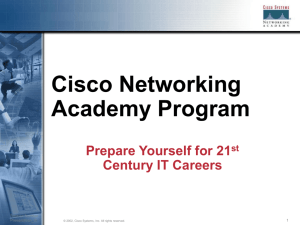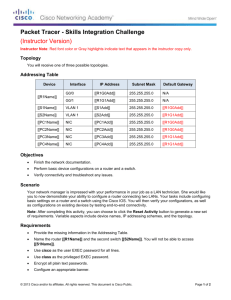Router Introduction
advertisement
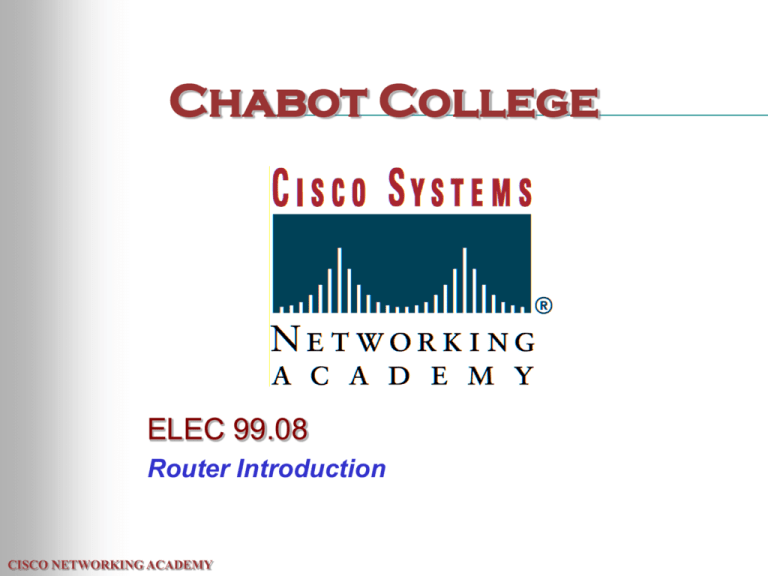
Chabot College ELEC 99.08 Router Introduction CISCO NETWORKING ACADEMY What is a Router? • A special purpose computer • Hardware and software dedicated to path selection and packet switching • Cisco routers derived from Unix computers CISCO NETWORKING ACADEMY PC vs. Router • Temporary Storage (volatile) RAM RAM RAM - Random Access Memory DRAM - Dynamic Random Access Memory Contents are lost when router is powered off. CISCO NETWORKING ACADEMY PC vs. Router • Long-Term Storage (non-volatile) Hard Disk NVRAM Non Volatile RAM Contents are saved when router is powered off. CISCO NETWORKING ACADEMY PC vs. Router • Serial Communications Serial Interfaces (COM1,COM2) Used for printers, modems CISCO NETWORKING ACADEMY Serial Interfaces (S0, S1) Used for WAN PC vs. Router • LAN Communications Ethernet NIC CISCO NETWORKING ACADEMY Ethernet Interfaces (E0, E1) PC vs. Router • Boot Instruction Sequence ROM CISCO NETWORKING ACADEMY ROM PC vs. Router • Operating System Windows IOS Internet Operating System CISCO NETWORKING ACADEMY PC vs. Router • Flash memory function Stores BIOS CISCO NETWORKING ACADEMY Stores IOS PC vs. Router • User interaction Monitor Keyboard Mouse CISCO NETWORKING ACADEMY Terminal (connects to console port via “rollover” cable) What is a Terminal? • User box – Monitor – Keyboard – Serial port (connects to host) • Has no: – CPU – Storage – Operating system CISCO NETWORKING ACADEMY Input: 100-240VAC Freq: 50.60 Hz Current: 1.2-0.6A Watts: 40W AUI AUI SERIAL 0 SERIAL 1 CONSOLE AUX CISCO 2514 SD What is a “rollover” cable? • Straight-through cable with connections at one end completely reversed. (Turn the rj-45 plug upside down on one end.) • Connects to Cisco router console port. CISCO NETWORKING ACADEMY Router Port Summary • Serial Interfaces – WAN links – Names: S0, S1 – V.35 Cable • Ethernet Interfaces – LAN links – Names: E0, E1 – Transceiver / Twisted-pair cable CISCO NETWORKING ACADEMY Router Port Summary • Console Port – Terminal connection to configure router – Name: con0 – Rollover cable • Aux Port – Modem connection to configure router – Name: aux0 – Rollover cable CISCO NETWORKING ACADEMY Router Port Summary • Virtual Terminal ports – Virtual, not physical ports – Users reach these ports via Telnet – Names: vty0, vty1, vty2, vty3, vty4 CISCO NETWORKING ACADEMY Router Capabilities • Main Functions – Path selection – Packet switching • Additional Functions – Broadcast containment – VLAN links – Security / Access control CISCO NETWORKING ACADEMY Router Roles • Network Edge – WAN links to other sites in the enterprise – WAN gateway to Internet • Network Core – Backbone links – Collapsed backbone • Anywhere – Network segmentation device – Security device CISCO NETWORKING ACADEMY Router Roles • WAN links to other sites in the enterprise – Example: connect Chabot to Las Positas – Use serial ports – Low bandwidth, compared to LAN (T-1 is 1.54 mbs) – Cisco 2500 series router used frequently for this role. CISCO NETWORKING ACADEMY Router Roles • WAN Gateway to Internet – Example: connects CLPCCD network to ISP – Uses serial port – Low bandwidth, compared to LAN (T-1 is 1.54 mbs) – Cisco 2500 series router used frequently for this role CISCO NETWORKING ACADEMY Router Roles • Backbone links – Connect user groups to backbone – Use ethernet ports (or other LAN ports such as token ring or FDDI) – High bandwidth, (Typically 10 or 100 mbs) – An older network design – Cisco modular routers used frequently for this role (e.g. 3600, 4000 series), but can be done with 2514 in low traffic situations CISCO NETWORKING ACADEMY Router Roles • “Collapsed Backbone” – Backbone in a box; center of extended star – Uses ethernet ports or fast ethernet ports – A modern network design – Uses high-end Cisco routers (e.g.7500 series) – Router often works with large switches to manage VLANS. CISCO NETWORKING ACADEMY Router Roles • Network segmentation device – Router links: • networks • subnets • switch VLANS – Broadcasts (usually) not forwarded – Router works together with high-end switch (ISL) or router module is part of the switch CISCO NETWORKING ACADEMY Router Roles • Security device – Access control rules allow router to control traffic between: • networks • subnets • switch VLANS – Traffic regulated by “Access Control Lists” CISCO NETWORKING ACADEMY Router Roles • The Cisco 7507 at the core of Chabot’s net performs all these roles: – WAN links to other sites in the enterprise – Collapsed backbone – Network segmentation device (VLAN links, broadcast containment) – Security device CISCO NETWORKING ACADEMY What is this router’s role? Gateway to Internet CISCO NETWORKING ACADEMY What is this router’s role? WAN link to a remote site in the company San Francisco Network CISCO NETWORKING ACADEMY San Jose Network What is this router’s role? Backbone access Science Dept CISCO NETWORKING ACADEMY Engineering Dept Business Dept What is this router’s role? “Collapsed Backbone” RemoteOffice Science Dept Administration Dept Engineering Dept CISCO NETWORKING ACADEMY Business Dept What is this router’s role? Network segmentation device 192.168.4.0 net CISCO NETWORKING ACADEMY 192.168.5.0 net What is this router’s role? Network segmentation device (linking VLANs) VLAN 1 VLAN 1 CISCO NETWORKING ACADEMY VLAN 2 VLAN 2 What is this router’s role? Network segmentation device (linking VLANs) ISL Trunk ISL, Cisco’s Inter Switch Link, manages traffic from multiple VLANs over a single Ethernet pipe. ISL is covered in Semester 3. CISCO NETWORKING ACADEMY VLAN 1 VLAN 2 What is this router’s role? Security device (firewall) Access control rules: 1. Outbound traffic to Internet: YES 2. Inbound traffic from Internet: NO CISCO NETWORKING ACADEMY Assignment: Create a Visio drawing showing routers in at least two of these roles. Use logical network symbols. • Network Edge – WAN links to other sites in the enterprise – WAN gateway to Internet • Network Core – Backbone links – Collapsed backbone • Anywhere – Network segmentation device – Security device CISCO NETWORKING ACADEMY