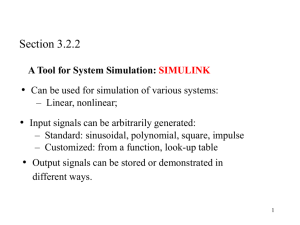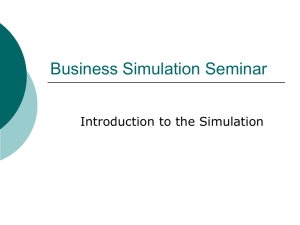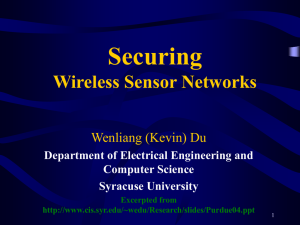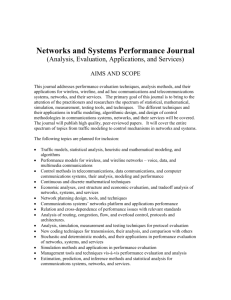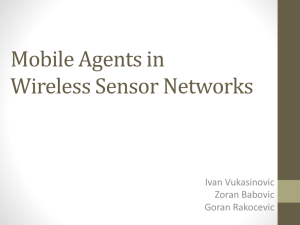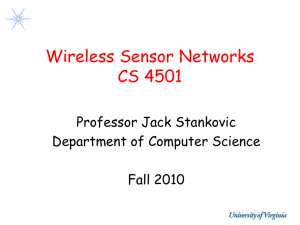Wireless Sensor Network (WSN) - Academic Science,International
advertisement
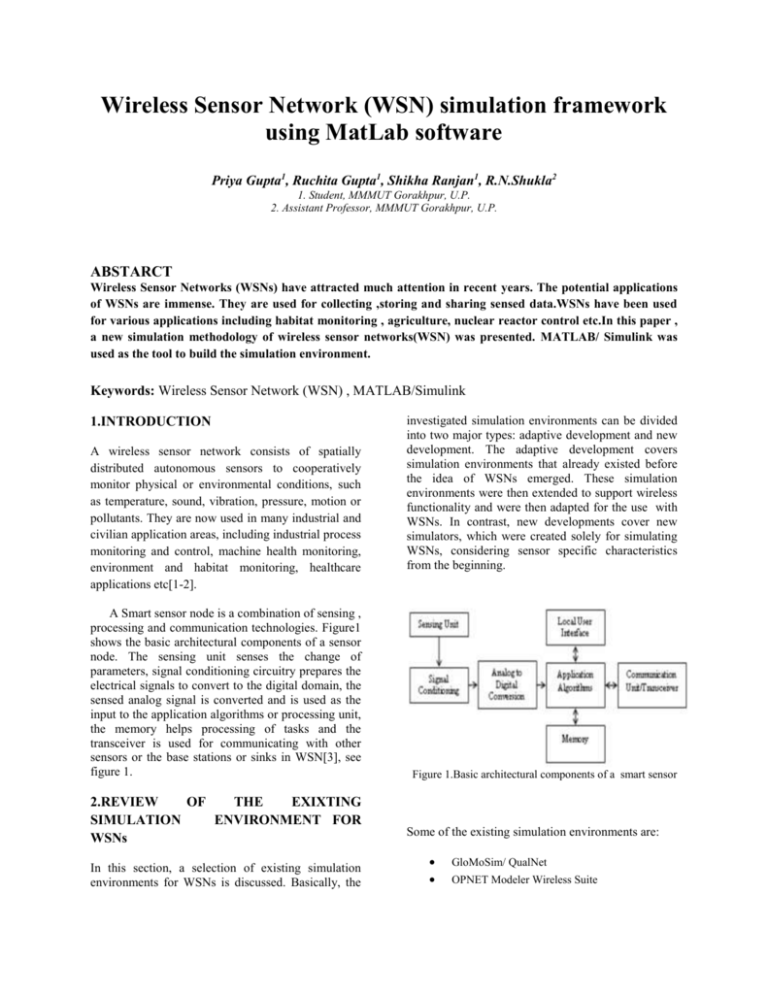
Wireless Sensor Network (WSN) simulation framework using MatLab software Priya Gupta1, Ruchita Gupta1, Shikha Ranjan1, R.N.Shukla2 1. Student, MMMUT Gorakhpur, U.P. 2. Assistant Professor, MMMUT Gorakhpur, U.P. ABSTARCT Wireless Sensor Networks (WSNs) have attracted much attention in recent years. The potential applications of WSNs are immense. They are used for collecting ,storing and sharing sensed data.WSNs have been used for various applications including habitat monitoring , agriculture, nuclear reactor control etc.In this paper , a new simulation methodology of wireless sensor networks(WSN) was presented. MATLAB/ Simulink was used as the tool to build the simulation environment. Keywords: Wireless Sensor Network (WSN) , MATLAB/Simulink 1.INTRODUCTION A wireless sensor network consists of spatially distributed autonomous sensors to cooperatively monitor physical or environmental conditions, such as temperature, sound, vibration, pressure, motion or pollutants. They are now used in many industrial and civilian application areas, including industrial process monitoring and control, machine health monitoring, environment and habitat monitoring, healthcare applications etc[1-2]. A Smart sensor node is a combination of sensing , processing and communication technologies. Figure1 shows the basic architectural components of a sensor node. The sensing unit senses the change of parameters, signal conditioning circuitry prepares the electrical signals to convert to the digital domain, the sensed analog signal is converted and is used as the input to the application algorithms or processing unit, the memory helps processing of tasks and the transceiver is used for communicating with other sensors or the base stations or sinks in WSN[3], see figure 1. 2.REVIEW OF THE EXIXTING SIMULATION ENVIRONMENT FOR WSNs In this section, a selection of existing simulation environments for WSNs is discussed. Basically, the investigated simulation environments can be divided into two major types: adaptive development and new development. The adaptive development covers simulation environments that already existed before the idea of WSNs emerged. These simulation environments were then extended to support wireless functionality and were then adapted for the use with WSNs. In contrast, new developments cover new simulators, which were created solely for simulating WSNs, considering sensor specific characteristics from the beginning. Figure 1.Basic architectural components of a smart sensor Some of the existing simulation environments are: GloMoSim/ QualNet OPNET Modeler Wireless Suite because MATLAB and Simulink are integrated, you can simulate, analyze, and revise your models in either environment at any point. [4]. OMNeT++ NS-2 3.PROPOSED WSN METHODLOGY SIMULATION The environment in which we build our simulation model was MATLAB. The name MATLAB stands for matrix laboratory .MATLAB provides an interactive environment with hundreds of reliable and accurate built-in mathematical functions. MATLAB has been enhanced by the very powerful Simulink program[4]. Simulink is a software package for modeling, simulating, and analyzing dynamical systems. For modeling, Simulink provides a graphical user interface (GUI) for building models as block diagrams, using click-and-drag mouse operations. Using scopes and other display blocks, you can see the simulation results while the simulation is running. In addition, you can change parameters and immediately see what happens, for "what if" exploration. The simulation results can be put in the MATLAB workspace for post processing and visualization. And 4.SIMULATING A SIMULINK MATLAB SIMPLE WSN IN In order to demonstrate the concepts of the suggested simulation methodology, a simple WSN model was built as shown in figure 2[5]. This network consists of three sensors sending their measured data samples to a master node. In this chapter, MATLAB Simulink communication block set was used to build a complete WSN system. Simulation procedure includes building the hardware architecture of the transmitting nodes, modeling both the communication channel and the receiving master node architecture. Bluetooth was chosen to undertake the physical layer communication with respect to different channel parameters (i.e., Signal to Noise ratio, Attenuation and Interference). The simulation model was examined using different topologies under various conditions and numerous results were collected. Figure 2. Simple WSN model The architecture of the system could be explained as follows: Payload FEC encode: Encodes the data to enable error correction (an FEC encoder may include a binary convolutional encoder followed by a puncturing device). 1. The Transmitter This system was based on Bluetooth technology that is considered as the backbone of transmission operation. Bluetooth is a short-range radio link technology that operates in the 2.4 GHz Industrial, Scientific, and Medical (ISM) band[5]. In this system we modulated the signal using Gaussian frequency shift keying (GFSK) over a radio channel with maximum capacity of 1 Mbps. The transmitter consists of the following blocks: Sensor signal stage: It is represented by a sensor to sense the physical signals such as temperature, pressure etc, then transuding them into an electrical signal. In addition , this stage includes the A/D convertor which converts the signal from Analog to Digital using 256 quantization level. Up-sampling to 64Ksamples/s:Up-samples the input to a higher rate by inserting zeros between samples. Encoder and modulator: The 366 data bits are transmitted at 1 Mbps and modulated using Gaussian frequency shift keying (GFSK). GFSK effectively transmits +150 kHz signal relative to the carrier for a 1bit, and a 150 kHz signal for a 0 bit. The carrier signal is generated in the Simulink model by a baseband MFSK block set to 79 symbols and a separation of 1MHz. If a hop frequency value 0 is input, a -39MHz complex sinusoid is generated. If a 1 is entered, a -38 MHz complex sinusoid is generated and so on. In the model, the hop sequences are generated by a simple random number generator, not using the actual method specified in the standard. The transmitter is turned off after 366 bits using a Gain block to multiply the frame with a mask of 36600 ones and 26500 zeros. Hop Sequence Generator: For devices to communicate with each other, they must transmit and receive on the same frequency at the same time. The hop sequence generator generates a sequence of hop frequencies in the range 0 to 78. It can generate either the connection state hop sequence, a random white sequence, or be fixed. Bluetooth Clock: Each Bluetooth device has a freerunning 28-bit Bluetooth clock. The clock ticks 3,200 times per second or once every 312.5 μsec, representing a clock rate of 3.2 KHz. Figure 3. Signals from the three sensors 2. The medium which consists of the following blocks AWGN Channel: The AWGN Channel block adds white Gaussian noise to a real or complex input signal. Path Loss: This block reduces the amplitude of the input signal by an amount specified. The loss can be specified directly using the “Decibels” mode, or indirectly using the “Distance and Frequency” mode. The reciprocal of the loss is applied as a gain, e.g., a loss of +20 dB, which reduces the signal by a factor of 10 corresponds to a gain value of 0.1. 802.11b interferer: This block adds signals that have the same frequency of the data signal to make interference between the data signal and other signals( i.e. a Wireless Local Area Network (WLAN) transmission). 3.The receiver consists of the following blocks Hop Sequence Generator Demodulation and decoding Zero order Hold Un-Buffer Down sampling to 8Ksamples/s Scope RX As known, a piconet can includes up to seven slaves and one master. In this example three signals were sent from three sensors (slaves) to the receiving component (master) representing one piconet , the information obtained by the sensors are used to estimate the Bluetooth performance as well as to study the media effect. Noise and interference are added to the signals in order to simulate the channel effect and measure Bit Error Rate (BER) and Frame Error Rate (FER). The following figures shows the system performance under different working conditions. a) SNR=15dB Figure 5. Relationship between SNR & (BER,FER) 6.REFERENCES b) SNR=12dB [1] Lewis, F “Wireless Sensors Networks, Smart Environments: Technologies, Protocols, and Applications’, ed. Cook DJ, Das SK, John Wiley, New York, 2004; 1-18. Figure 4.Received signals with different SNR 5.CONCLUSIONS In this chapter, a new simulation methodology of wireless sensor networks (WSN) was presented. Using MATLAB/Simulink.The strength of this simulation method falls in the ability to study the effect of different physical layer parameters on the system behavior. The other advantage of this method is its flexibility in building the end nodes and sensors. This simulation methodology could be used to build different WSN types and opens the doors to use the MATLAB in this new field. [2] Akyildiz, IF, Sankarasubramaniam, F, Cayirci, E, “A Survey on Sensor Networks”, IEEE Commun Mag 2002; 102-114. [3] Rabaey, J, Ammer, M, da Silva, J.L., D. Patel, and S. Roundy, “Picoradio supports ad hoc ultra-low power wireless networking,” Computer, vol. 33, no. 7, pp. 42–48, July 2000. [4]MATLAB Web Site: http://www.mathworks.com/ [5] Ali, Q., Abdulmaojod, A., Ahmed, H.," Simulation & Performance Study of Wireless Sensor Network (WSN) Using MATLAB, IJEEE Journal,2010.