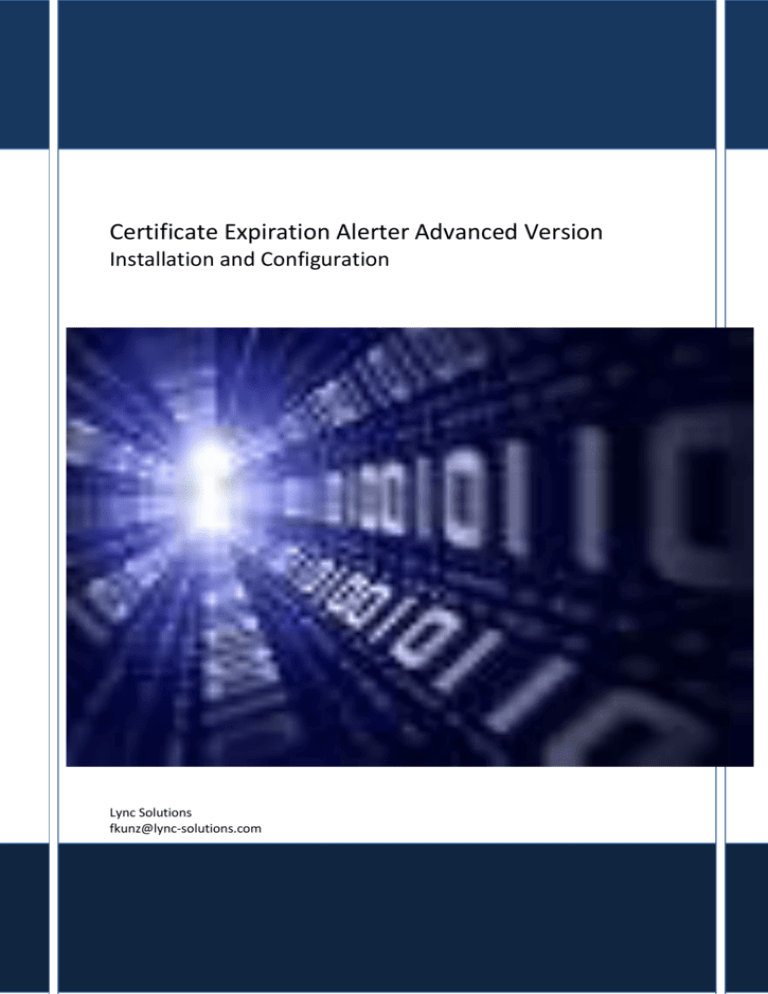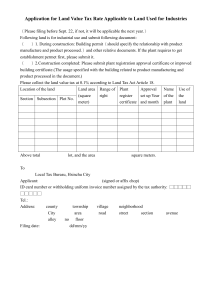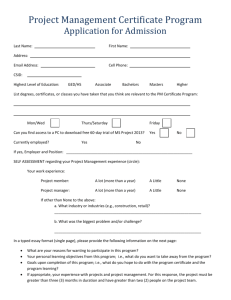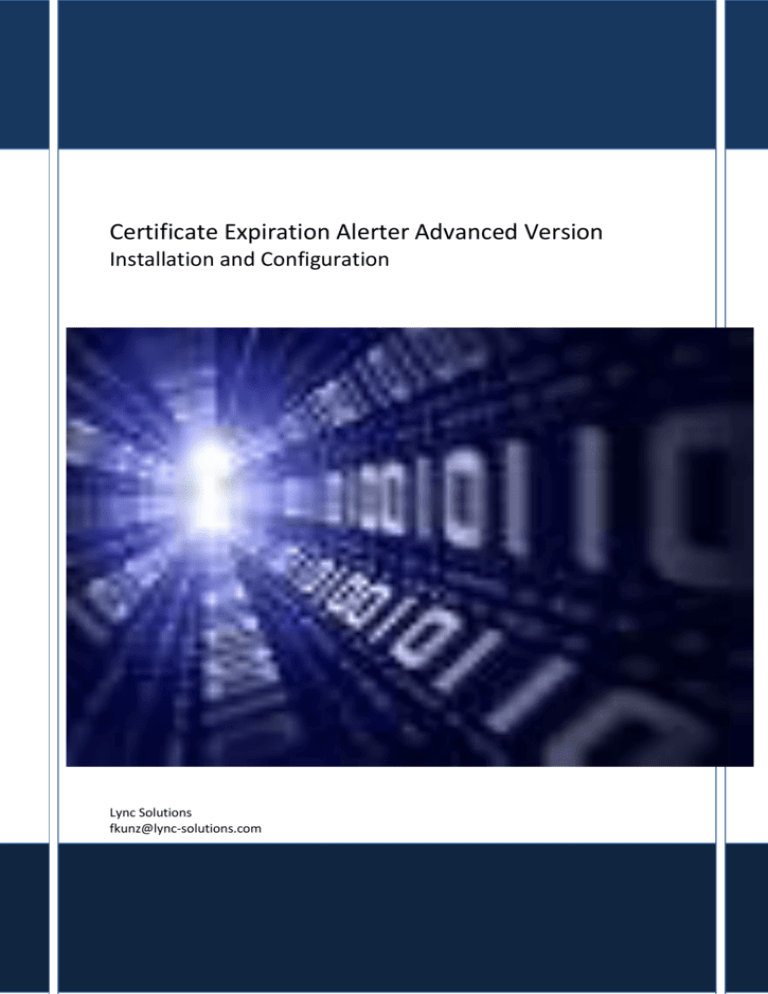
Certificate Expiration Alerter Advanced Version
Installation and Configuration
Lync Solutions
fkunz@lync-solutions.com
Version
Certificate Expiration Alerter Advanced 2.0
Page 2 of 14
Version
Date
Author
Remarks
1.0
8/31/2012
Fabian Kunz
Initial document created.
Current Document properties
Property
Status
Status
Final
Publish date
3/18/2016
© Lync Solutions 2016 all rights reserved.
This document is intellectual property of Lync Solutions. No duplication or distribution allowed without written notice of the owner. No distribution outside the customer’s organization allowed.
Lync Solutions
http://www.lync-solutions.com
Certificate Expiration Alerter Advanced 2.0
Page 3 of 14
Table of contents
1
Introduction ................................................................................................................................ 4
2
Requirements.............................................................................................................................. 4
3
Install Procedure ......................................................................................................................... 4
4
Configuration .............................................................................................................................. 6
5
Reporting .................................................................................................................................. 10
6
Event Log ................................................................................................................................... 11
7
Backup....................................................................................................................................... 12
8
Uninstall .................................................................................................................................... 13
9
Known Issues............................................................................................................................. 13
10
Notification Email Example .................................................................................................. 13
Lync Solutions
http://www.lync-solutions.com
Certificate Expiration Alerter Advanced 2.0
Page 4 of 14
1 Introduction
Microsoft Lync Server and Microsoft Exchange Server use certificates for encryption and authentication. When certificates expire unexpectedly, network administrators are under pressure to resolve the problem quickly. Fortunately, most trusted Certificate Providers inform customers by
email before certificates expire. But what happens when certificates are issued by an internal Microsoft Windows Certificate Authority? If customers do not have a monitoring solution, such as
Microsoft System Center Operations Manager, to provide status updates on certificate expirations, it is a real challenge to keep track of scheduled certificate expirations. The Certificate Expiration Alerter is an application that helps prevent unplanned certificate expirations.
2 Requirements
The following are requirements to run the Certificate Expiration Alerter:
Windows 2003, Windows 2008, Windows 2008 R2 or Windows 2012
Windows versions supported: English, German and French
.NET 4 with latest updates
The Certificate Expiration Alerter can be installed on a Certificate Authority (CA) Server or on a
remote Server.
The Certificate Expiration Alerter consists of a Windows service and a graphical user interface for
configuring the Windows service settings and run reports.
3 Install Procedure
The following table details the installation steps for setting up the Certificate Expiration Alerter
Advanced.
- Run Setup.exe with local administrator privileges.
- The Certificate Expiration Alerter Advanced consists
of the following two files:
Lync Solutions
Certificate Expiration Alerter Advanced.msi
Setup.exe
http://www.lync-solutions.com
Certificate Expiration Alerter Advanced 2.0
Page 5 of 14
- Click Next
- Change the default installation location if desired
- Click Next
- Click Next
Lync Solutions
http://www.lync-solutions.com
Certificate Expiration Alerter Advanced 2.0
Page 6 of 14
- Click Close
4 Configuration
To configure the Certificate Expiration Alerter, run the Certificate Expiration Alerter Configurator.
- Start the Certificate Expiration Alerter Configurator
Lync Solutions
http://www.lync-solutions.com
Certificate Expiration Alerter Advanced 2.0
Page 7 of 14
- Specify all values.
DC Name
Specify a Domain Controller. It can be also a Domain
Controller from a child domain.
DC Name
Specify the distinguished name of your root domain
(E.g. dc=rootdomain,dc=local) even if you specified a
child domain controller in the field “DC Name”
Recipient
To supply multiple email addresses, use the delimiter ";". Example : info@lync-solutions.com;support@lync-solutions.com
Runs daily at
The time when the services checks the certificates
that are scheduled to expire.
NOTE: Changing this field requires restarting the service.
- If you want to filter based on certificate templates,
select List Templates.
Lync Solutions
http://www.lync-solutions.com
Certificate Expiration Alerter Advanced 2.0
Page 8 of 14
- Optionally you can activate the feature, Monthly
Summary Report Email. As soon as you activate this
feature, an email will be sent on the first of the
month if there are any certificates about to expire in
the next X days.
- Anytime you make any changes in the General Settings or CA Monitoring Settings sections, you must
save your settings using Save All.
- Open services.msc and select the Certificate Expiration Alerter service.
Lync Solutions
http://www.lync-solutions.com
Certificate Expiration Alerter Advanced 2.0
Page 9 of 14
- Specify a service account that has enough permission to connect to the CA and read the certificate
templates from Active Directory. In addition, this service account requires local administrator permission
on the server where the Certificate Expiration Alerter
is installed.
- Start the service
- An event log entry will be written in the application
eventlog whether the Certificate Expiration Alerter
was able to connect to the specified Domain Controller and CA Server.
Lync Solutions
http://www.lync-solutions.com
Certificate Expiration Alerter Advanced 2.0
Page 10 of 14
5 Reporting
The Reporting section does not have any impact on the windows service configuration.
Lync Solutions
http://www.lync-solutions.com
Certificate Expiration Alerter Advanced 2.0
Page 11 of 14
6 Event Log
The Certificate Expiration Alerter logs service interactions in the Application Event Log.
The following table illustrates examples of possible event log entries.
After a service restart
and shortly before the
service is looking for
certificates that are
scheduled to expire
Process start
Lync Solutions
http://www.lync-solutions.com
Certificate Expiration Alerter Advanced 2.0
Page 12 of 14
Process end
Notification email
7 Backup
To backup all settings, export all the values under the registry key CertExpAlerter.
Lync Solutions
http://www.lync-solutions.com
Certificate Expiration Alerter Advanced 2.0
Page 13 of 14
8 Uninstall
The uninstall process does not delete the registry key described in section 7.
9 Known Issues
We do not consider the daylight saving time for the value Runs daily at. If this is an issue in your
environment, restart the service after the daylight saving time change.
10 Notification Email Example
Alert email:
Monthly summary report email:
Lync Solutions
http://www.lync-solutions.com
Certificate Expiration Alerter Advanced 2.0
Lync Solutions
Page 14 of 14
http://www.lync-solutions.com