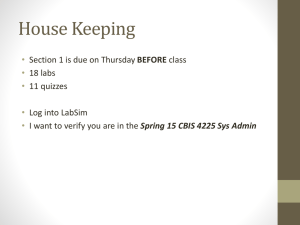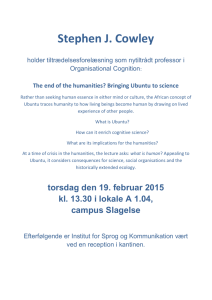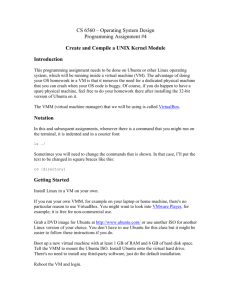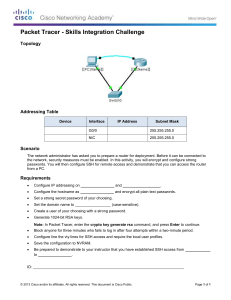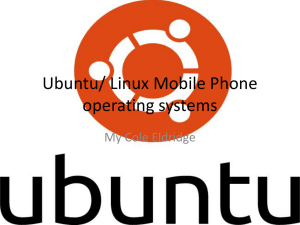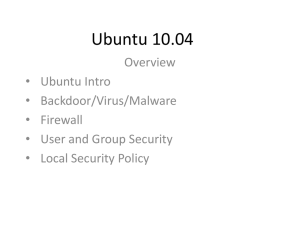configLinuxServers_v1
advertisement
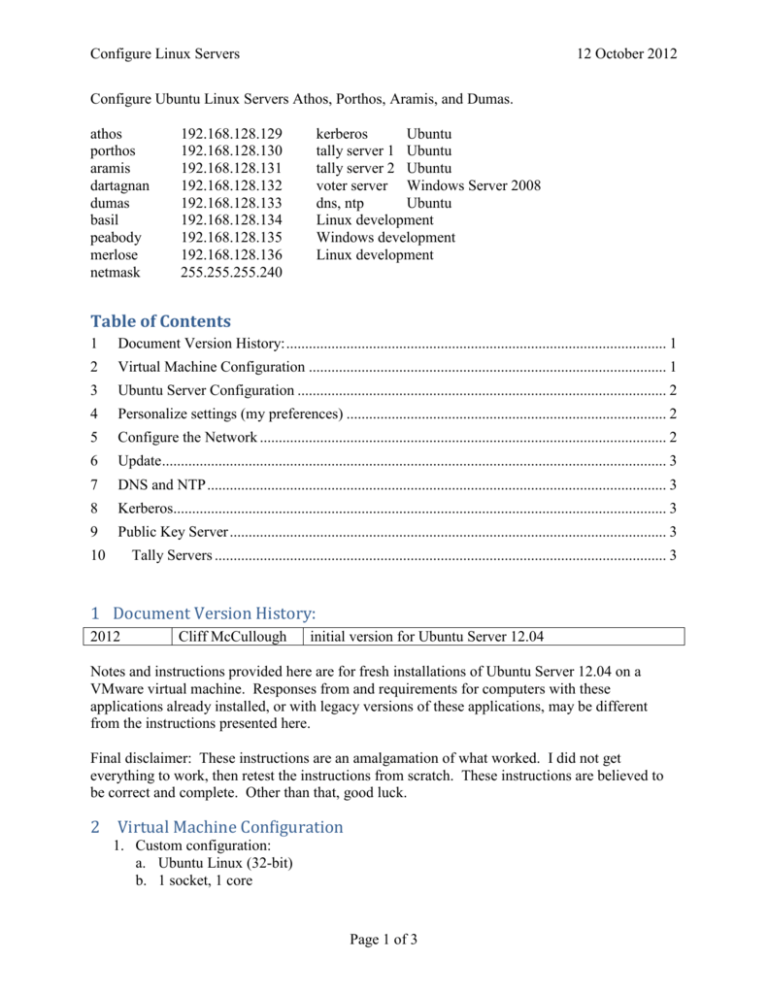
Configure Linux Servers 12 October 2012 Configure Ubuntu Linux Servers Athos, Porthos, Aramis, and Dumas. athos porthos aramis dartagnan dumas basil peabody merlose netmask 192.168.128.129 192.168.128.130 192.168.128.131 192.168.128.132 192.168.128.133 192.168.128.134 192.168.128.135 192.168.128.136 255.255.255.240 kerberos Ubuntu tally server 1 Ubuntu tally server 2 Ubuntu voter server Windows Server 2008 dns, ntp Ubuntu Linux development Windows development Linux development Table of Contents 1 Document Version History: ..................................................................................................... 1 2 Virtual Machine Configuration ............................................................................................... 1 3 Ubuntu Server Configuration .................................................................................................. 2 4 Personalize settings (my preferences) ..................................................................................... 2 5 Configure the Network ............................................................................................................ 2 6 Update ...................................................................................................................................... 3 7 DNS and NTP .......................................................................................................................... 3 8 Kerberos................................................................................................................................... 3 9 Public Key Server .................................................................................................................... 3 10 Tally Servers ........................................................................................................................ 3 1 Document Version History: 2012 Cliff McCullough initial version for Ubuntu Server 12.04 Notes and instructions provided here are for fresh installations of Ubuntu Server 12.04 on a VMware virtual machine. Responses from and requirements for computers with these applications already installed, or with legacy versions of these applications, may be different from the instructions presented here. Final disclaimer: These instructions are an amalgamation of what worked. I did not get everything to work, then retest the instructions from scratch. These instructions are believed to be correct and complete. Other than that, good luck. 2 Virtual Machine Configuration 1. Custom configuration: a. Ubuntu Linux (32-bit) b. 1 socket, 1 core Page 1 of 3 Configure Linux Servers 12 October 2012 c. 1 GB memory d. NIC 1 - VLAN 494, type E1000 e. NIC 2 - VLAN 494, type E1000 #only for dumas, basil, and merlose f. new virtual disk g. 16 GB, thin provisioning 2. Edit Settings a. Video card | auto-detect settings b. CD/DVD i. Datastore ISO File: ubuntu-12.04-server-i386.iso ii. Connect at power on 3 Ubuntu Server Configuration 1. Power on the VM and open a console. 2. Accept the defaults: English, US, etc. 3. Do not detect keyboard layout. 4. Do not configure the network at this time 5. Enter the appropriate machine name 6. Enter admin username and password 7. Do not encrypt the home directory 8. Set appropriate time zone 9. Partition Disks Guided - and set up LVM 10. Enter defaults, write changes to disk 11. No automatic updates 12. Do not install any services (at this time). 13. Install Grub in Master Boot Record 14. Back on vSphere Client a. Edit Settings b. CD/DVD c. uncheck Connect at power on 4 Personalize settings (my preferences) 1. host$ vi ~/.vimrc, append a. set nu tabstop=4 2. host$ sudo cp .vimrc /root 5 Configure the Network 1. host$ sudo vi /etc/network/interfaces, append a. b. auto eth0 c. iface eth0 inet static d. address 192.168.128.xxx # see table above for value of xxx e. netmask 255.255.255.240 f. g. auto eth1 #only for dumas, basil, and merlose h. iface eth1 inet dhcp #only for dumas, basil, and merlose Page 2 of 3 Configure Linux Servers 12 October 2012 i. j. dns-nameservers 192.168.128.133 k. dns-search evote l. 2. host$ sudo reboot 6 Update 1. 2. 3. 4. host$ sudo apt-get update host$ sudo apt-get upgrade basil$ sudo apt-get install openssh-server optional: basil$ sudo apt-get install dos2unix 7 DNS and NTP Configure according to configDNSnNTP.docx 8 Kerberos Configure according to configKerberos.docx 9 Public Key Server Configure Dumas 10 Tally Servers First compile the Kerberized Tally server specific to Porthos and Aramis. Then configure Porthos and Aramis 1. host$ mkdir ~/tally 2. host$ mkdir ~/KTServer 3. Copy the appropriate server application. Note, the applications are compiled to be specific to the server. a. porthos$ scp admin@basil.evote:~/Desktop/KTServer/porthosKTserver ~/KTServer/KTserver1 b. aramis$ scp admin@basil.evote:~/Desktop/KTServer/aramisKTserver ~/KTServer/KTserver1 4. host$ chmod 700 ~/KTServer/KTserver1 5. host$ vi ~/.bashrc a. append export LD_LIBRARY_PATH=/usr/local/lib 6. host$ cd /usr/local/lib 7. host$ scp admin@basil:/usr/local/lib/libmpir.so.7.4.2 ~ 8. host$ sudo mv ~/libmpir.so.7.4.2 . 9. host$ sudo chmod 755 libmpir.so.7.4.2 10. host$ sudo ln -s libmpir.so.7.4.2 libmpir.so.7 11. verify on both systems /lib/i386-linux-gnu/libc.so.6 -> libc-2.15.so 12. verify on both systems /lib/ld-linux.so.2 -> i386-linux-gnu/ld-2.15.so 13. ensure both systems are the same version of Linux - host$ uname -a 14. configure dynamic linker runtime libraries a. host$ sudo ldconfig -v Page 3 of 3