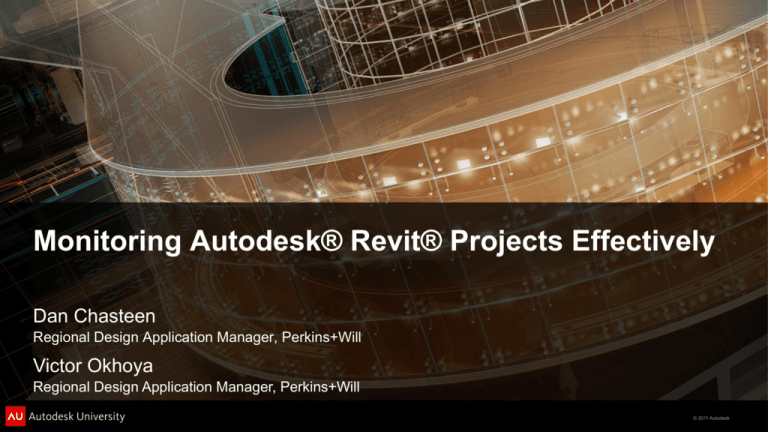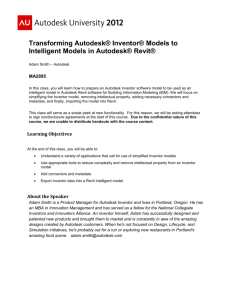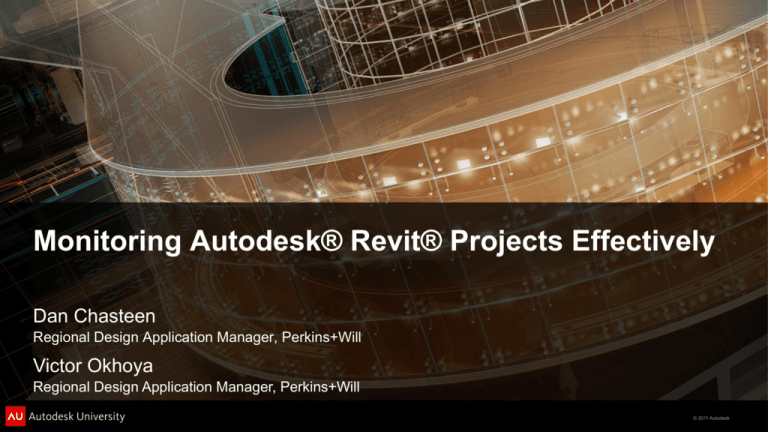
Monitoring Autodesk® Revit® Projects Effectively
Dan Chasteen
Regional Design Application Manager, Perkins+Will
Victor Okhoya
Regional Design Application Manager, Perkins+Will
© 2011 Autodesk
Dan Chasteen - Bio
Regional Design Applications Manager at Perkins+Will
Former Owner of Digital Construction Studio
18 Years 3D-focused experience
Research and Development of Cloud Computing at
Perkins+Will
Hardware Graphics Experience
War Eagle!
© 2011 Autodesk
Victor Okhoya - Bio
Victor is a trained architect with 10 years of experience
in BIM related consulting. He has worked for leading
Autodesk resellers in Canada as well as consulting to
Autodesk as a BIM subject matter expert. He is also a
proficient software programmer and has developed
several BIM tools and databases. He is currently a
Design Applications Manager with Perkins+Will while
pursuing a Masters in IT degree at Harvard's Extension
School.
© 2011 Autodesk
Class Summary
This class introduces tools, techniques and strategies that provide a formal
approach to the Model Review process including the tracking of user activity and
productivity, diagnosing file problems.
Monitor Performance of Models
Monitor Status of Models
Audit Revit Projects
Track User Activity and Productivity
Diagnose Model Health
© 2011 Autodesk
Learning Objectives
At the end of this class, you will be able to:
Realize the available file reviewing tools and tactics
Appreciate journal files and the rich file management information they contain
Employ the tool for reading journal files and producing file management reports
Utilize tracking and comparison tools to discover file changes
© 2011 Autodesk
Tools and Techniques
Manual Audits
Revit Viewer 2012
Model Review Tool
Revit Journal Reader
Other tools
© 2011 Autodesk
Responding to Need
© 2011 Autodesk
Responding to Need
Challenges for Non-Revit Using Project Leaders
Check compliance with standards
Monitor file errors and warnings
Track user activity
Understand Revit productivity
© 2011 Autodesk
Responding to Need
Challenges of Using Revit for Model Managers
Overwhelming Number of Models
Large Scale
Campus Style
Multi-Office
Any Combination of Above
Limited Time with Each Model
Time Spent in the Trenches Limits Perspective
Traditional Model Review Time can be All Consuming
© 2011 Autodesk
Responding to Need
QUALITY CONTROL (QC) is a process by which an organization assures that
project deliverables are in conformance with prescribed quality standards.
Since BIM is an integral part of the delivery process it stands to reason that BIM
Model Reviews should be part of the QC process.
© 2011 Autodesk
Responding to Need
Who should do Model Reviews?
Project Managers
BIM Managers
Revit Project Leads
© 2011 Autodesk
Responding to Need
What should they be looking for?
Health of models
Productivity
Delivery standards
Pro-active risk management
© 2011 Autodesk
Manual Audits & Revit Viewer 2012
© 2011 Autodesk
Auditing in Revit
Simple, but Time Consuming
Category walk – layer walk for Revit
Review warnings – assign clean up duties
Filter and count – numbers should add up
Project browser – views, sheets, families, groups
Workset viewer – Revit 2012
© 2011 Autodesk
Manual Audit Demo
© 2011 Autodesk
Autodesk’s Revit Viewer 2012
Allows majority of standard Revit functionality
Disallows Save or Save as…
If no changes are made…
Allows exporting to certain formats
Allows publishing
Allows printing
If work shared files are opened detached, allows editing of elements
© 2011 Autodesk
Autodesk’s Revit Viewer 2012
What is it useful for?
Reviewing models real-time,
without fear of accidentally
obtaining ownership of building
elements
Does not use up a license
Checking file History
Viewing coordination issues
Running Interference checks
© 2011 Autodesk
Autodesk’s Revit Viewer 2012
Ideal tool for non-production project managers who need to:
Open files detached
Manage visibility
Create 3D sections
Find views and sheets
Take measurements
Print or export views
© 2011 Autodesk
Revit Journal Reader
© 2011 Autodesk
Revit Journal Reader
Business Analytics:
Business decisions are driven by the rational
analysis of quantitative data.
TIME FOR BIM ANALYTICS?
© 2011 Autodesk
Revit Journal Reader
Journal files are log files
Used by programmers to track program activity
Written out to text files
Revit journals can grow to over 20MB+ depending
on the length of the Revit session
© 2011 Autodesk
Revit Journal Reader
Location of Journal Files:
Revit 2012:
Windows XP: %USERPROFILE%\Local Settings\Application
Data\Autodesk\Revit\<Product name and release>\Journals
Windows Vista or Windows 7: %LOCALAPPDATA%\Autodesk\Revit\<Product
name and release>\Journals
Revit 2011 and before:
C:\Program Files\<Product name and release>\Journals
© 2011 Autodesk
Revit Journal Reader
What can you do with journal files:
Used for support by Autodesk
Contain error messages when files crash
Contains system and performance information
Can recover a Revit session
Can automate some tasks (better to use API)
Can be parsed into an application e.g. Revit Journal Reader
You can set up location of journals files in the admin. image
You can set up number of journal files under Options
© 2011 Autodesk
Revit Journal Reader
Revit Journal Reader:
Use Revit Journal files to build a performance monitoring tool
Examples:
Network Traffic Analysis
Windows Events Log
© 2011 Autodesk
Revit Journal Reader
Revit Journal Reader:
Parses journal files and
returns log information based on
selected categories
Read a single journal file location
or multiple locations
Filter output based on categories
Write output to external csv file or display in grid
© 2011 Autodesk
Revit Journal Reader
How it works:
Visual Basic application
Opens journal files sequentially
Uses regular expressions
to parse the journals
Writes results to XML document
XML is accessed by filters and written to grid or written to comma separated file
© 2011 Autodesk
Revit Journal Reader
© 2011 Autodesk
Revit Journal Reader
Interpreting the results:
Creations: who authored what, when?
Deletions: “where are my slabs?”
Insertions: track DWGs, images and other insertions
Errors: user proficiency; could point to training needs
Families: track and manage content creation
Subcategories: managing view templates, exports
Warnings: assign housekeeping duties
Fatal Errors: isolate hardware problems, detect corruption early
© 2011 Autodesk
Revit Journal Reader
Generate performance
analysis reports
– text based:
© 2011 Autodesk
Revit Journal Reader
Generate performance
analysis reports
– visual:
Generated by
Tableau Software
© 2011 Autodesk
Revit Journal Reader Demo
© 2011 Autodesk
Autodesk’s Model Review Tool
© 2011 Autodesk
Model Review Tool
What is the Model Review Tool?
Standards Checking tool analogous to CAD Standard tools in AutoCAD
© 2011 Autodesk
Model Review Tool
What is the Model Review Tool?
Part of Revit Extensions
Validate the accuracy and consistency of the
Model against prescribed standards
Configure checks to suit your QC needs
Batch process sets of models
Report and optionally correct inaccuracies and
inconsistencies within your model(s)
© 2011 Autodesk
Model Review Tool
How does the Model Review Tool work?
Two parts:
1. Manage Checks:
Allows creation, editing and configuration of checks
2. Run Checks:
Does the actual running of the checks
© 2011 Autodesk
Model Review Tool
Manage Checks:
Create Checks based on templates
Create additional templates using the API
Save checks as a check file (.bcf)
Use check file to run checks
© 2011 Autodesk
Model Review Tool
Basic Info Tab:
Name: each check has a unique name
Category: useful for sorting checks by type
Enabled: whether or not the check will be run
Report Only: where pass/fail is not the only
response
Allow Correction: allows user to interactively fix
problems
Notes: explanation of the check
© 2011 Autodesk
Model Review Tool
Details Tab:
This is where the elements,
parameters and rules being
checked are set up
This tab is different for different
rule types
© 2011 Autodesk
Model Review Tool
Filter Tab:
Restricts the scope of checks
Important for performance and
preventing over information
© 2011 Autodesk
Model Review Tool
Conditions Tab:
provide additional filtering capability
allow checks only if they meet
certain conditions
all check types can be used as a condition
for whether other checks are appropriate
conditions are defined in the Conditions
window and applied to specific checks
checks that are used as conditions return
either “true” or “false”.
© 2011 Autodesk
Model Review Tool
Example Checks, Filters, Conditions:
We wish to ensure our detail annotations do not refer to CONCRETE as CONC
Check: Search for CONC and replace with CONCRETE
Filter: Text font must be ARIAL
Condition: Element parameter case must be UPPERCASE
© 2011 Autodesk
Model Review Tool
Fail/Pass Messages
© 2011 Autodesk
Model Review Tool
Examples of checks you can create:
Find views with imported dwgs. Check if a model, or views or sheets within
model meet a specified naming format.
Check whether objects have appropriate parameters such as an Assembly
Code.
Check elements for maximum and/or minimum file sizes such as for code
compliance.
Check the number of elements of a certain type in the model.
Check tags and notes for upper case text.
Check that all dimensions use a certain font and leader arrow head.
© 2011 Autodesk
Model Review Tool
General Remarks:
You don’t need to know programming
You may need to know regular expressions
e.g. A – [0-9][0-9][0-9]? matches A-25, A-336 but not A-1, A-A1, A-1001
Create small test files for quicker processing and easier trouble shooting
On Win 7 with UAC you need to run as administrator on folders
© 2011 Autodesk
Model Review Demo
© 2011 Autodesk
Third Party Model Review Tools
© 2011 Autodesk
Additional Model Review Tools
Solibri
Not a Navisworks Competitor
Model Checker
More than Clashing
Egress
Naming Convention
Missing Spaces/Wrong Location
Comparing Model Versions
© 2011 Autodesk
Additional Model Review Tools
Solibri
Rule Based
Out of Box
Custom Rules
GSA
Reporting
© 2011 Autodesk
Questions?
© 2011 Autodesk
Additional Questions?
Please email your questions to the following addresses
Dan.Chasteen@perkinswill.com
Victor.Okhoya@perkinswill.com
© 2011 Autodesk
Autodesk University Session Feedback
Your feedback is very important to Autodesk.
You can complete the session survey on your mobile device,
PC, or at a survey station.
Each completed session survey enters you in that day’s
drawing for a free AU 2012 pass.
You can help make AU 2012 better!
Complete the AU Conference Survey at a survey station and receive an
AU 2011 T-Shirt.
© 2011 Autodesk
Autodesk, AutoCAD* [*if/when mentioned in the pertinent material, followed by an alphabetical list of all other trademarks mentioned in the material] are registered trademarks or trademarks of Autodesk, Inc., and/or its subsidiaries and/or affiliates in the USA and/or other countries. All other brand names, product names, or trademarks belong to their respective holders. Autodesk reserves the right to alter product and
services offerings, and specifications and pricing at any time without notice, and is not responsible for typographical or graphical errors that may appear in this document. © 2011 Autodesk, Inc. All rights reserved.
© 2011 Autodesk