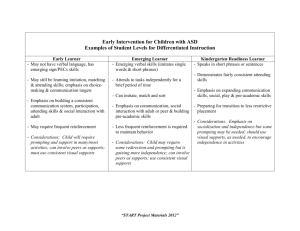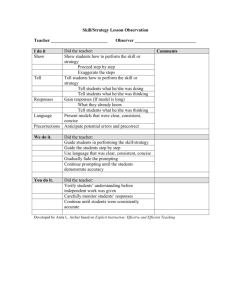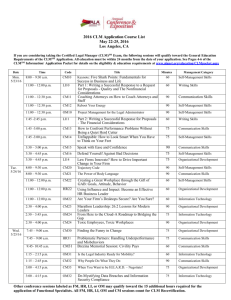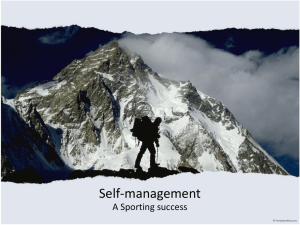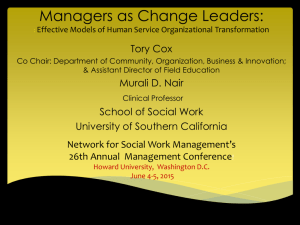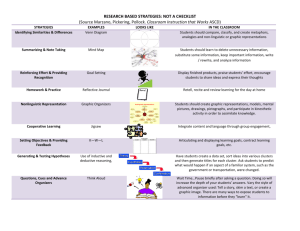Modeling Evidence
advertisement
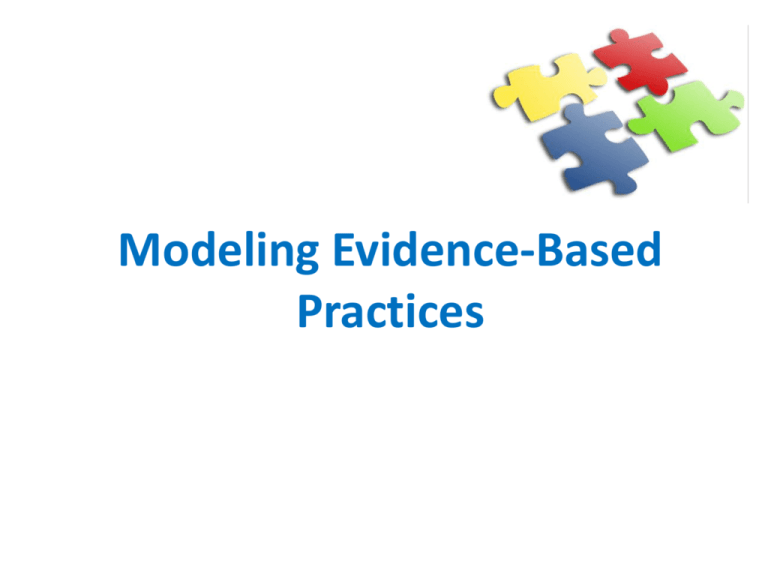
Modeling Evidence-Based Practices Evidence-Based Practices To Improve Academic Outcomes: – Peer Assistance – Technology-Based – Self-Management – Visual Display – Mnemonics Visual Display Visual displays are tools used to represent the complexity of the mental and physical world (Hyerle, 1996, 2000). • Purpose: improve comprehension • Students with learning disabilities, hearing impairments, ADHD, & typical students • Graphic Organizers • Cognitive Organizers • Cognitive Maps • Structured Overviews • Tree Diagrams • Concept Maps • Thinking Maps • Labeled Diagrams Visual Display Task Specific Organizer Graphic Organizer Euler Diagramrepresents sets and their relationships. Labeled diagram is also a task specific visual display Visual display of information Teacher constructed Graphic Organizers Radial Circle- Central idea and how the outer ring of information contributes to the central idea. Student constructed Shows relationship between textual ideas & words Used before, during, & after instruction Low ability rather than high ability students What is known… Doesn’t ensure transfer of knowledge & skills Elementary & Secondary Effectiveness Doesn’t ensure proficiency Reading comprehension Teacherdirected Effect size (ES): The average effect an intervention has on the outcome. Effect Sizes Small ES: .20 Medium ES: .50 Large ES: .80 Reading Comprehension, 1.38; Problem Solving, 1.08; Concept Instruction, .86 Student generated content, 1.24 Student/ teacher generated content , 1.19 Example: Taking X diet pill results in an average weight loss of 15 lbs. ES = 15 Student Constructed , 1.32 Fill-in the blank, 1.19 Expository Text, 1.24 Other Text, 1.04 Used During Instruction, 1.05; Used After Instruction, 1.27 Larger ES, better outcome. Provide completed example Model how to construct Teaching Graphic Organizers Provide procedural knowledge Coach students Opportunities to Practice More Examples of Visual Displays Tree Diagrams A tree diagram shows all the possible outcomes of an event. You are at a carnival. One of the carnival games asks you to pick a door and then pick a curtain behind the door. There are 3 doors and 4 curtains behind each door. How many choices are possible for the player? Choose: o 3 o 12 o 24 o 36 Mnemonics A word, sentence, or picture device or technique for improving memory . • Improved academic performance in school • Purpose: enhanced memory • Helps students use what they know to learn new information • Students: specific learning disabilities, intellectual impairment, emotionalbehavior disabilities • Three types of mnemonics: • Used in spelling, math, science, English, music • Effect Size: 1.38 across the research studies – Letter – Keyword – Pegwords Letter - uses acronym to stand for factual information • HOMES: Geography, naming the Great Lakes • Huron, Ontario, Michigan, Erie, Superior • FOIL: algebra, multiply 2 binomials in • First, Outside, Inside, Last • Order of taxonomy in biology: • Kingdom, Phylum, Class, Order, Family, Genus, Species • Kids Prefer Cheese Over Fried Green Spinach • The order of operations for math: • Parentheses, Exponents, Multiply, Divide, Add, & Subtract • Please Excuse My Dear Aunt Sally. Keyword – links an unknown word to a known word using 2 links: acoustic link and mental image picture (imagery link) Oxalis – clover-like plant Acoustic link: Ox Imagery link: clover Pegwords are used when numbered or ordered information needs to be remembered. Pegwords are rhyming words for numbers and include the following: • One is buns two is shoe three is tree four is door five is hive Insect on a stick (sticks rhymes with six, insect has six legs) • Six is sticks seven is heaven eight is gate nine is vine ten is hen Spider on gate (gate rhymes with eight, spider has eight legs) Jigsaw of EBP • • • • • • • Least to Most Prompts Self Management Simultaneous Prompting Time Delay Peer-Mediated Instruction and Intervention Negative Reinforcement Positive Reinforcement EBP Jigsaw • Groups of 4 – count off 1 – 4 • Select a practice and form an expert group – – – – 1: Describe the practice 2: Describe the steps 3: Provide an example of use 4: Describe the fidelity of implementation • Form like group of tasks (all 1s, 2s, 3s, & 4s) • Spend 15 minutes with like group to review and practice presentation of information to expert group • Regroup with expert group and teach the practice to members of the expert group • Each expert group teaches the strategy to the large group Self-Management • Use/Description: to increase desired behaviors and or decrease interfering behaviors • Target skill/behavior: decrease inappropriate touching of classmates (The student must not place her hands on a classmate’s arm or leg more than 3 times in 10 minutes) • Identify reinforcers: free time on computer • Select a self-recording device: paper/pencil • Teach student to use self-management system: – Instruct student to demonstrate correct behavior through modeling – Instruct student to discriminate between correct versus incorrect behavior – Instruct student to use self-recording system Self-Management • Target skill/behavior: inappropriate touching of classmates (The student must not place her hands on her classmate’s arm or leg more than 3 times in a 10 minute period) • Identify reinforcers: free time on computer • Select a self-recording device: paper/pencil • Teach student to use self-management system: – Instruct student to demonstrate correct behavior through modeling – Instruct student to discriminate between correct versus incorrect behavior – Instruct student to use self-recording system Self-management: Implementation 1. Provide student with materials needed to use selfmanagement system 2. Provide learner cues to signal them to use selfmanagement system 3. Teach student to self-record behavior using prompting, reinforcement, and fading 4. Teach students to gain access to reinforcement when criterion has been reached 5. Conduct ongoing, intermittent checks to determine if student continues to self-record accurately and acquire reinforcement when criterion is met Practice with a Partner Response Prompting • Response prompting is defined as stimuli that later functions as extra cues and reminders for desired behavior. • Prompts can be visual, auditory, textual, or symbolic (Cooper, Heron, & Heward, 2007). Response Prompting • Target skill/behavior: Write name on paper • Target Stimulus: Teacher hands out paper • Selecting Cue or Task Direction: say, “Write your name on your paper” • Identify the prompt hierarchy: independent, point and give direction, touch hand and give direction, hand-over-hand • Select reinforcer: specific verbal praise Response Prompting: Implementation 1. Establish learner’s attention by delivering the target stimulus and providing task direction: Hand out paper and say, “Write your name on your paper.” 2. Wait for learner to respond: generally 3-5 sec 3. Respond to learner’s attempts: 1. Correct: verbally praise 2. Incorrect: interrupt and provide next level of prompt in the hierarchy 3. No response: use prompt in next level of hierarchy 4. Continue through hierarchy until a correct response then deliver reinforcer 4. Monitor student outcomes: track type of response Practice with a Partner