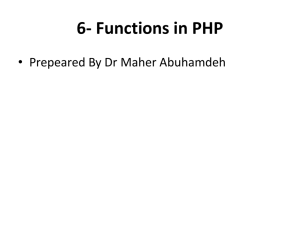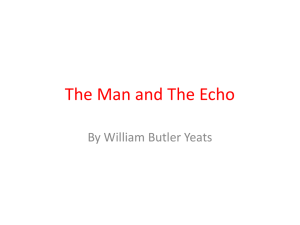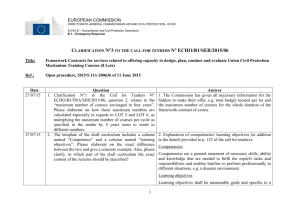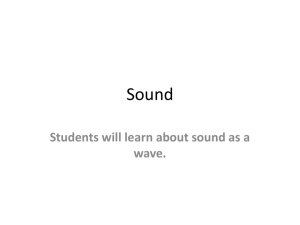a += $b - Radford University
advertisement
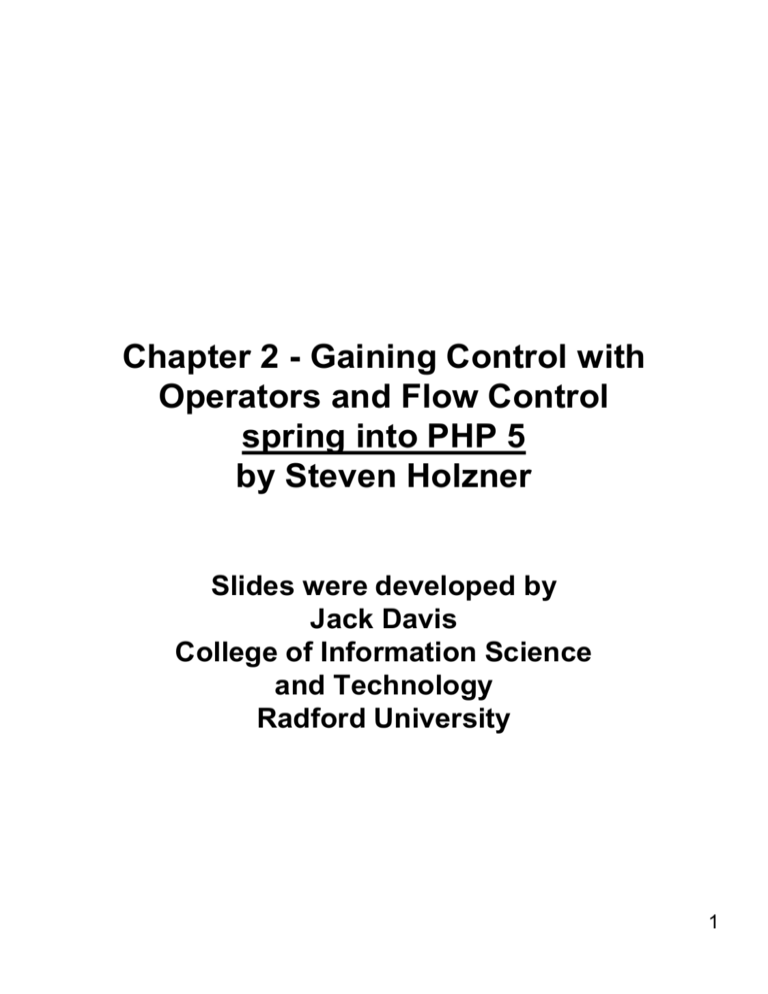
Chapter 2 - Gaining Control with
Operators and Flow Control
spring into PHP 5
by Steven Holzner
Slides were developed by
Jack Davis
College of Information Science
and Technology
Radford University
1
PHP Operators and Flow Control
• Math Operators
+
*
/
%
Adds numbers
Subtracts numbers
Multiplies numbers
Divides numbers
returns integer remainder from
integer division
<?php
echo "5+2 = ", 5+2, "<br />";
?>
• Math Functions
abs Absolute Value
You call functions the same as you do in most
languages. Use the name of the function and
provide the appropriate arguments.
$y = abs(-9);
echo "$y";
2
List of Math Functions
• Here's some of the commonly used functions.
More are listed in the text, p. 35.
ceil
rounds fractions up
exp
calculates the exponent of e
floor
rounds fractions down
fmod
returns the floating point
remainder of the division of the
arguments
is_nan
determines whether a value is
not a number
max
finds the highest value
min
finds the lowest value
sqrt
square root
3
Assignment Operator
• As in most languages the assignment
operator is =.
This means the expression on the right of the
operator is evaluated and the resulting value
is stored in the variable on the left.
$a = 4 + 3 + $b.
• There are also combined assignment
operators.
+=
-+
*=
/=
.=
%=
|=
^=
<<=
>>=
$a += $b;
We'll see more of these in use later.
4
Incrementing & Decrementing
• PHP includes the ++ and the -- operators that
can be used pre and post for some operation.
++$value
increments $value by one, then
returns $value
--$value
decrements $value by one, then
returns $value
$value++
returns $value, then increments
$value--
returns $value, then decrements
<?php
$a = $b = $c = $d = 1;
echo "\$a++ gives ", $a++, "<br />";
echo "++\$b gives ", ++$b, "<br />";
?>
ouputs what ?
5
Operator Precedence
• new
• [
• !
~
++
-(int)
(float)
(string)
(array) (object)
• @
• *
/
%
• +
.
• << >>
• <
<=
>
>=
• == !=
===
!==
• &
• ^
• |
• &&
• ||
• ?
:
• =
+=
-+
and so on
there are more. use parentheses to avoid
problems.
6
Execution Operator
• The execution operator lets you run operating
system commands and programs, enclose
the command in backquotes (`).
<?php
$output = `date`;
echo $output;
?>
In a Unix system using bash -Fri Aug 25 12:30:42 EDT 2006
• you can pass an argument to the system
command
<?php
$output = `ls -l *.php`;
echo $output;
?>
• https://php.radford.edu/~jcdavis/it325example
s/execop.php
7
String Operators
• PHP has two string operators.
concatenation
.
concatenating assignment
.=
• <?php
$a = "ITEC";
$b = 325;
$c = $a . " " . $b; #note coercion
# now $c = "ITEC 325"
$a .= " " . $b;
// now $a = "ITEC 325"
?>
• we'll see many more string function in PHP in
the next chapter
8
Bitwise Operators
•
PHP has a set of operators that can work with the
individual bits in an integer.
Note - Besides integers, you can also work with
strings using these operators; in that case, the
ASCII value of each character is used.
&
AND
$a & $b
bits set in both $a and $b are
set
|
OR
$a | $b
bits set in either $a or $b are
set
^
Xor
$a ^ $b
bits set in either $a or $b but
not both are set
-
Not
- $a
bits set in $a are not set and
vice versa
<< shift
left
$a << $b
shift left the bits in $a by the
amount in $b -- if $b is one,
multiply by two
>> shift
right
$a >> $b
shift right the bits in $a by the
amount in $b -- if $b is one,
divide by two
9
if Statements
• Just the standard
if (boolean expression)
php statement;
if the boolean expression evaluates to true the
statement beneath is executed, otherwise it is
not executed
can execute more than one statement by
createing a block of statements using { }
if (boolean expression)
{
phpstatement 1;
php statement 2;
php statement 3;
}
$a = 50;
if ($a > 45)
echo "\$a's value is: $a";
10
Comparison Operators
==
equal
$a == $b
TRUE, if $a equals $b
===
Identical
$a === $b
TRUE, if $a is identical
to $b (no coercions)
!=
not equal $a != $b
TRUE, if $a is not equal
to $b
<>
not equal $a <> $b
TRUE, if $a is not equal
to $b
!==
not
identical
$a !== $b
TRUE, if $a is not
identical to $b (no
coercions)
<
less than
$a < $b
TRUE, if $a is less than
$b
>
greater
than
$a > $b
TRUE, if $a is greater
than $b
<=
less than
or equal
$a <= $b
TRUE, if $a is less than
or equal to $b
>=
greater
than or
equal
$a >= $b
TRUE, if $a is greater
than or equal to $b
11
Logical Operators
and
And
$a and $b
TRUE, if both $a and $b
are true
or
Or
$a or $b
TRUE, if $a or $b are true
xor
Xor
$a xor $b
TRUE, if either $a or $b
is true, but not both
!
Not
!$a
TRUE, if $a is false
&&
And
$a && $b
TRUE, if both $a and $b
are true (higher
precedence than and)
||
Or
$a || $b
TRUE, if either $a or $b
is true (higher
precedence than or)
12
else and elseif
• $a = 20;
$b = 40;
$c = "40chairs";
if ($a >= $b)
{ echo "\$a is larger, value is : $a"; }
else
{ echo "\$b is larger, value is : $b";}
if ($a == $c)
{ echo "a & c are the same."; }
else
{ echo "a & c are not the same."; }
if ($a === $c)
{ echo "a & c are the same."; }
elseif ($a == $c)
{ echo "a & c are different types."; }
else
{echo "a & c have different values."}
• comparisons of strings and characters are
based on the ASCII character codes
13
switch Statements
• switch statements are used for testing
multiple conditions. The same tests can be
built with multiple if statements, however,
switch statements help to organize code.
(use ints, floats, or strings)
$temp = 70;
switch ($temp)
{
case 70:
echo "Nice weather.";
break;
case 80:
{
echo "Warm today. <br />";
echo "Old bones like warm weather.";
break;
}
case 90:
echo "Hot!!!";
break;
default:
echo "temperature not in range";
}
14
for Loops
• for (expression1;expression2;expression3)
statement;
for ($ctr = 1; $ctr < 10; $ctr++)
{
print ("\$ctr = : $ctr <br />");
}
• expressions in a for loop can handle multiple
indexes, as long as you separate them with
the comma operator.
for ($var1=2, $var2=2; $var1<5; $var1++)
{
echo "var1 is : $var1 ", " double it : $var1
* $var2 ":
}
• probably easier to use nested for loops
15
while Loops
• standard loop that keeps executing until the
initial condition is false
$ind = 10;
while ($ind > 1)
{
echo "ind = $ind";
$ind--;
}
• often used when reading files
open_file();
while (not_at_end_of_file())
{
$data = read_one_line_from_file();
echo $data;
}
16
do … while Loops
• just like a while loop except the condition is
checked at the end of the loop instead of the
beginning, so it's always executed at least
once
do
{
echo $val, "<br />";
$val *= 2;
}
while ($val < 10);
17
foreach Loops & break
• the foreach loop makes working with arrays
much easier.
<?php
$arr = array("apples","oranges","grapes");
foreach ($arr as $value)
{
echo "Current fruit: $value <br />";
}
• in case you want to stop a loop or swich
statement early, the break statement ends
execution of the current for, foreach, while,
do…while, or switch statement.
while (not_at_end_of_file())
{
$data = read_one_line_from_file();
echo $data;
if ($data == "quit")
break;
}
18
continue Statement
• the continue statement can be used inside a
loop to skip the rest of the current loop
iteration and continue with the next iteration.
for ($val = -2; $val < 2; $val++)
{
if ($val == 0)
{ continue; }
echo 1/$val, " <br />";
}
skipped the division by 0
• php has alternate syntax for if, while, for,
foreach, and switch statements
for ($ctr=0; $ctr < 5; $ctr++):
echo "Print this five times.";
endfor;
19