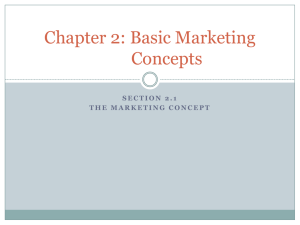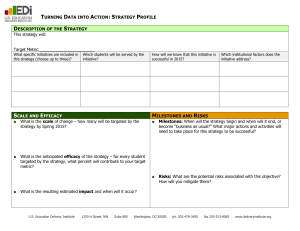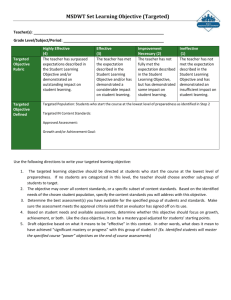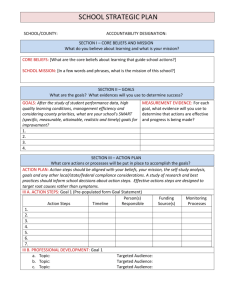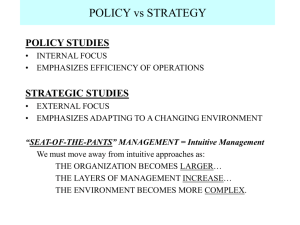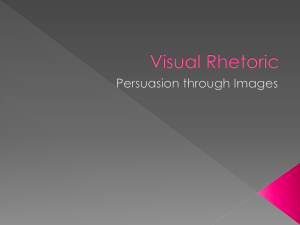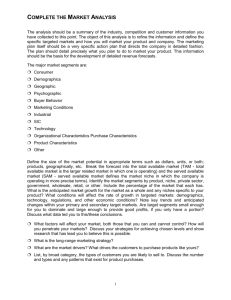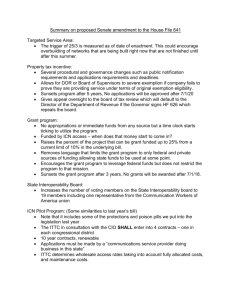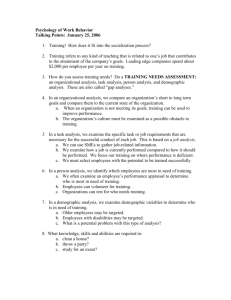How to Fish and Catch Your Limit of Target
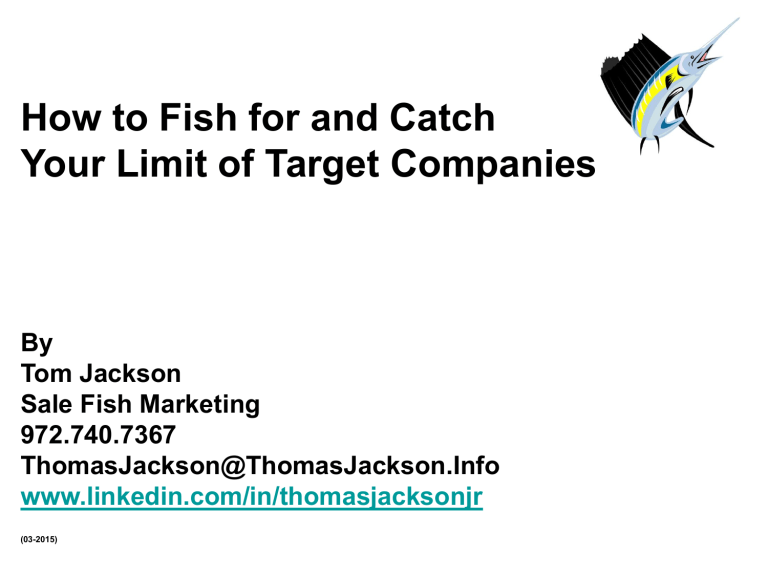
How to Fish for and Catch
Your Limit of Target Companies
By
Tom Jackson
Sale Fish Marketing
972.740.7367
ThomasJackson@ThomasJackson.Info
www.linkedin.com/in/thomasjacksonjr
(03-2015)
Strategy without tactics is the slowest route to victory.
Tactics without strategy is the noise before defeat.
- Sun Tzu
The Quest
Need a Plan (aka Strategy & Tactics)!
• Targeted Account List Plan
• Research Plan
• Networking Plan
The Hunt
Defining your Target Companies
- In DFW or the Nation
The 30-60-90 Day Plan
• Do not boil the ocean
• Do set priorities, keep score
• Do not confuse Activities with Productivity
• Do not repeat what is not working
• Do keep positive
• Do say thank you – when they so no
• Do follow up
• Do Help Others – Karma is a Good Thing
DFW Fortune 500
DFW is the largest “home” for Fortune 500 Companies
(…..well second to Houston by 1 company as of 2010)
DFW Market By Industries
DFW has a very diverse corporate landscape
DFW: Companies by Industry
80,000
70,000
60,000
50,000
40,000
30,000
20,000
10,000
0
(Industry Markets as Identified by SIC and NAIC)
DFW Market Landscape – by the Numbers
98.7% of Firms 68% of Payroll http://www.census.gov/epcd/susb/2006/tx/TX--.HTM
Target your Industry – ie Telecom in DFW
Ex: Telecommunications DFW
STATE NAICS ENTRSIZE FIRM ESTB EMPL EMPLFL PAYR PAYRFL STATEDSCR NAICSDSCR
48 517 1 726 3756 105542 5951159 Texas Telecommunications
ENTRSIZEDSCR
Total
48
48
48
517
517
517
2
3
4
338
101
72
342
101
78
560
655
959
38612
27510
42873
Texas
Texas
Texas
Telecommunications
Telecommunications
Telecommunications
0-4 employees
5-9 employees
10-19 employees
48
48
48
48
48
517
517
517
517
517
5
6
7
8
9
511
104
49
664
62
521
153
93
767
2989
2174
4016
3916
10106
95436
108995
197968
232796
539759
5411400
Texas
Texas
Texas
Texas
Texas
Telecommunications
Telecommunications
Telecommunications
Telecommunications
Telecommunications
< 20 employees
20-99 employees
100-499 employees
< 500 employees
500 + employees
Large Companies Spawn Smaller Companies
>500 employees there are 62 Firms
<500 employees there are 664 Firms
Excellent source that breaks out each NAICS by employment growth http://www.census.gov/csd/susb/download_susb06.htm
Small-Medium Businesses
•
The estimated 27.2 million small businesses in the United States:
• Employ about half of the country’s private sector workforce
•
Hire 40 percent of high tech workers, scientists, engineers and computer workers
• Include 52 percent home-based businesses and two percent franchises
• Represent 97.3 percent of all the exporters of goods
•
Represent 98 percent of all employer firms
• Have generated 60 to 80 percent of net new jobs annually over the last decade.
•
Generate a majority of the innovations that come from United States companies.
• Larger percent of under 25 and over 55 years old workers than large companies.
• Small business < 500 emp.
• Medium business >500+ emp
• 98+% of US Businesses are
Small/Medium Business
Source: US SBA, NSBA.BIZ
Finding Your Targeted Companies
- Small – Medium - Large
Reference USA
Reference USA is a database of over 14 million US companies, both private and public. It is FREE TO YOU through MOST state libraries.
Keep in mind:
Company participation in the database is varies by state, in Texas you must participate when creating a business.
Some companies will be listed but not have their revenues posted
Some companies will have only their corporate office/location listed but not all subsidiaries – others will have every local sales office
Typical download is ~25 companies at a time to a spreadsheet.
For purposes of finding companies by Industry, there are no major differences in SIC and NAICS codes (NAICS are update SIC codes)
US Census Dept. maintains the data that is the database for RefUSA
Reference USA uses additional sources to update, add and maintain
Targeted Accounts
How Many are Too Many????
One?
or Two or Three?
Two or Three HUNDRED!
Focused and Targeted
Companies
Targeted Accounts – How to Find Them?
TACTICAL STRATEGIC
Targeted Accounts
Find a local library that allows you remote on-line access to the databases.
You only need a Texas Drivers license to get a card – do not need to live in the town where the library is located.
FREE
Either Reference USA or Dun&Bradstreet is an excellent resource.
Typically FREE
Through Outplacement
Targeted Accounts – Quick Start
Go to the Library Home Page
Search Under:
1.Digital Library
2.Research
3.Adult
4.Business
The Library Reference USA link will take you to Reference USA where you can now logon using your Library card number/password
Targeted Accounts – Quick Start
Start your search here
You are looking for a list of companies. Now what??
Targeted Accounts – Quick Start
Type former
Employer’s Name
The fastest way to find Focused/Targeted Companies is a Reverse Search.
Enter the Company name you are interested in getting more information on.
Targeted Accounts – Quick Start
Select your company’s name from list. You may see the name listed more than once. You typically want to select the main office location to get the greatest amount of information.
Targeted Accounts – Quick Start
With your employer’s
NAICS / SIC code number(s). Your can now enter these number(s) to get a list of
ALL companies in that industry subset – this includes competitors!!
Note:
If more than one code, pick that one that it closest to your skills
SIC
NAICS
Think of NAICS Hierarchy Like a Large Corporation
CEO
Acme, Inc Level 2
President
Acme, Inc
President
Acme, Inc
Level 3
VP
Acme, Inc
Dir-Sales
Acme, Inc
Dir-Mkt
Acme, Inc
Dir-Engr
Acme, Inc
Sales minion
Acme, Inc
Sales minion
Acme, Inc
Sales minion
Acme, Inc
Mkt minion
Acme, Inc
Mkt minion
Acme, Inc
Mkt minion
Acme, Inc
Engr minion
Acme, Inc
Engr minion
Acme, Inc
Engr minion
Acme, Inc
Level 4
Level 5/6
Targeted Accounts – Quick Start
1
2
4
3
Go back main menu:
1) Click on Custom Search
2) Click on Business Type
3) Click on
Keyword/SIC/NAICS
4) Click on Search All
NAICS
5) Enter NAICS code
5
Targeted Accounts – Quick Start
Click on View Results to see a complete listing of Targeted Companies.
Now you can go back and use the various filters to size the listing to something more managable.
Targeted Accounts
Filters: Geography
By Adding the
Geography Filter (DFW).
The list went from 17,735 to 406.
Targeted Accounts
Filters: Business Size
By Adding the Company
Size (250-4999). The list went from 406 to 3.
Note:
Can have multiple filters
ReferenceUSA will work for any Industry
Targeted Accounts – Quick Start
- RETAIL
Targeted Accounts – Quick Start
- RETAIL
Some companies have numerous office, divisions, subsidiaries, etc.
These are typically captured by the CORP TREE icon
Targeted Accounts – Quick Start
- RETAIL
Public
Company
Subsidiary
Company
Branch
The Corp Tree usually provides a complete list of every location.
Targeted Accounts – Quick Start
- RETAIL
The other option is to select a major office or the corporate office.
Targeted Accounts – Quick Start
- RETAIL
When you select a specific company, you will get a company bio. On the company bio is the Industry Profile with SIC(s) and NAICS(s) codes. Choose the code(s) that best suit you.
Targeted Accounts – Quick Start
- HEALTHCARE
This methodology works for any company, industry or size.
Targeted Accounts – Quick Start
- HEALTHCARE
Targeted Accounts – Quick Start
- ENERGY
Targeted Accounts – Quick Start
- ENERGY
Targeted Accounts – Quick Start
- NON PROFITS
Reference USA also is a source for non-profits
Targeted Accounts – Quick Start
- NON PROFITS
ReferenceUSA will work for Research
Reference USA – Search
Main Custom Search Page
There are 9 parameter to filter/search by. By using any number of these filters you can narrow your results to a targeted focused group.
When doing a search make sure to click on ‘Update Count’ to see how many total companies are being returned.
ReferenceUSA
Download Report Detail
Note:
SIC/NAICS field go to 26 listings, EXECUTIVES information goes out to 50, PUBLIC FILINGS go out to 26
ReferenceUSA – Downloading a Report
From the Search Results page click Download
Select Excel
Select Detailed
Summary report is very basic
- Custom report lets you select the info you want
Ref USA for Market Research
“How to spice up that Interview”
Reference USA – Market Research
Need to know if Ft. Worth OR Dallas has more IT/Network Companies.
Avaya is my “identifier”
Filter on City and Business Size
Reference USA – Market Research
<$1MM <$100MM
With the SIC code in place for Avaya type businesses, Ft Worth selected as the City. Start selecting the Revenue ranges one at a time. Each time click on the <Update Count> button.
Write down the Revenue Range and Count for each Revenue range you select.
Repeat for Dallas.
Reference USA for Market Research
Revenue Range
<$1MM
<$2.5MM
<$5MM
<$10MM
<$20MM
<$50MM
<$100MM
Ft. Worth
1
3
4
0
0
1
0
Dallas
5
8
3
1
0
0
1
Using the Filter Page a table of Revenue by City for
IT/Network Companies can quickly be created.
It only takes a few more ‘clicks’ when collecting this data to capture the names and addresses of the companies counted in the table.
Reference USA – Market Research
Put data into Excel, cut and paste it into Power Point for a Graphical
Representation of the market differences between two cities
Nuance of Networking
- Defining who you are and what you do
Networking
Digital
Analog
working
Why Meeting People (aka Networking)
Is Important
Where the Opportunities Are
1%
10%
Networking
Job Boards
Job Fairs
89%
• Networking (meeting people) remains the best way to find a job
• Networking meetings are a great way to meet people and learn skills
• Networking calls/coffees are the only way to really “know” people
• IMPORTANT have your agenda and ask how you can help
Jobvite
- Social Recruiting Survey 2014
Ref: Jobvite 2015
Jobvite
- Social Recruiting Survey 2014
Social Media Is Critical to Your Networking
Ref: Jobvite 2015
Jobvite
- Social Recruiting Survey 2014
LinkedIn Is Still Relevant After All These Years
Ref: Jobvite 2015
Jobvite
- Social Recruiting Survey 2014
Ref: Jobvite 2015
Jobvite
- Social Recruiting Survey 2014
Who you are
What you are
Where you are
Ref: Jobvite 2015
Jobvite
- Social Recruiting Survey 2014
Walk the Walk
Talk the Talk
Ref: Jobvite 2015
Jobvite
- Social Recruiting Survey 2014
Ref: Jobvite 2015
Networking
Why is Networking so Powerful?
• 70% to 90% of all jobs are not posted
- This excludes Job Boards and Job Fairs
(hint: over half of these are from social networking sites)
• 90%+ are found through what type of networking?
- Asking friends, neighbors, family: 33%
- Knocking on company doors: 47%
- Calling companies: 69%
- Hunting in packs (Accountability Group): 84%
Do the math…
90% of Jobs not posted, 90% of Jobs found through Networking
Networking
What is your Networking Strategy?
Before you meet:
Read LinkedIn Profile
What do you need/want to get out of meeting
Marketing Plan with Targeted Companies
When you meet:
Marketing Plan with Targeted Companies
“How Can I Help You”
If they have a contact ask:
Can you contact Mr./Mrs.“----------” for me?
After you meet:
-Follow Up
Networking – Accountability Group
Find people that do what you do…and do it together
Where Can I get the DFW COMPANY DATABASE and the PRESENTATION?
Tom Jackson
972-740-7367
ThomasJackson@ThomasJackson.info
www.ThomasJackson.Info
Click on this link to go to the
DOWNLOAD page
****All I ask in return is that you “Link-In” to me****
Questions
By
Tom Jackson
Sale Fish Marketing
972.740.7367
Tom@SaleFishMarketing.com
www.SaleFishMarketing.com
www.linkedin.com/in/thomasjacksonjr
Social Media for Company Research
LinkedIn: Great to find connections or introductions into companies. Don’t forget GROUPS & FOLLOW COMPANIES.
Google-Alerts: Define your search terms and get a daily digest of activity
RSS Feeds: Great way to keep in touch with current events
(great way to start Tweeting by Re-tweeting)
Fan Page: Fastest growing element with in Facebook. These are ‘Profiles’ for Business
Twitter: Twitter job aggregators and Twitter Alerts, two great tools
How to use the NAICS Hierarchy
Filters
(region, industry, sub-industry, revenues, public, private, etc)
All Industries
All Companies
All States
(14+million of companies)
Your Industries
Your Companies
Your Locations
(10,100,? companies)
Level 2
(20 base industries)
Level 3
Level 4
(Sub-Industries)
Level 5
(competitors & suppliers)
Level 6
(competitors)
4-Digit
Codes
5-Digit
Codes
6-Digit
Codes
Business Type