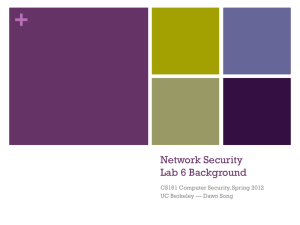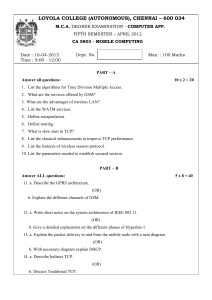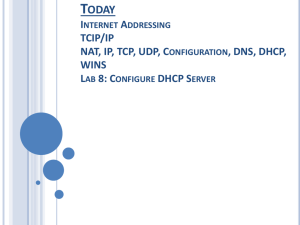Chapter One - Drexel University
advertisement
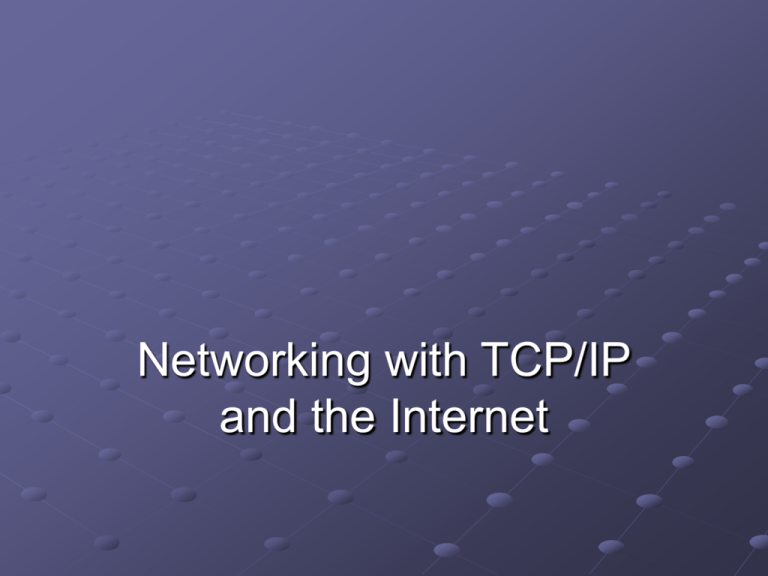
Networking with TCP/IP and the Internet Objectives Discuss additional details of TCP/IP addressing and subprotocols Comprehend the purpose and procedure for subnetting Understand the history and uses of BOOTP, DHCP, WINS, DNS, and host files Employ multiple TCP/IP utilities for network troubleshooting Understand TCP/IP applications, such as Internet browsers, e-mail, and voice over IP Addressing and Name Resolution IP Addressing An IP address is 32 bits in size Every IP address is grouped into four 8-bit octets Octets are separated by decimal points Valid octet numbers range from 0 to 255 and represent a binary address Addressing and Name Resolution IP Addressing (cont.) Each address consists of two parts: network and host The network portion of an address indicates whether the device belongs to a Class A, B, C, D, or E network Some octet number are reserved for special functions Addressing and Name Resolution Static address IP address that is manually assigned to a device Dynamic address IP address that is assigned to a device through DHCP Dotted decimal notation “Shorthand” convention used to represent IP addresses and make them more easily readable by people Network Classes Figure 11-1: IP addresses and their classes Network Classes TABLE 11-1 Three commonly used classes of TCP/IP networks Multicasting Allows one device to send data to a specific group of devices (not the entire network segment) New addressing scheme is being developed IP version 6 (IPV6) will incorporate this new scheme Subnetting Process of subdividing a single class of network into multiple, smaller networks Figure 11-2: IP address before and after subnets Subnetting Extended network prefix The combination of an address’s network and subnet information Subnet mask Special 32-bit number that, when combined with a device’s IP address, informs the rest of the network about the network class to which the device is on Subnetting Figure 11-3: Subnetted IP address and its subnet mask Subnetting Figure 11-4: Subnetted network connected to the Internet Subnetting Figure 11-5: Network with several subnets Subnetting Figure 11-6: Data traveling over subnets Gateways Combination of software and hardware that enable two different network segments to exchange data Every device on a TCP/IP-based network has a default gateway First interprets its outbound requests to other subnets and then interprets its inbound requests from other subnets Core Gateways Gateways that make up the Internet backbone Gateways Figure 11-7: Use of default gateways Network Address Translation (NAT) Technique in which IP addresses are assigned a public IP address by an IP gateway Figure 11-8: NAT through an IP gateway Sockets and Ports Socket Logical address assigned to a specific process running on a host computer The socket’s address combines the host computer’s IP address with the port number associated with a process Port numbers in the range of 0 to 1023 are called well-known ports Sockets and Ports Table 11-2a: Commonly used TCP/IP port numbers Sockets and Ports Table 11-2b: Commonly used TCP/IP port numbers (cont.) Sockets and Ports Figure 11-9: Virtual circuit for the Telnet service Host Names and Domain Name System (DNS) Host name Symbolic name that describes a TCP/IP device Domain Group of computers that belong to the same organization and have part of their IP addresses in common Host Files Text file that associates TCP/IP host names with IP addresses Alias Nickname for a node’s host name Figure 11-10: An example of a host file Host Files On a UNIX-based computer a host file is: Called hosts Located in the /etc directory On a Windows 9x computer, a host file: Is called lmhosts Must be located in the c:\windows directory in order to be recognized by the operating system Domain Name System (DNS) Hierarchical way of tracking domain names and their addresses, devised in the mid-1980s Figure 11-11: DNS server hierarchy by geography Domain Name System (DNS) Resolvers Hosts on the Internet that need to look up domain name information Name servers Servers that contain databases of names and their associated IP addresses Each name server manages a group of device, collectively known as a zone Configuring DNS Figure 11-12: Internet Protocol (TCP/IP) Properties dialog box in Windows 2000 Configuring DNS Figure 11-13: DNS Configuration properties tab DNS Name Space Name space Refers to the actual database of Internet IP addresses and their associated names Every name server holds a piece of the DNS name space At the highest level of the hierarchy sit the root servers DNS Name Space Resource record Element of a DNS database stored on a name server that contains information about TCP/IP host names and their addresses Address resource record Type of resource record that maps the IP address of an Internet-connected device to its domain name Bootstrap Protocol (BOOTP) Service that simplifies IP address management Figure 11-14: The BOOTP process Bootstrap Protocol (BOOTP) Thanks to BOOTP, a client does not have to remember its own IP address Therefore, network administrators do not have to go to each workstation on a network and manually assign its IP address This situation is ideal for diskless workstations Dynamic Host Configuration Protocol (DHCP) Automated means of assigning a unique IP address to every device on a network Reasons for implementing DHCP Reduce the time and planning spent on IP address management Reduce the potential for errors in assigning IP addresses Enable users to move their workstations and printers without having to change their TCP/IP configuration Make IP addressing transparent for mobile users DHCP Leasing Process Lease Agreement between DHCP server and client on how long the client will borrow a DHCP-assigned IP address Figure 11-15: DHCP lease agreement Terminating a DHCP Lease A DHCP lease may expire based on the period established for it in the server configuration A DHCP lease may be manually terminated at any time from either the client’s TCP/IP configuration or the server’s DHCP configuration In some instances, a user must terminate a lease Release The act of terminating a DHCP lease Windows Internet Naming Service (WINS) Provides a means of resolving NetBIOS names with IP addresses WINS offers several advantages Guarantees a unique NetBIOS name is used for each computer on a network Support for DHCP Better network performance Windows Internet Naming Service (WINS) Figure 11-16: Advanced TCP/IP Settings dialog box in Windows 2000 Simple Mail Transfer Protocol(SMTP) and Post Office Protocol (POP) SMTP Responsible for moving messages from one e-mail server to another POP Provides centralized storage for e-mail messages Internet Mail Access Protocol (IMAP) Mail storage and manipulation protocol that depends on SMTP’s transport system Developed as a more sophisticated alternative to POP Most current version is version 4 (IMAP4) Biggest advantage of IMAP4 over POP relates to the fact users can store messages on the mail server Additional Features of IMAP4 Users can retrieve all or only a portion of any mail message Users can review their messages and delete them while the messages remain on the server Users can create sophisticated methods of organizing messages on the server Users can share a mailbox in a central location IMAP4 can provide better security than POP because it supports authentication Hypertext Transport Protocol (HTTP) Language that Web clients and servers use to communicate Forms the backbone of the Web Hypertext Markup Language (HTML) Language that defines formatting standards for Web documents Hypertext Transport Protocol (HTTP) Figure 11-18: Web client/server transmission using HTTP Packet Internet Groper (PING) Troubleshooting utility that can verify TCP/IP is installed, bound to the NIC, configured correctly, and communicating with the network An echo request is a signal sent out to another computer An echo reply is the other computer’s response signal Process of sending this signal back and forth is known as pinging Packet Internet Groper (PING) Figure 11-19: Example of successful and unsuccessful PING Netstat Netstat utility display TCP/IP statistics and details about TCP/IP components and connections on a host Figure 11-20: Output of a simple netstat command Nslookup Allows you to look up the DNS host name of a network node by specifying its IP address, or vice versa Figure 11-21: Output of a simple ns lookup command Traceroute Uses ICMP to trace path from one networked node to another Also known as tracert on Windows machines Figure 11-22: Output of a traceroute command Ipconfig TCP/IP administration utility for use with Windows NT and Windows 2000 operating systems Figure 11-23: Output of an ipconfig command on a Windows 2000 workstation Ifconfig TCP/IP configuration and management utility used on UNIX systems Figure 11-26: Detailed information available through ifconfig Internet Services World Wide Web (WWW, or Web) Collection of internetworked servers that share resources and exchange information according to specific protocols and formats Browser Software that provides clients with a simple, graphical interface to the Web World Wide Web Uniform Resource Locator (URL) Standard means of identifying every Web page Unqualified host name Host name minus its prefix and suffix E-mail and File Transfer Protocol (FTP) E-mail Currently, e-mail is most relied-upon Internet service you will manage FTP Manages files transfers between TCP/IP hosts Figure 11-27: FTP login screen Trivial File Transfer Protocol (TFTP) and Gopher TFTP TCP/IP Application layer protocol that enables file transfers between computers Gopher Text-based utility that allows you to navigate through a series of menus to find and read specific files Newsgroups and E-commerce Newsgroups Provides means of conveying messages in which information is distributed to a wide group of users at once Network News Transfer Protocol (NNTP) Supports process of reading newsgroup messages, posting new messages, and transferring news files between news servers E-commerce Means of conducting business over the Web Chapter Summary Every device on a TCP/IP-based network must have a unique IP address to ensure reliable data delivery In addition to Class A, B, and C networks, Class D and E networks exist, although consumers and companies do not use them To use IP addresses more efficiently, the concept of subnetting was applied to the Internet in the mid-1980s Gateways are a combination of software and hardware that enable two different network segments to exchange data A socket is a logical address assigned to a specific process running on a host computer Chapter Summary The use of port numbers simplifies TCP/IP communications Every host belongs to a domain In the mid-1980s, the Network Information Center (NIC) at Stanford Research Institute devised a hierarchical way of tracking domain names and their addresses, called the Domain Name System (DNS) To ease IP address management, a service called Bootstrap Protocol (BOOTP) was developed in the mid-1980s Dynamic Host Configuration Protocol (DHCP) is an automated means of assigning a unique IP address to every device on a network Chapter Summary Windows Internet Naming Service (WINS) provides a means of resolving NetBIOS names with IP addresses TCP/IP is a suite of protocols, commonly called subprotocols TCP/IP carries the highest potential of causing problems because it requires the most planning and post-installation configuration TCP/IP comes with a complete set of troubleshooting tools that can help you to track down most TCP/IP-related problems There are numerous Internet services, including the World Wide Web, e-mail, File Transfer Protocol, gopher, newsgroups, e-commerce, and VoIP