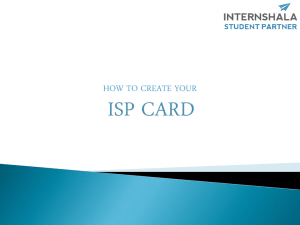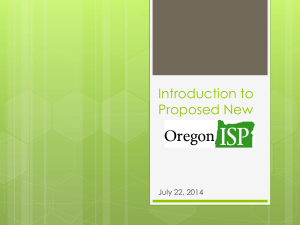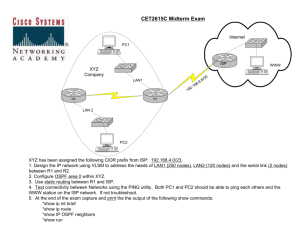Chapter 1
advertisement
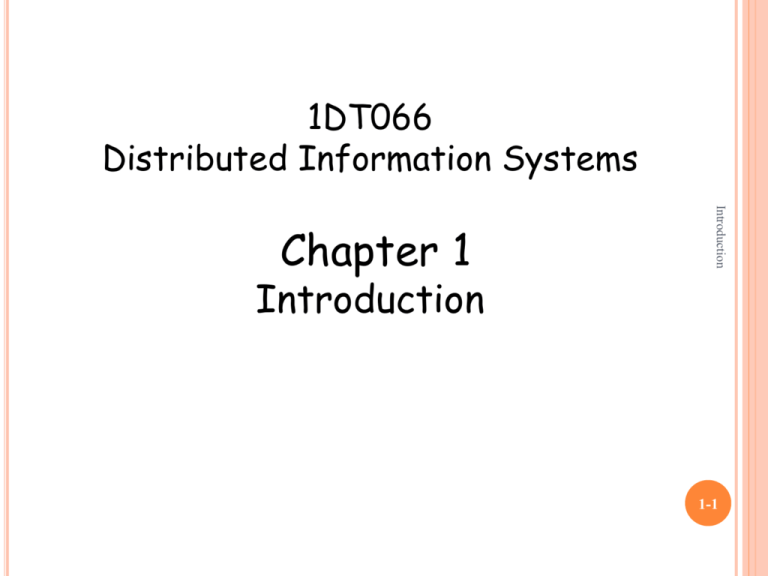
1DT066 Distributed Information Systems Introduction Chapter 1 Introduction 1-1 CHAPTER 1: OVERVIEW OF THE INTERNET Introduction Our goal: Overview: get context, overview, what’s the Internet? “feel” of networking what’s a protocol? more depth, detail network edge later in course network core approach: Internet/ISP structure descriptive protocol layers, service models use Internet as example 1-2 CHAPTER 1: ROADMAP Introduction 1.1 What is the Internet? 1.2 Network edge 1.3 Network core 1.4 Internet structure and ISPs 1.5 Protocol layers, service models 1-3 WHAT’S THE INTERNET? hosts, end-systems router server workstation mobile Introduction millions of connected computing devices: local ISP PCs workstations, servers PDAs, mobile phones running network apps communication links routers regional ISP company network 1-4 WHAT’S THE INTERNET? protocols control sending, receiving of msgs e.g., TCP, IP, HTTP, FTP Internet: “network of networks” server workstation mobile Introduction router local ISP loosely hierarchical public Internet versus private intranet regional ISP company network 1-5 WHAT’S THE INTERNET: A SERVICE VIEW Why do we need a network ? Introduction Q: 1-6 WHAT’S THE INTERNET: A SERVICE VIEW Web, email, games, ecommerce, database, file (MP3) sharing Introduction communication infrastructure enables distributed applications: 1-7 WHAT’S A PROTOCOL: FORMAL DEF … specific msgs sent … specific actions taken when msgs received, or other events network protocols: machines rather than humans all communication activity in Internet governed by protocols Introduction human protocols: “what’s the time?” “I have a question” introductions protocols define format, order of msgs sent and received among network entities, and actions taken on msg transmission, receipt 1-8 WHAT’S A PROTOCOL? a human protocol and a computer network protocol: Introduction Hi TCP connection req Hi TCP connection response Got the time? Get http://www.awl.com/kurose-ross 2:00 <file> time 1-9 “COOL” INTERNET APPLIANCES Introduction Internet Weather Info FordSync + Microsoft's Automotive ? Web-enabled toaster+weather forecaster WiFi Internet Picture Frame 1-10 CHAPTER 1: ROADMAP Introduction 1.1 What is the Internet? 1.2 Network edge 1.3 Network core 1.4 Internet structure and ISPs 1.5 Protocol layers, service models 1-11 A CLOSER LOOK AT NETWORK STRUCTURE: routers network of networks Introduction network edge: applications and hosts network core: access networks, physical media: communication links 1-12 THE NETWORK EDGE: end systems (hosts): client/server model client host requests, receives service from always-on server e.g. Web browser/server; FTP client/server Introduction run application programs e.g. Web, email at “edge of network” peer-peer model: minimal (or no) use of dedicated servers e.g. Skype, BitTorrent, eMule 1-13 THE NETWORK EDGE: Q: client/server model client host requests, receives service from always-on server e.g. Web browser/server; FTP client/server Introduction Which is better ? peer-peer model: minimal (or no) use of dedicated servers e.g. Skype, BitTorrent, eMule 1-14 CHAPTER 1: ROADMAP Introduction 1.1 What is the Internet? 1.2 Network edge 1.3 Network core 1.4 Internet structure and ISPs 1.5 Protocol layers, service models 1-15 THE NETWORK CORE mesh of interconnected routers the fundamental question: how is data transferred through net? Introduction circuit switching: dedicated circuit per call: telephone net packet-switching: data sent thru net in discrete “chunks” 1-16 NETWORK CORE: CIRCUIT SWITCHING Introduction End-end resources reserved for “call” link bandwidth, switch capacity dedicated resources: no sharing circuit-like (guaranteed) performance call setup required 1-17 NETWORK CORE: CIRCUIT SWITCHING dividing link bandwidth into “pieces” frequency division time division Introduction network resources (e.g., bandwidth) divided into “pieces” pieces allocated to calls resource piece idle if not used by owning call (no sharing) 1-18 CIRCUIT SWITCHING: FDMA AND TDMA Example: FDMA 4 users Introduction frequency time TDMA frequency 1-19 time NUMERICAL EXAMPLE All links are 1.536 Mbps Each link uses TDM with 24 slots/sec 500 msec to establish end-to-end circuit Introduction How long does it take to send a file of 640,000 bits from host A to host B over a circuit-switched network? Let’s work it out! 1-20 NETWORK CORE: PACKET SWITCHING Introduction each end-end data stream divided into packets user A, B packets share network resources each packet uses full link bandwidth resources used as needed Bandwidth division into “pieces” Dedicated allocation Resource reservation 1-21 PACKET SWITCHING: STATISTICAL MULTIPLEXING 10 Mbs Ethernet A C 1.5 Mbs Introduction B statistical multiplexing queue of packets waiting for output link D E Sequence of A & B packets does not have fixed pattern, shared on demand statistical multiplexing. TDM: each host gets same slot in revolving TDM frame. 1-22 CHAPTER 1: ROADMAP Introduction 1.1 What is the Internet? 1.2 Network edge 1.3 Network core 1.4 Internet structure and ISPs 1.5 Protocol layers, service models 1-23 INTERNET STRUCTURE: NETWORK OF NETWORKS roughly hierarchical at center: “tier-1” ISPs (e.g., UUNet, BBN/Genuity, Sprint, AT&T), national/international coverage treat each other as equals Tier-1 providers interconnect (peer) privately Tier 1 ISP Tier 1 ISP NAP Introduction Tier-1 providers also interconnect at public network access points (NAPs) Tier 1 ISP 1-24 INTERNET STRUCTURE: NETWORK OF NETWORKS “Tier-2” ISPs: smaller (often regional) ISPs Connect to one or more tier-1 ISPs, possibly other tier-2 ISPs Introduction Tier-2 ISP pays tier-1 ISP for connectivity to rest of Internet tier-2 ISP is customer of tier-1 provider Tier-2 ISP Tier-2 ISP Tier 1 ISP Tier 1 ISP Tier-2 ISP NAP Tier 1 ISP Tier-2 ISP Tier-2 ISPs also peer privately with each other, interconnect at NAP Tier-2 ISP 1-25 INTERNET STRUCTURE: NETWORK OF NETWORKS “Tier-3” ISPs and local ISPs last hop (“access”) network (closest to end systems) Local and tier3 ISPs are customers of higher tier ISPs connecting them to rest of Internet Tier 3 ISP Tier-2 ISP local ISP local ISP local ISP Tier-2 ISP Tier 1 ISP Tier 1 ISP Tier-2 ISP local local ISP ISP Introduction local ISP NAP Tier 1 ISP Tier-2 ISP local ISP Tier-2 ISP local ISP 1-26 INTERNET STRUCTURE: NETWORK OF NETWORKS a packet passes through many networks! Tier 3 ISP Tier-2 ISP local ISP local ISP local ISP Tier-2 ISP Tier 1 ISP Tier 1 ISP Tier-2 ISP local local ISP ISP Introduction local ISP NAP Tier 1 ISP Tier-2 ISP local ISP Tier-2 ISP local ISP 1-27 CHAPTER 1: ROADMAP Introduction 1.1 What is the Internet? 1.2 Network edge 1.3 Network core 1.4 Internet structure and ISPs 1.5 Protocol layers, service models 1-28 INTERNET PROTOCOL STACK application: supporting network applications transport: host-host data transfer network: routing of datagrams from source to destination IP, routing protocols link: data transfer between neighboring network elements TCP, UDP PPP, Ethernet application transport Introduction FTP, SMTP, STTP network link physical physical: bits “on the wire” 1-29 LAYERING: LOGICAL COMMUNICATION application transport network link physical application transport network link physical network link physical application transport network link physical Introduction Each layer: distributed “entities” implement layer functions at each node entities perform actions, exchange messages with peers application transport network link physical 1-30 LAYERING: PHYSICAL COMMUNICATION application transport network link physical network link physical application transport network link physical Introduction data application transport network link physical data application transport network link physical 1-31 PROTOCOL LAYERING AND DATA source M Ht M Hn Ht M Hl Hn Ht M application transport network link physical destination application Ht transport Hn Ht network Hl Hn Ht link physical Introduction Each layer takes data from above adds header information to create new data unit passes new data unit to layer below M message M segment M M datagram frame 1-32 ISO 7-LAYER REFERENCE MODEL application transport presentation network session Introduction application link physical 1-34 INTRODUCTION: SUMMARY packet-switching versus circuit-switching You now have a “big picture”: context, overview, “feel” of networking Introduction Internet overview what’s a protocol? network edge, core, access network Internet/ISP structure Internet protocol stack 1-35 PRACTICES 1. 2. % /bin/ping <machine_name> % /usr/sbin/traceroute <machine_name> Introduction Log into a Unix machine (or Windows) Read the manual of ping and traceroute, and try them on a machine Look at the web sites of the routers you see through traceroute 1-36