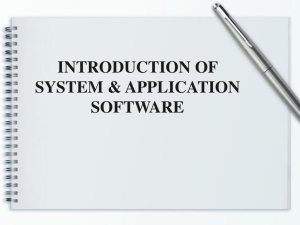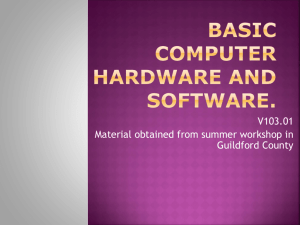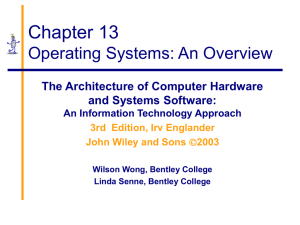2. Based on the mode of user
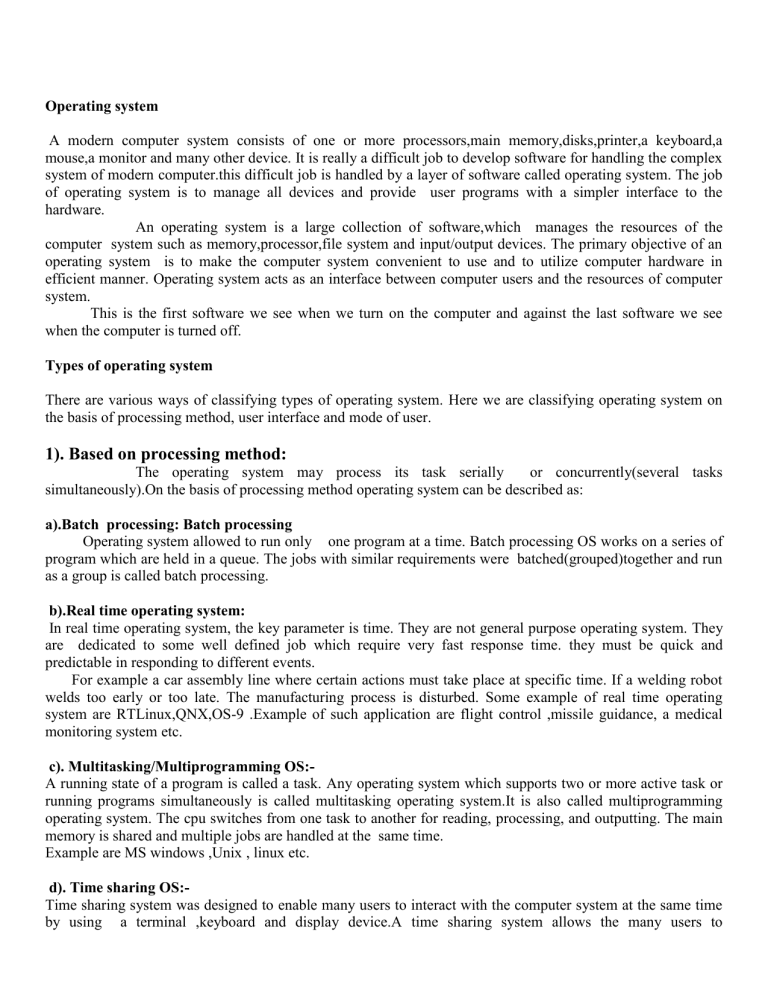
Operating system
A modern computer system consists of one or more processors,main memory,disks,printer,a keyboard,a mouse,a monitor and many other device. It is really a difficult job to develop software for handling the complex system of modern computer.this difficult job is handled by a layer of software called operating system. The job of operating system is to manage all devices and provide user programs with a simpler interface to the hardware.
An operating system is a large collection of software,which manages the resources of the computer system such as memory,processor,file system and input/output devices. The primary objective of an operating system is to make the computer system convenient to use and to utilize computer hardware in efficient manner. Operating system acts as an interface between computer users and the resources of computer system.
This is the first software we see when we turn on the computer and against the last software we see when the computer is turned off.
Types of operating system
There are various ways of classifying types of operating system. Here we are classifying operating system on the basis of processing method, user interface and mode of user.
1). Based on processing method:
The operating system may process its task serially or concurrently(several tasks simultaneously).On the basis of processing method operating system can be described as: a).Batch processing: Batch processing
Operating system allowed to run only one program at a time. Batch processing OS works on a series of program which are held in a queue. The jobs with similar requirements were batched(grouped)together and run as a group is called batch processing.
b).Real time operating system:
In real time operating system, the key parameter is time. They are not general purpose operating system. They are dedicated to some well defined job which require very fast response time. they must be quick and predictable in responding to different events.
For example a car assembly line where certain actions must take place at specific time. If a welding robot welds too early or too late. The manufacturing process is disturbed. Some example of real time operating system are RTLinux,QNX,OS-9 .Example of such application are flight control ,missile guidance, a medical monitoring system etc.
c). Multitasking/Multiprogramming OS:-
A running state of a program is called a task. Any operating system which supports two or more active task or running programs simultaneously is called multitasking operating system.It is also called multiprogramming operating system. The cpu switches from one task to another for reading, processing, and outputting. The main memory is shared and multiple jobs are handled at the same time.
Example are MS windows ,Unix , linux etc.
d). Time sharing OS:-
Time sharing system was designed to enable many users to interact with the computer system at the same time by using a terminal ,keyboard and display device.A time sharing system allows the many users to
simultaneously share the computer resources.Example is CTSS(compatible time sharing system) designed at
MIT,USA. e).Multiprocessing OS:-
Multiprocessing os is one which runs on the computer having more than one CPU.Such operating system simultaneously executes two or more jobs at a single time.In windows we can use word processor ,listen to music,download file and so on even though there is a single cpu. There is a fast switching of different jobs,so we feel as if different programs are running at the same time.since multiple process(jobs) are executed concurrently whether it is a single CPU system or multiple CPU system,it is called multiprocessing system. f).Network operating system:
Network operating system works under client/server principle.The server provide services such as mail
,database, printing and the client computer takes services provided by the server.In a network operating system,the user are aware of the existence of multiple computer and can log into remote machine copy files from one machine to another.
g). Distributed operating system:-
Distributed Os manages a group of independent computer and makes them appear to be a single computer.The development of networked computers that could be linked and communication with each other gave rise to the development of distributed computing. some distributed system have hundreds of servers around the globe. The
Google system of servers is the best example of distributed system. g) Embedded Os:-
Embedded Os are designed to operate on some specific small machine such as PDA(personal digital assistance),automatic electronic device(like robot, tv sets,micro wave oven mobile phone etc) and the other automatic digital equipments.Example are Windows CE(consumer electronics) palm os ,free BSD,minix3 etc.
2. Based on the mode of user:
The operating system is also classified according to how many users can handle at a time. According to the mode of users there are two types of operating system. a). Single user OS:-
The operating system which allows exactly one user at a time to operate the computer system at a time is called single user operating system.MS-DOS and palm operating system are the example. b). Multiuser operating system:-
An operating system that allows multiple users to use one single computer resources simultaneously on a single network server is called multiuser operating system.Example of the multiuser operating system are
UNIX,LINUX,VMS
3) Based on the user interface:
Interface is a platform from where users can communicate with computer.There is two types of OS on the basis of user interface. They are a) CUI(character user interface):-
it is also known as ‘command line interface’.If the primary method of communication with the computer system is command or text based system then this type of operating system is called character user interface.The user have to learn a large set of commands to run program, application and manipulation of other resources.the output is also displayed in character or text form.The user cannot view any graphics,pointing devices like mouse and icons facilities are not available.Example are DOS,UNIX.
b) GUI:-It stands for “Graphical user interface”
A visual computing environment that represents programs, files and options with graphical images such as icons,menus and dialog boxes on the screen is called Graphical user interface. A small image displayed on the screen to represent an object that can be manipulated by the user is called icons.users can select and activate these options by pointing and clicking with the mouse or by keyboard..Because of the user friendliness,it is popular among computer users.For example: mac operating system,Ms-Windows (2003 server,Xp,vista,windows 7 etc),linux,os/2 etc.
GUI
Difference between GUI and CUI
CUI
In GUI operating system commads are given through graphical components like menu,toolbar,and folder etc.
Because of graphical components GUI operating are easy to learn and master
In CUI operating system commands are issued by text only.
In CUI system the user has to memorize all the commands
In GUI system we can preview the contents before it gets printed .
This is not possible in CUI system.
GUI OS always supports multiple programs to execute simultaneously
In CUI OS may not support multiprogramming.
GUI operating system demands high resources It demands less resources.
Example : MS windows(XP,VISTA etc) Example:MS-DOS
Functions of OS
1.Process management
2.Memory management
3. Input/output management
4.File management
5.Security management
6. Command interpreter
7.virtual memory management
8.command interpretion
1.Process management:
Currently executing program is called the process. Any process may be ready to take CPU time,running on CPU or waiting for CPU time.The CPU executes a large number of processes simultaneously.Process management main concern is the execution of user programs and system activities.These activities are called process. The process has the main five stage
->new
->ready
->running
->waiting
->End
New state is the starting of the any new program or application which wants microprocessor time. Ready process is the state linked(queue) for microprocessor time.
Running state indicates the job is being executing in the microprocessor.waiting state mentions pausing of the process execution on microprocessor .End state indicate the process has no longer exists on the microprocessor for execution.
2.Memory management :
The part of the operating system that manages the memory is called memory manager. The organization of memory for running programs should be managed by the operating system. It keep track which memory segment is using by whom and manages for blank memory space available and allocate and de allocate memory space as needed and decides location for storage of new program.
3.Input/output management:-
The task of managing various input output devices like keyboard,mouse,monitor,storage etc has to be done by
OS.It activate general device driver software. Device driver software is used for proper utilization of input/output device.
4. File management:operating system handles the file organization in the secondary storage devices,.It maintains a mechanism of files and directories, where files can be kept in different directories in an organized manner. It creates a table of each files and directories in the storage device.it maintains authority over files by allowing different types of access permission and priority.
5. security management:-
The protection is the process of securing data and information form authorized users.The user may be a person,group of hackers or some type of software like viruses.the user may delete,alter or update information which may harm the owner.Protection and security refers to a mechanism for controlling the access of programs, process of users to gain resources.it is responsible for protection and security of files and directories,hidding system files and directories from unwanted modification or deletion, preventing theft,corruption and loss of data,ensuring user authentication by promoting username and password.
6.command interpretion:one of the most important functions of an operating system is its command interpretation .The command is an input signal for the computer,on the basis of this command computer produces its output.hence , command interpretation is the primary interface between users and the rest of the system.
7. Backup and recovery:-
Backup is the process of storing data and information on the drive .The drive may be internal or external devices.This process is used for protection of data and information .Recovery is the process generating information.from the stored devices.Even though these are the most important function of operating system.Backup and recovery ensures from the loosing data and provide facillites to come back previous recovery point.
8.Virtual memory management:-
The os manages the workable space by combing secondary storage device and primary memory is called the virtual memory.If the computer has less amount of primary memory,which is not capable for running large sized programs.The os creates and manages virtual memory to run program on it.The virtual memory and physical memory jointly provide for running programs.
Spooling(simultaneous peripheral operation on line):-
The execution speed of the CPU has always been faster than any other I/O devices.If no special techniques are applied,then CPU remains idle for most of the time as it has to wait for other peripheral devices to solve this issue.To solve this problem,technique like spooling was introduced.It is mostly used in printing technology.
Buffering:-
It is the area of computer’s memory(RAM) or devices memory for holding data during data transfer.Normally input/output devices have low speed than that of processor. This speed difference is adjusted by having temporary data storage in a memory typically called buffer.While the device is in operation data transfer can take place in buffer.This process of holding data temporarily during i/o operation is called buffering.
Open source operating system:-
Normally, software is distributed in the market in the form of executable files.The user of the software cannotmodifyit,as source code of the program is not provided.The open source software came with a different concept.Along with executable files, source code is also supplied to the user so that sophisticated users or programmer can modify their code as per the requirement.Example of open source os is LINUX and UNIX. a) UNIX:Unix is a open source multiuser ,multitasking Operating system.The original UNIX was developed by AT&T bell labs in New jersey USA in 1969. b) LINUX:Linux is a complete multiuser, multitasking, secure and stable operating system which is also known as UNIX clone.
Other popular operating system
The operating system like MS- windows,Ms DOS ,mac,etc are not open source and not free as well.These operating system are distributed and sold in the market without the source program so user cannot modify these operating system. a) DOS:-
DOS stands for Disk operating system and is a generic name for the basis IBM Pc operating system.Several variants of Dos are available,including Ms-DOS,IBM’s version(PC-DOS)and several others.Disk operating system(DOS) is a single user single process operating system that uses a command line interface known as a DOS Prompt.Its weakness are
It supports only one user and one program at a time.
It cannot support GUI and other pointing device.
It can handle less amount of memory (only 655360 bytes)
Largest executable program size will be less than 619 KB
It supports only 16 bit program
The native file system of Dos is FAT 16.