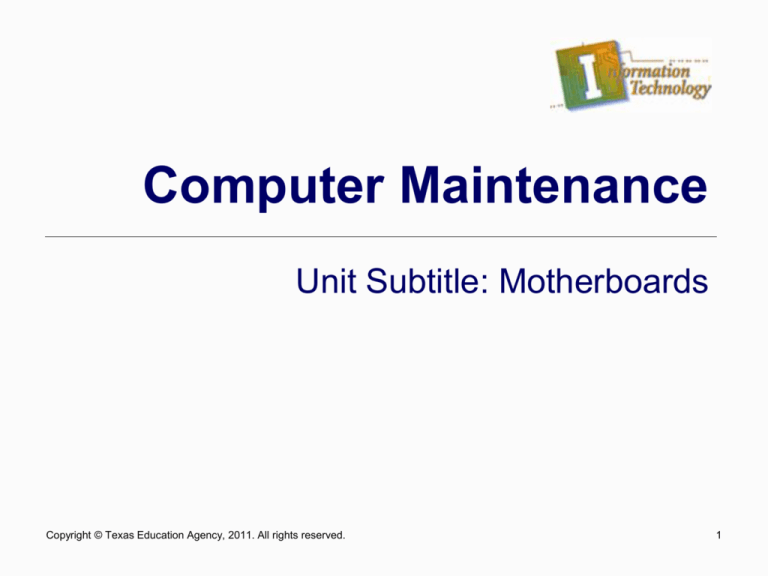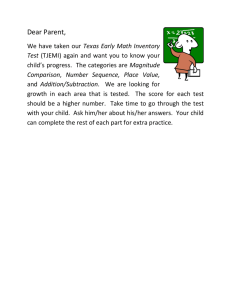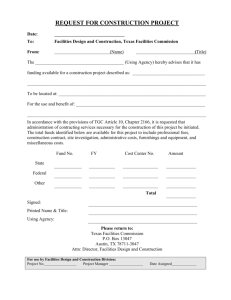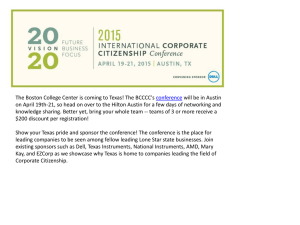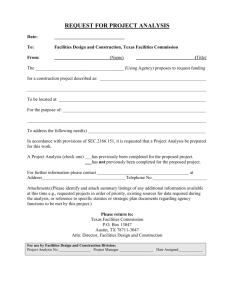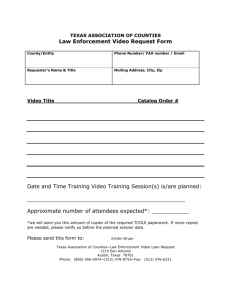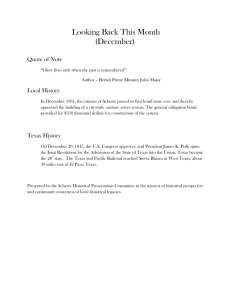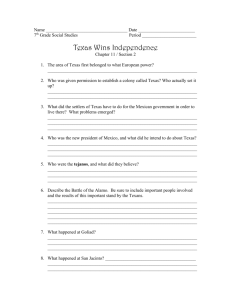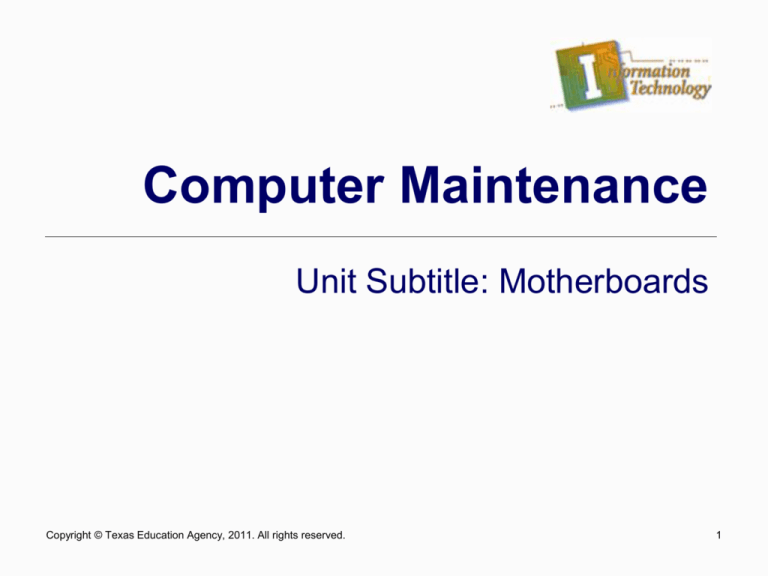
Computer Maintenance
Unit Subtitle: Motherboards
Copyright © Texas Education Agency, 2011. All rights reserved.
1
Lesson Objectives
Describe the function of the motherboard.
Identify the different types of motherboards and
their characteristics.
Identify the main components of the
motherboard.
Determine the capabilities and limitations of the
system.
Considerations when purchasing a motherboard.
Copyright © Texas Education Agency, 2011. All rights reserved.
2
Lesson Objectives
Recognize Expansion Card Architecture.
Recognize the relationship between the CPU
and Bus speeds and how to control them.
Recognize the hardware configuration using DIP
switches, jumpers, and CMOS.
Identify the components of the typical board
system layout.
Copyright © Texas Education Agency, 2011. All rights reserved.
3
Lesson Objectives
Identify the characteristics of various other
motherboard layout types.
Describe troubleshooting techniques and
maintenance tips.
Remove and install a motherboard on a PC.
Sketch and label the components of a
motherboard in a PC.
Copyright © Texas Education Agency, 2011. All rights reserved.
4
Motherboard Functions
Houses the CPU
Allow all devices to communicate with the
motherboard and with each other
Determine the capabilities and limitations of
the system
Copyright © Texas Education Agency, 2011. All rights reserved.
5
Types of Motherboards
Copyright © Texas Education Agency, 2011. All rights reserved.
6
Main Components on a
Motherboard
System clock
CPU and its chip set
System bus with
expansion slots
Jumpers and DIP
switches
Copyright © Texas Education Agency, 2011. All rights reserved.
ROM BIOS
CMOS configuration
chip and its battery
RAM
RAM cache (L2)
(optional)
Ports directly on the
board
Power supply
connections
7
Selection of a Motherboard
Determines…
CPU types and speeds
Chip set on the board
Memory cache type and size
Types and number of expansion slots: ISA, PCI,
and AGP
Type of memory: ECC, EDO, SDRAM, SIMMs, or
DIMMs
Type of memory: what kind and how much?
SRAM and DRAM
Copyright © Texas Education Agency, 2011. All rights reserved.
8
Considerations When
Selecting a System Board
Type of case
ROM BIOS
Type of keyboard connector
Presence/absence of proprietary video and/or
proprietary local bus slots
Presence/absence of IDE adapters and SCSI
controller
Presence/absence of COM ports, LPT ports,
and mouse port
Copyright © Texas Education Agency, 2011. All rights reserved.
9
The System Clock
Keeps the beat for motherboard activities
Frequency is measured in megahertz (MHz)
Wait state
Occurs when the CPU must wait for another
component
Copyright © Texas Education Agency, 2011. All rights reserved.
10
The Chip Set
Set of chips on the system board that
collectively controls the memory cache,
external buses, and some peripherals
Intel dominates the market
Most compatible with the Pentium family of CPUs
Investment in R&D has led to other developments
(eg, PCI bus, universal serial bus, AGP, and
Accelerated Hub Architecture)
Copyright © Texas Education Agency, 2011. All rights reserved.
11
Intel 800 Series of
Chip Sets
Copyright © Texas Education Agency, 2011. All rights reserved.
12
Typical Pentium Chipset
Copyright © Texas Education Agency, 2011. All rights reserved.
13
Buses Types
(Front Side Bus)
Copyright © Texas Education Agency, 2011. All rights reserved.
14
Buses and Expansion
Slots
Today’s PCs have four or five buses, each
with different speeds, access methods, and
protocols.
Bus evolution
So many buses because a single speed is
not practical
A bus carries electrical power, control
signals, memory addresses, and data.
On-board ports
Copyright © Texas Education Agency, 2011. All rights reserved.
15
Buses Listed by
Throughput
Copyright © Texas Education Agency, 2011. All rights reserved.
16
Expansion Types and
Architecture
Copyright © Texas Education Agency, 2011. All rights reserved.
17
Buses Types and Architecture
Copyright © Texas Education Agency, 2011. All rights reserved.
18
PCI Bus Structure
The main component in the PCI-based
system is the PCI bus controller, called
the host bridge. This device monitors the
microprocessor’s address bus to
determine whether addresses are
intended for devices on the system
board, in a PCI slot, or in one of the
system board’s other expansion slots.
Copyright © Texas Education Agency, 2011. All rights reserved.
19
An AGP Slot
Copyright © Texas Education Agency, 2011. All rights reserved.
20
Audio/Modem Riser
Components
Copyright © Texas Education Agency, 2011. All rights reserved.
21
Communications and Networking
Riser Card
Copyright © Texas Education Agency, 2011. All rights reserved.
22
Relationship of the CPU Speed
to Bus Speed
When the multiplier that determines the CPU
speed is large, overall performance of the
system is not as good as when the multiplier
is small
Change the speed of a computer by
Changing the speed of the system bus, or
Changing the multiplier that determines the speed
of CPU
Copyright © Texas Education Agency, 2011. All rights reserved.
23
CPU and Bus Speeds
Copyright © Texas Education Agency, 2011. All rights reserved.
24
Hardware Configuration
Tells the CPU what hardware components
are present in the system and how they are
set up to interface with the CPU
Provides for on the motherboard in three
ways:
DIP switches
Jumpers
CMOS
Copyright © Texas Education Agency, 2011. All rights reserved.
25
Setup Data Stored by DIP
Switches
Copyright © Texas Education Agency, 2011. All rights reserved.
26
Setup Data Stored by
Jumpers
Copyright © Texas Education Agency, 2011. All rights reserved.
27
Setup Data Stored by
Jumpers
Copyright © Texas Education Agency, 2011. All rights reserved.
28
A Typical System Board
Layout
Copyright © Texas Education Agency, 2011. All rights reserved.
29
An ATX Pentium System
Board
Copyright © Texas Education Agency, 2011. All rights reserved.
30
Baby AT System Board
Copyright © Texas Education Agency, 2011. All rights reserved.
31
A Dual-Processor
System Board
Copyright © Texas Education Agency, 2011. All rights reserved.
32
Full-size AT System
Board
Copyright © Texas Education Agency, 2011. All rights reserved.
33
Copyright © Texas Education Agency, 2011. All rights reserved.
34
Full-size ATX System
Board
Copyright © Texas Education Agency, 2011. All rights reserved.
35
Troubleshooting and
maintenance
•If the motherboard is not working properly,
the problem is often caused by a
component that is not functioning properly.
•One should remove a component not
required for basic operation and then start
the computer to see if the problem still
exists. Repeat this with different
components until you find the one that is
causing the error.
Copyright © Texas Education Agency, 2011. All rights reserved.
36
Troubleshooting and
maintenance continued
•If no components are found to be faulty, the
computer may have a loss of power or a
virus.
•Diagnostic software to test your
motherboard may be purchased at most
computer stores.
•Always check the documentation that is
included with your system board to
determine the proper settings.
Copyright © Texas Education Agency, 2011. All rights reserved.
37
Troubleshooting and
maintenance continued
•To prevent the computer from overheating,
verify that the fan is working properly. Many
motherboards have built-in thermometers
that will shut down the computer before it
overheats.
•To clean your motherboard, you can use a
can of compressed air to blow away the
dust.
Copyright © Texas Education Agency, 2011. All rights reserved.
38