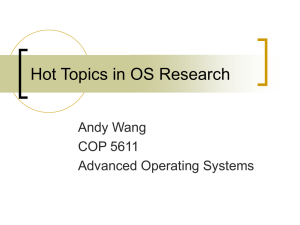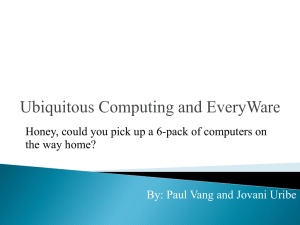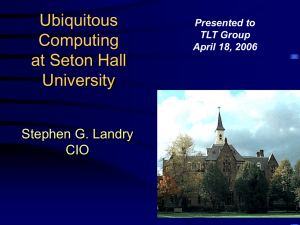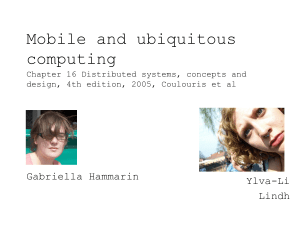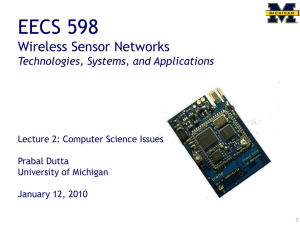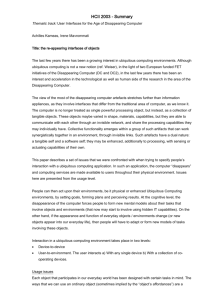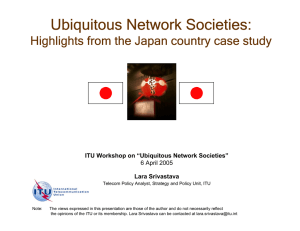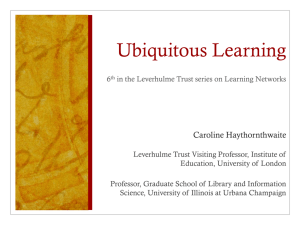pptx - DCSLAB
advertisement
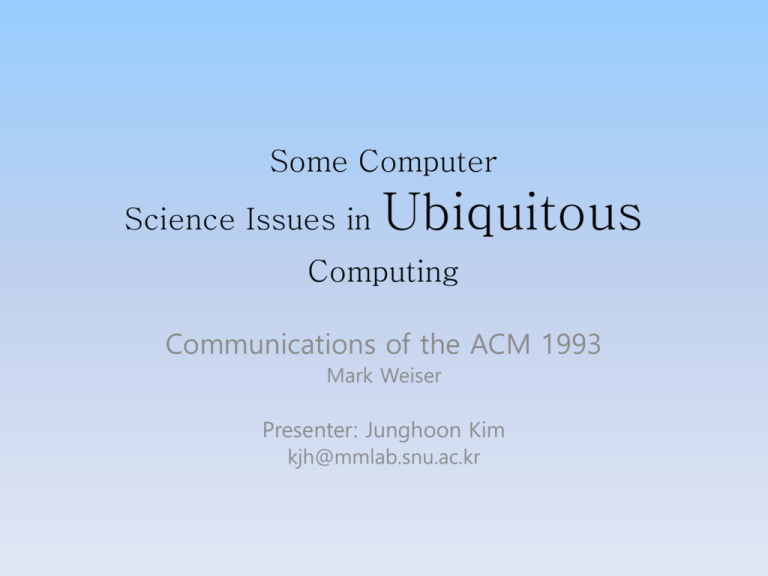
Some Computer Science Issues in Ubiquitous Computing Communications of the ACM 1993 Mark Weiser Presenter: Junghoon Kim kjh@mmlab.snu.ac.kr Contents • Introduction • Paradigm Shift • What is Ubiquitous Computing? • Virtual Reality • Ubiquitous Issues • • • • • • • Design Approach Hardware Issues Network Protocols Interaction Substrate Applications Privacy of Location Computational Methods • Summary 2/26 Introduction - Paradigm Shift - What is Ubiquitous Computing? - Virtual Reality Paradigm Shift • Traditional computer • Isolated from the overall situation • Needed to attend to use • Future computer • Intimate computer • Rather like a human assistant • Challenge • Create a new kind of relationship of people to computer What is Ubiquitous Computing? • Definition • Ubiquitous computing enhances computer use by making many computers available throughout the physical environment, while making them effectively invisible to the user Virtual Reality • From rising star to fallen angel • Believed to enact the principles › Makes it possible for computers to get out of the traditional work way (supports intuitive interaction) • Problems › Very expensive to provide sufficiently realistic simulation › Cuts people from real world Ubiquitous Issues - Design Approach Hardware Issues Network Protocols Interaction Substrates Applications Privacy of Location Computational Methods Design Approach • New artifact • Used in everyday life • Types › Liveboard Liveboard ParcPad ParcTab » Large ones used as shared display surfaces › Pad » Near megabit wireless communication bandwidth » Always ran XWindows › Tab » Power is a major issue, cannot always change batteries » Used COTS Intel 8051 microcontroller » Small touch-sensitive display screen Hardware Issues • Low power • Reduce Power Consumption • Power = Gate Capacitance × Voltage × Clock Frequency • Wireless • Metric: Bits/sec/meter3 • Electromagnetic spectrum range • Power fall-off r6 • Pens • Casual use, no training, naturalness, simultaneous multiple use • PARC devised a new infrared pen Network Protocols • MACA (Multiple Access with Collision Avoidance) • Used to avoid “Hidden terminal” • Fairness › Same back-off parameter for all neighbor stations › NCTS(n) (Not Clear To Send) • Other network issues • Gb networks for real time data › Important for multimedia data • Mobility › Existing IP dose not support mobility › Virtual IP › Mobile IP Interaction Substrates • Different interaction area • Tab (small), liveboard (huge) • X-Window system • Designed for network • Does not provide mobility › To solve this problem, Jacobi developed new X-window toolkit • Different bandwidth • Vary from Kbps to Gbps • Use low bandwidth Applications • Locating people • Data acquired from: › Logins to workstations/terminals › An Active badge system • Useful for › Automatic call forwarding › Shared Drawing Tools • Shared draw • Data Representation › Tivili-Object based › Slate-Pixel based • UI Issues › How to handle multiple cursors? › Use gestures or not? › Use an ink based or character recognition model of pen input? Privacy of Location • Location information • Important for routing • Need to be protected • Solutions • Central DB of location › › › › Privacy controls can be centralized But one break-in there reveals all Transmission of the location information to a central site Centrality is unlikely to scale worldwide • Storing information about each person at that person’s PC › Programs must query the PC, and proceed through whatever security measures the user has chosen to install Computational Methods • Cache sharing problem • Classical distributed computing problem • Processing power > Link speed › Pages are often compressed • Compare online algorithm with offline algorithm › Offline algorithm is better than online Summary - Conclusion Conclusion • What is ubiquitous? • Issues of ubiquitous computing • Tab, Pad, Liveboard • Ubicomp is likely to provide a framework for interesting and productive work for many more years • Have much to learn about the details